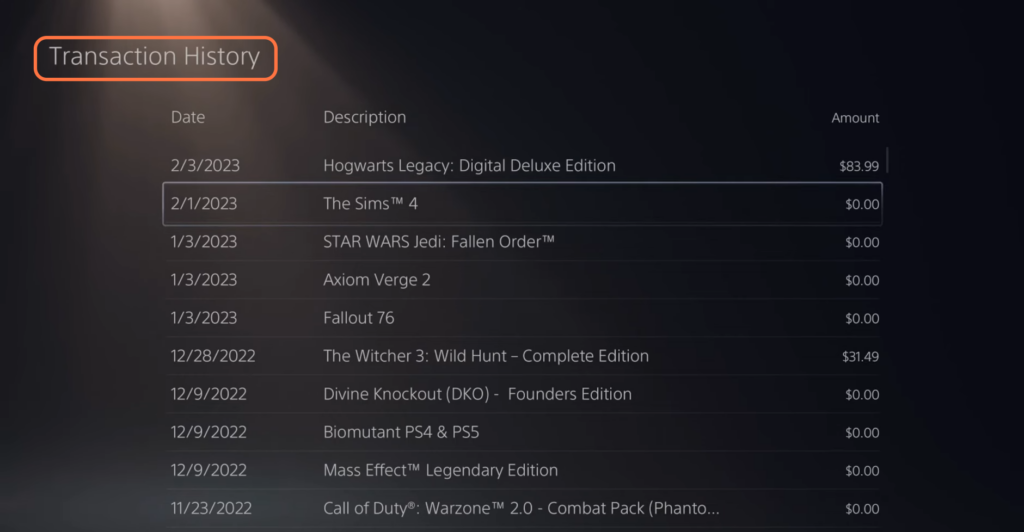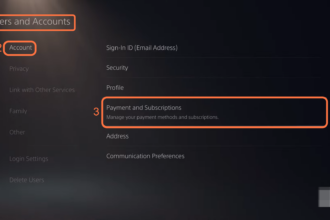This guide will let you know how to see all bought games or DLC in the PlayStation Store on PS5. First, you have to access the Transaction History in the settings and then you will be able to view all the purchased games on PS5.
Navigate to “Transaction History
In this section, we will take you through the process to access the transaction history. By following the steps below, you will be able to navigate to “Payment and Subscriptions” and find “Transaction History.”
- You have to begin by locating the gear icon at the top of the home screen. Tap on the gear icon to open up the settings menu.
This will bring up a list of options and settings available for customization. - Look for the option labelled “User and Accounts” and tap on it to access its contents.
- Within the “User and Accounts” section, select the option labelled “Account” and navigate to “Payment and Subscriptions.”
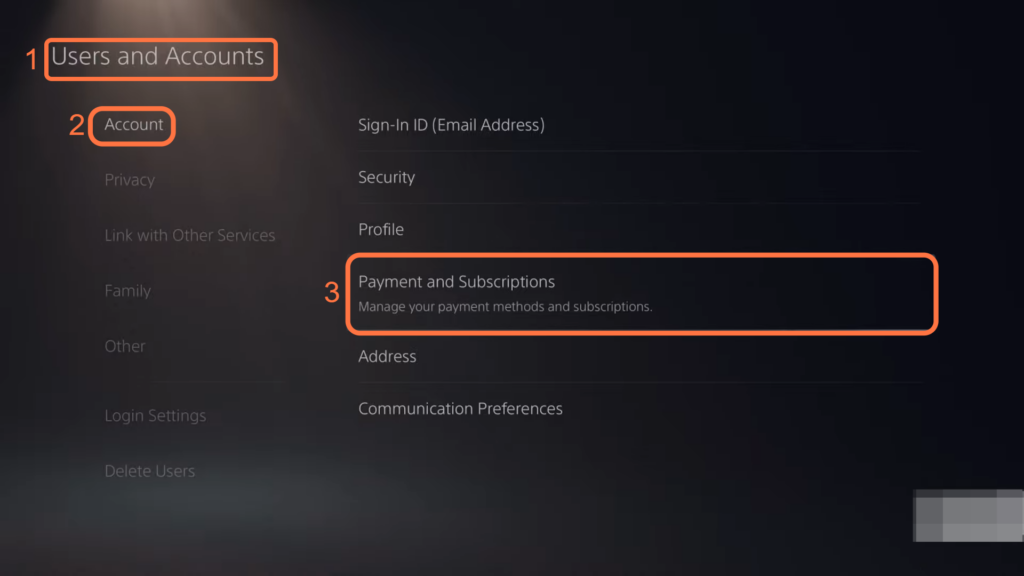
- Navigate to the “Transaction History” section from the menu.
View Purchase games
The section describes how to view purchased games and the transaction history of any particular game. - Now you need to select the email id that is associated with your account and then select a start date and end date.
- Once you have selected the start and end dates, click on the “Continue” button
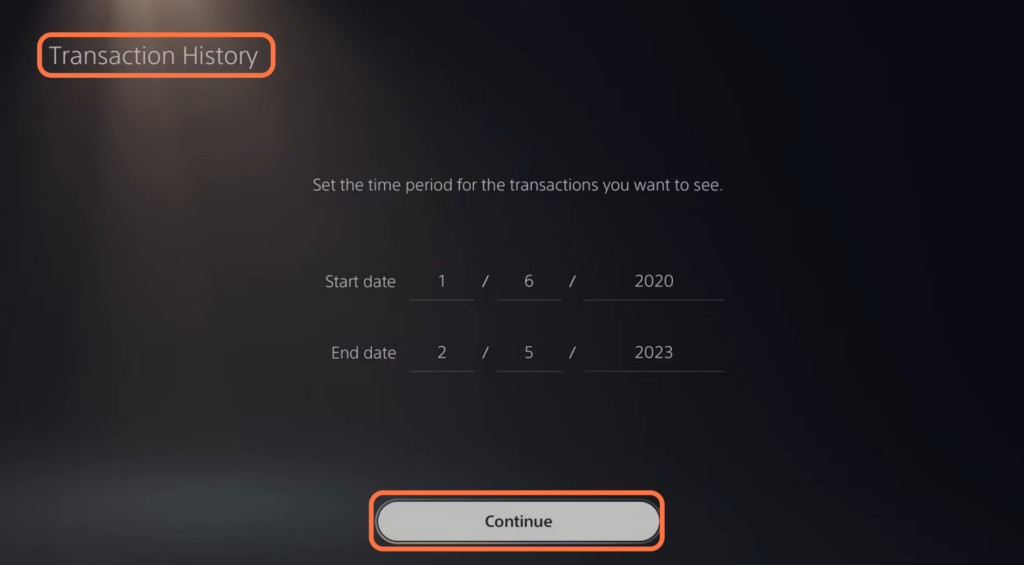
A new screen will open where you will find all the games you have purchased and even the free ones.
You can select any game from the list and it will show you the complete transaction history.