In this guide, you will find how to spawn Warden in Crafting And Building.
Convert Crafting And Building to Minecraft
The first thing you will need to do is to convert Crafting And Building to Minecraft.
Download “Addons for Minecraft”
Then open up your Google Play store and download the “Addons for Minecraft” application.
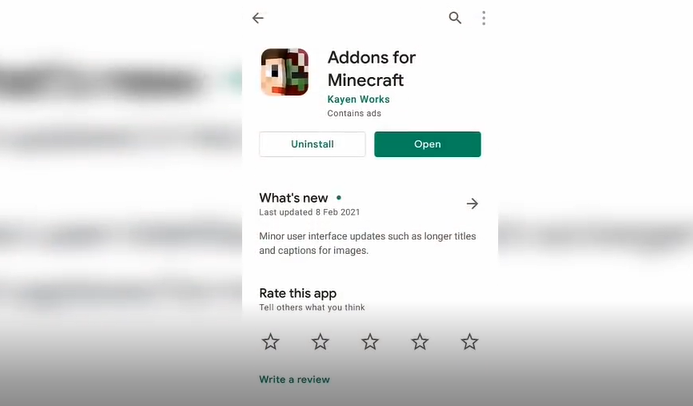
Install Warden Add-on
After downloading, open it up and search “Warden” in the search bar. Scroll down a bit and download Vactrica’s Warden Add-on.
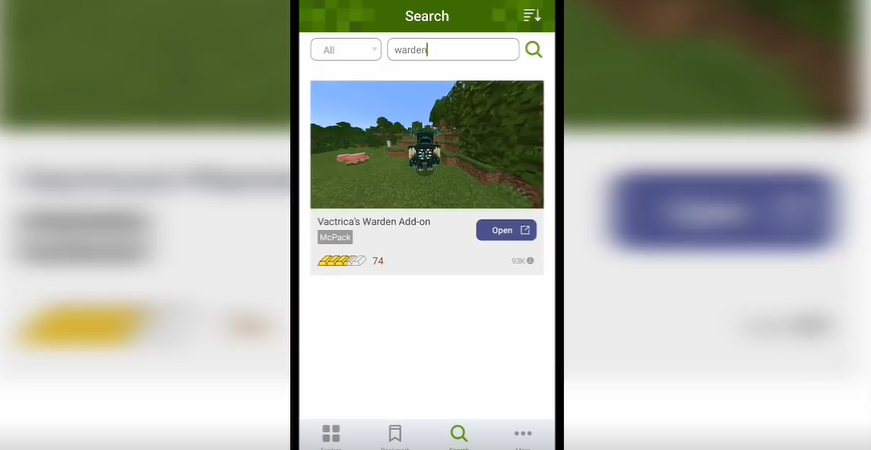
Install it, then Crafting And Building will open up automatically, and you need to hit the Play button. Tap on Create New World and set the Default game mode to Creative.
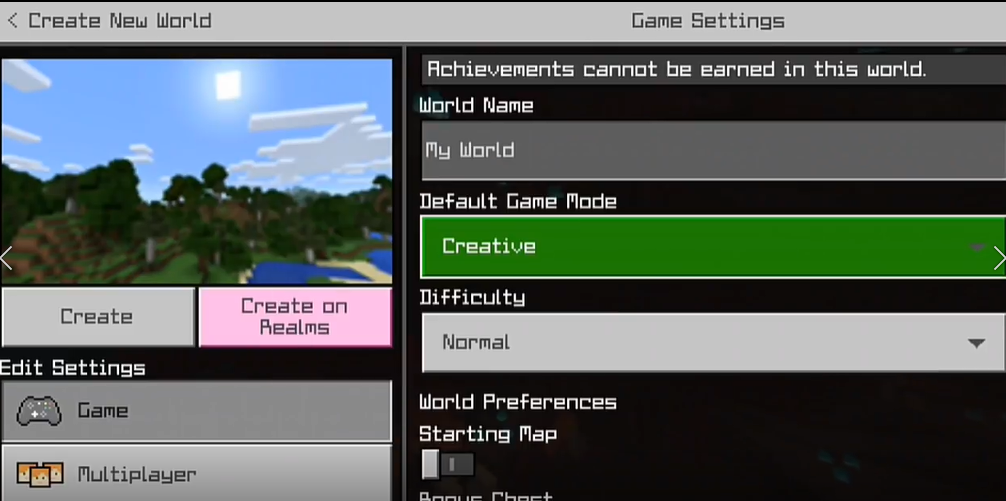
Game settings
Then scroll down to Experiments in the settings and enable all options. Click on Resource Packs on the left side, then tap My Packs, and you will find the Vactrica’s WardenAdd-on you installed earlier. Hit the Activate button to Activate it in the Resource Packs. After that, go to Behavior Packs and activate the add-on there.
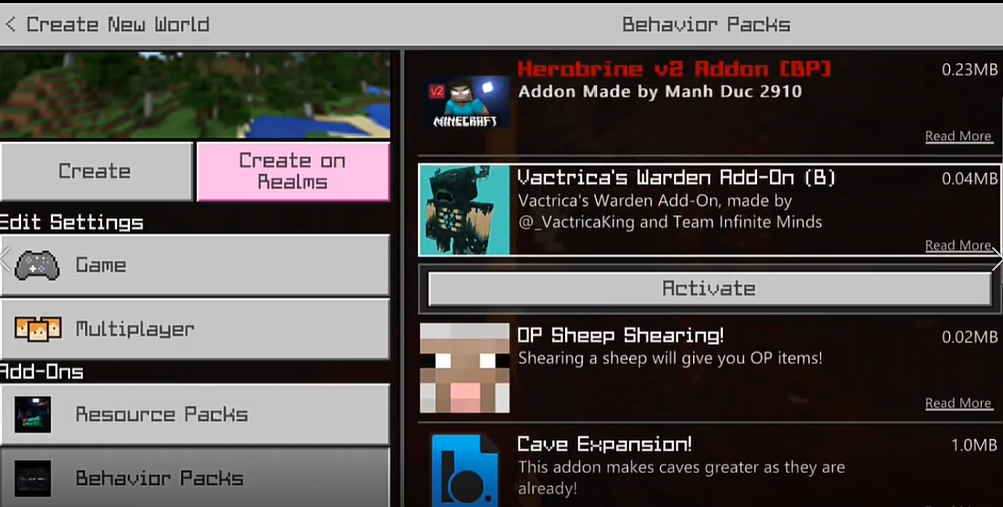
Spawn Herobrine
Create a new world, go into your inventory, and search Warden. You need to put the egg in your inventory. You can place the head anywhere, and Warden will spawn in.
