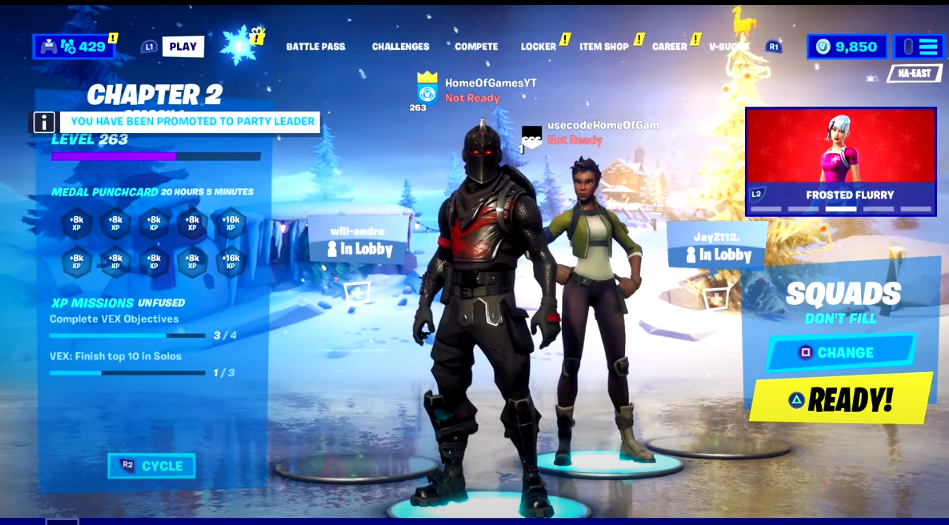In this guide, you will learn how to Split Screen in Fortnite. Go through the guide and follow the simple instructions to do so.
If you want to play Fortnite on a split screen, then you have to play the game on a console. You cannot do it if you are playing on a PC.
For this, you will also need two controllers and two accounts. In case if you are on a Playstation, you will need two PlayStation controllers and two PlayStation accounts.
Open the Fortnite on your controller and log in to account#1 on your controller#1. Now go to the battle royale menu, connect controller#2 and turn it on. You have to sign in to account#2 on this controller.
If you did this correctly, then you will find a button that says “hold x to connect the second player” at the bottom right side of your screen.

Hold the X button and now you are ready to play on a split screen.