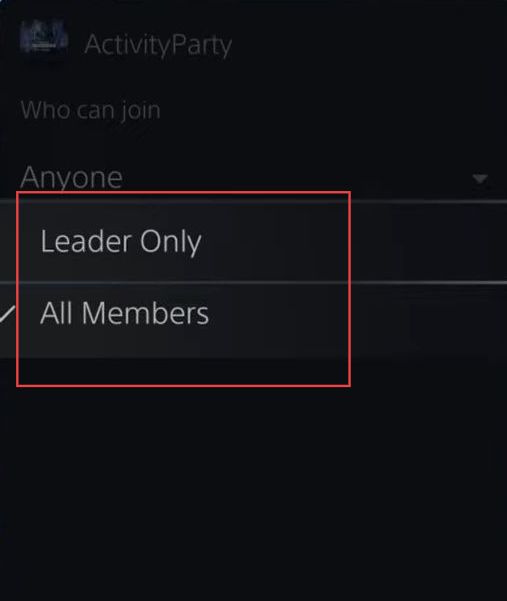This guide will help you to stop friends or players to join your games on PlayStation 5 console. It will provide you with the most convenient method to do so.
- First, you have to launch PlayStation 5 console on your computer.
- Go to the home menu and select the Friends tab from the quick access toolbar.
It will take you to online sessions. - Upon reaching the window, scroll down and select any friend from the listings.
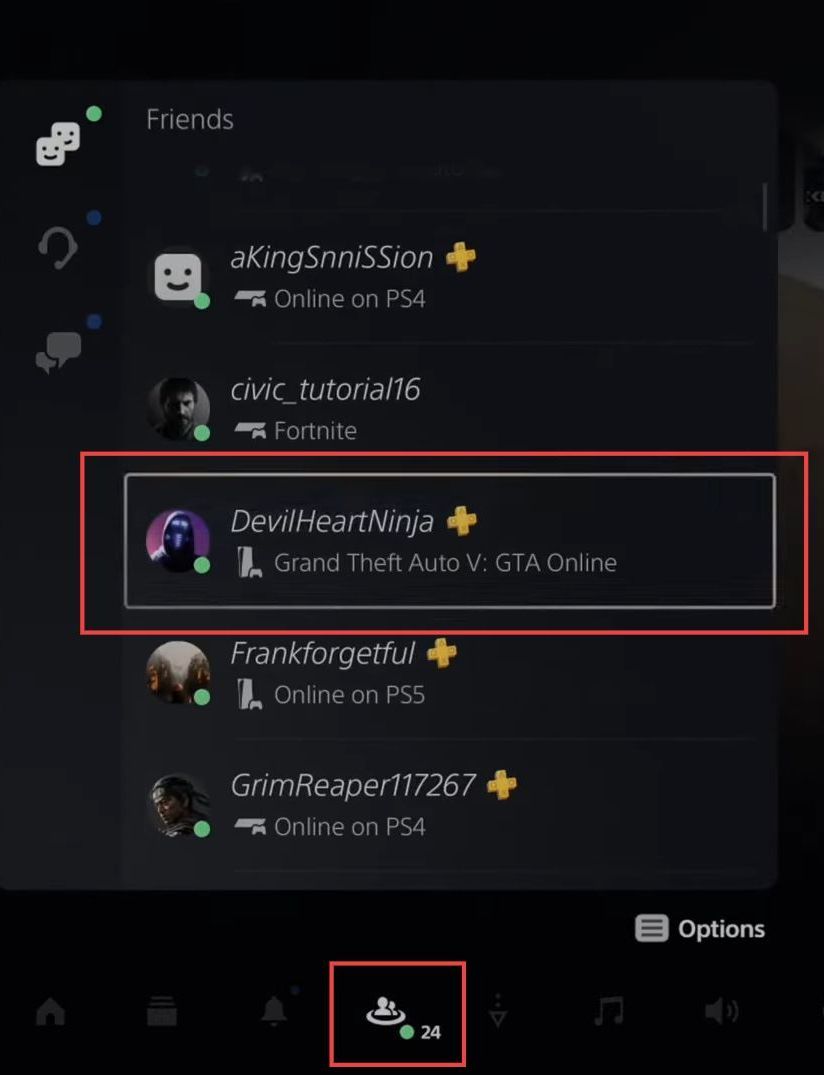
- You need to click the now playing game to join your friends’ lobby.
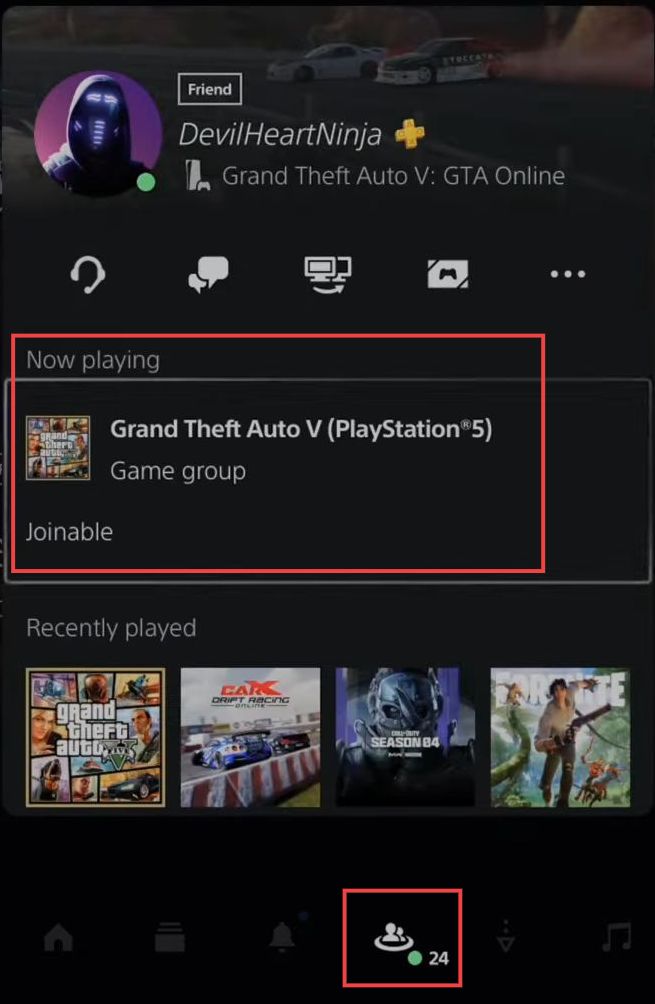
- Now if you want to make a private lobby in the game so that your other friends cannot join you in the game.
- Then go back to the home menu and select any game such as Call of Duty.
- Upon reaching the window, you have to double-press the PlayStation button to get the menu.
- Once the popup appears, click the Invite to activity party tab from the listings.

- Now as the window is opened, you can go to groups, friends, or other going on parties.
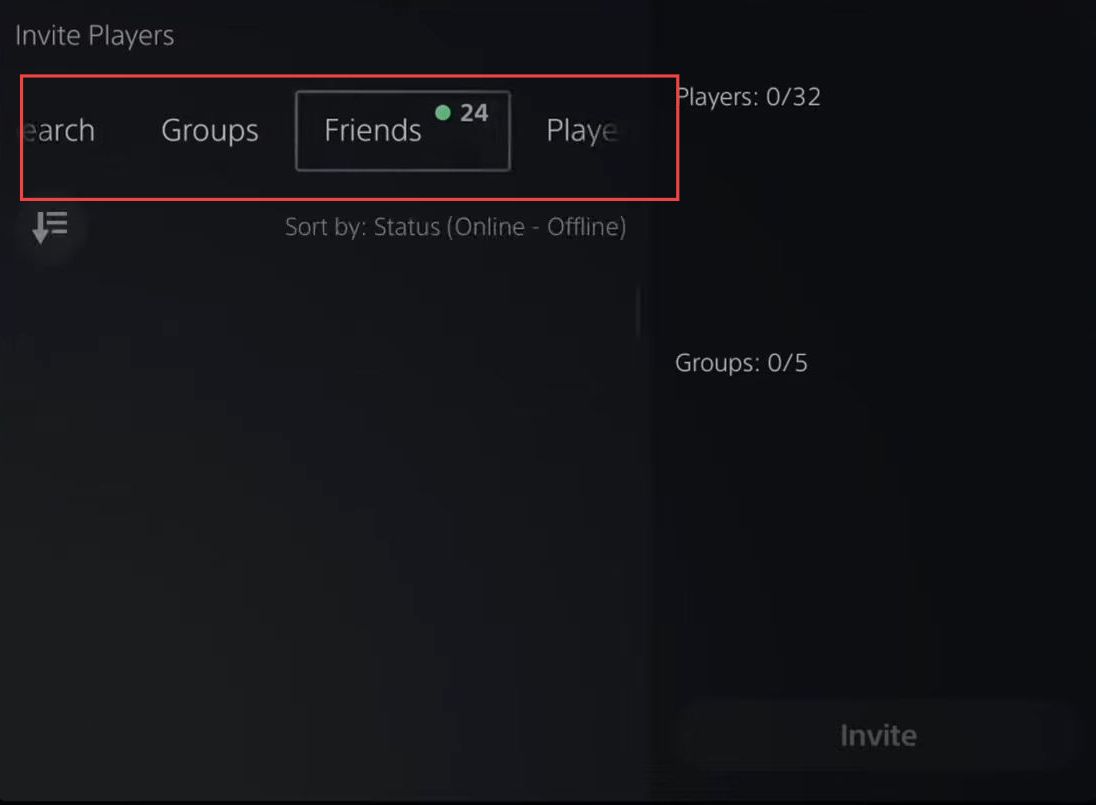
- After that click the activity party settings tab from the menu.

- Upon reaching the window, you have to checkmark the desired settings and to make the private lobby click the invited player option.
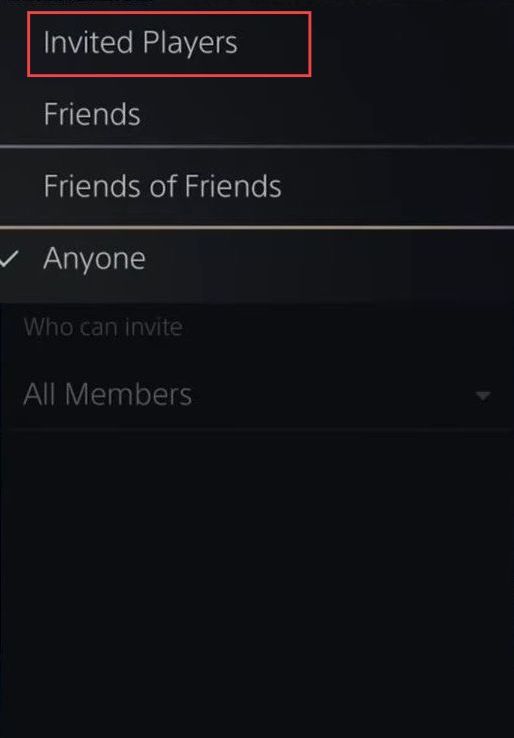
- You can also adjust the who can invite option by selecting all members or leaders-only options.