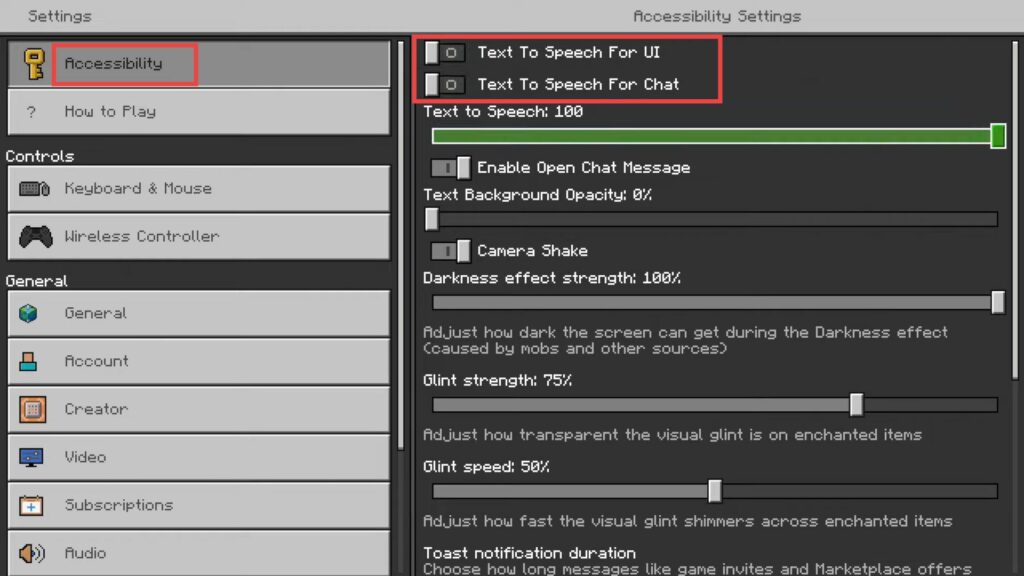In this guide, you will find how to turn off the text-to-speech narrator on Minecraft. It is quite easy to do so, you just have to follow the simple steps below to turn it off.
- The first thing you will need to do is locate and select the “Settings” option on the home screen.

- Once you open the Settings window, look for the “Accessibility” tab on the top left side and click on it to access the accessibility settings.
- Within the Accessibility settings, look for the options labelled “Text To Speech For UI” and “Text To Speech For Chat.” You have to turn off both of these options.
Once you have disabled both options, the UI won’t play a narrator’s voice as you interact with it.