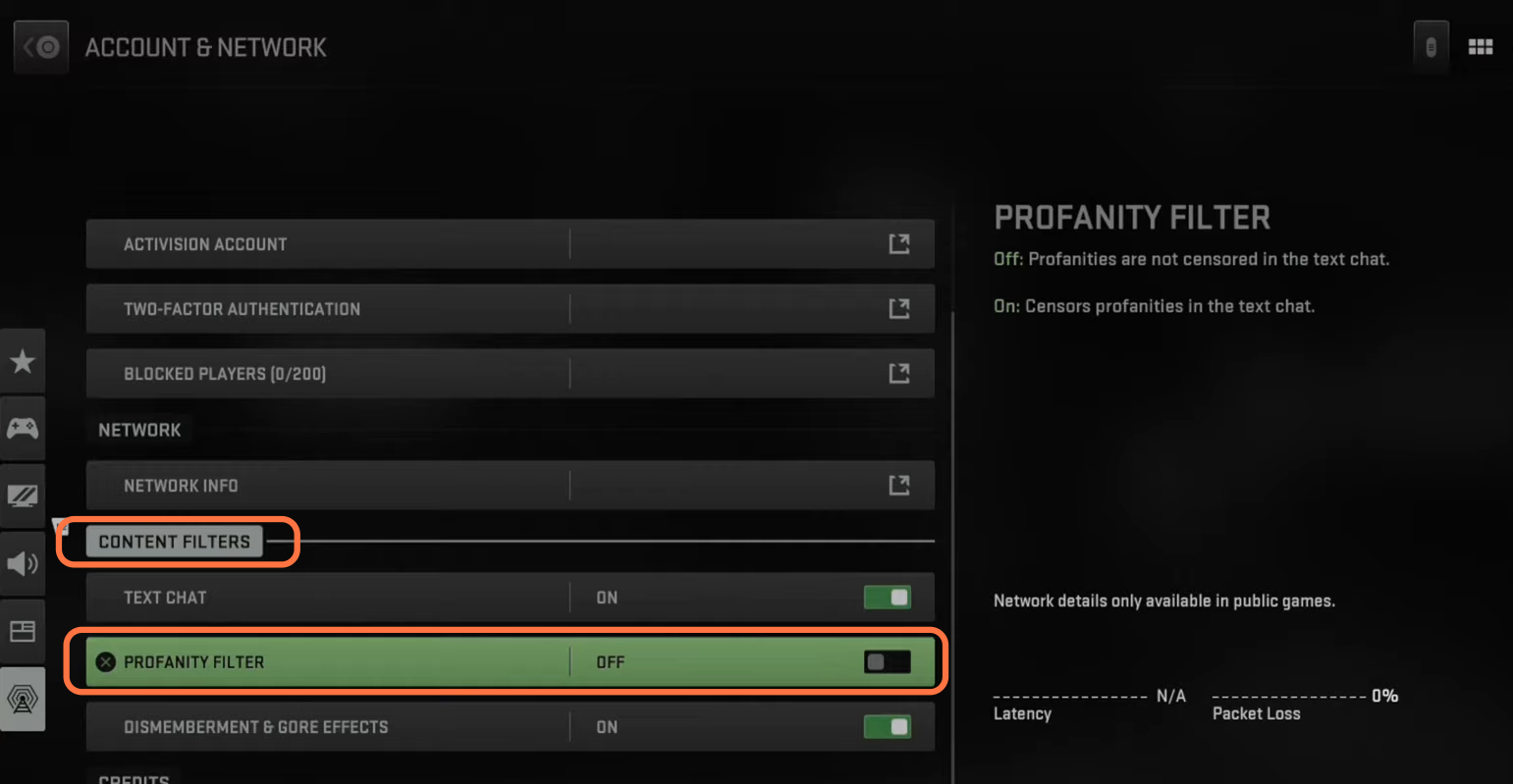This guide will tell you, How to TURN OFF Text Chat Profanity Filter in Warzone 2 & MW2.
First, you have to boot up your game and click on settings in the top right corner of your screen. After that, click on Account and Network from the drop-down menu.
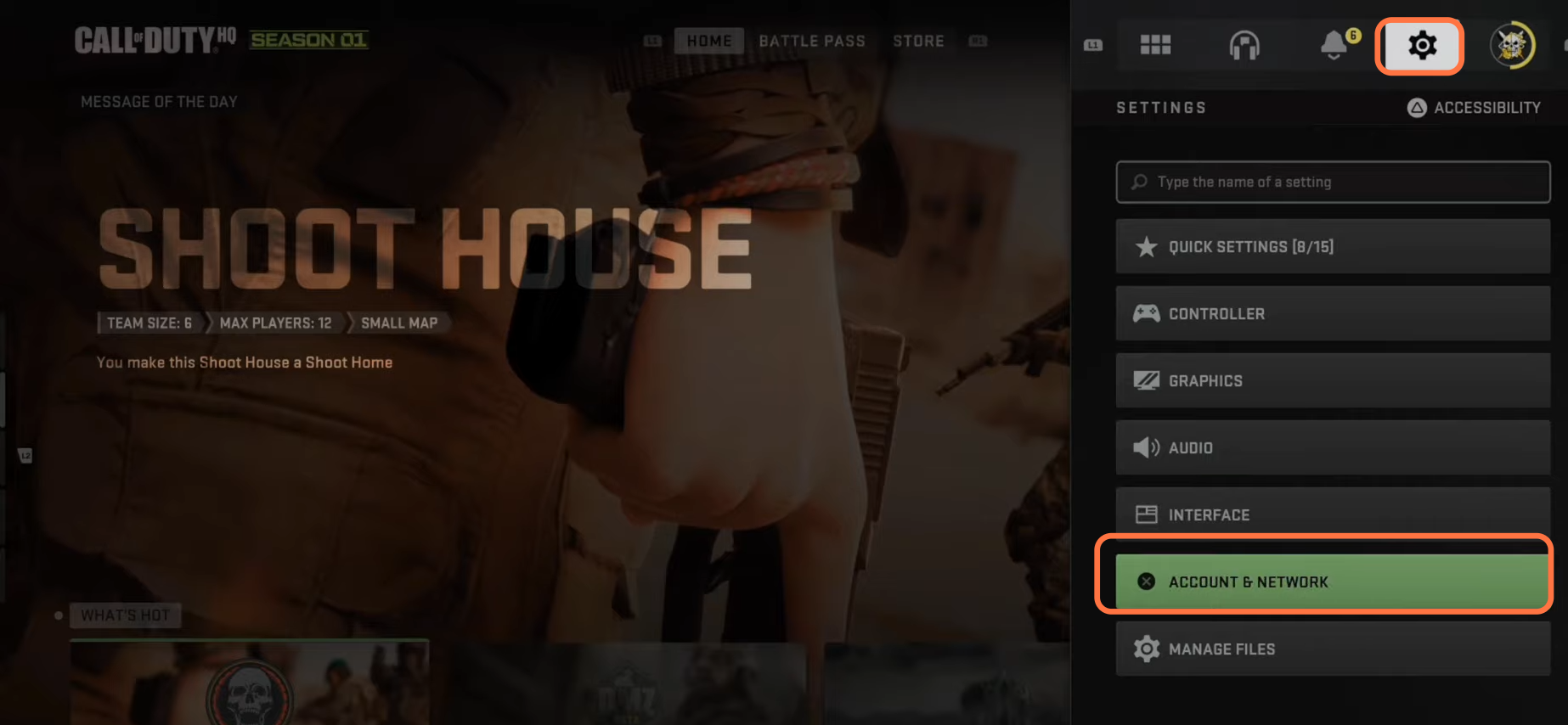
Scroll down until you find the content filter and under this, you will find the profanity filter option. You can turn it off and if you want to type a message, you have to go to the game channel and then go to the party. After that, select text chat from the top, if you want to go to another channel then you have to press the r3 button.