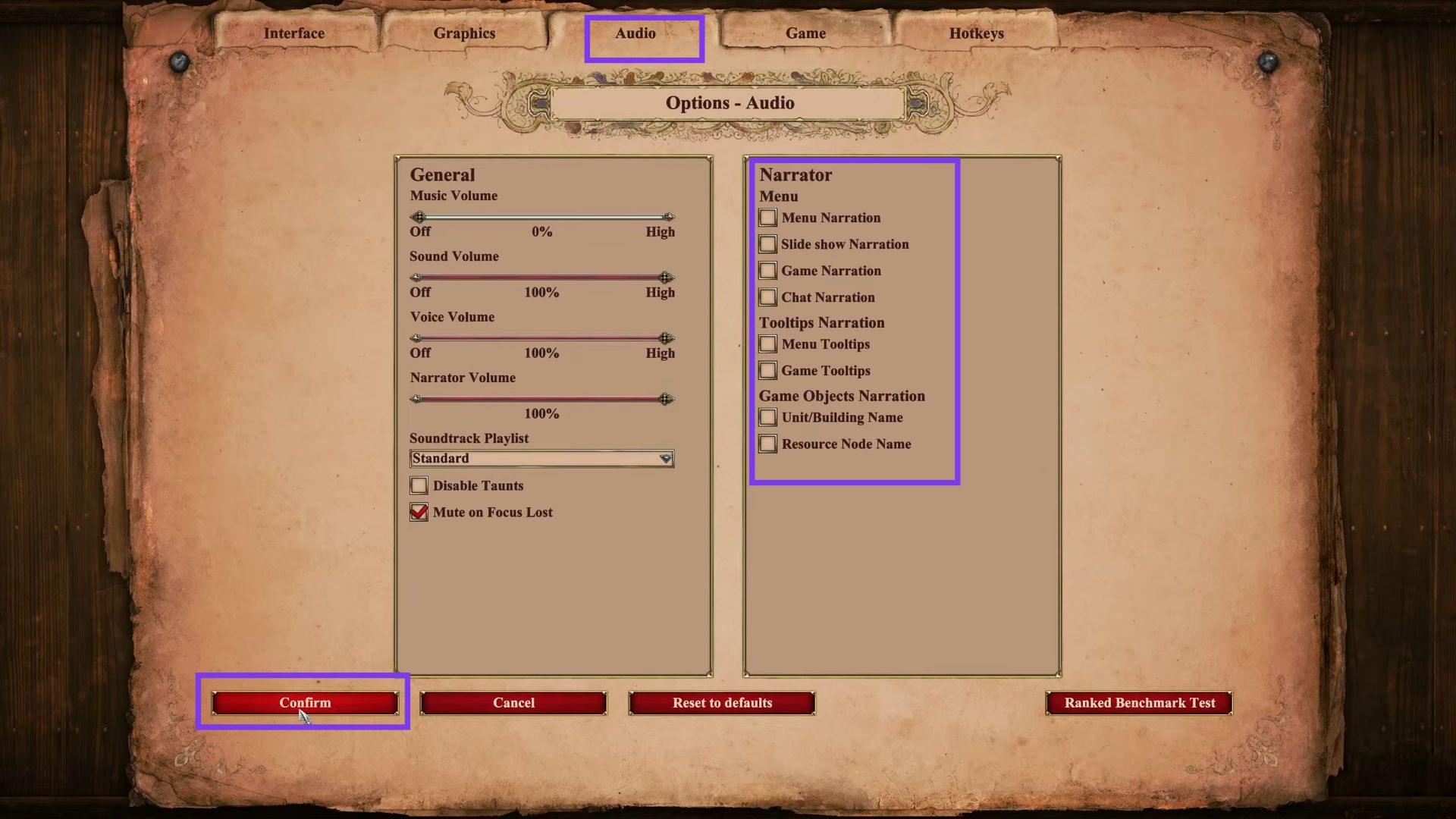If you want to turn off Text-to-speech voice in Age of Empires 2 Definitive Edition, then you have come to the right place. This guide will let you know how to do it.
- First, click on the gear icon on the home screen to access additional features.
- After that, you have to tap on Options.
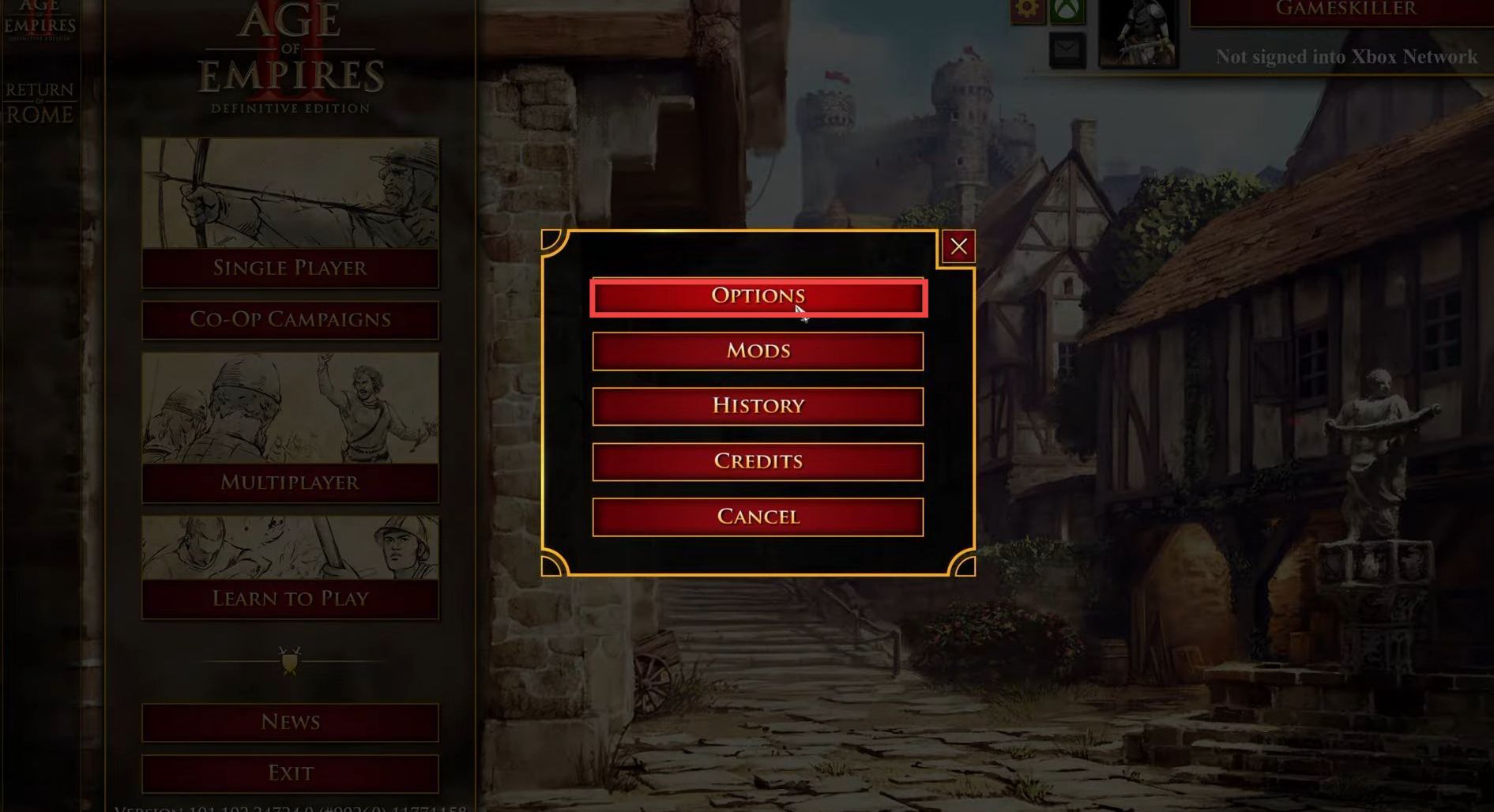
- Navigate to the Audio tab at the top and uncheck all options under the Narrator Menu.
- Once done, click on the Confirm button to apply these changes.
Now you won’t hear any Text-to-speech voice.