This guide will show you how to turn on the motion sensor aiming or the gyroscopic aiming in Call Of Duty Modern Warfare 3. You can use your PlayStation 5 controller to move it on the screen to aim
- First, you will need to press the Options and navigate to Settings.
- Press the L2 button on your controller and select Controller from the menu.
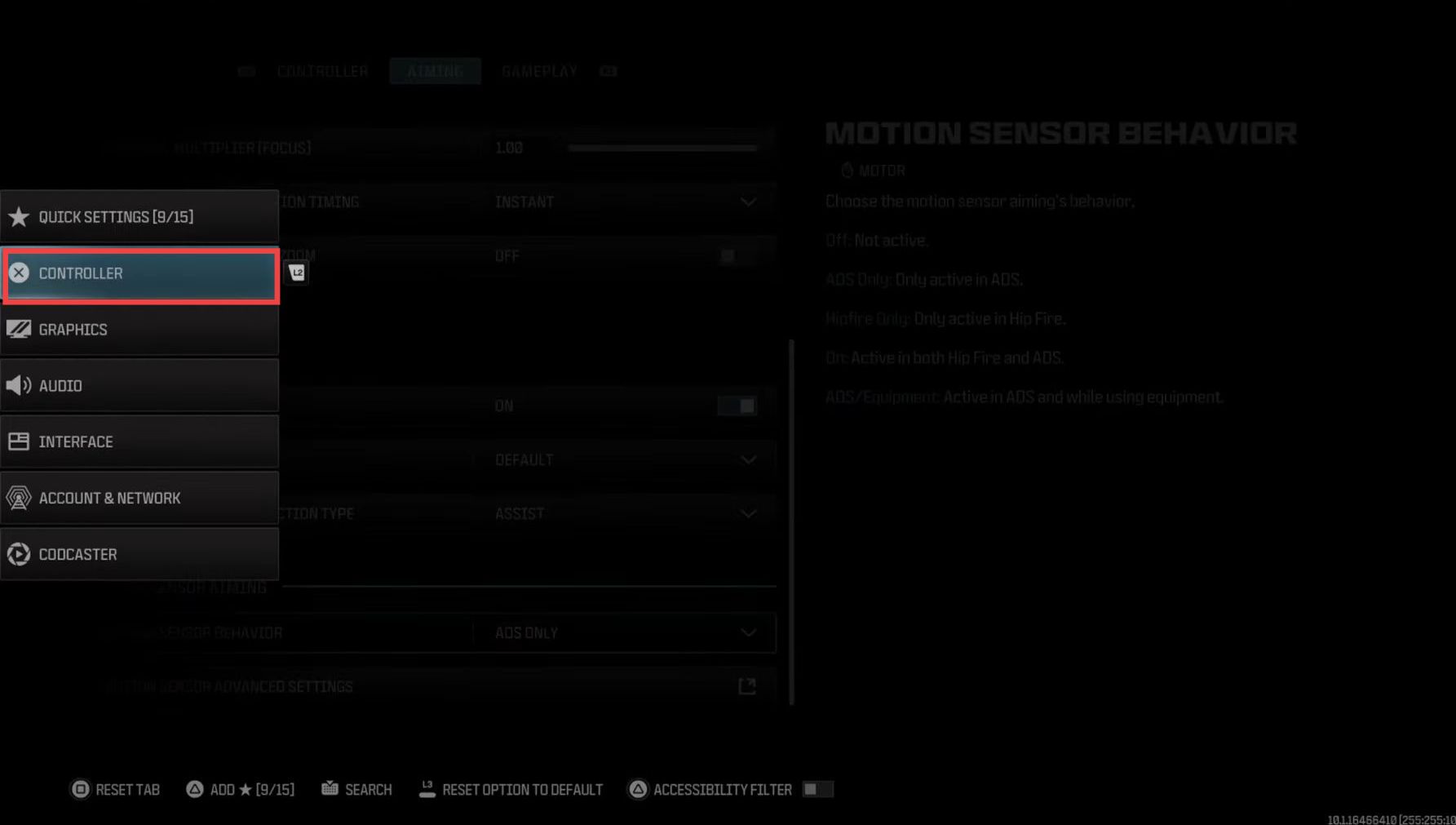
- Press the R1 button to navigate to the Aiming tab and then scroll down to Motion Sensor Behavior. You need to turn it on.
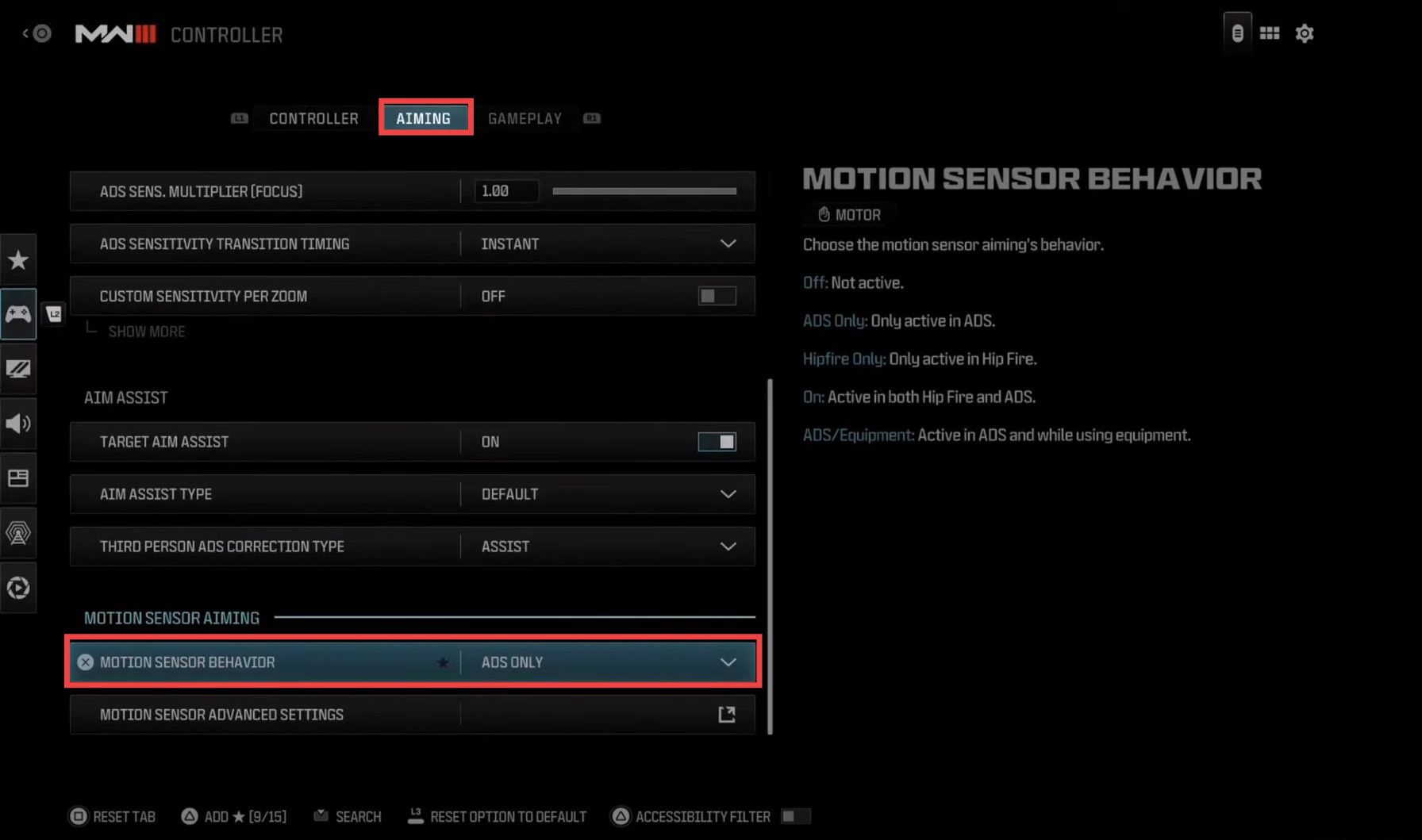
- After that, tap on Motion Sensor Advance Settings and fine-tune Motion Sensor Horizontal Sensitivity. You can set it to 1.50.
- Now launch the game and move around your controller while aiming down sights.
Your motion sensor will kick in.
