This guide will provide you with the most convenient method to fix your locked games on your PlayStation 5.
- The first thing you will need to do is go to the settings of your PlayStation 5.
- Select the “Users and Accounts” option from the Settings menu.
- After that, select the “Other” option and click on Restore Licenses.
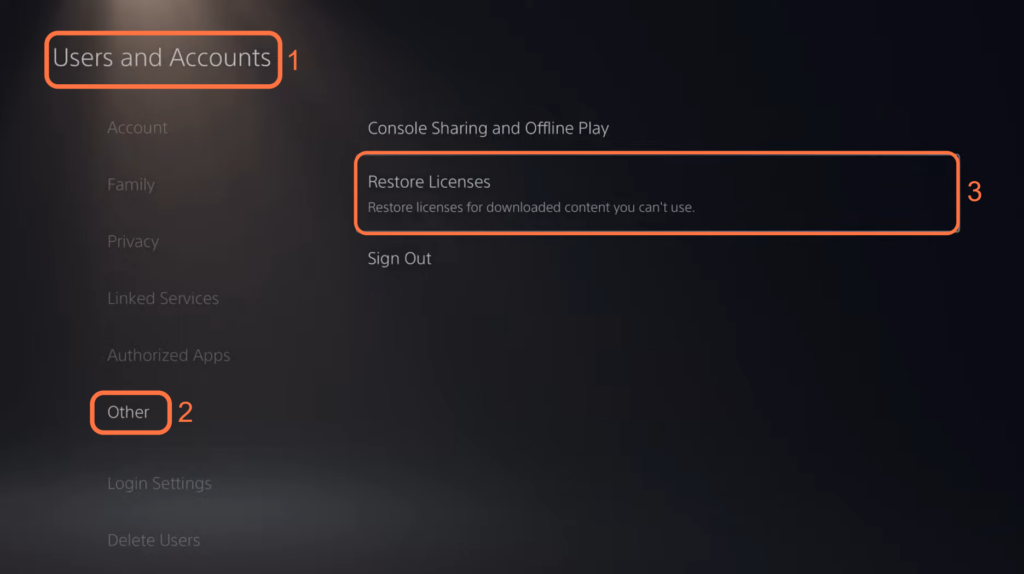
- Tap on the “Restore” button to start the license restoration process.
The console will now start restoring the licenses associated with your games and content. The duration of this process may vary depending on the number of licenses that need to be restored.
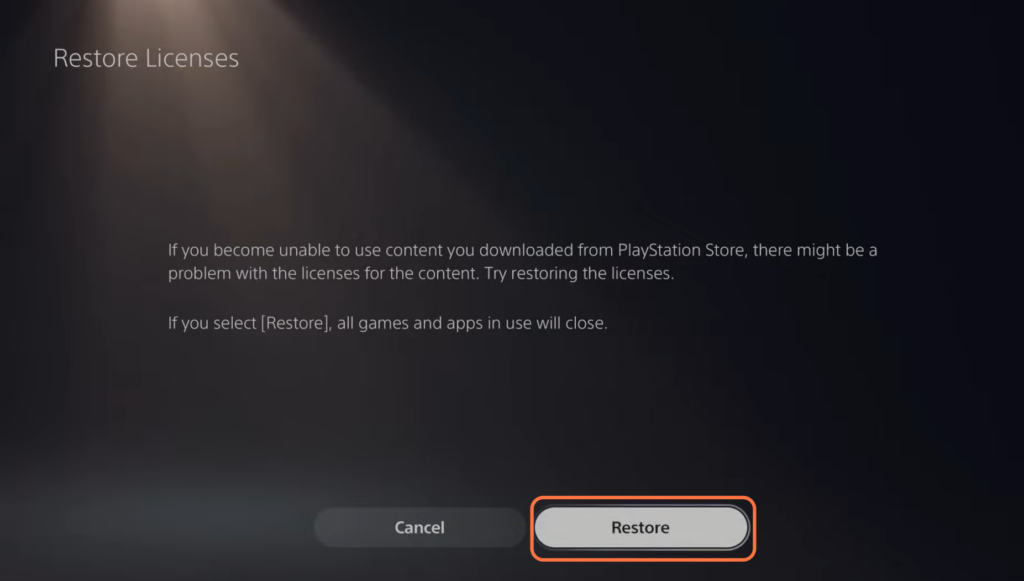
- Another thing that you can try is to select the “Console Sharing and Offline Play” option and ensure it is enabled.
- If you are still experiencing issues, sign out of your PlayStation account.
- After signing out, sign back in with your email address and password associated with your PlayStation account.
- If the issue persists, navigate to the game that you’re having trouble with in your game library and tap on the “Delete” option to remove the game.
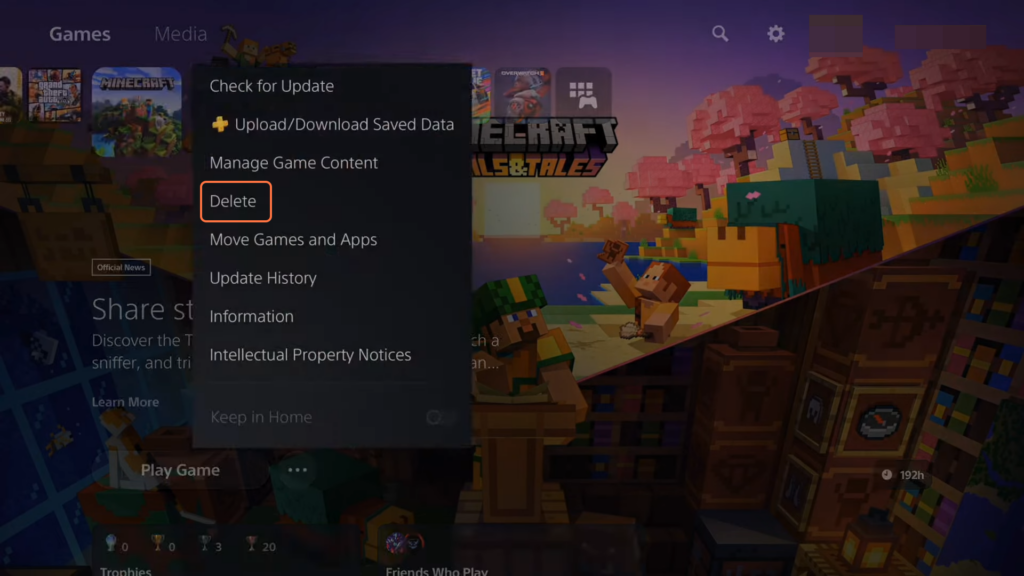
- After that, re-download the game to your PlayStation. Navigate to the “Game Library” on the home screen and locate the game you want to re-download..
- Press the Download button to re-download it back to your PlayStation 5 and then install it.
You can access and play the game again, and this re-download process may help resolve any issues you were experiencing.