Follow this brief guide if you want to increase the speed of any vehicle in your GTAV.
1. First of all, your GTA V needs to be modded and you must have installed the Menyoo Trainer mod before you can speed up your game. Spawn a vehicle that has a low speed to some extent than other vehicles.

2. You have to press the F8 key on your keyboard to open the menyoo trainer at the top left corner and then select Vehicle Options.
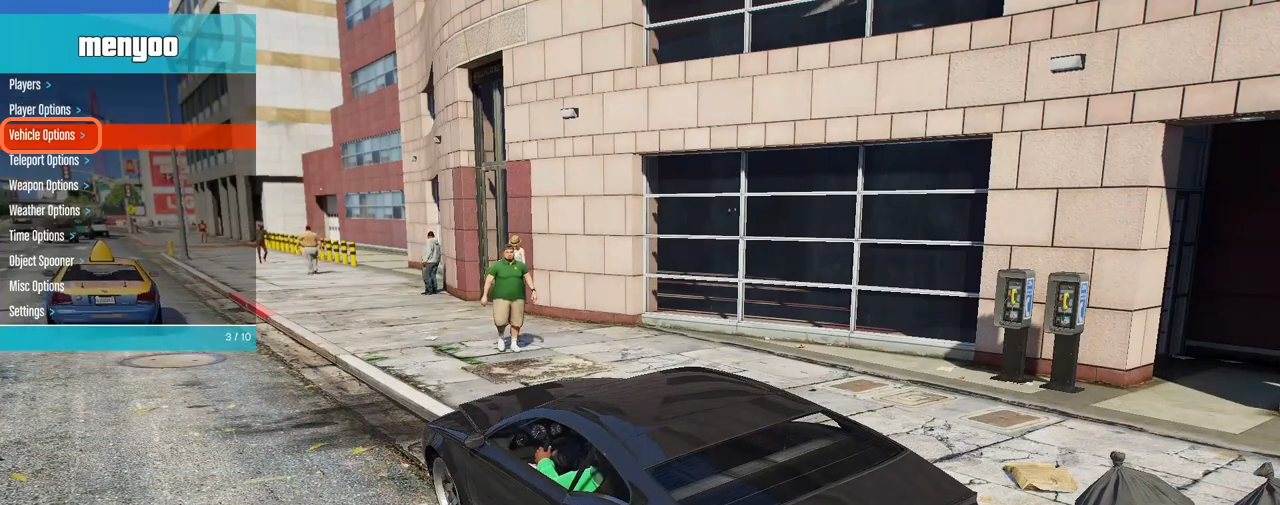
3. On the next list, choose the Vehicle Multipliers option.

4. Then you will get to see three options inside it (Acceleration, Braking & Reverse, and Traction). You can set this Acceleration to 50 and above then you will notice a huge speed pick of your vehicle, even brakes wouldn’t control the car easily. For that, you’ll also need to change the brake & reverse system to 50.
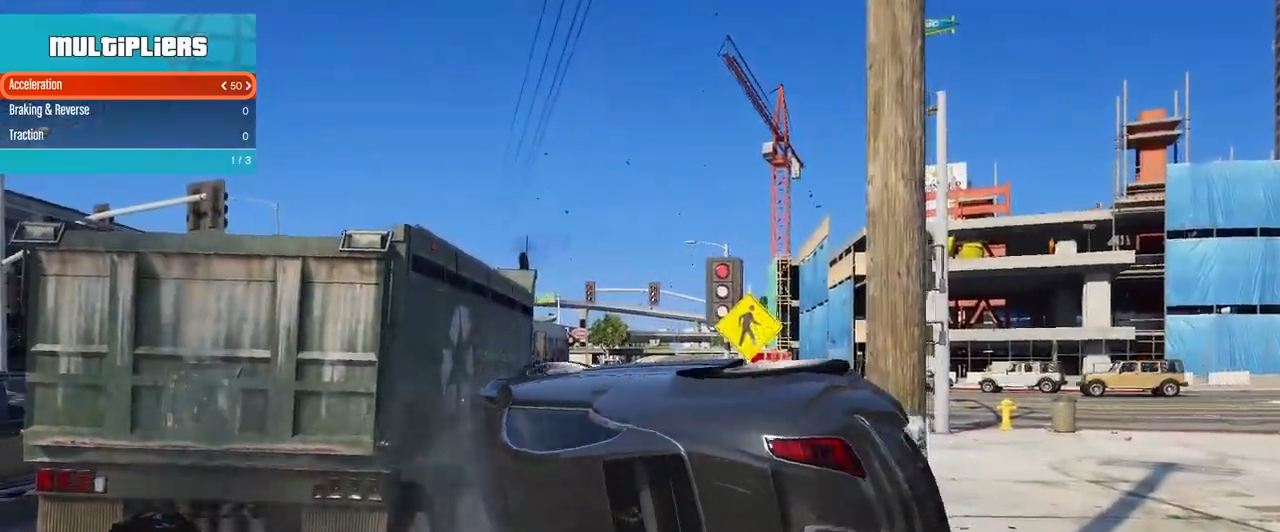
5. Then you can also set the traction speed which is the turning speed of your vehicle.
