In this step-by-step guide, we’ll let you know how to install the Pregnancy Cravings mod for Sims 4! This mod adds craving satisfaction for the pregnant Sims with real food options in the game to enrich your Sims 4 experience.
Step 1: Download the Mod Files
- Visit the Curseforge’s page for the “Pregnancy Cravings mod” and locate the Files tab to access the most recent version for your installation.
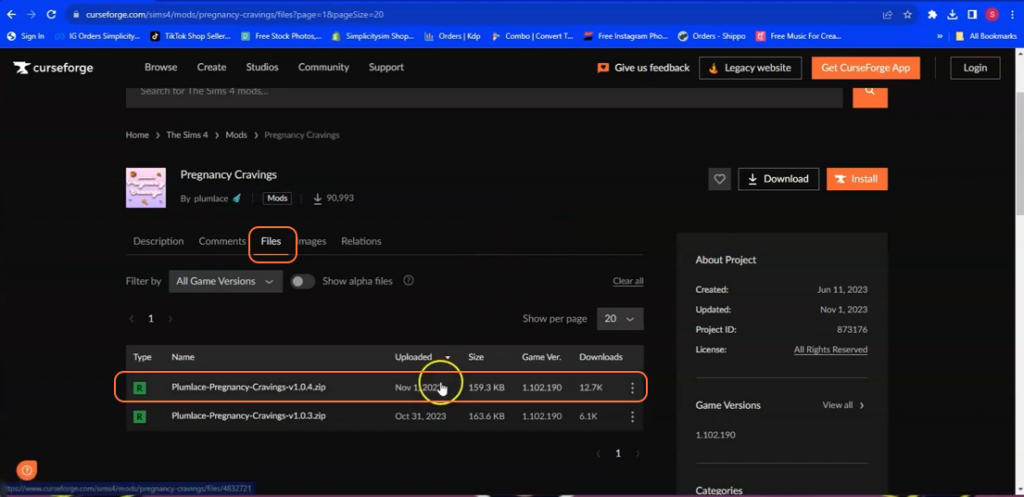
Step 2: Locate and Extract the Downloaded File
- After downloading, access your download folder by selecting the file explorer (or Finder for Mac users).
- Locate the downloaded zip file and right-click to extract its contents. For Mac users, a double-click opens the file in a blue folder or use an extractor app.
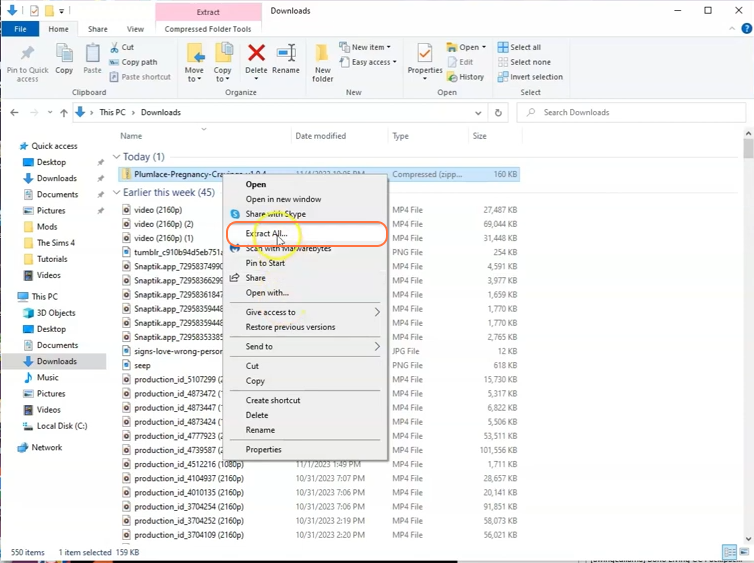
Step 3: Navigate to the Sims 4 Mods Folder
Open another File Explorer (or Finder window for Mac users) and navigate through the following path: Documents > Electronic Arts > The Sims 4 > Mods.
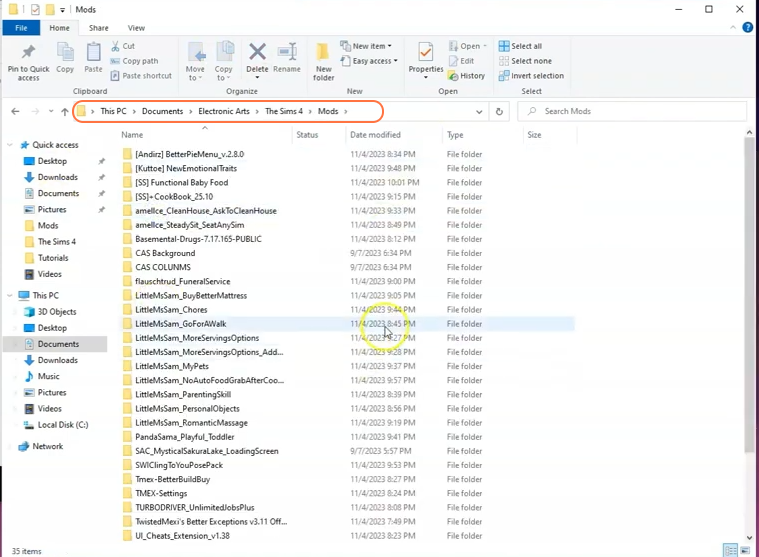
Step 4: Ensure Proper Placement
In the Mods folder, scroll to the bottom to avoid nesting the new mod within another folder accidentally. If you’re new to modding, the Mods folder might only contain ‘resource.cfg’ initially. Transfer the extracted folder for the ‘Cravings’ mod directly into the Mods folder of your Sims 4 directory.
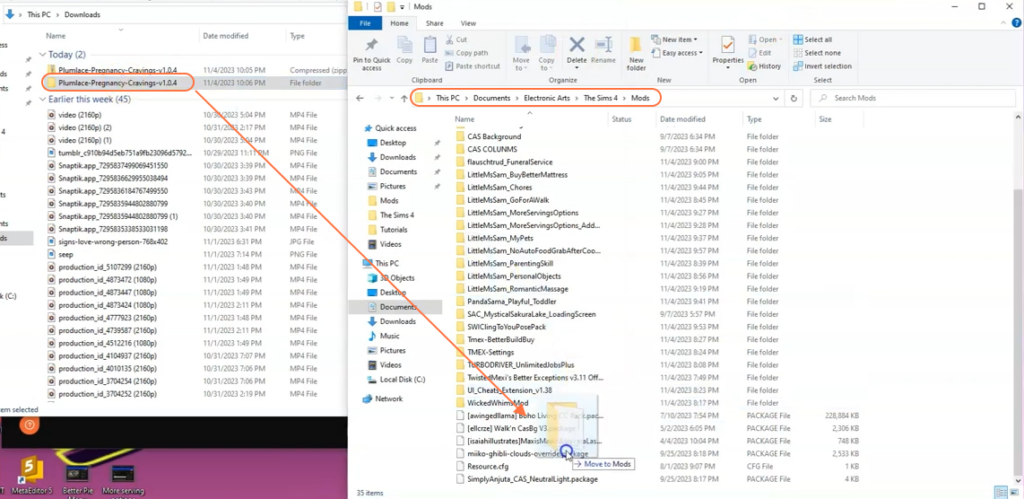
Step 5: Adjust Game Settings
Before launching the game, ensure your in-game options are appropriately configured. Navigate to ‘Game Options’ and make sure the ‘Script Mods’ and ‘Custom Content’ options are enabled.
By following these steps, you’ve successfully integrated the Pregnancy Cravings mod into your Sims 4 game.