In this guide, you will find the fastest method to use your PlayStation controller or your Xbox controller in Battlebit on your PC.
- You have to enter the Big Picture mode on your computer and connect your PlayStation 5 controller.
- Select Battlebit and click on the controller option on the right side.

- Within the controller options, select “Current Layout“.
- From there, navigate to the “Community Layouts” and look for the layout named “Battlebit DualSense.”
- Click on the “Download” option to download and add the “Battlebit DualSense” layout to your available layouts.
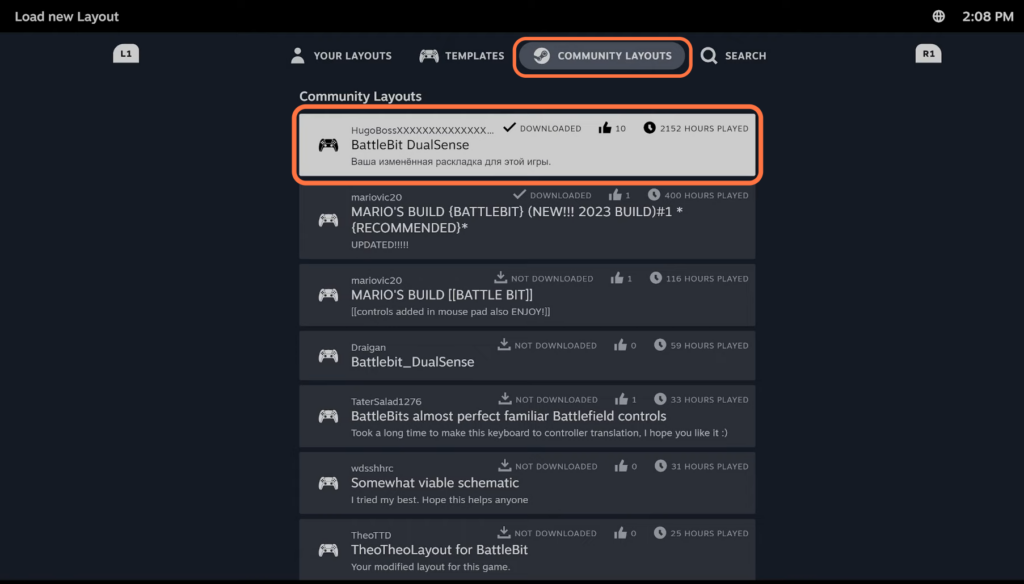
- After that, press the Square button to apply it to your game.
- Next, you need to adjust the joystick sensitivity at the bottom of the screen.
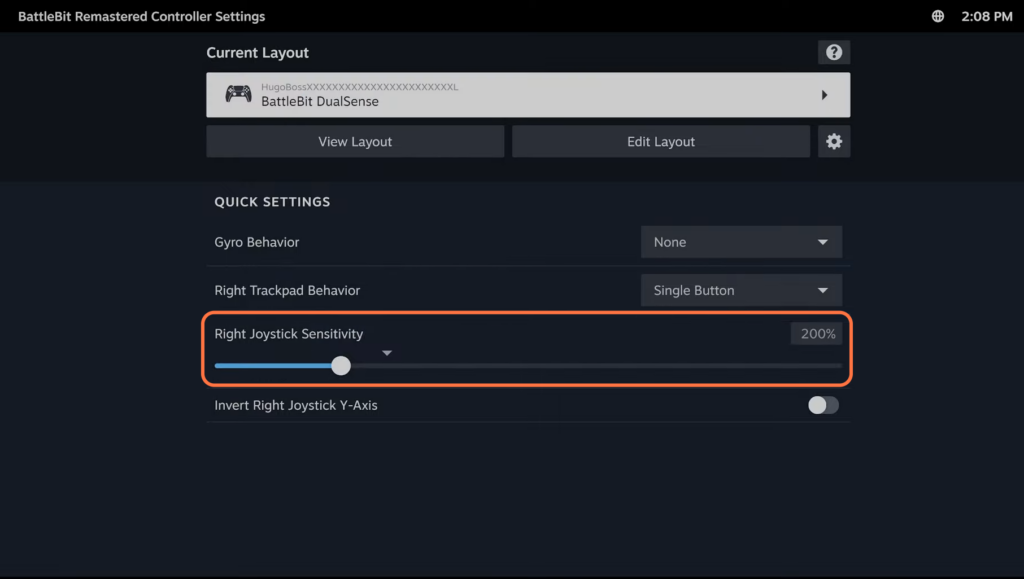
- Go back to the Battlebit game and hit the Play button.
Now the layout will work in the game but might still need your keyboard.
