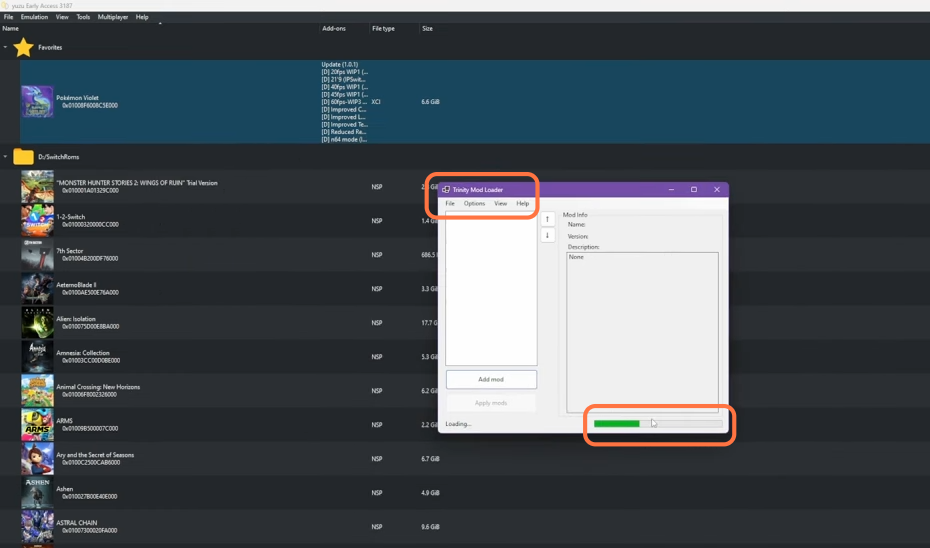This guide will let you know how to use the Trinity Mod Loader in Pokémon Scarlet and Violet.
1. The first thing you will need to do is download the Trinity Mod Loader from “https://github.com/pkZukan/gftool/releases/tag/1.0.2“. Open the link, go to the Asset section and download the TrinityLoader file from here.
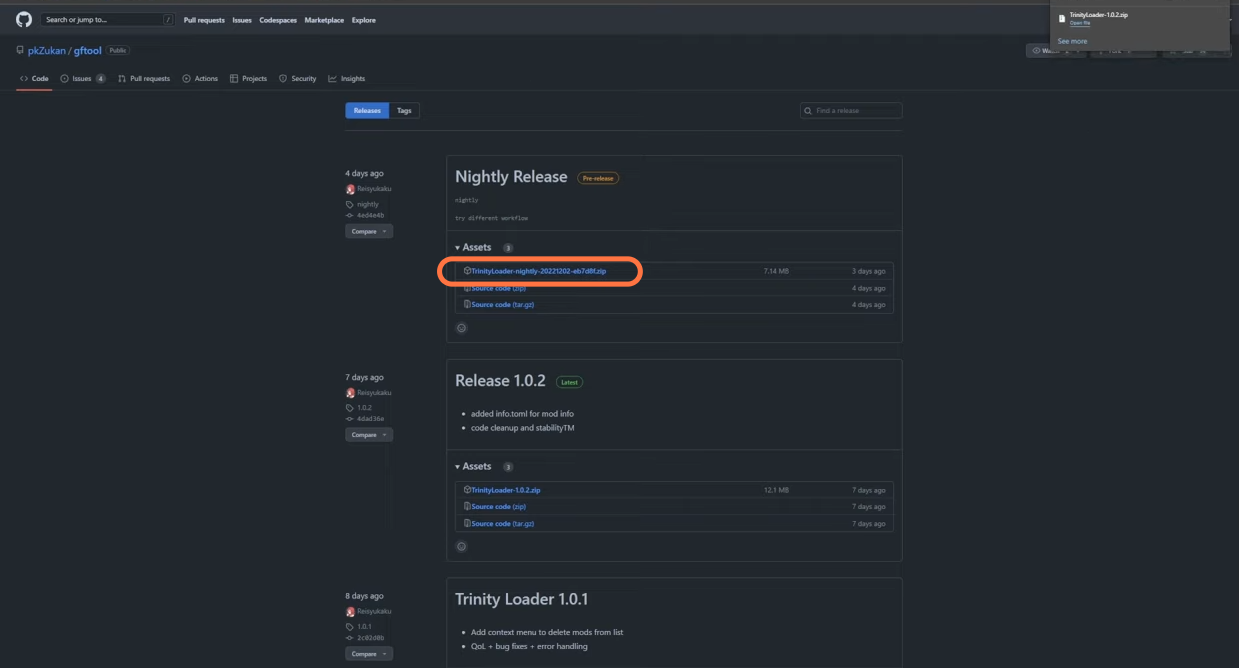
2. Now go to the downloads folder and extract the zip file using WinRAR archiver. You need to name the extracted folder as Trinity.
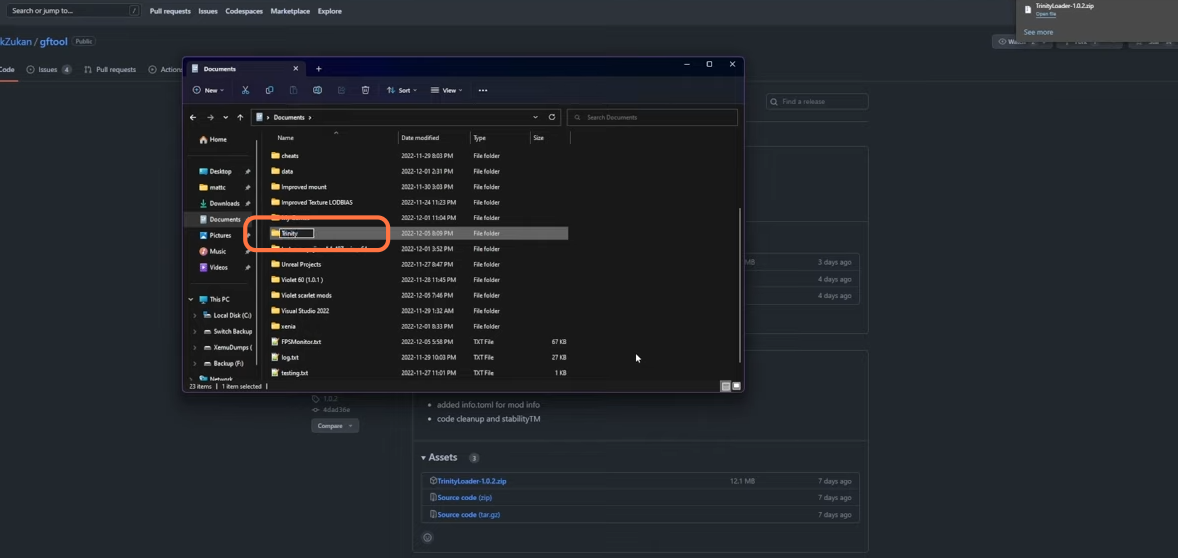
3. Make sure to drag the “oo2core_8_win64.dll” file from the TrinityLoader into the Trinity folder.
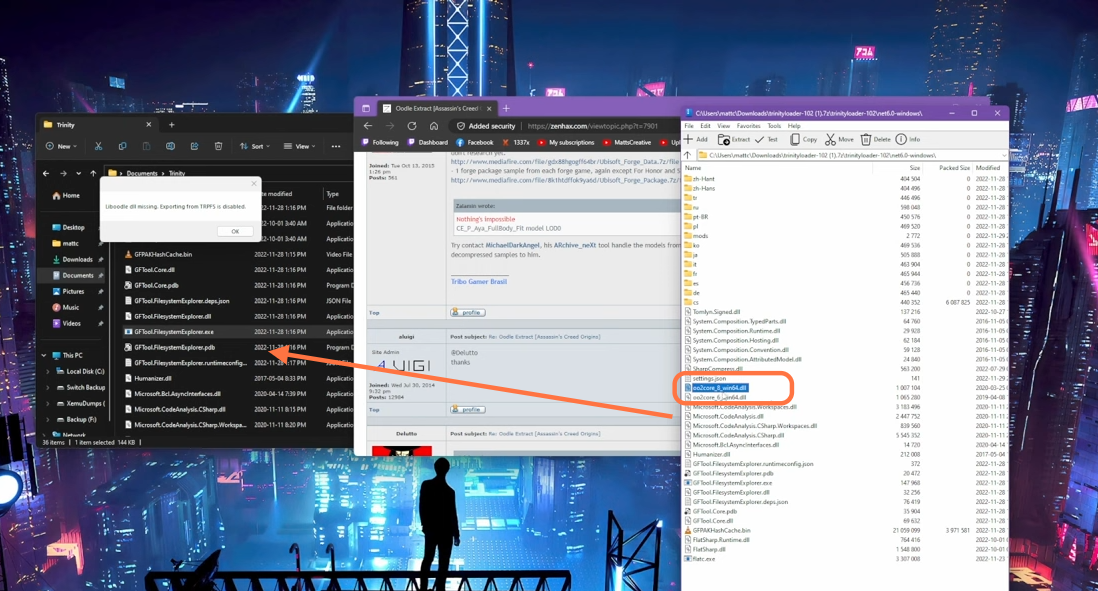
4. Now open up the Yuzu because it dumps everything and then disable all the mods in the pokemon violet.
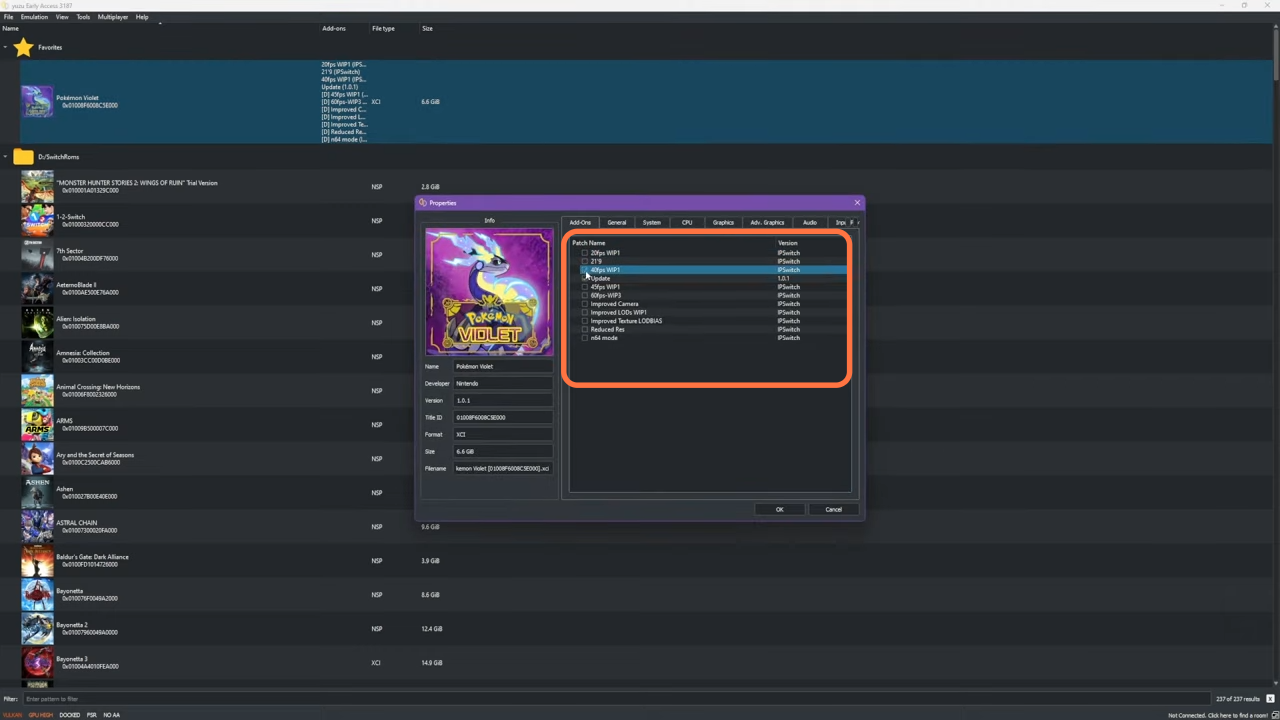
5. After that, right-click on the game and select the DumpFS option and then select the full from the dropdown and click Ok to dump all.
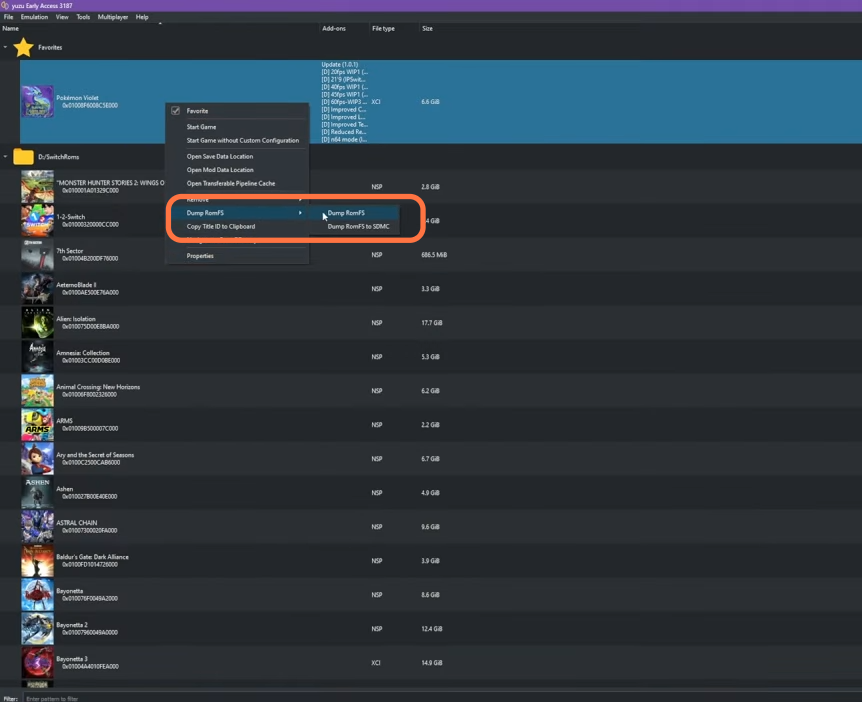
6. Once it’s completed, click ok and a window will pop up. Copy the directory and reopen the trinity folder and make sure there isn’t any settings file. Now open the application file from the trinity folder.
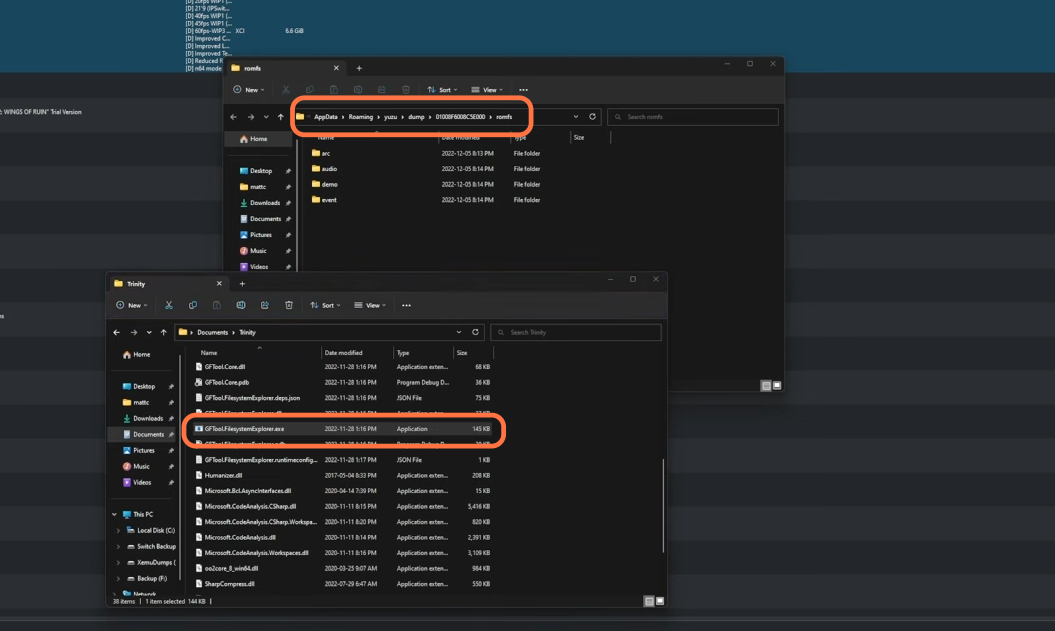
7. Paste that directory into the address bar and then select the folder.
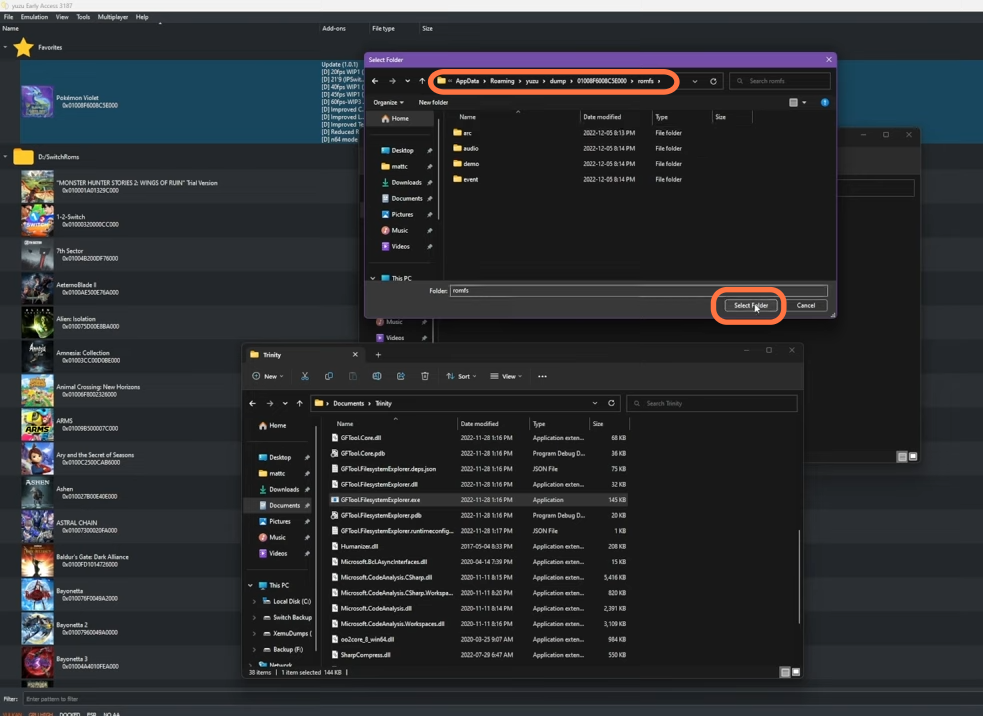
8. After that, the Trinity mod loader will open without showing any errors and will load up normally. Now you can add any mods that you want by clicking on the add mod button if you have that mod downloaded to your PC.