In this step-by-step guide, you’ll learn how to download and install Logo packs for Football Manager 2024. Logo packs provide a visual overhaul of the game, ensuring that every team’s badges are represented accurately. We’ll use a popular logo pack called the ‘TCM logo pack’.
Step 1: Download the Logo Pack
- Visit the official TCM logo pack website.
- Look for the download section and click on the ‘Megapack’ download link.
- The download process will begin automatically or redirect you to partner websites such as Mega Upload to get the mod from there.
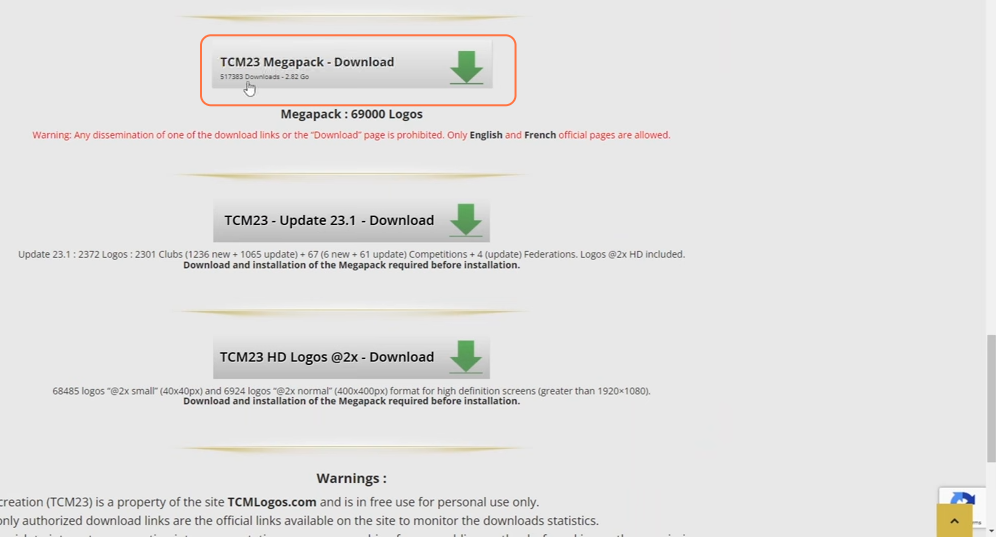
- If you encounter any issues while downloading the mod pack from the Mega Upload site, you can go for alternative backup links available on the main page.
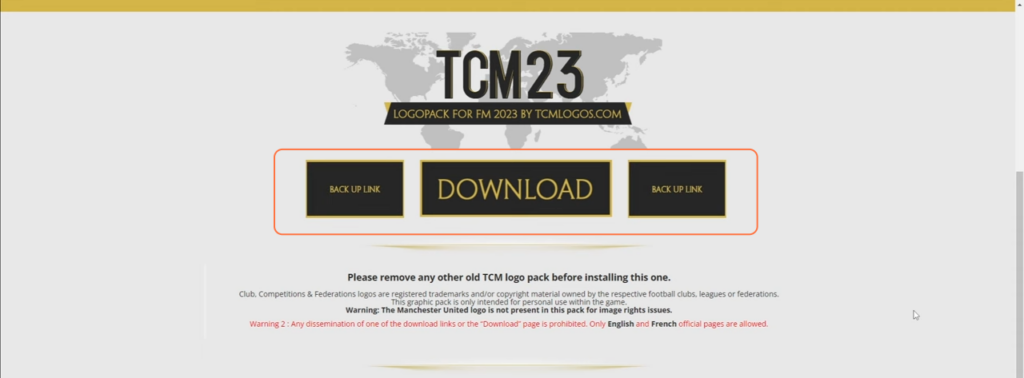
Step 2: Locate and Extract Downloaded File
- After downloading, you should find the logo pack in your computer’s ‘Downloads’ folder.
- Use the appropriate software (like WinRAR) to extract the modpack’s zip file.
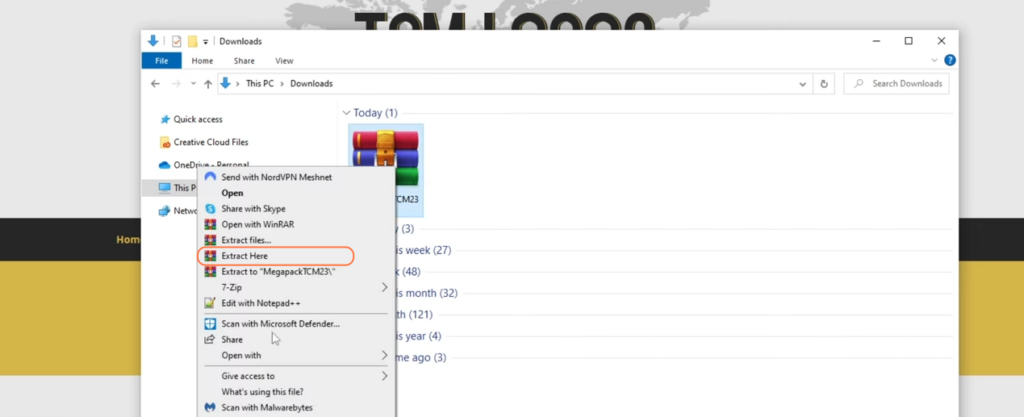
Step 3: Move the Logo Pack to the Football Manager Graphics Folder
- Navigate to the graphics folder of the Football Manager 2024 directory on your Windows PC.
- The FM24 Game path:C:\Users\YourUsername\Documents\Sports Interactive\Football Manager 2024
- If you don’t have a graphics folder, create one.
- Now, paste the extracted file folder of the Modpack into the ‘graphics’ folder.
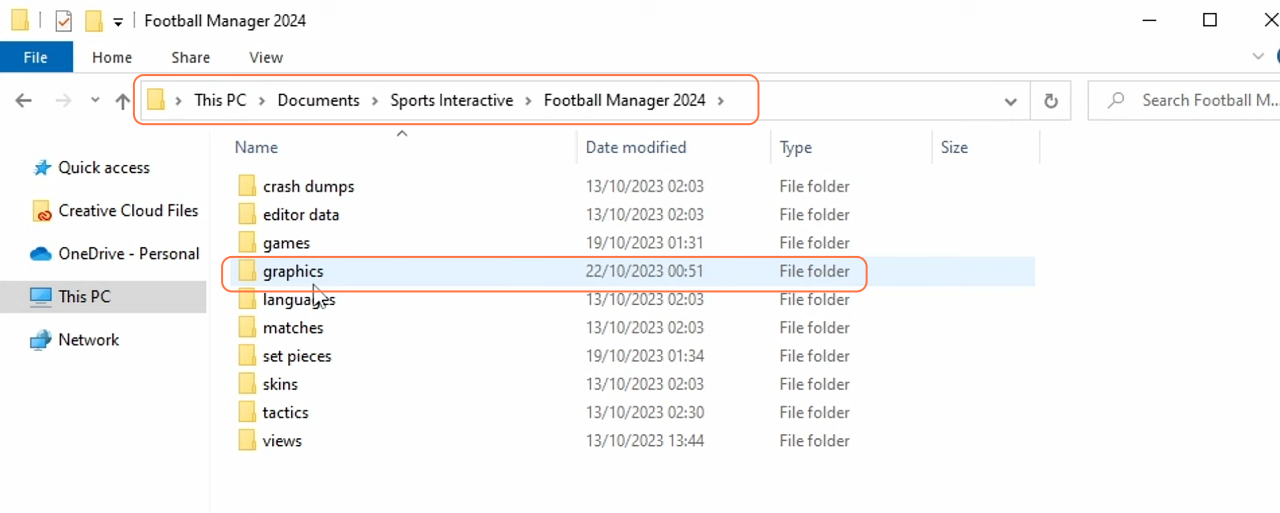
Step 4: Verify Logo Pack Installation
- Now open the ‘Megapack TCM24’ folder that you’ve added to the graphics folder.
- Inside this folder, you should find a ‘graphics’ folder containing various logo images for teams.
- This confirms that the logo pack is installed correctly.
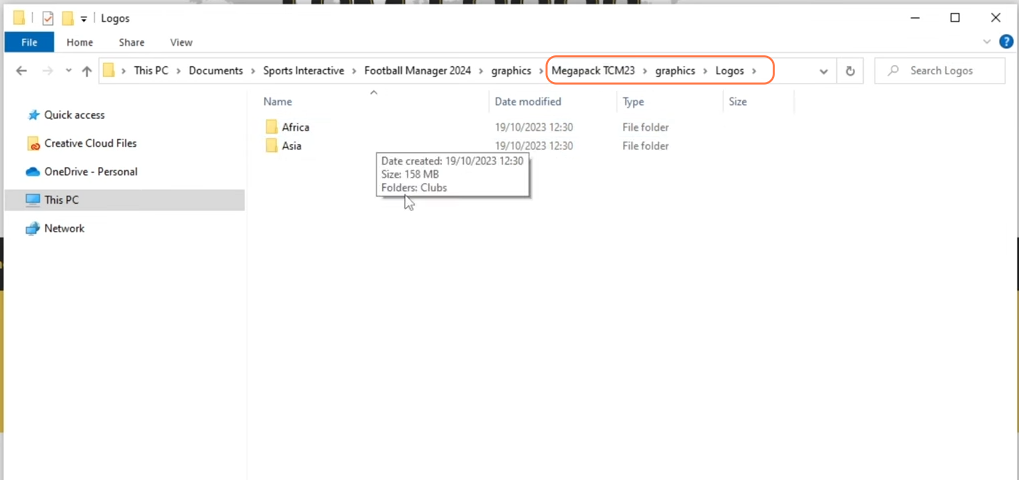
Step 5: Apply the Logo Pack in Football Manager
- Launch the Football Manager 2024.
- Go to the ‘Preferences’ menu and choose the ‘Clear Cache’ option from the drop-down list at the bottom left corner.
- After that, press the ‘Reload Skin’ button.
- If you don’t see the ‘Reload Skin’ button, go to the ‘Advanced’ section, select ‘Interface’ from the dropdown list available at the upper right corner, then enable ‘Reload Skin when confirming changes in preferences’.
- Finally press the ‘Confirm’ button.
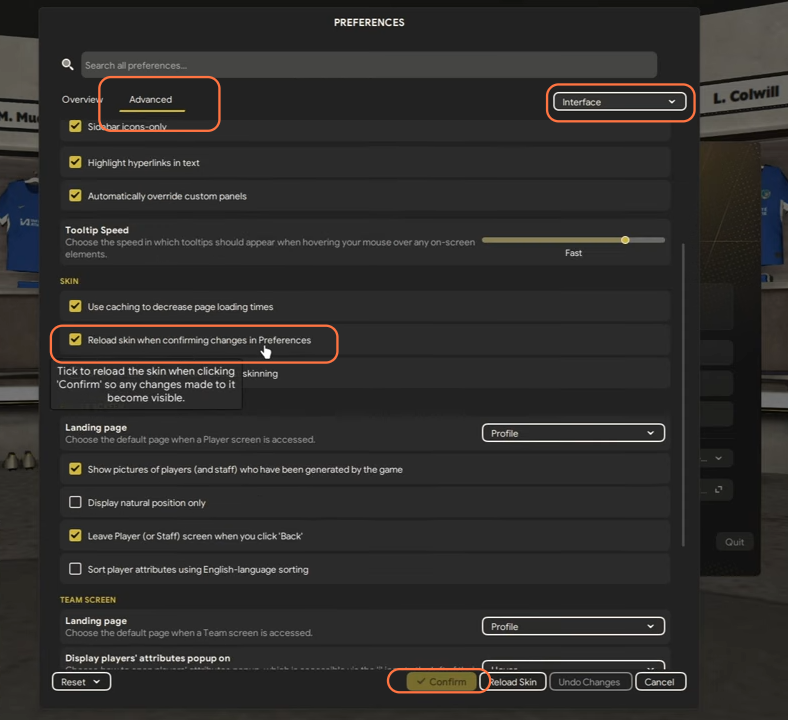
Step 6: Launch Football Manager
- Launch the Football Manager 2024. Start a new game or load an existing save, you should see the badges of all the teams in their full glory.
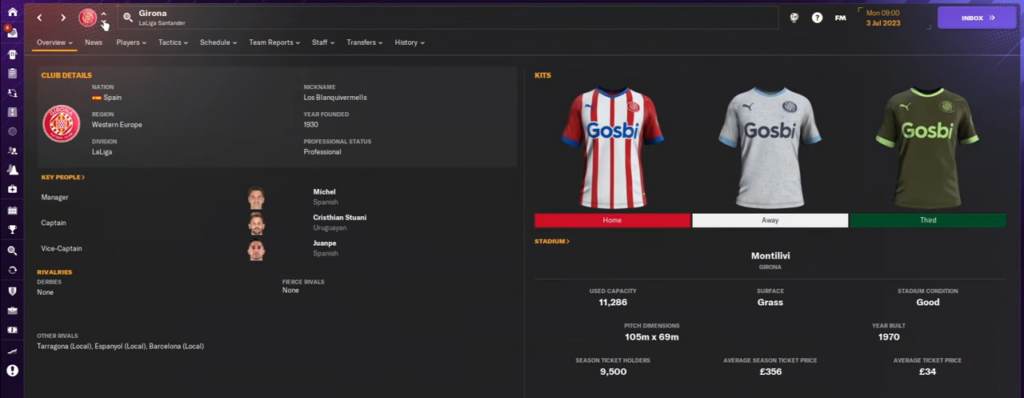
By following the above steps, one can easily download and install the Logo Pack into the Football Manager 2024.