This guide will show the Secret Controls and Keyboard Shortcuts in Minecraft Java Edition. They can be very worthwhile to know and will help you out for sure.
There are many secret controls and keyboard shortcuts in the Minecraft Java Edition. They will be very helpful for you. If you hold the Shift key and either left or right-click on an item in the inventory, it will allow you to move an item to your Inventory speedily. By shift-clicking on armor or a shield, you can speedily fit them in the proper slot.

You can move your shield from the hot bar to off-hand by pressing the F key,.

By right-clicking while at the same time holding a piece of armor, you will be able to equip your armor in no time.

If you right-click on the stack, it will split it into halves.

You can drag the stack to fill up the spaces by holding it with the left mouse button.

If you want to put only one item each, you can drag the stack by holding the right mouse button.

You can move items to or from the hot bar in no time with the help of number keys.

If you double-click on the stack, you can gather them as a single stack.

You can move all the stack simultaneously by holding the shift key and double-clicking on the item you want to take to your inventory. It is not necessary to be the same item you have to hold while moving them.

You can use the scroll wheel button to pick the blocks and move them to your hot bar. It is also called the Pick Block button. If your Hotbar is empty, then it will come up to the first empty slot. If there’s no empty slot, it will simply replace the item you are holding at that time if it is not enchanted. If it is, then it will replace the first slot of the unenchanted item.

You can drop all of the stacks by holding the Control key, press the Q key, and then hover over the items you want to drop.

In creative mode, there are several shortcuts available for you. You can easily move the full stack of each item in a creative menu to your Hotbar with the help of numerical keys that are located at the top of your keyboard. You can create another full stack of each item with the help of middle mouse click.

You can fill all the empty slots by pressing the middle mouse click while holding a specific block and hover over to empty slots.

You can hold the Shift key and click on the X button, which is available at the right side of the menu to clear your inventory along with the armor.

You can save nine hotbar layouts in the creative mode. To do this, you have to hold the C key and then any of the keys from 1 to 9. You can load the toolbar later; you have to hold X and the number you want to load.

As you know, the F3 key inspect information such as FPS, chunks updates or available memory, and things like that.

If you press the F3 key along with the H key, it will toggle advanced tooltips.
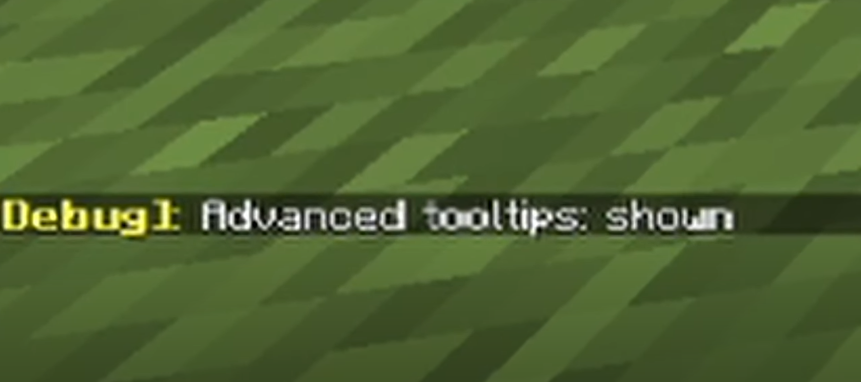
It will enable you to see the durability of your tools. It is beneficial for the average players.
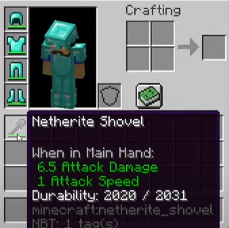
Pressing the F3 key and Q key will show you all the shortcuts you can do with the F3 key.
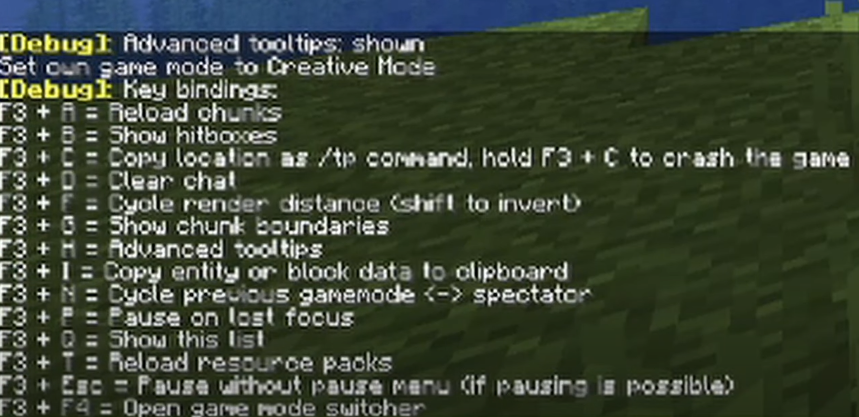
If you press the F3 key along with the A key, it will reload all the chunks. And If you press the F3 key along with the T key, It will reload your resource packs and fix your texture bug error.

If you press the F3 key and the P key, it will toggle pause and lose focus. And you can press the F3 key along with the C key to copy your current coordinates.
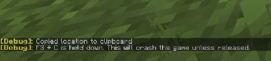
But if you hold both of them together for at least 10 seconds, it will trigger a manual game crash. And if you don’t want to crash down, you have to release both buttons before 10 seconds.
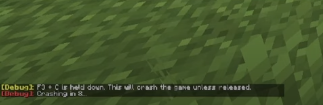
If you press the F3 key along with the B key, it will develop the hitboxes around the entities. It will enable you to find things underwater and get the villager out of the boat easily.

If you press the F3 key along with the D key, it will delete the game chat. And you can press the F3 key and the N key to toggle between the previous and spectator mode.
If you press the F3 key along with the G key will enable you to see the chunk boundaries.

If you press the F3 key along with the Esc key, it will pause the game without showing the pause menu.

You can press F3 and F4 keys together to display the game-changer menu, and you can easily move up to another mode.
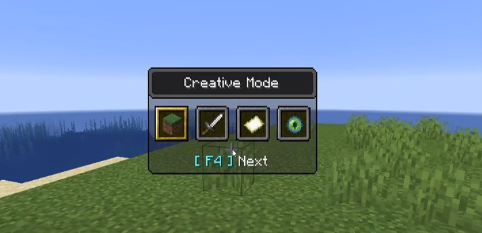
If you Shift-click on an item in the crafting recipe book, it will move the maximum amount of that item into the crafting interface.

If you Shift clicking on an item you want to trade, it will enable you to trade fastly with villagers. You can press the Space key to restock the thing you have accessible to trade with the villager.
