In this guide, you will find the step-by-step instructions to download and install the Roughly Enough Items (REI) mod in Minecraft.
With Roughly Enough Items (or just REI), you will be able to see craft items and potion recipes in new versions and snapshots of Minecraft.
You will need to install six mods to install the Roughly Enough Items (REI) mod.
1. Roughly Enough Items Fabric/Forge (REI) 1.19
2. Fabric API 1.19
3. Mod Menu 1.19
4. Cloth Config API 1.19
5. Architectury API 1.19
You have to follow the instructions below to install these mods in Minecraft version 1.19.
1. To download the Fabric API 1.19 file, you will need to open the following link and download the top 1.19 files.
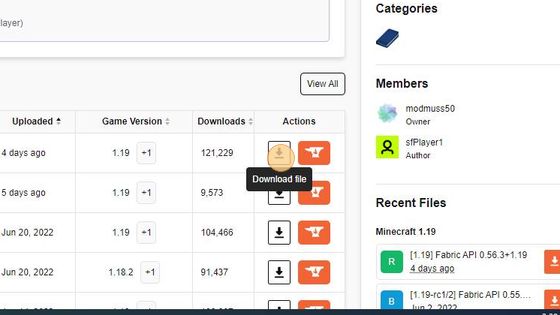
2. To download the Mod Menu 1.19 file, you have to open the link below and download the 1.19 files.

3. To download the Cloth Config API 1.19 file, open up the following link and download the fabric 1.19 files.

4. And to download the Architectury API 1.19 file, you need to open the link below and download the fabric 1.19 files.

5. After that, you have to download the Roughly Enough Items (REI) 1.19 file. Open the link below and download the fabric 1.19 files from the list.
Download Roughly Enough Items (REI)

6. After that, press Window+R, type %appdata% and press enter to save the downloaded Fabric API 1.19, Mod Menu 1.19, Cloth Config API 1.19, Architectury API 1.19 and Roughly Enough Items (REI) 1.19 files in Minecraft.

7. And then double-click on the .minecraft folder to open it up.

8. And navigate to the mods folder.

9. Now you need to launch the Minecraft game to check the Fabric API 1.19, Mod Menu 1.19, Cloth Config API 1.19, Architectury API 1.19 and Roughly Enough Items (REI) files.

10. Select Fabric Loader 1.19 and then click on the Play button.
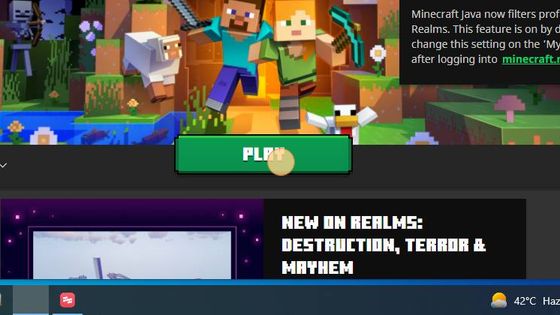
11. After that, you have to click on the Mods option.

12. You have successfully installed the Fabric API 1.19, Mod Menu 1.19, Cloth Config API 1.19, Architectury API 1.19 and Roughly Enough Items (REI) 1.19 files in Minecraft.
