Are you interested in making your own public or private SMP? You are in the right place. Now you can convert your normal server into a public SMP using these top 10 best plug-ins. And surely, it will look professional. You can make a fine server if you follow the instructions given here.
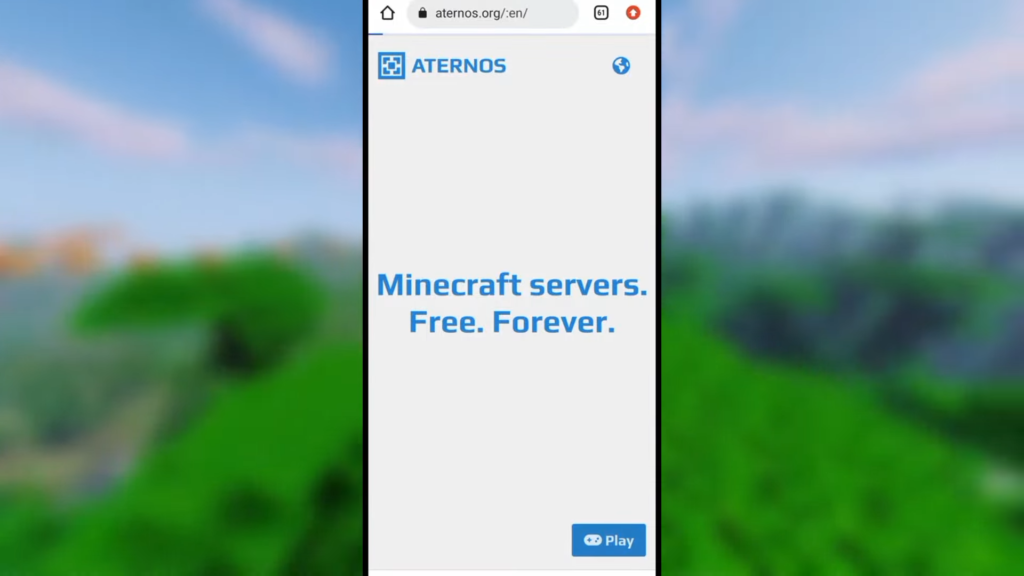
Creating A Server
First, go to Aternos home page and click on the play option given in the bottom right corner. On the next page, Servers, there will be an option to create. You will be taken to a page with the heading Create a Server. Here, you will be given two options, 1: Java Edition and 2: Bedrock Edition. Select Java Edition and click Create. We will create this server with the help of plug-ins on Java Plus. Now click on the edit option on the next page. Now, you will find several options under server properties. Click on Cracked to put a check on it or on.
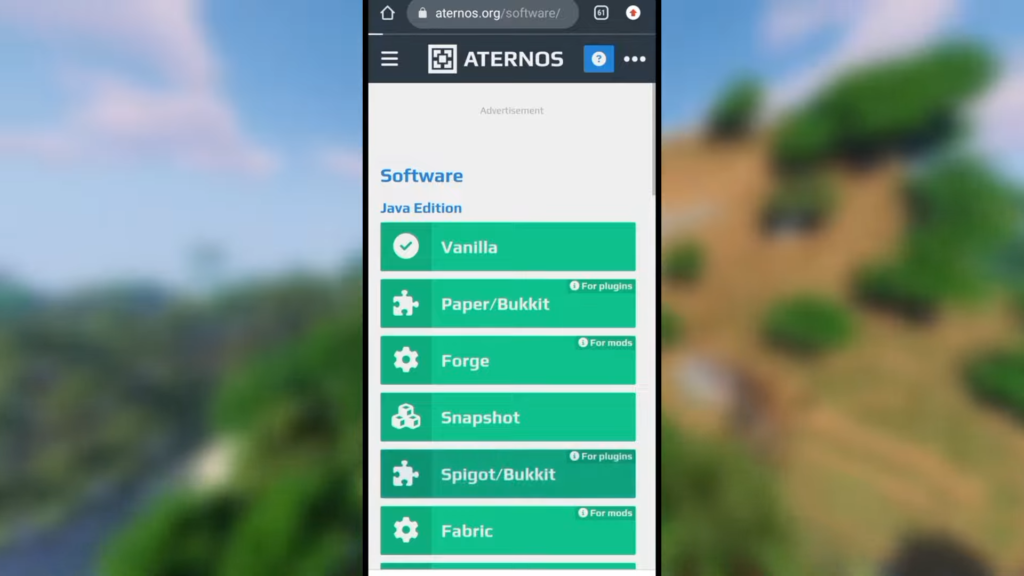
There is a menu with many options; you can access it by clicking three short horizontal lines. Find the option of Software in it, and you get a huge list of Software. You must click Spigot/Bukkit since it supports all the plug-ins. Download its latest version, and remember that you have to download and install only the latest versions of all the plug-ins and Software after the completion of installation. Click The three lines for the menu again. Now, you will get the Plug-ins option. You just need to click it and add the plug-ins.
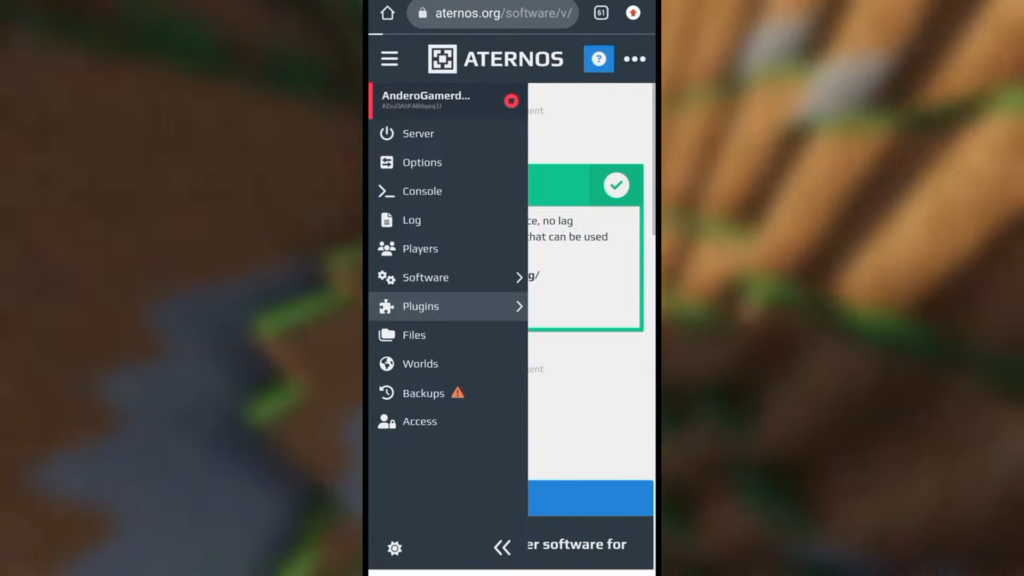
Plug-in 1: Geyser MC
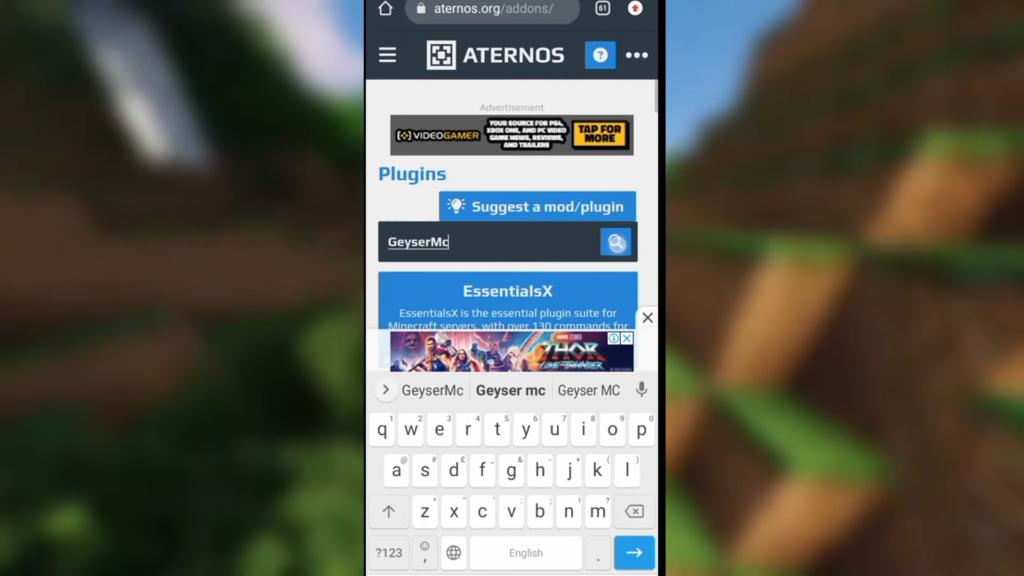
Go to the plug-ins option, type Geyser MC in the search bar, click 2nd on the list and download its latest version. This plug-in has made your server Java + PE. This means not only Java edition players but also Pocket edition players can join your server.
Plug-in 2: Via Version & Via Backwards
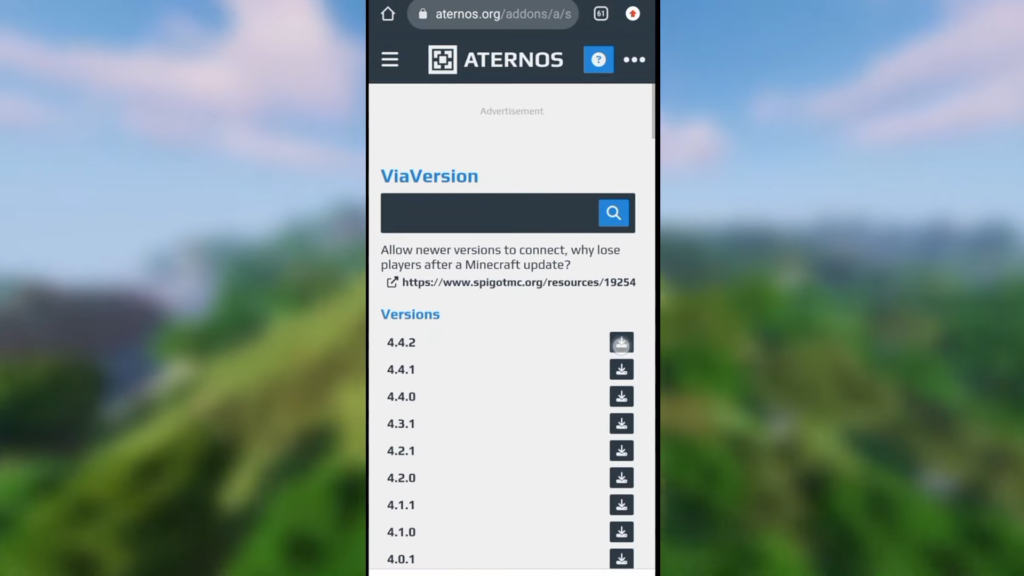
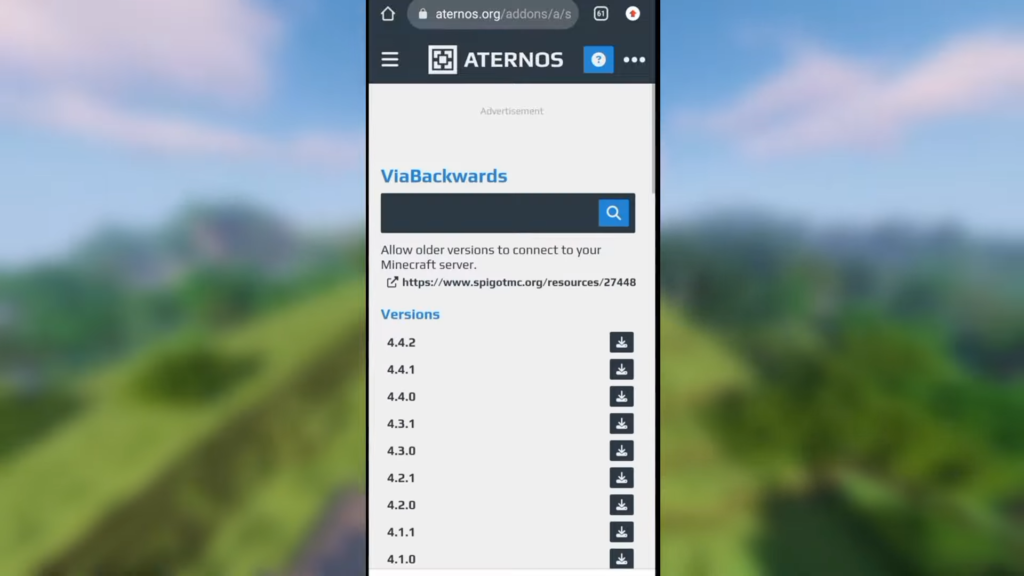
These are two plug-ins but are considered as one. Type Via in the search bar of Plug-ins, and 2nd on the list will be Via version. Download its latest version. Now get back and find Via Backwards, which is 3rd on the list. This also should be in the latest version. Suppose your server is 1.16, and you want the players of 1.17 and 1.18, and even 1.19 to access your server via version makes it possible. And Via backward makes it easy for the players of older versions like 1.13, 1.14, and 1.15 to access your server.
Plug-in 3: Anti Ad
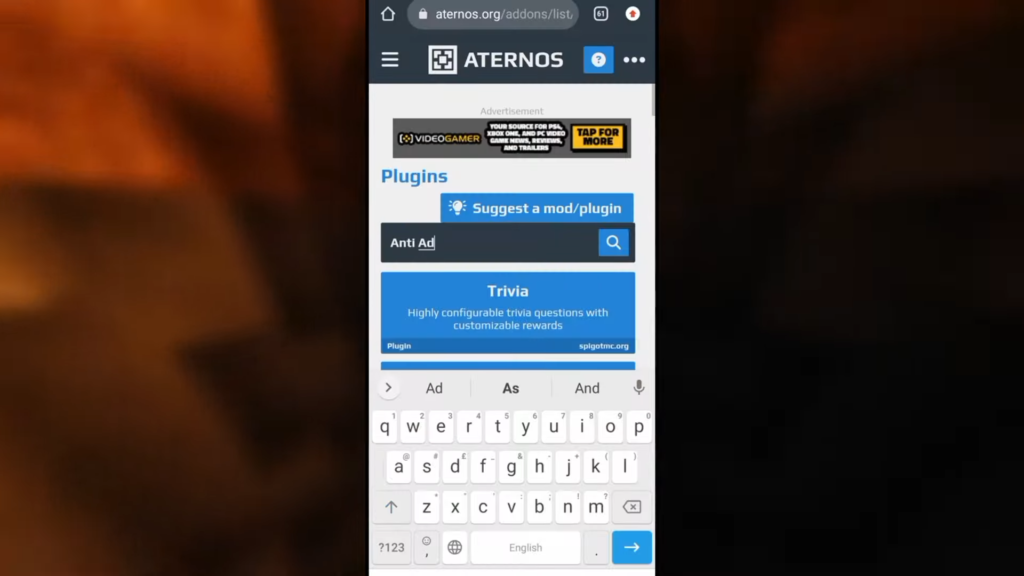
Search this plug-in by name, and you will find it on the 2nd on the list. Download its latest version. No ad can be added or run on your server, and Mostly, Java edition players face this problem.
Plug-in 4: Greif Prevention
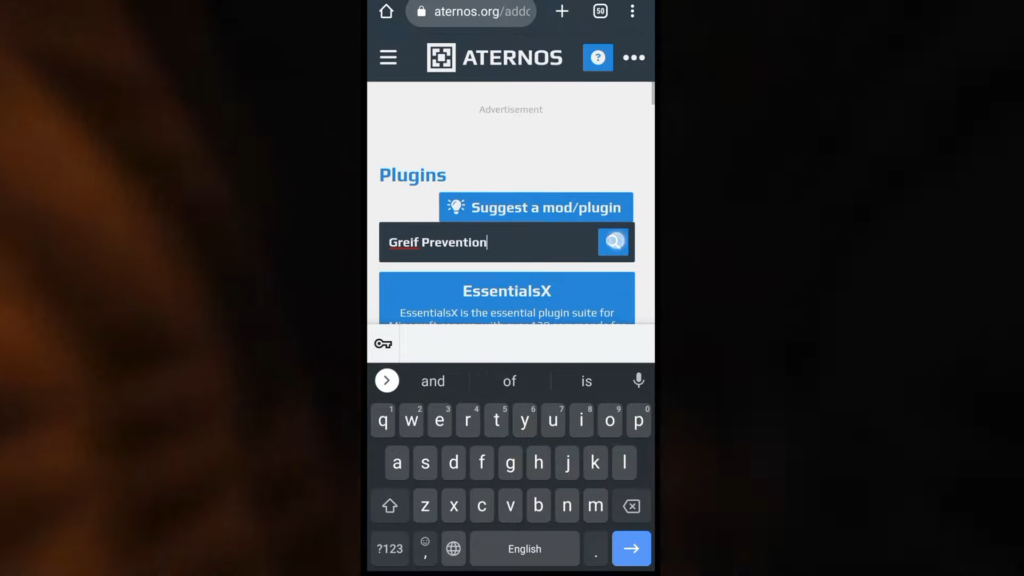
Using this plug-in will put an option for the land claim through which the players can take a particular area, and other players cannot build or destroy anything in their area. But you can give trust to any of your friends so that he could build or destroy in your area. You must type a command for this purpose, /trust playername, which means your friend’s game tag.
Plug-in 5: Holographic Display
After typing its name in the search bar, you will find it at the top of the list. You need to install previous to the latest version of this plug-in. You can download the 2nd or 3rd previous. To create the holograph, choose an area first and then type a command /holo create (holo name) &c&l Welcome To Server.
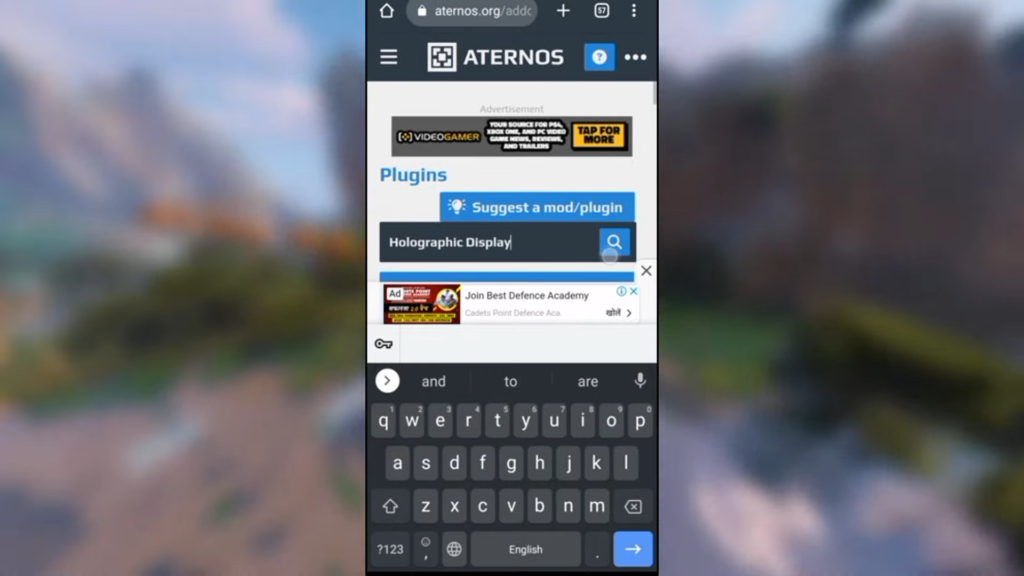
You have to choose the name of Holo yourself. &c&l is a color code; you can find other codes by searching. And instead of a welcome message, you can add anything you want by typing this command /holo addline (holo name) &b&l Owner-Name you like. You can do so much with this plug-in. Typing /holo help will let you know all the commands you can use.
Plug-in 6: Deluxe Hub
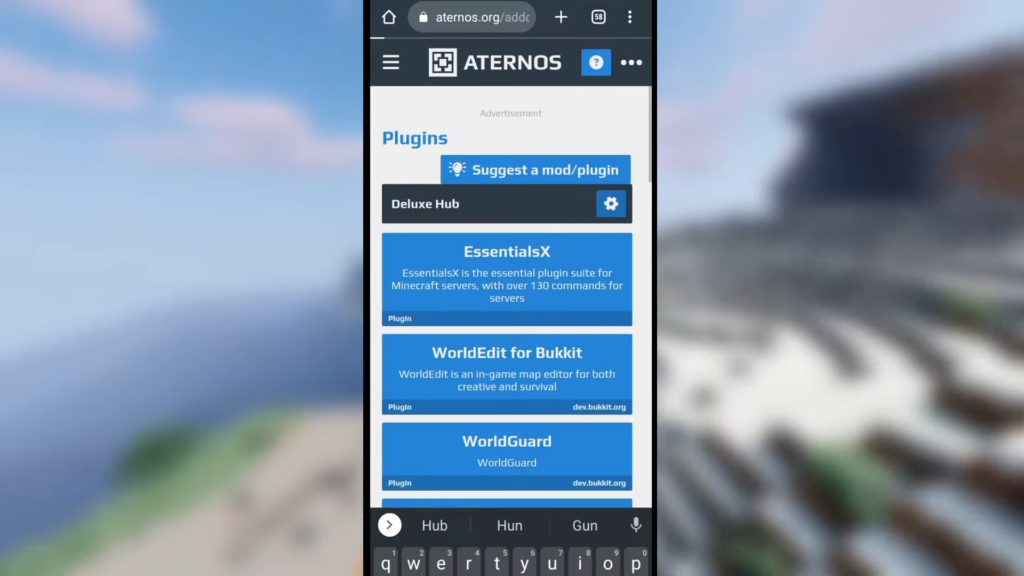
Like all the other plug-ins, you can find it at number 1 on the list using search, then download and install its latest version. You can set up a lobby through this plug-in. Suppose the players, from wherever they are, type the command /lobby. They will be teleported to the lobby right away. But for the execution of this command, you have to do something in the server file.
Plug-in 7: Better Teams
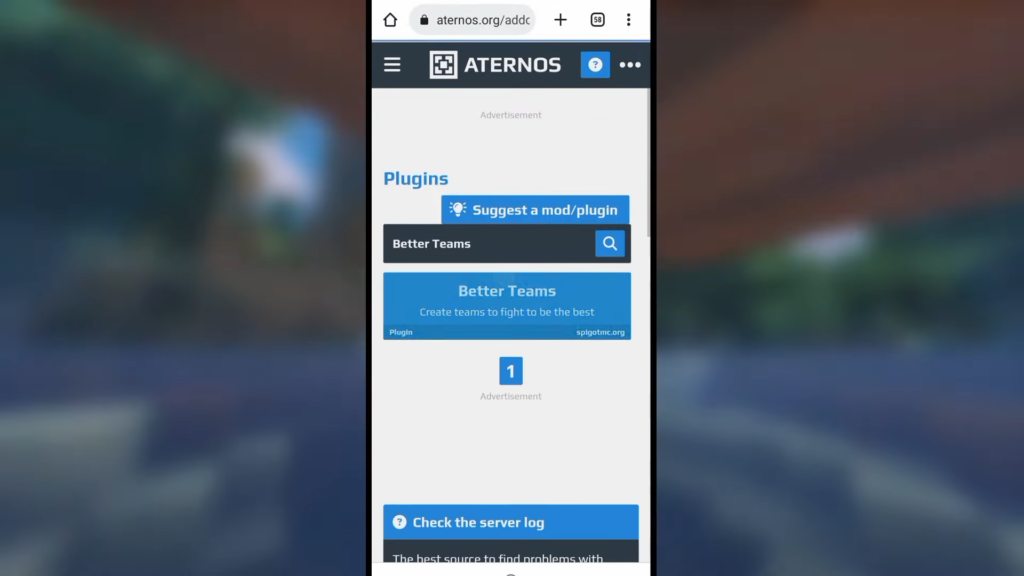
After typing its name and searching, you will find it at the top of the result list. Download its latest version. With this plug-in, you can create teams in your SMP server, such as white, red, green, etc. It would be best to put the command /team create (team name), and it will be created if you want to give your team color or change it. Type /team color (color name). If you type the command /team open, any player can join your team. /team chat lets you talk to other players; every player can see it. To know about all the relevant commands, type /team.
Plug-in 8: Lock Security
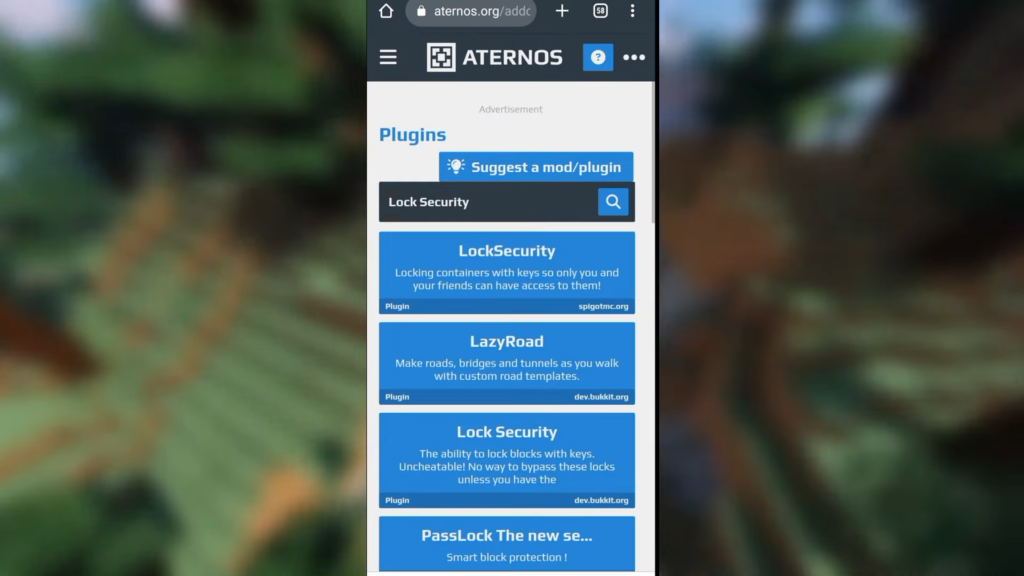
This plug-in can be found at 3rd on the list you got after putting its name on the search bar. You can lock your chest with this plug-in so no other player can open the chest. But before getting your chest locked, you need a key, and for this purpose, you must type a command /locksecuritygivekey (key amount) such as 1 key, 2 keys, and so on. After getting the key, please put all your stuff into your chest and lock it with the key once. Now, you can open and lock the chest anytime. Remember, you must be careful with the key since you cannot unlock the chest without this key.
Plug-in 9: Shopkeepers
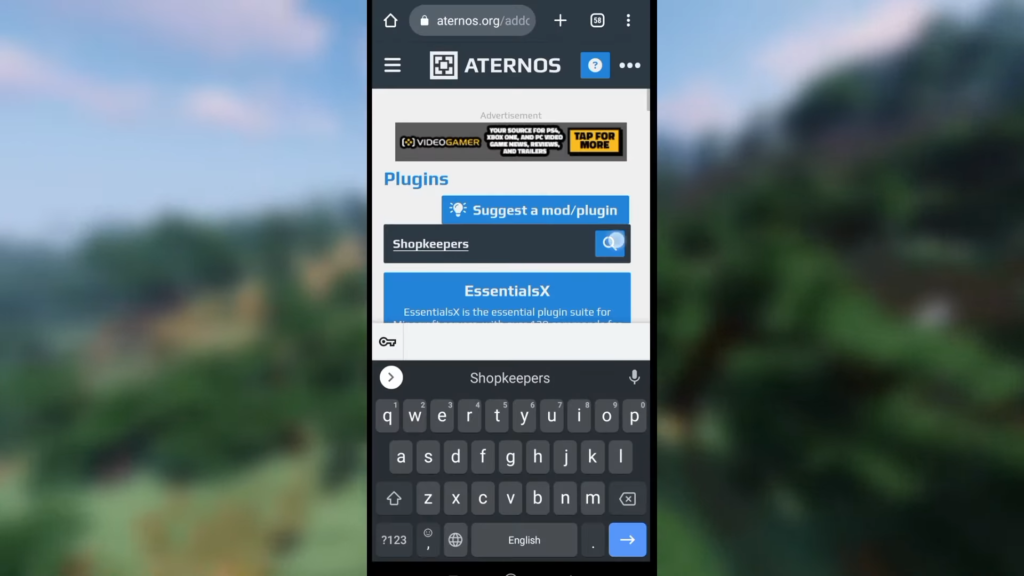
Download and install its latest version after having it at the top of the list by searching. This plug-in enables you to trade with any villager. That is a custom trade. And whatever product you will keep in the trade, they will accept it. But you need to make some settings in the file first.
Plug-in 10: Playtime
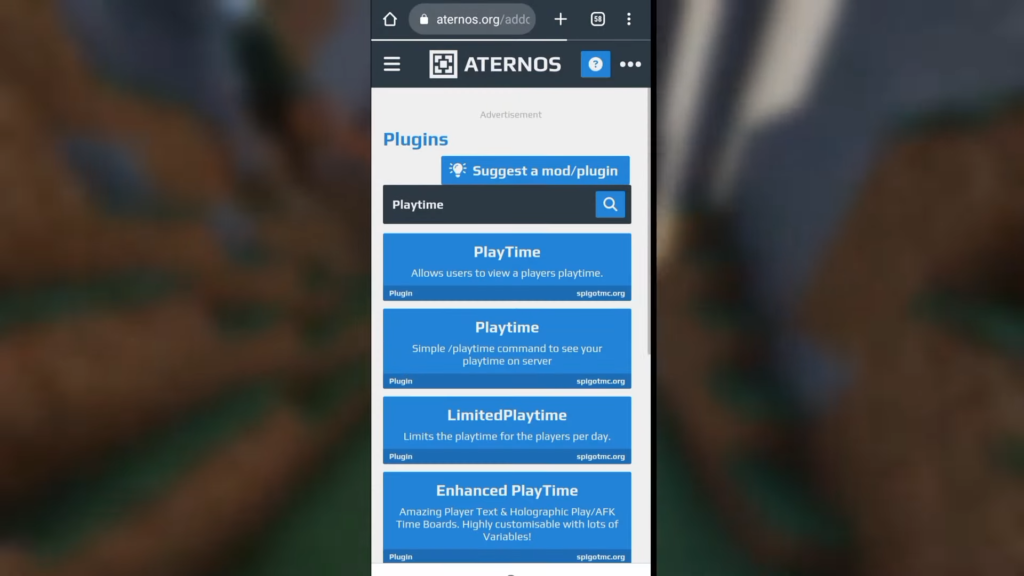
Click on the first that comes out of your search. Then download and install its latest version. You can have an eye on your play time in the SMP server. You may be known how much time you are playing. Or you can set it to the world as well. Type /playtime to get your time information.
These were the top 10 plug-ins, and now you know how to use these plug-ins to create a server or an SMP in just a few easy steps.