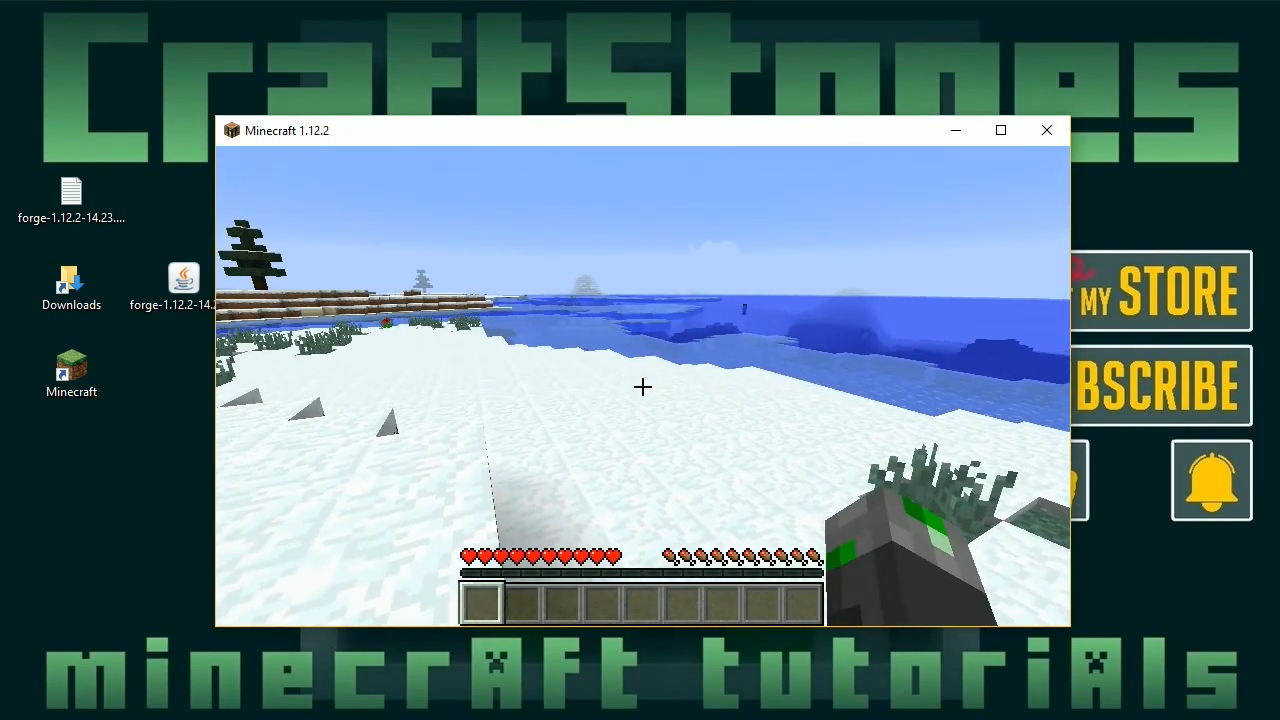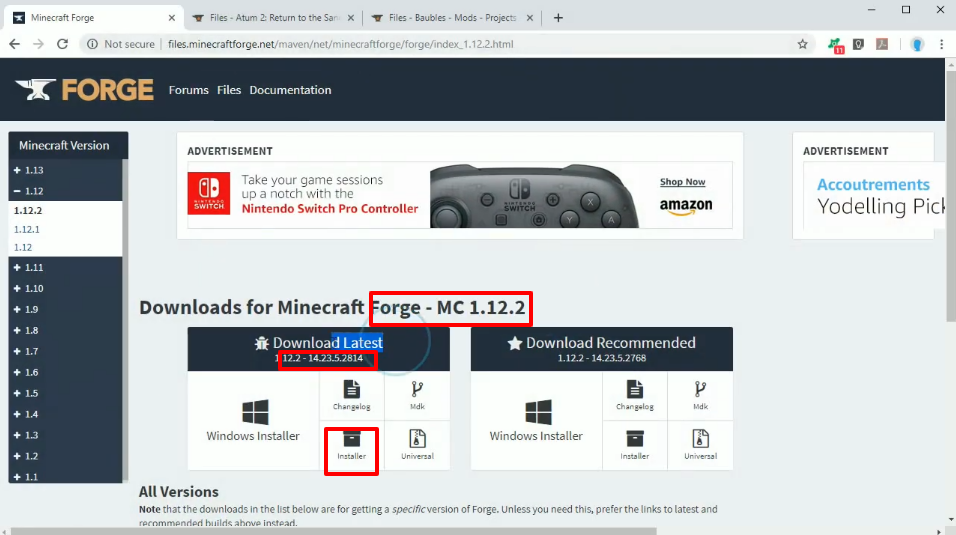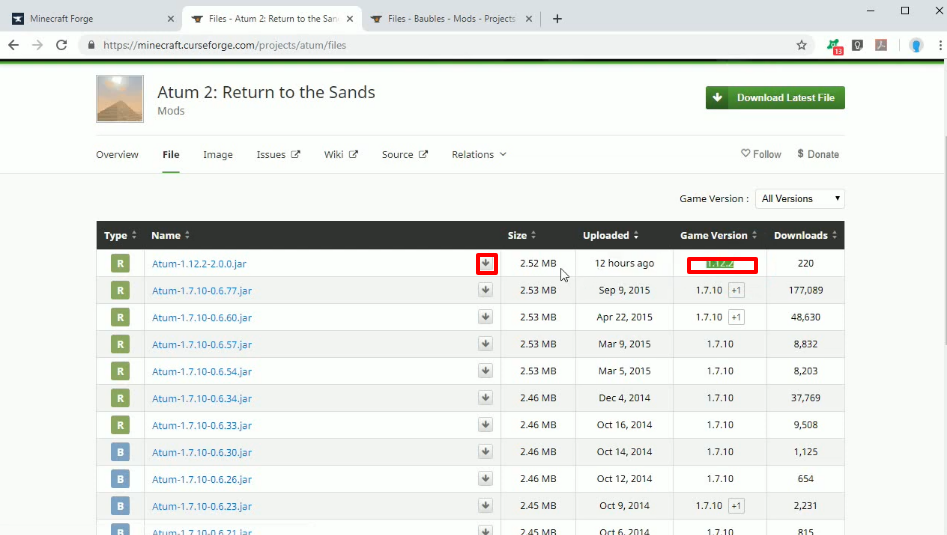Atum 2: Return to the Sands is a modification for the minecraft which transfers your character to the sand dimension. It also brings unusual mobs, dangerous bosses, and dungeons into the game.
Follow the following steps to install Atum 2 MOD 1.12.2 in Minecraft:
- Go to the website below. Select the version as shown in the image below and download the Minecraft Forge – MC 1.12.2 installer.
https://files.minecraftforge.net/net/minecraftforge/forge/index_1.12.2.html
- Open the following website and download the file of Atum 2:Returns to the sands. Check the version of 1.12.2 and download the file.
https://www.minecraft.curseforge.com/projects/atum/files
- Open the following link and download the file of Baubles (mods). Check the version of 1.12.2 and download the file.
https://www.minecraft.curseforge.com/projects/baubles/files
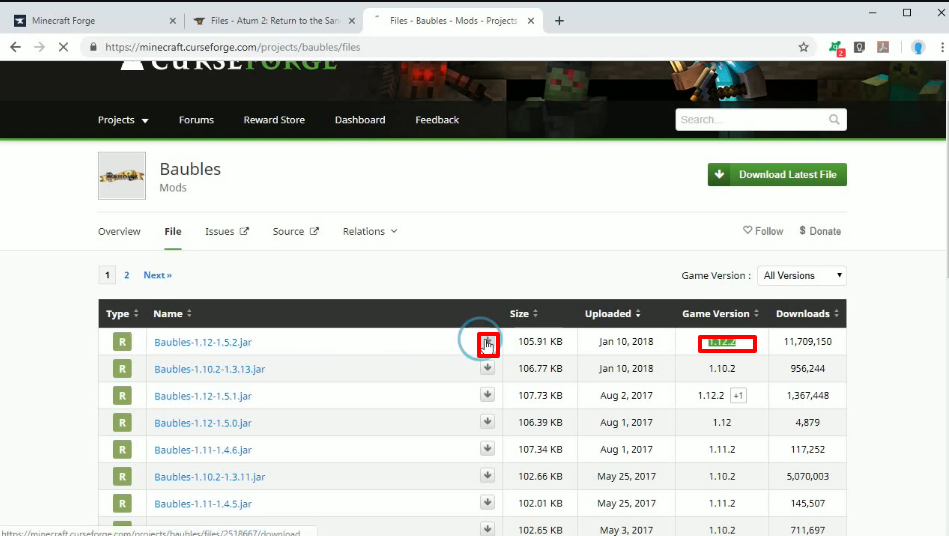
- Minimize your browser, open the downloaded folder and paste all the downloaded files on Desktop.
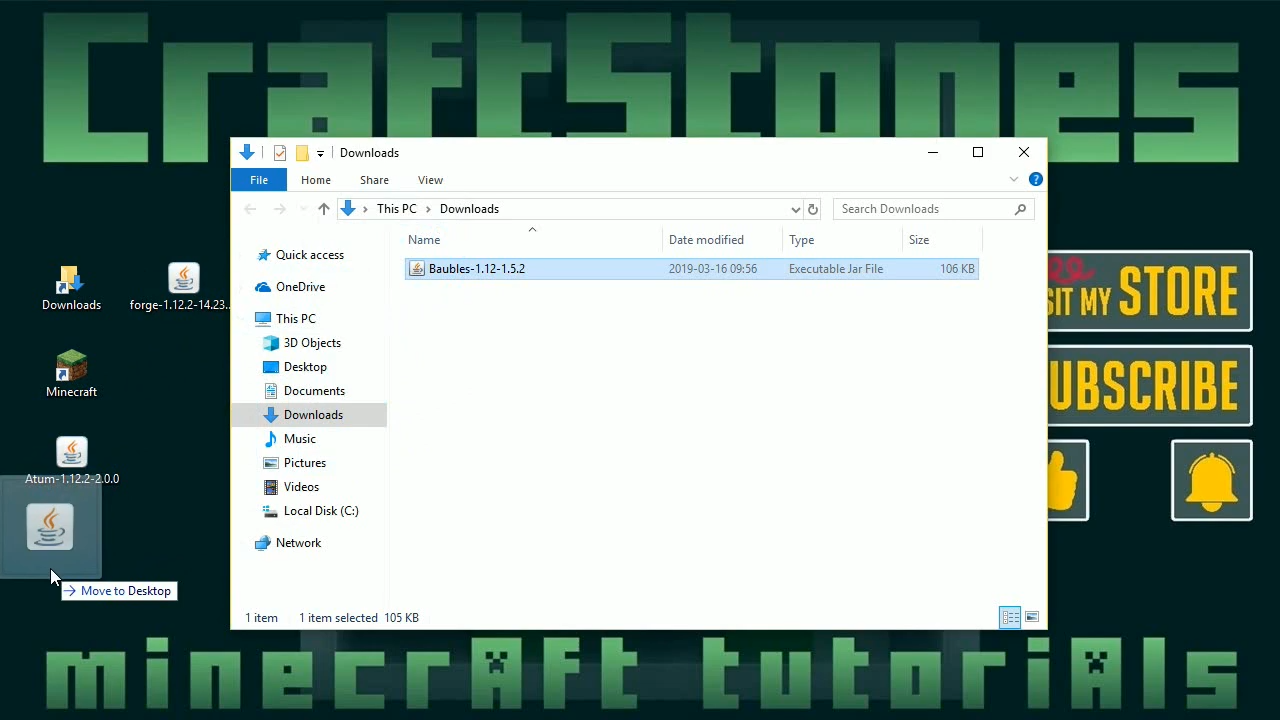
- Now launch Minecraft launcher, click on 3 horizontal small lines on the top right side corner of the launcher window.
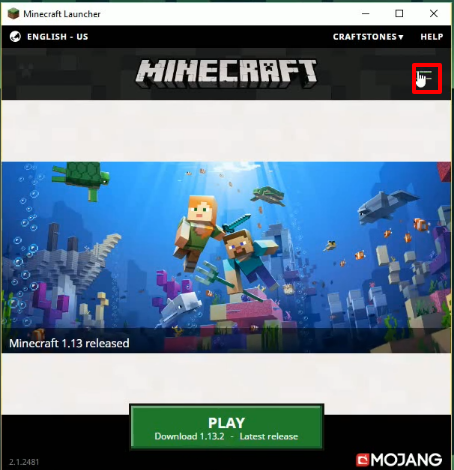
- Click on the “Launch Options”.
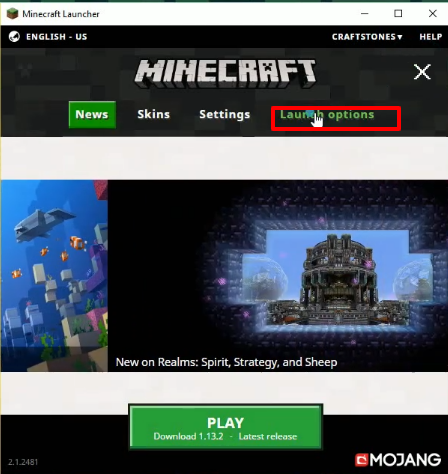
- Then you have to tap on “Add new”.
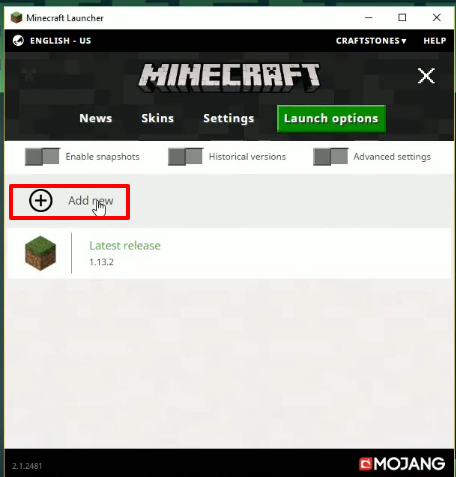
- Select the version 1.12.2 and click on the green “Save Button”.
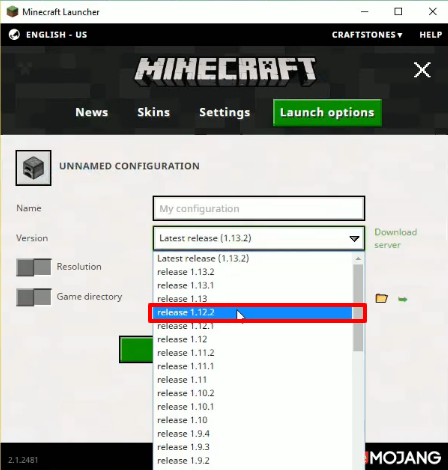
- Then you have to click on the News button on Launcher, press arrow and change the version.
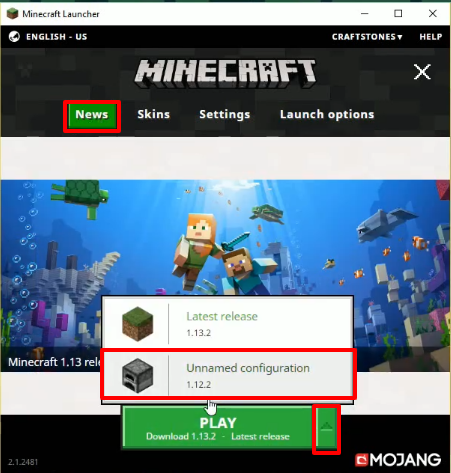
- After that, hit the Play button , and the download process will start.
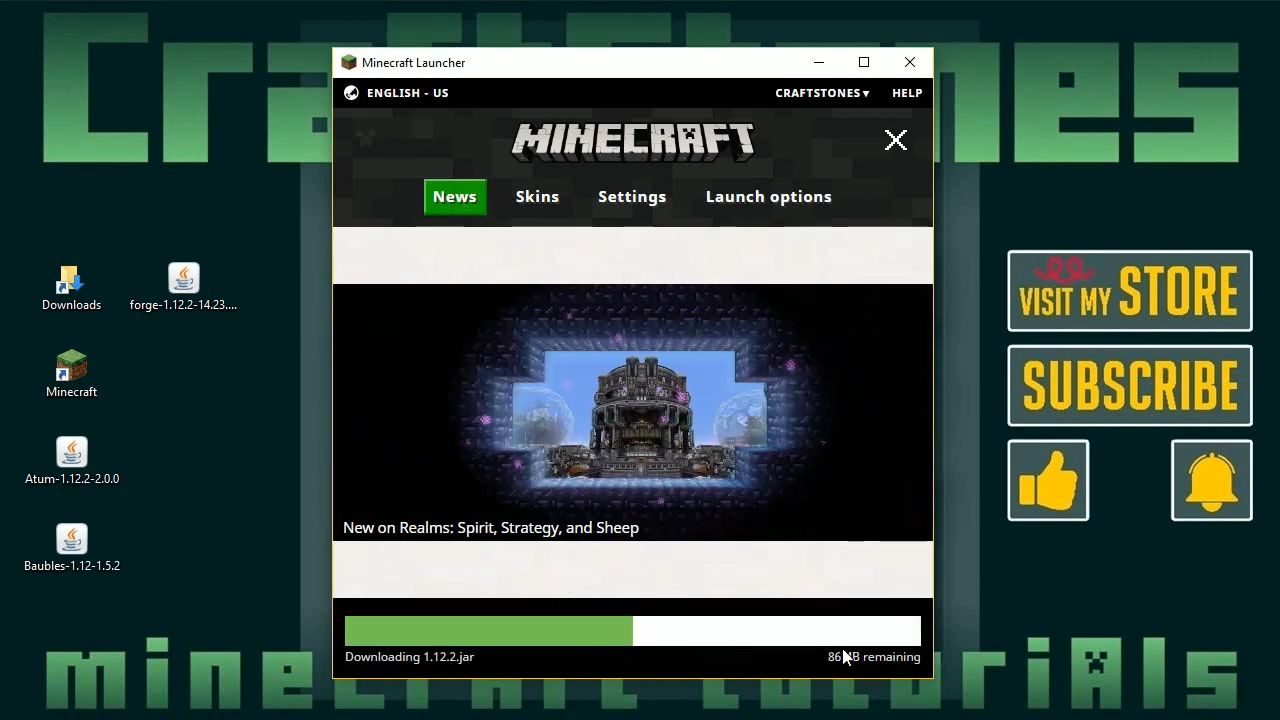
- After that , you have to click on “Quit Game”.

- Install the Forge 1.12.2 file and click on the OK button.
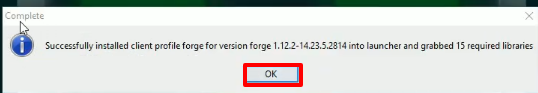
- Type windows+r to open the run dialog box, type %appdata% in it and click OK.
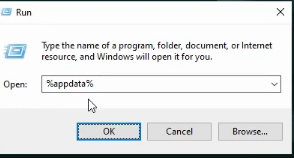
- Follow this directory to check the folder. After the completion of Forge 1.12.2, the folder below will be generated automatically in the current directory.
“appdata\roaming\.minecraft\versions
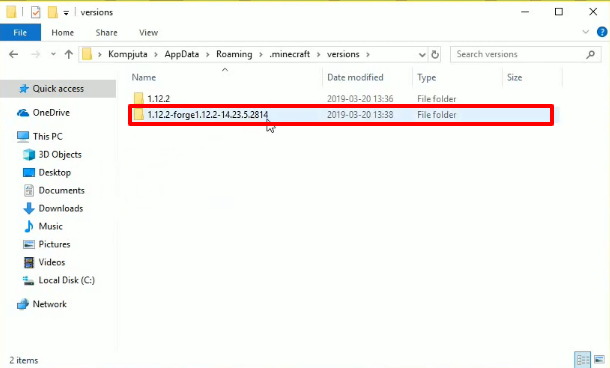
- Now open the Minecraft Launcher and select the version Forge 1.12.2.
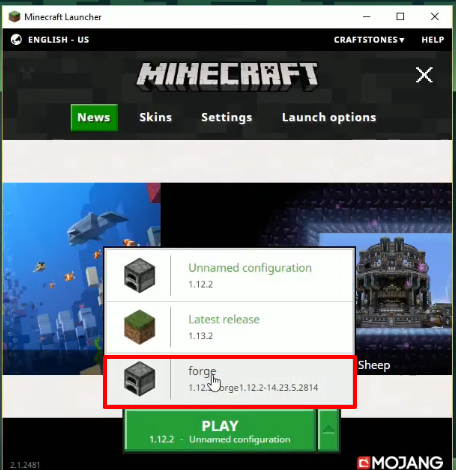
- Now you will need to click on the Mode button and check the version. Then Click Done.
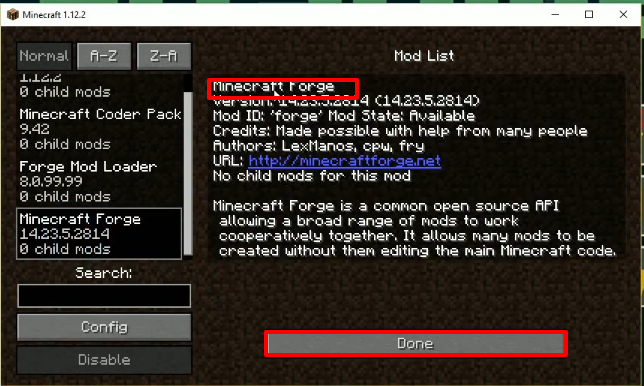
- Click on Quit Game button.

- Type windows+r to open the run dialog box, type %appdata% in it and click OK.
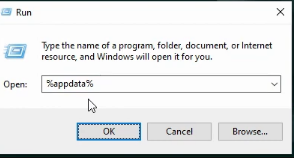
- After that, follow this directory “appdata\roaming\.minecraft\mods, paste the Baubles and Atum files.
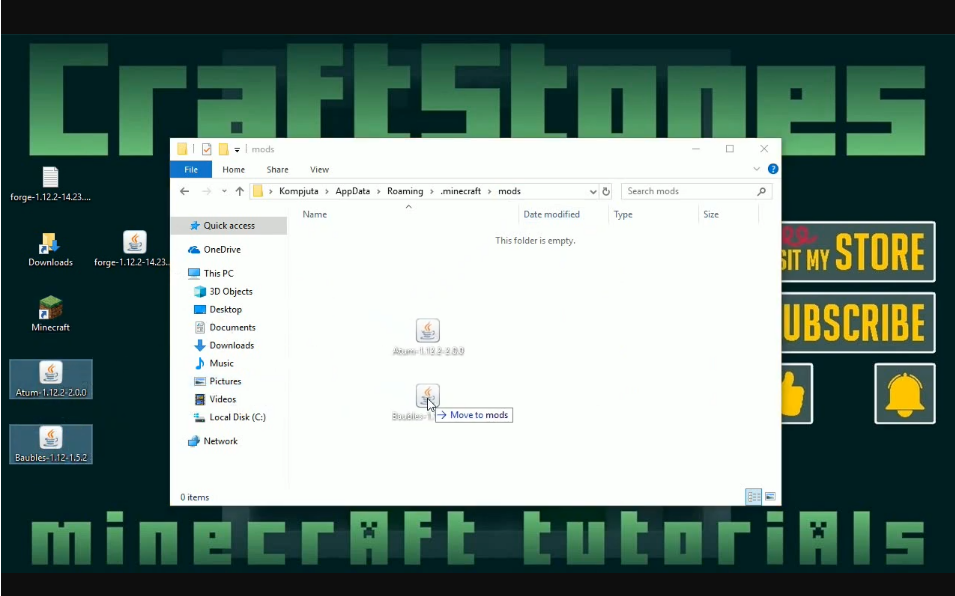
- Open the Minecraft Launcher and hit the PLAY button.
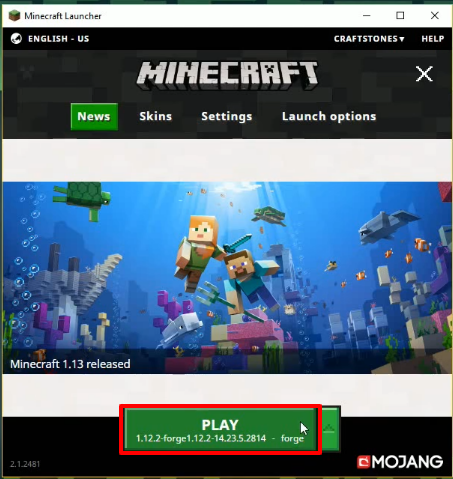
- Click on the Mod button.

- Check the Baubles and mums version and description. And then tap the Done button.
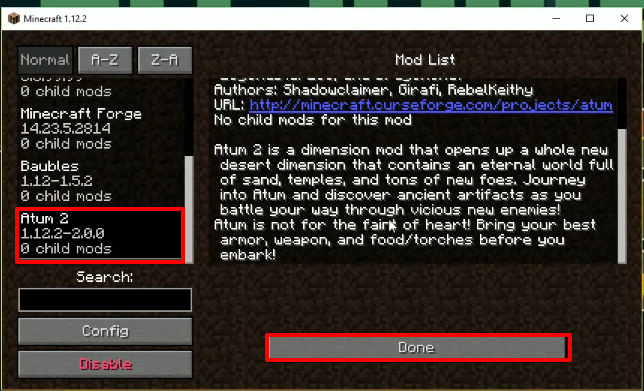
- Now tap on the “SinglePlayer” button.

- Tap on the “Create New World” button.
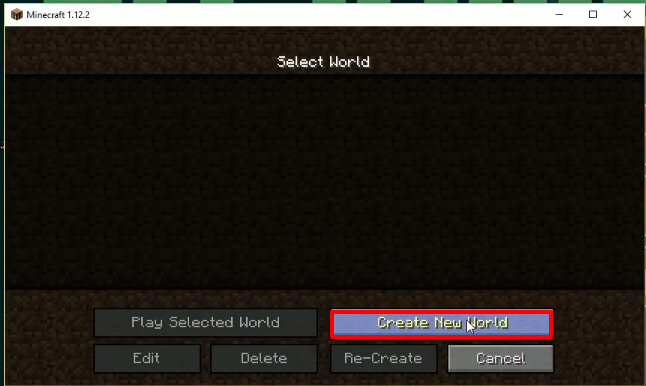
- Again click on the “Create New World” button.

- Play and Enjoy the game.