The BETTER ANIMAL MOD changes the look of various animals and makes them look more beautiful and realistic. The animals include cows, spiders, sheep, hens and more. This will make the game even more interesting. Follow the following steps to install BETTER ANIMAL MOD in Minecraft 1.14.4:
- Open the website below and download the minecraft forge software.
https://files.minecraftforge.net/net/minecraftforge/forge/index_1.14.4.html
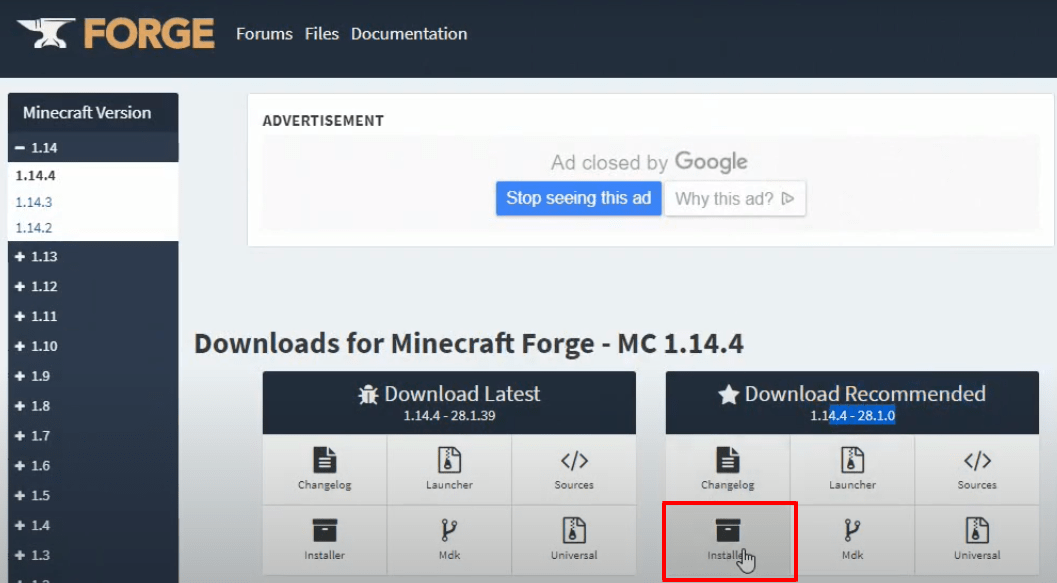
- After that, download the better animal modes from the following link.
https://www.curseforge.com/minecraft/mc-mods/better-animal-models/files
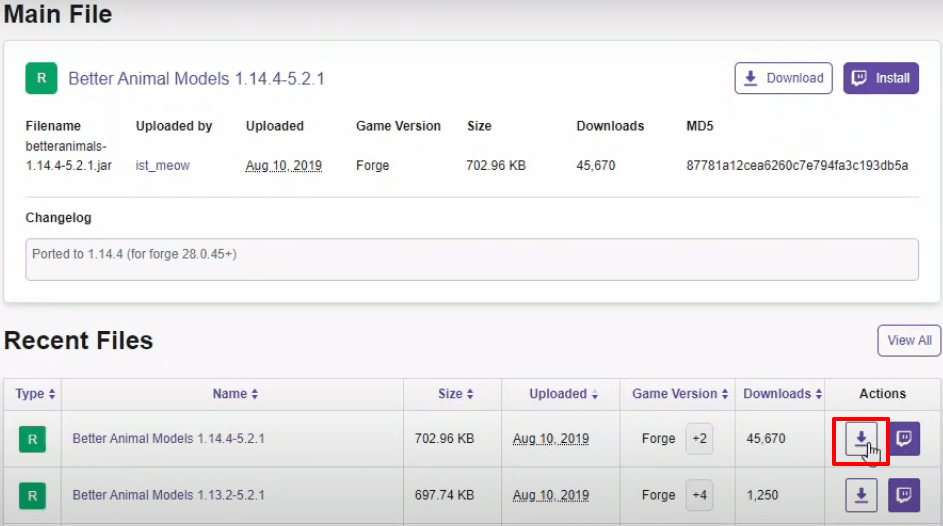
- Open the minecraft launcher, select release and hit the PLAY button.
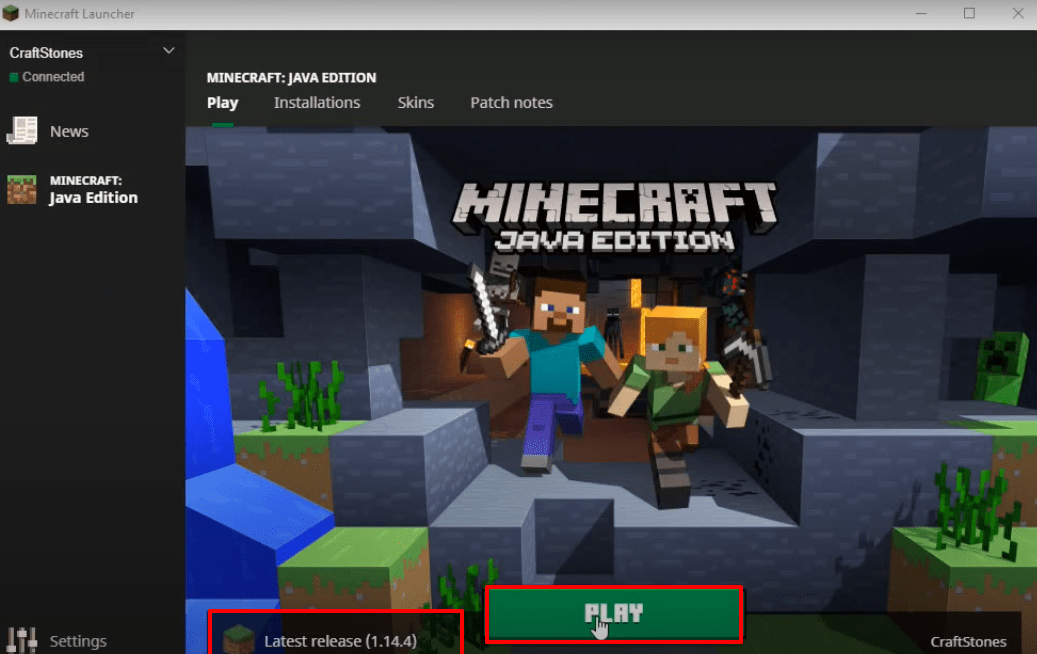
- After that, you have to click on “Quit Game” to exit the game..
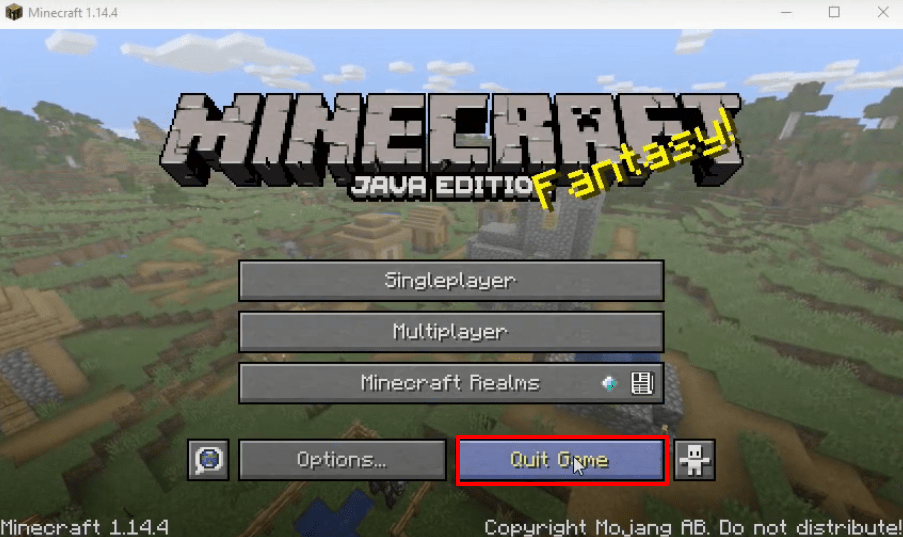
- Open the run dialog box by pressing windows + R, type appdata in it and hit OK.
 After that, open the versions folder by following this directory “appdataroaming.minecraftversions”
After that, open the versions folder by following this directory “appdataroaming.minecraftversions”

- Open the forge installer, select “Install client” and then click on OK.
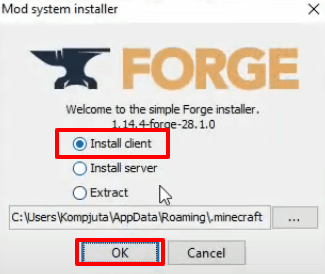
- After that, you will need to press OK.

- A new folder (forge) will be generated in the versions folder.
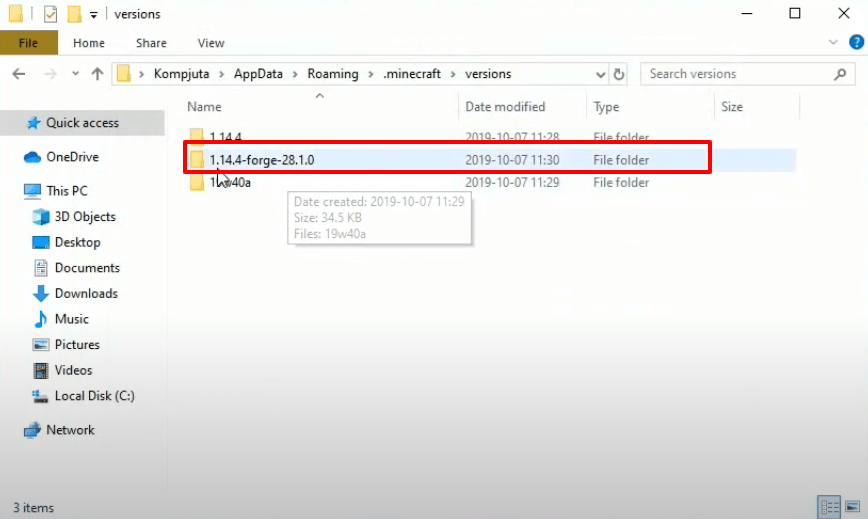
- Open the minecraft launcher, select forge and hit the PLAY button.
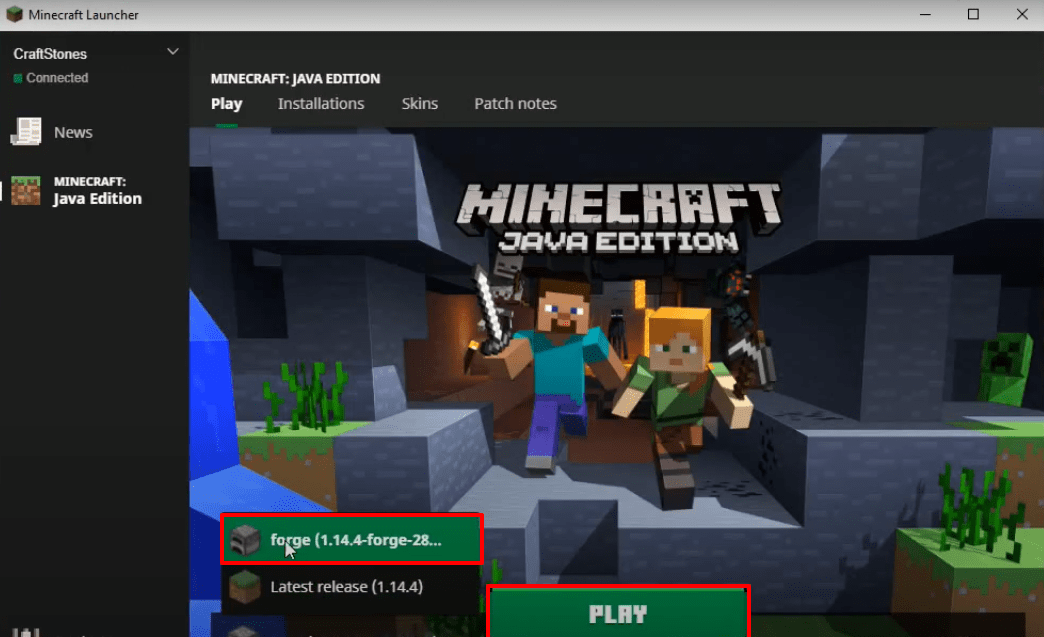
- Click on Mods.

- Check whether the right program is installed and then press Done.

- After that, you will need to click on Quit Game.
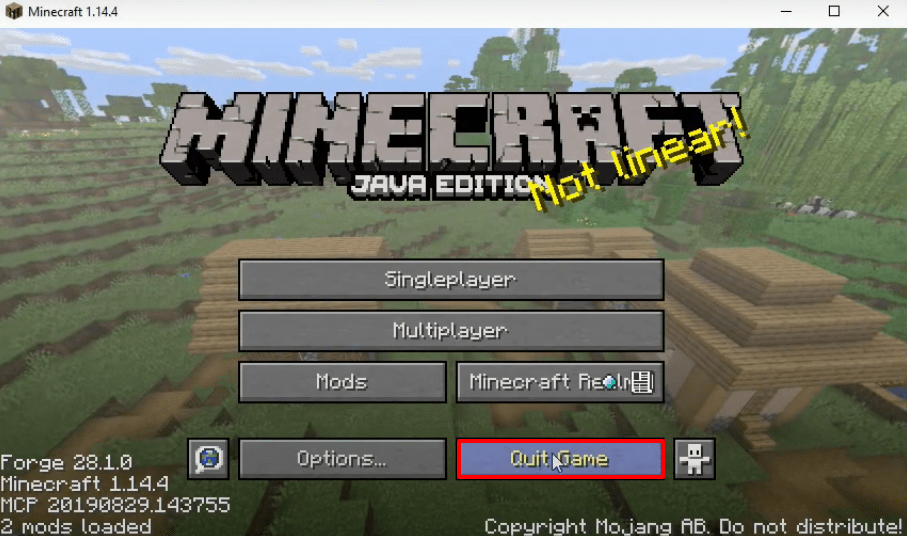
- Open the run dialog box by pressing windows + R, type appdata in it and hit OK.
 Go to the mods folder by following this directory “appdataroaming.minecraftmods” and paste the downloaded folder there.
Go to the mods folder by following this directory “appdataroaming.minecraftmods” and paste the downloaded folder there.
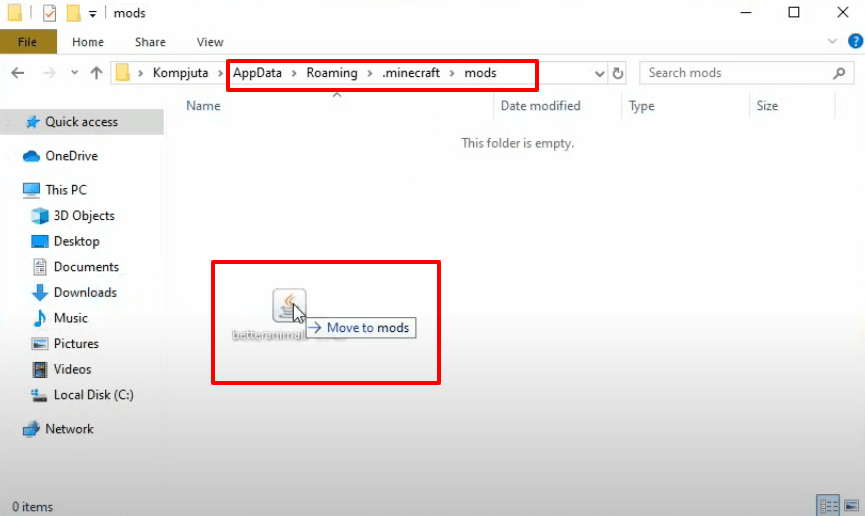
- Open the minecraft launcher, select forge and hit the PLAY button.
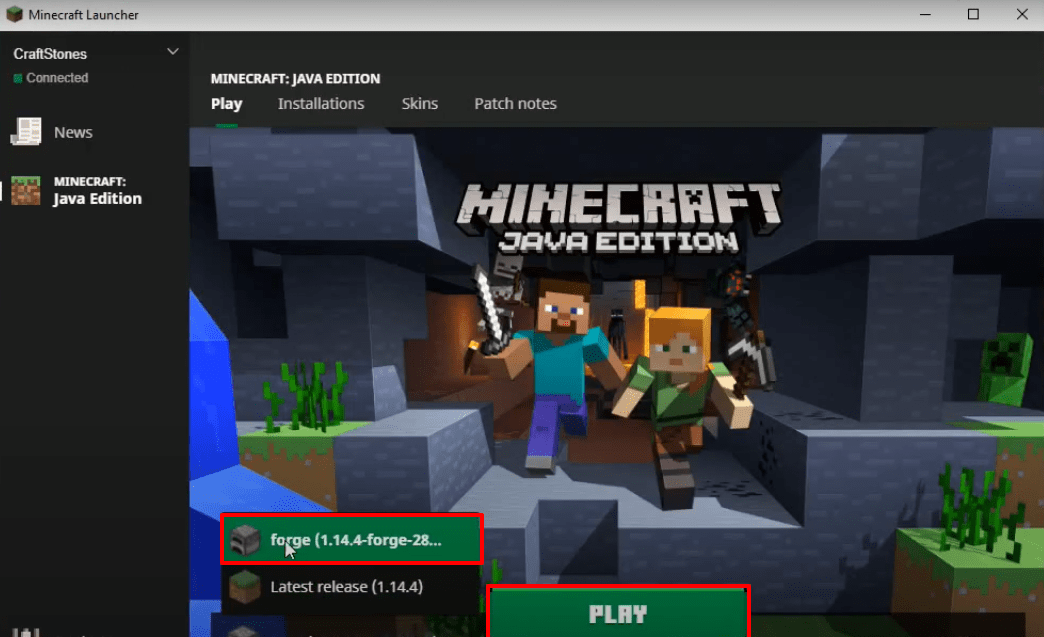
- After that, you will need to click on Mods.

- Check whether the right program is installed and then press Done.
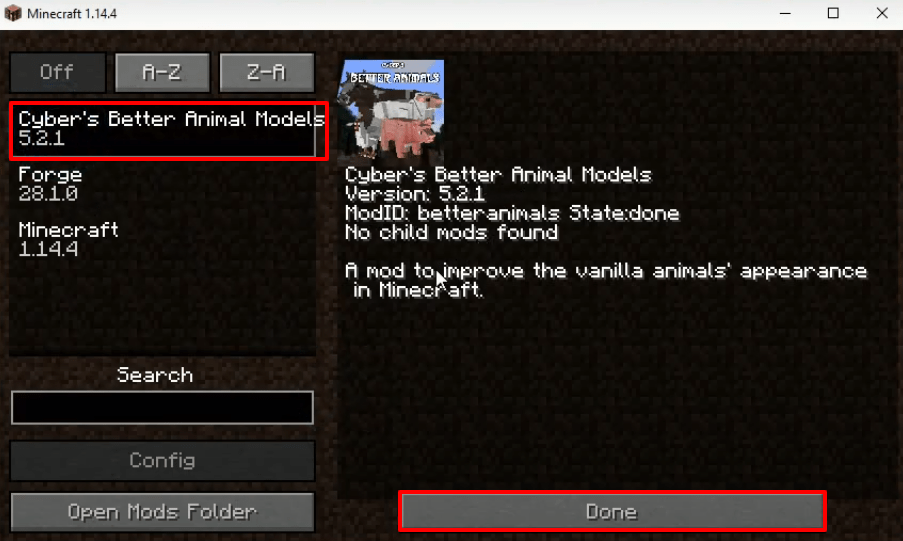
- The minecraft game interface will appear and you have to click on Single player.

- Then click on “Create new world”.

- Click on “More world options…”

- After that, turn on “Allow Cheats” and “Bonus Chest”, then press Done.

- After that, you have to click on “Create new world”.

- Apply the intended mods and enjoy the game.
.