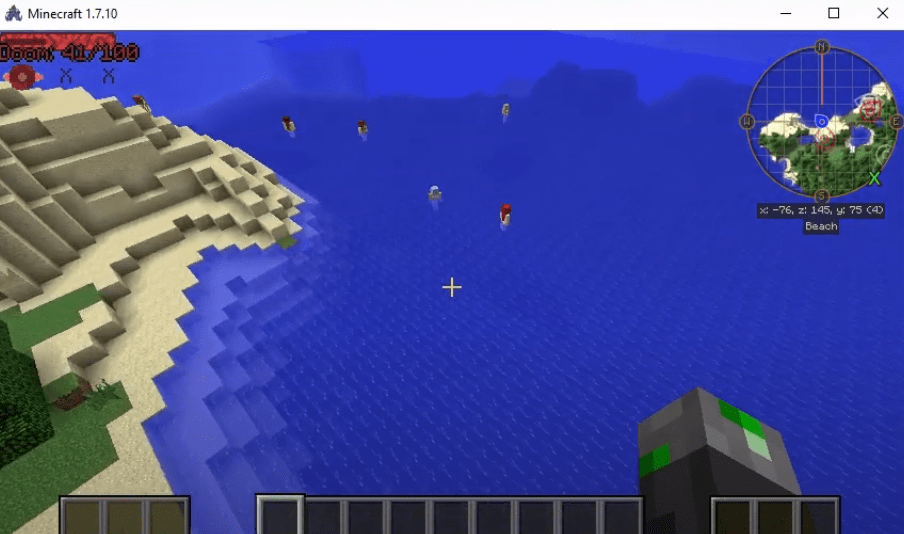CRAZY CRAFT 4.0 MODPACK is literally the best mod pack in the game. This mod pack brings new challenges to Minecraft and takes it to the next level. It features randomizer and custom mods and also some amazing recipes to give you the best gaming experience. Follow the following steps to install CRAZY CRAFT 4.0 MODPACK in Minecraft :
- Download the software from the link below.
http://test.voidswrath.com/voidlauncher/

- Extract the downloaded file, open that launcher and log in with your credentials.
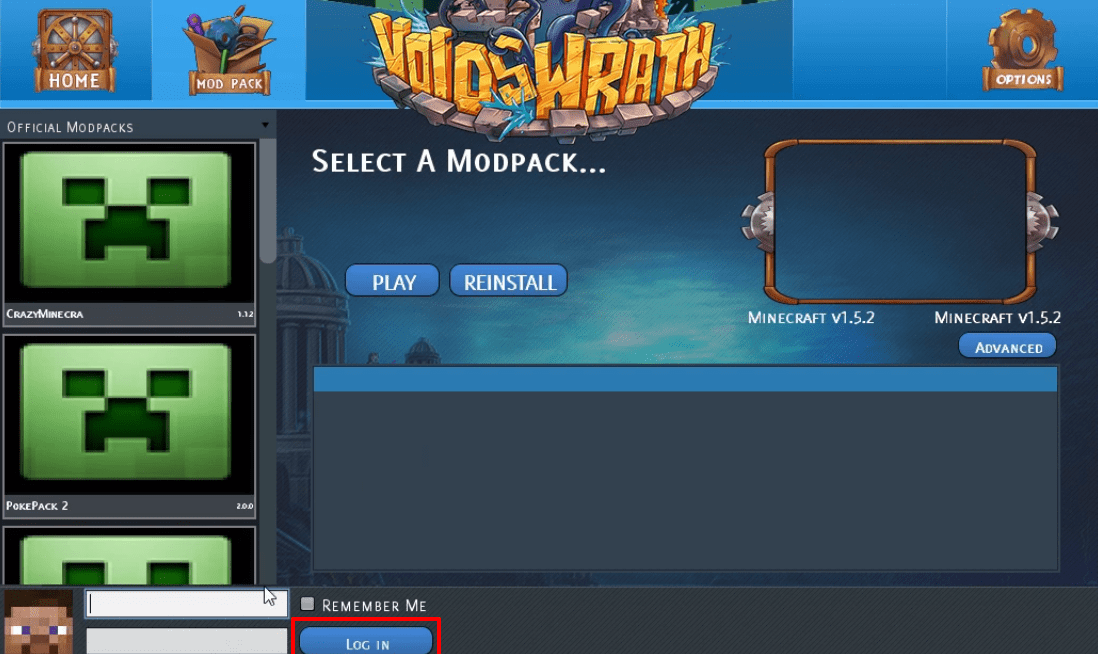
- Click on Options and allocate the memory to 4GB.
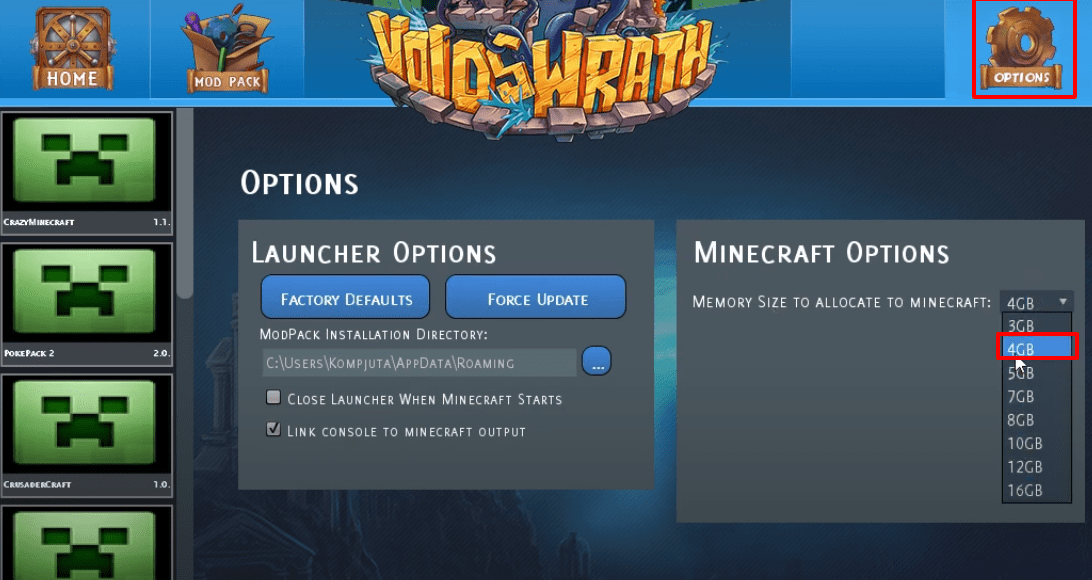
- After that, click on Mod Pack, then click on crazycraft 4 and tap on the PLAY button.
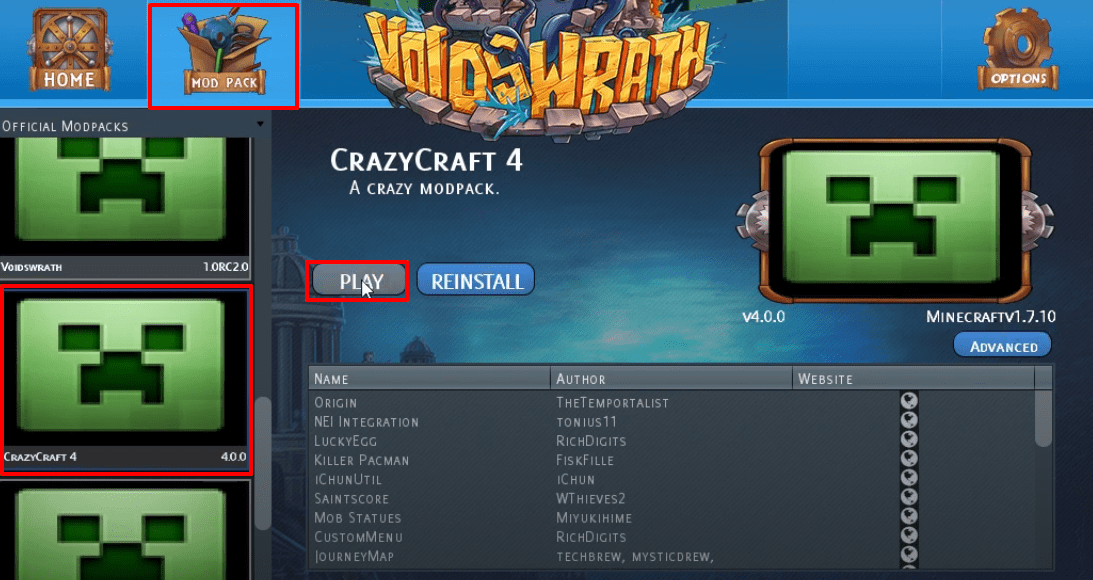
- The setup will start downloading.
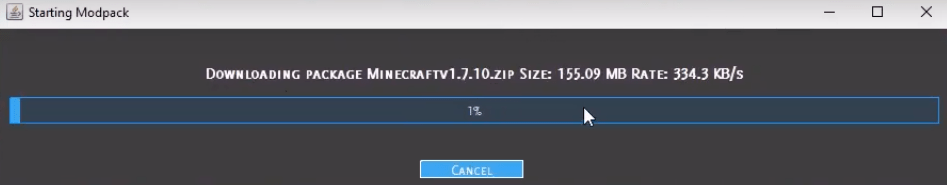
- As the game interface appears, you will need to click on options.
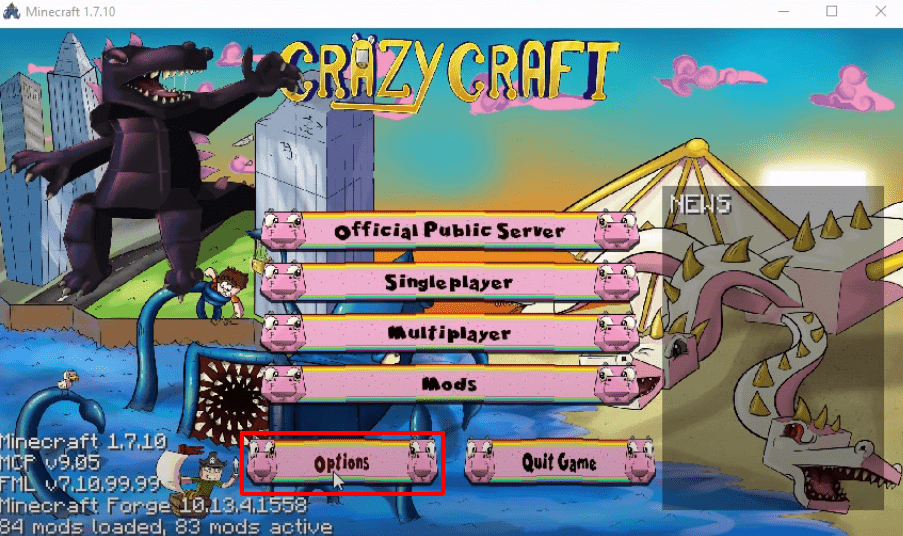
- Click on Music & Sounds.
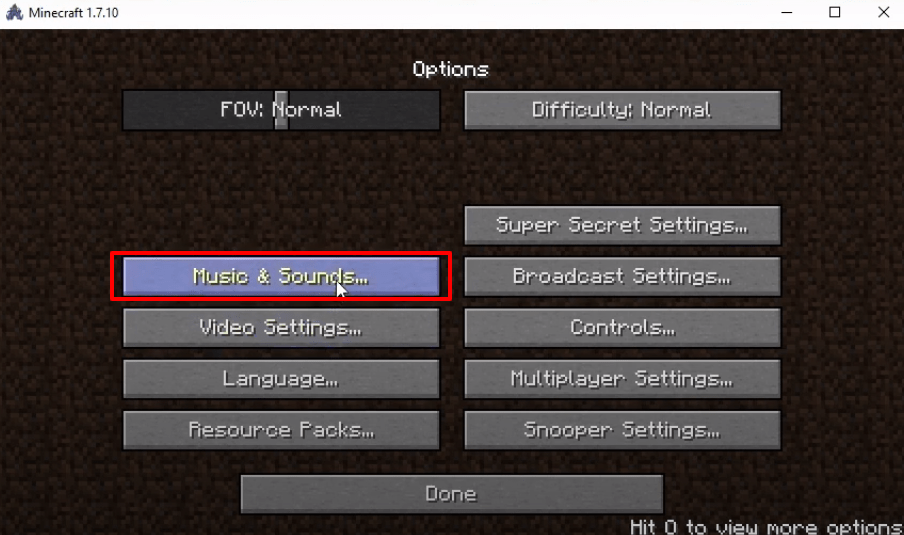
- And turn off the Music.
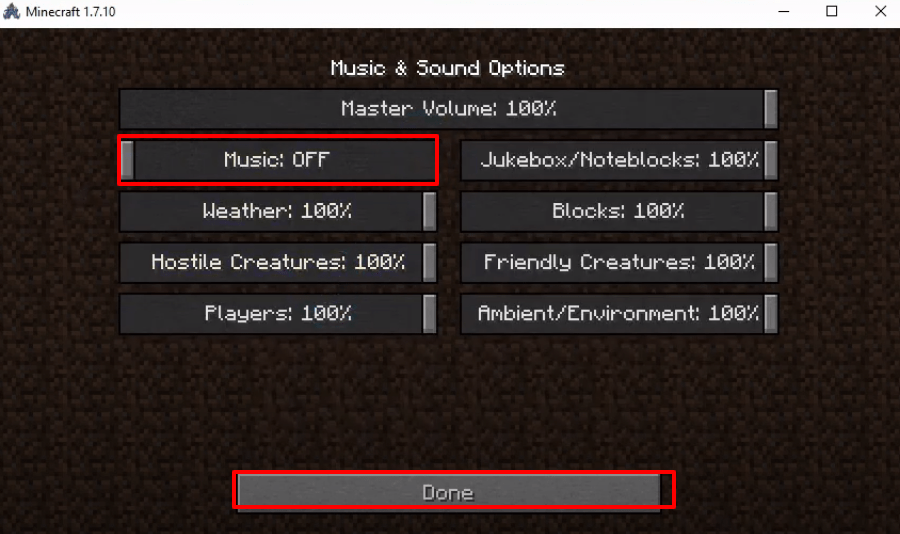
- After that, you have to click on Video Settings.
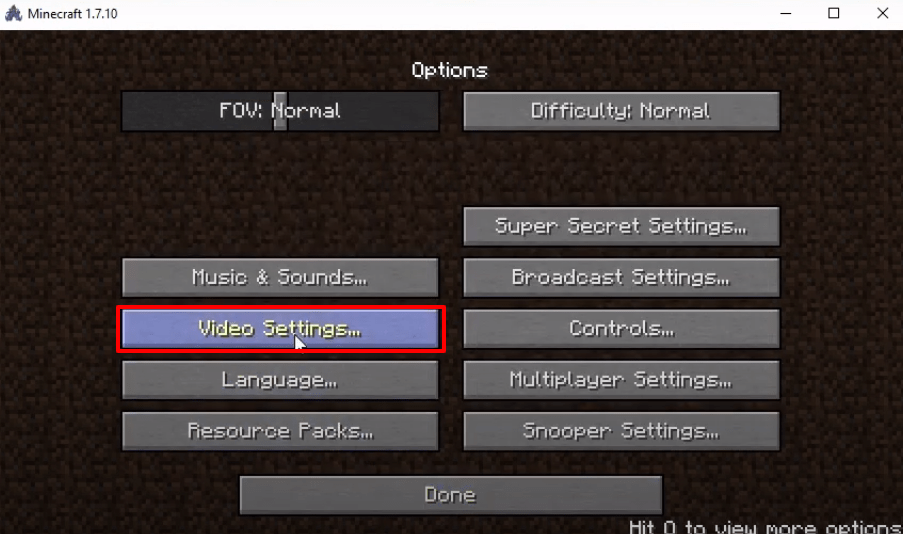
- Make some changes as shown in the image below and then press Done.
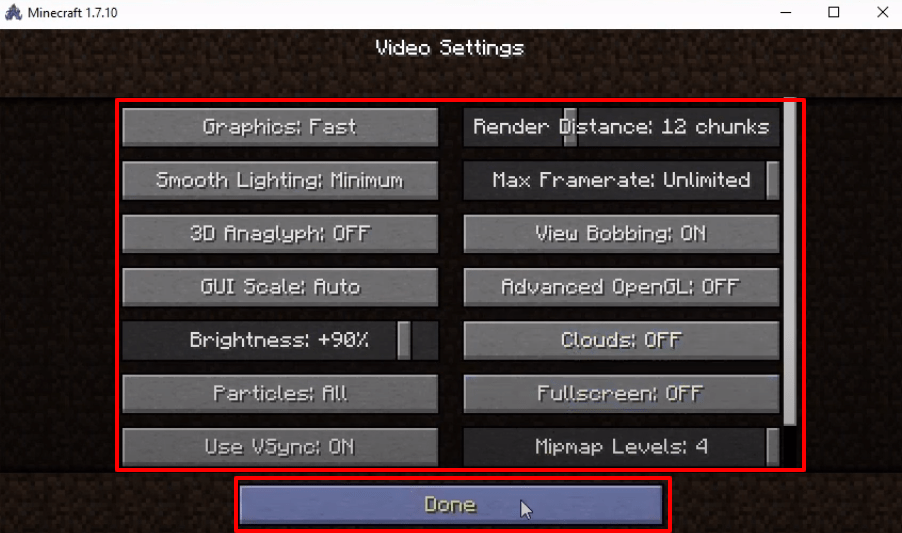
- Click on Controls.
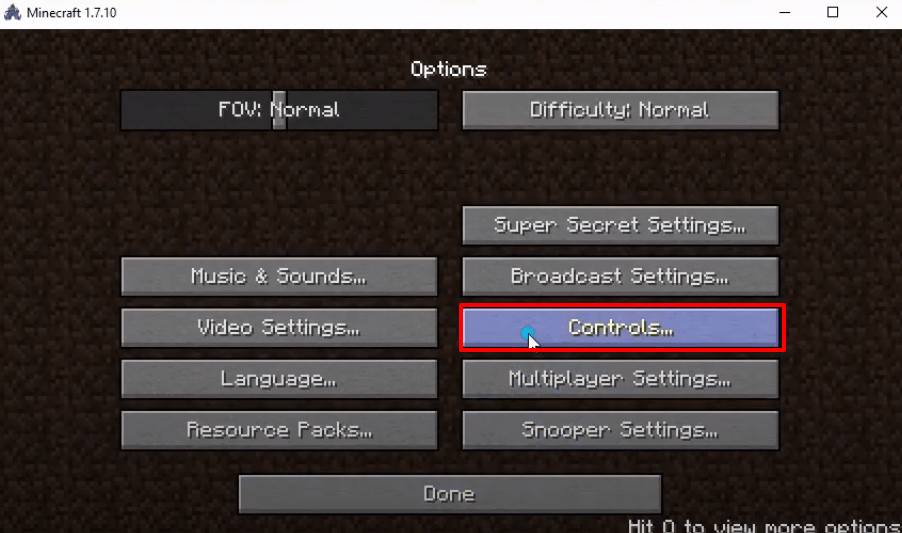
- Make changes as shown in the image below and then press Done.
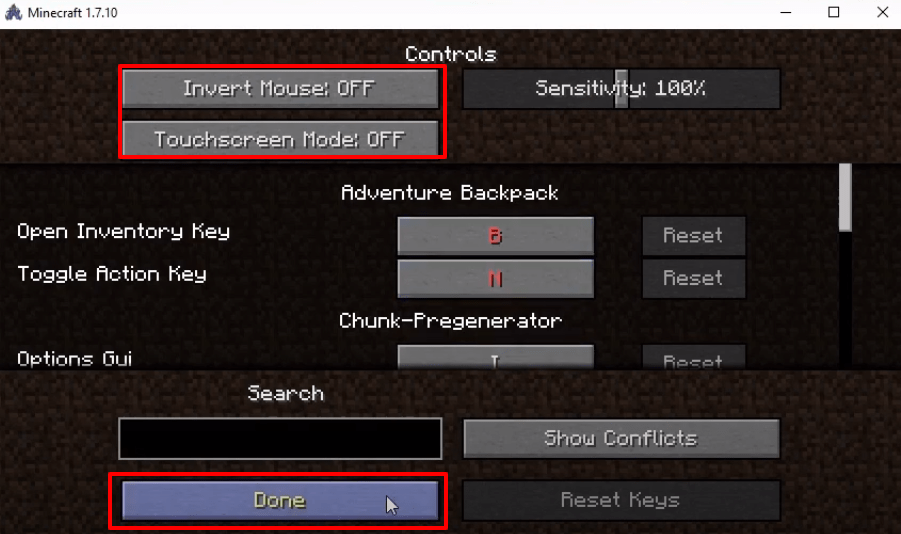
- Click on Done.
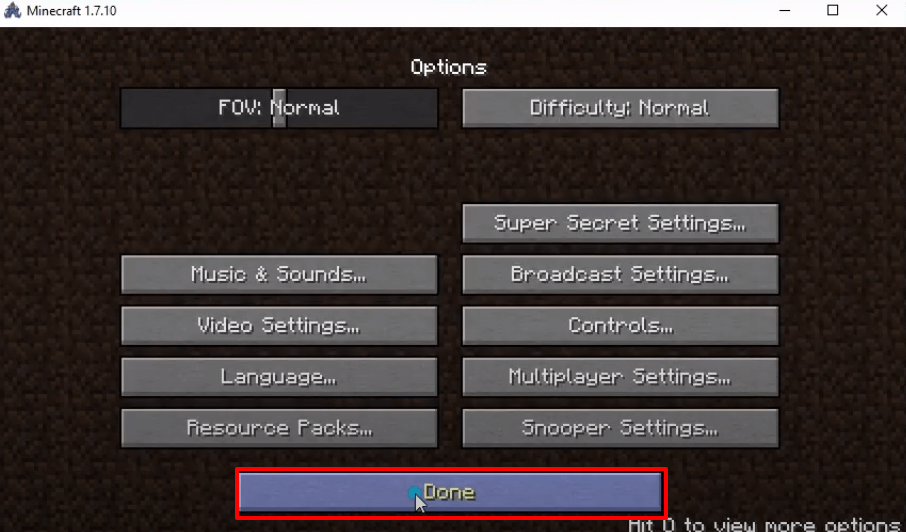
- Then click on SinglePlayer.
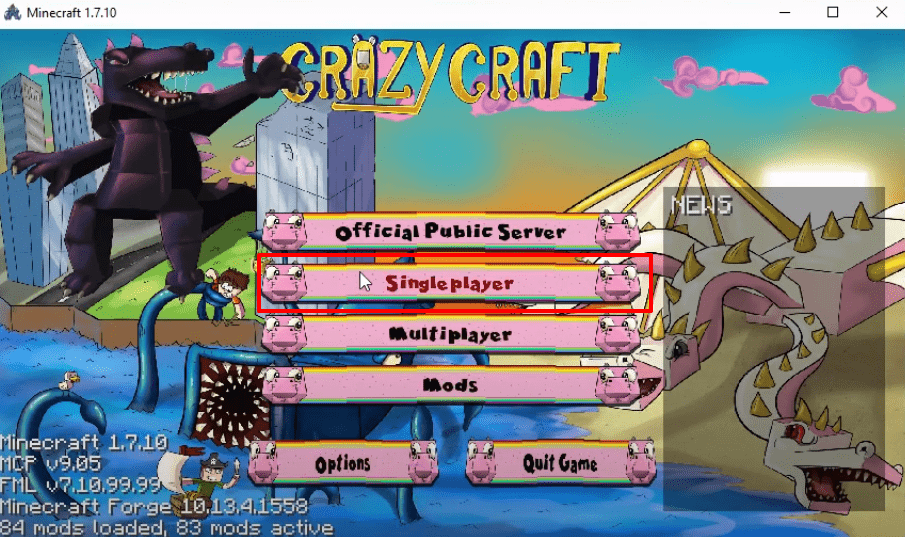
- Click on Create New World.
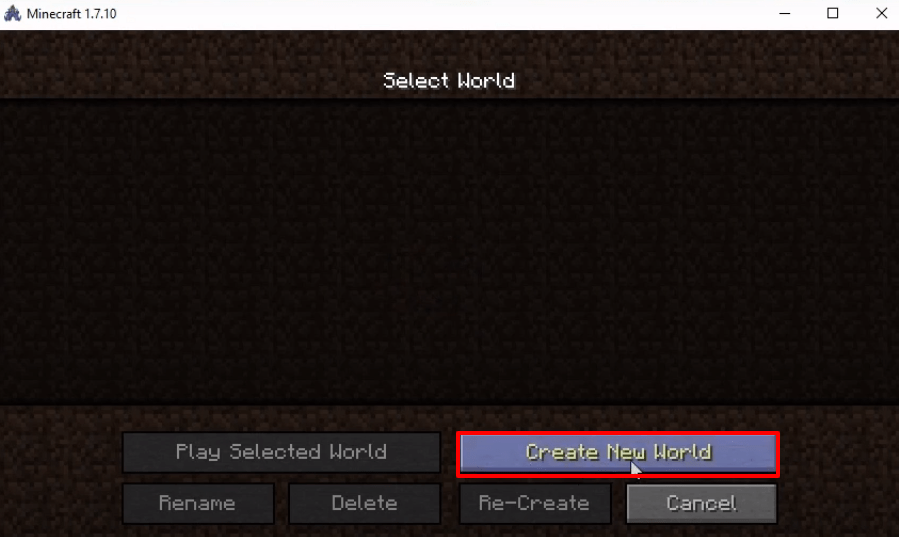
- Now you will need to click on More World Options.
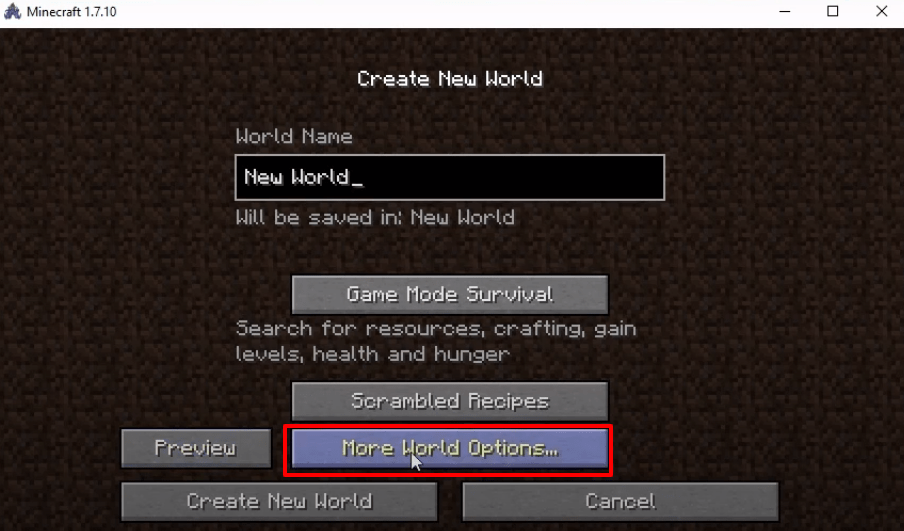
- Make changes as shown in the image below and then press Done.
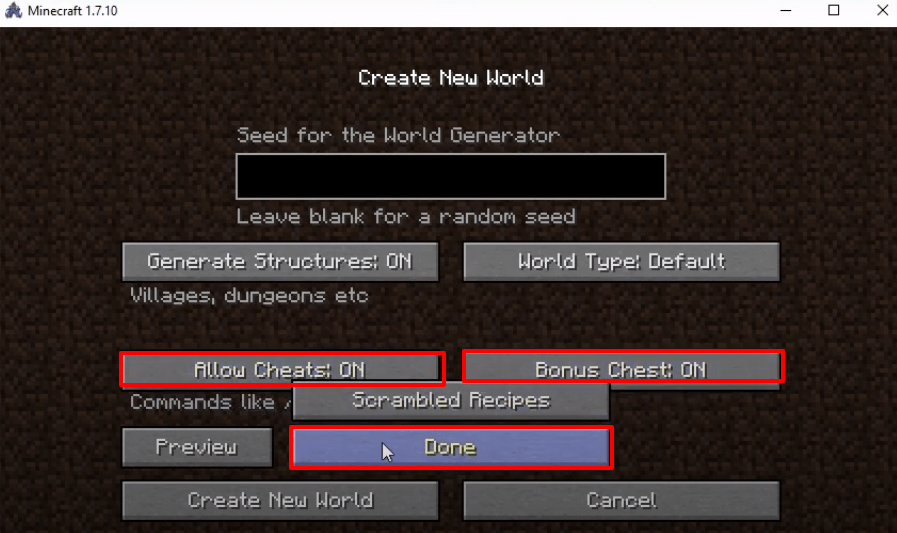
- Click on Create New World.
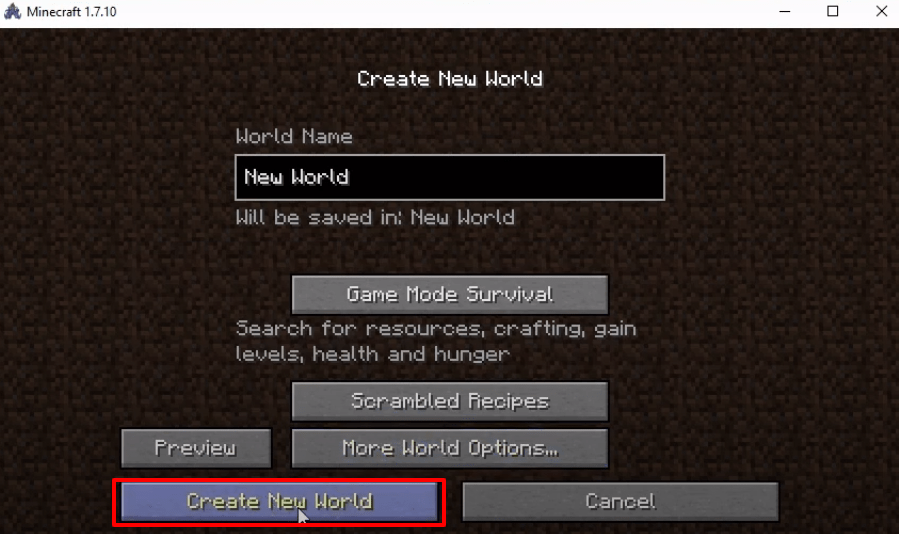
- Explore and enjoy the game.