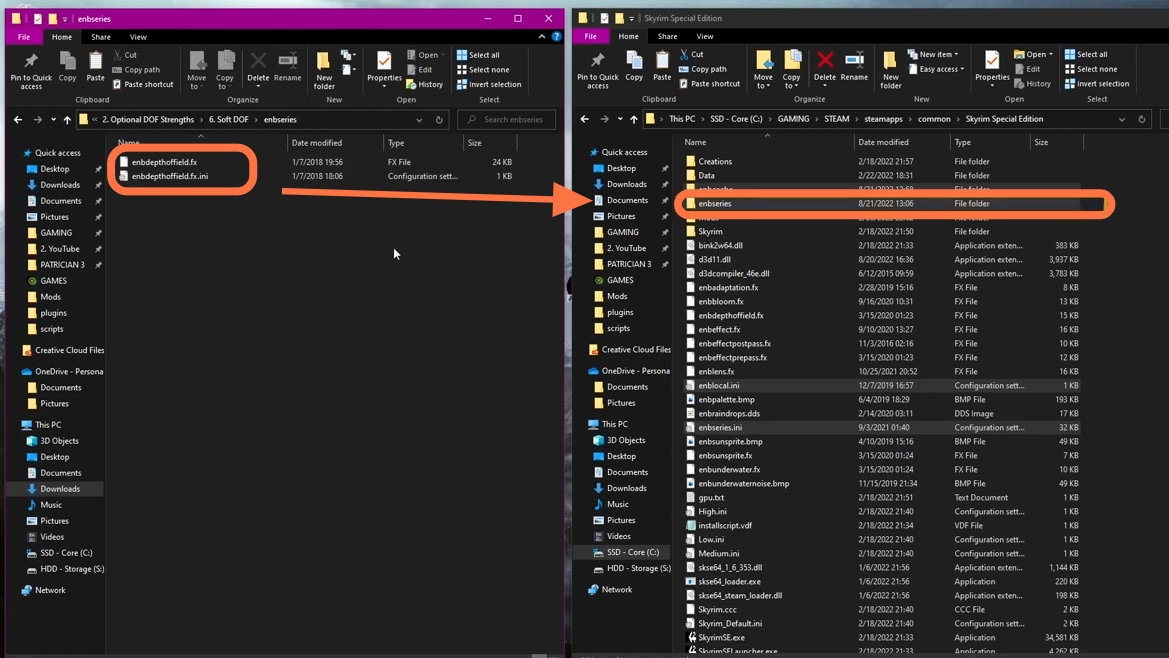This guide will let you know how to install ENB (Enhanced Natural Beauty) Mod in Skyrim.
1. Enhanced Natural Beauty mod will overhaul the textures and graphics in Skyrim, making it look better than ever before. This mod applies a preset that transforms it into something totally new. It can be a difficult process because you’re constantly applying the ENB to a game with ever-changing dynamics. Essentially, what you’re doing is applying the ENB to the game based on your personal actions and what you see on screen. The ENB needs to be applied to whatever you are doing in the game, not the whole game all of the time, as your PC wouldn’t be able to handle that. To apply it as a whole, you will probably need a higher-end PC to overhaul your Skyrim game.
2. First, you have to figure out what your PC’s specifications are. Once you know that information, choose an ENB accordingly so your PC can handle the visuals without struggling too much.
3. You will need to install the ENB binaries into the directory of Skyrim. Search for the ENB series for Skyrim on any browser or you can directly get it from here “http://enbdev.com/download_mod_tesskyrimse.htm“. You will find different version numbers at the bottom of the page. Find the latest version and click on it to go to the details page where you’ll find the Download button.
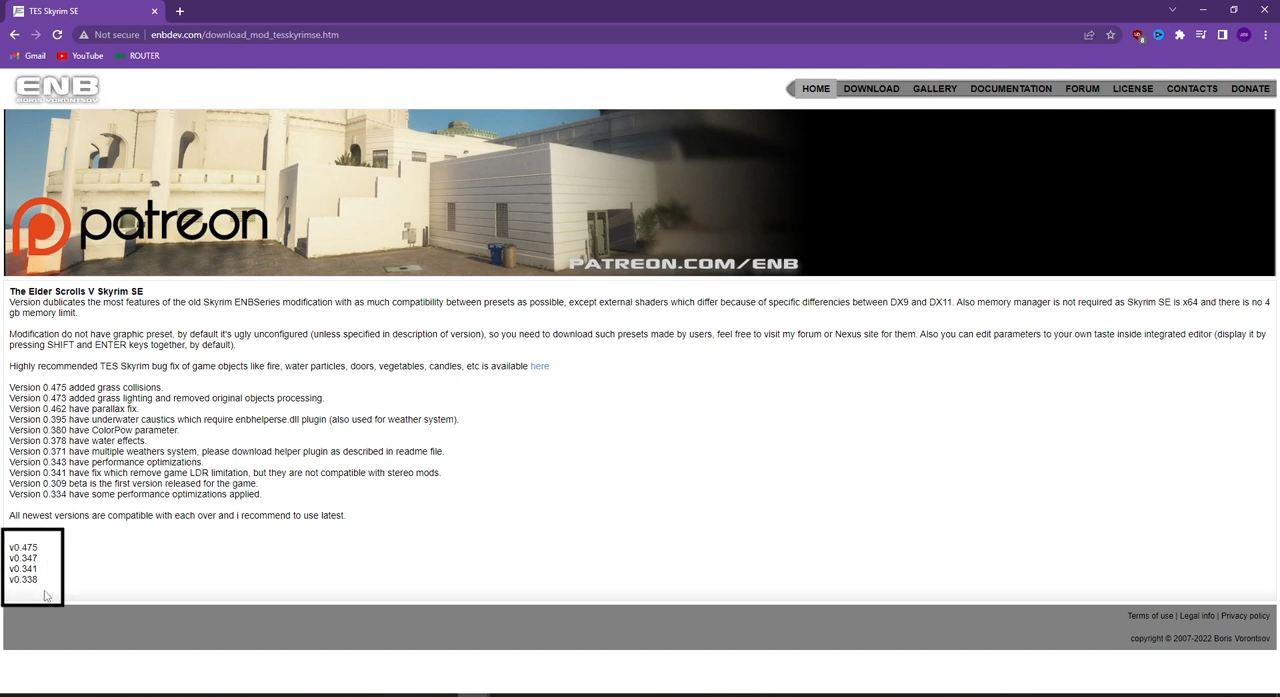
4. Once it has downloaded, you have to visit your ‘Downloads’ folder. Now open up your Skyrim game directory. In this case, it is in Steam > Steamapps > Common> Skyrim Special Edition within C Drive. Now right-click on the recently downloaded zip file, select ‘7-Zip’ and then ‘Extract’.
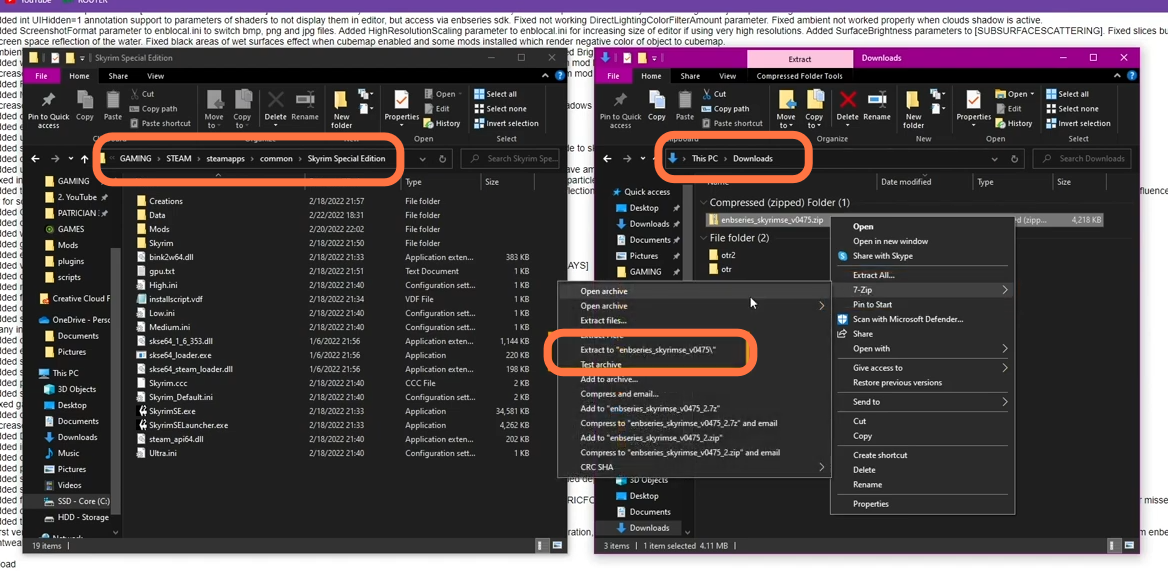
5. After that, open your extracted folder and double-click the ‘Wrapper Version’ folder inside it.
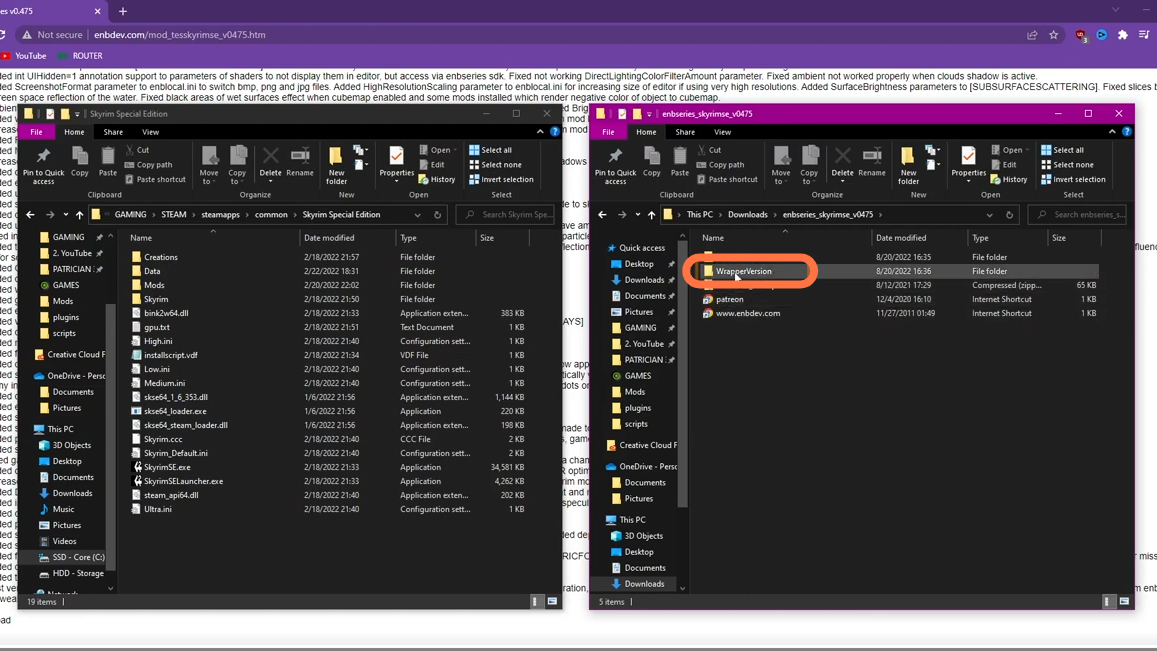
6. Select all of the files except for the ‘readme’ and the ‘license’. Drag these into your Skyrim Game Directory and then close the Wrapper Version window.
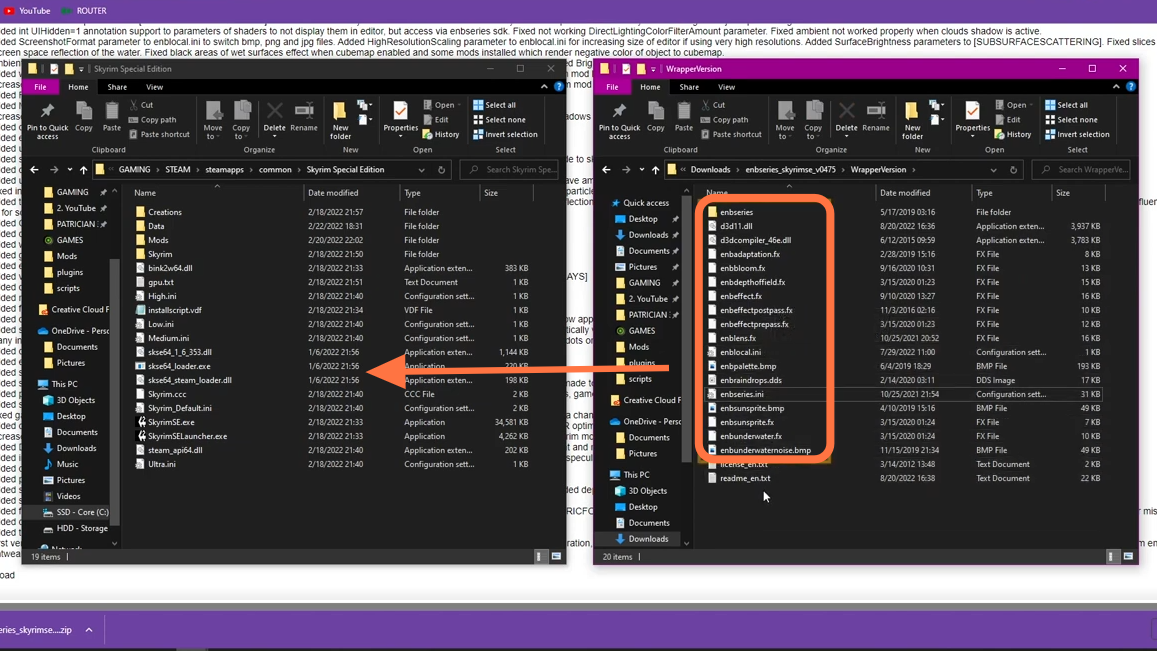
7. Now you have to install a simple ENB preset. Go to Nexus Mods using this link https://www.nexusmods.com/skyrimspecialedition” and search for your ENB preset. For this example, it’s ‘Exclusive ENB’.
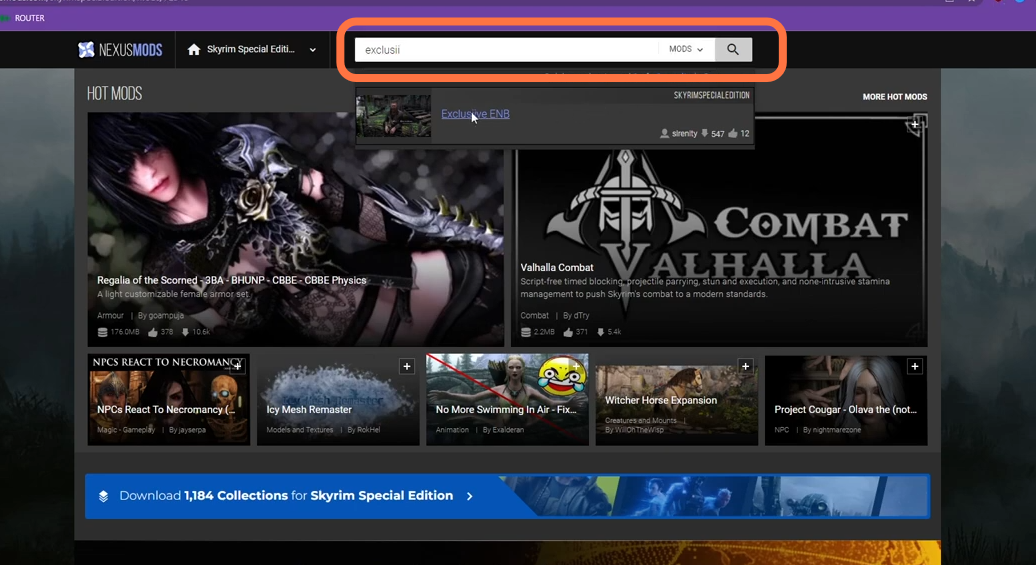
8. After that, head to the ‘Files’ section and click the ‘Manual Download’ button. It is important you download this manually.
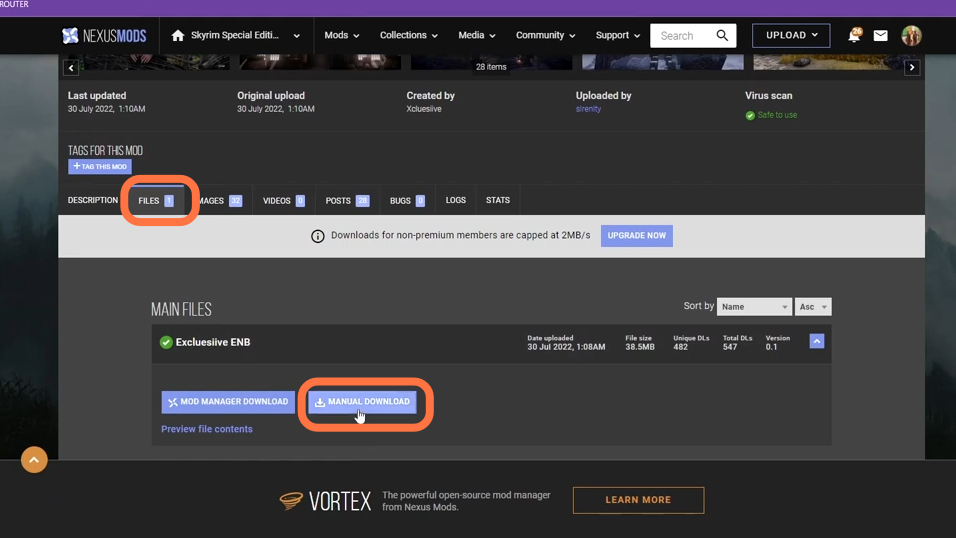
9. Once it has downloaded, open up your ‘Downloads’ folder to find the zip file, then right-click and select Extract.
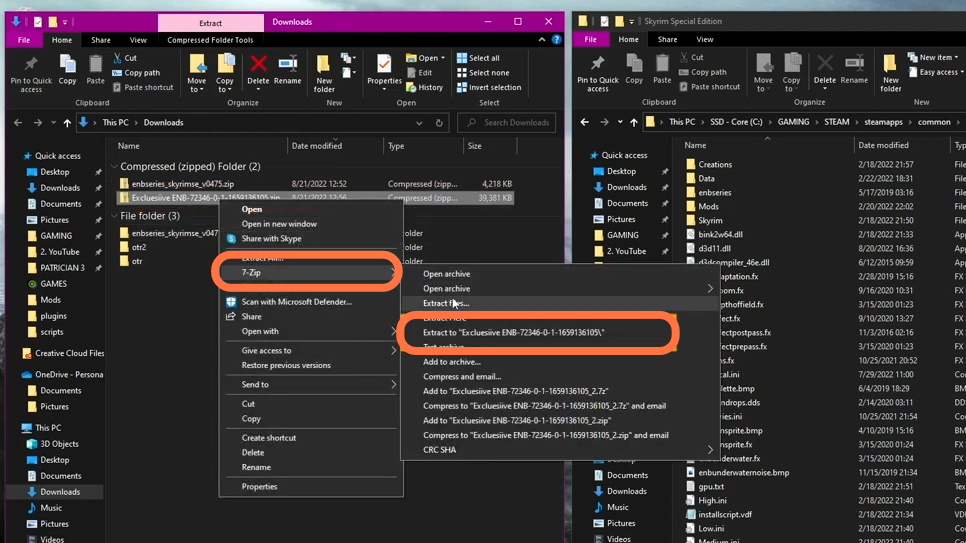
10. Double-click on the extracted folder and open the folder inside it.
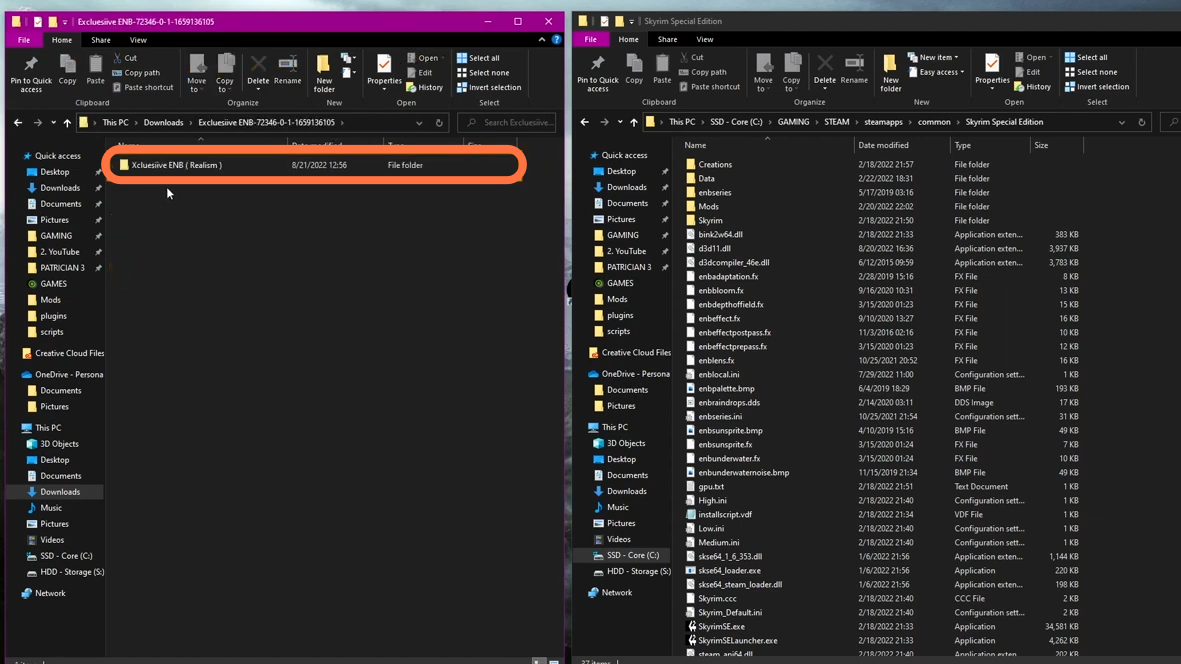
11. After that, select all the files, and then drag and drop them into your Skyrim game directory. When prompted to overwrite the existing files, you have to choose it to do so.
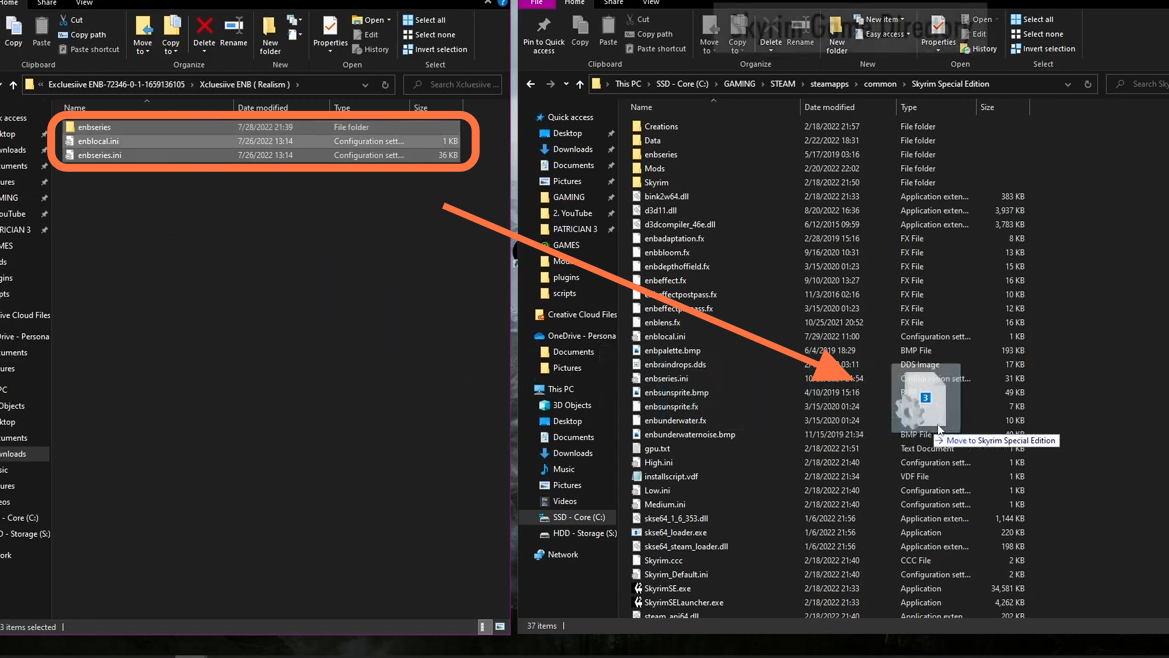
12. Now that you have installed a Simple ENB, you can launch Skyrim with SKSE. You will notice some text in the top left corner about the ENB series.
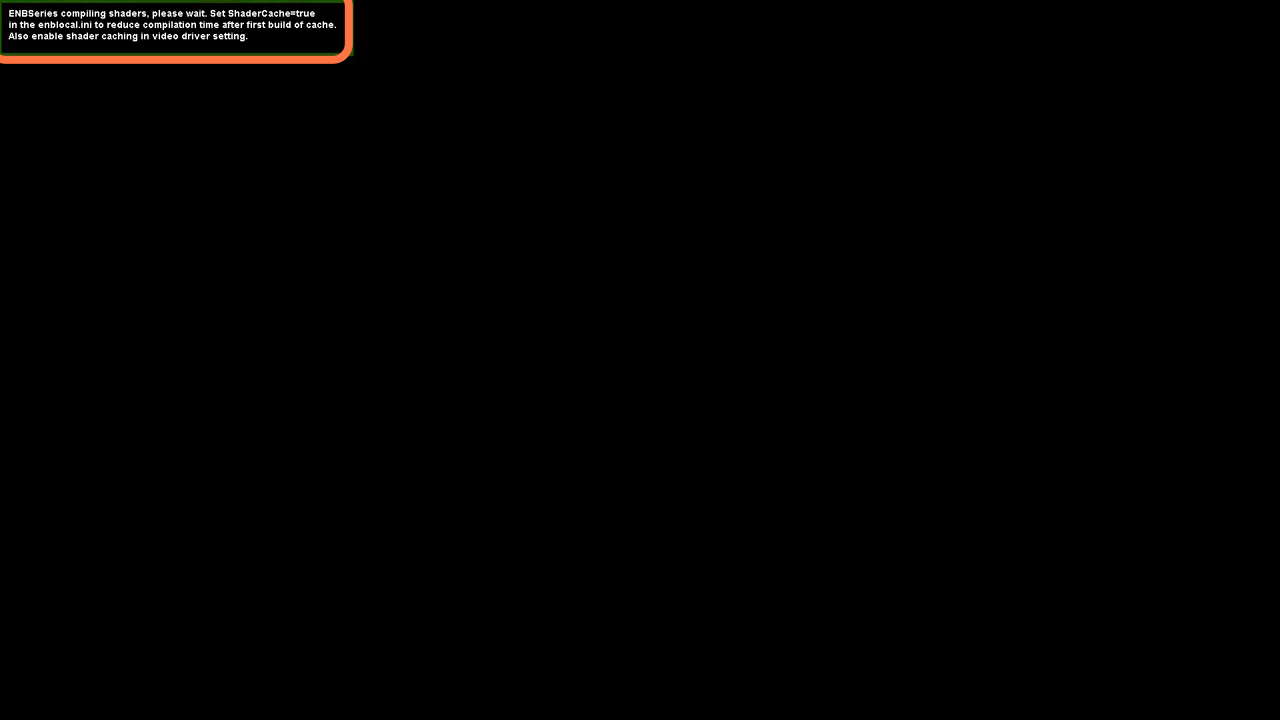
13. You need to load your game, press ‘SHIFT’ and ‘ENTER, and you will get a window within the game which displays the controls and settings of your ENB. You can adjust Framerate, Depth Of Field, Lenses, and Flares to your liking.
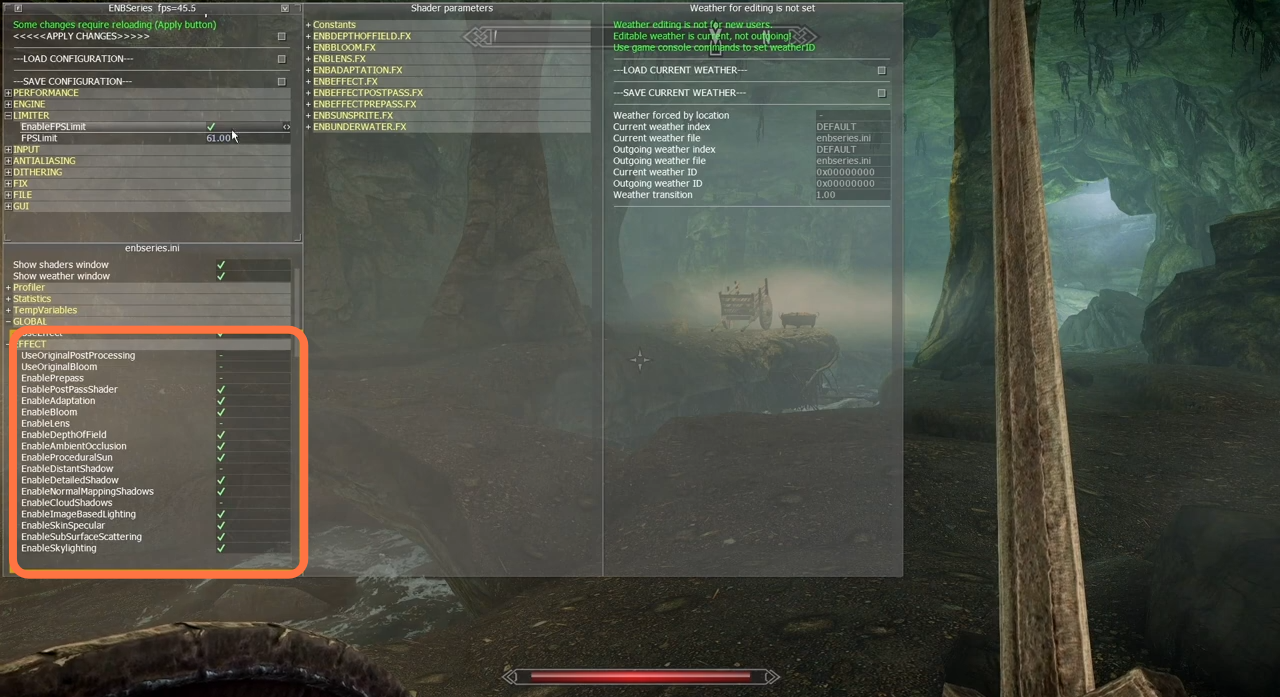
14. Under the ‘Input’ section, you will find the input commands. You need to enter if you want to turn your ENB On or Off.
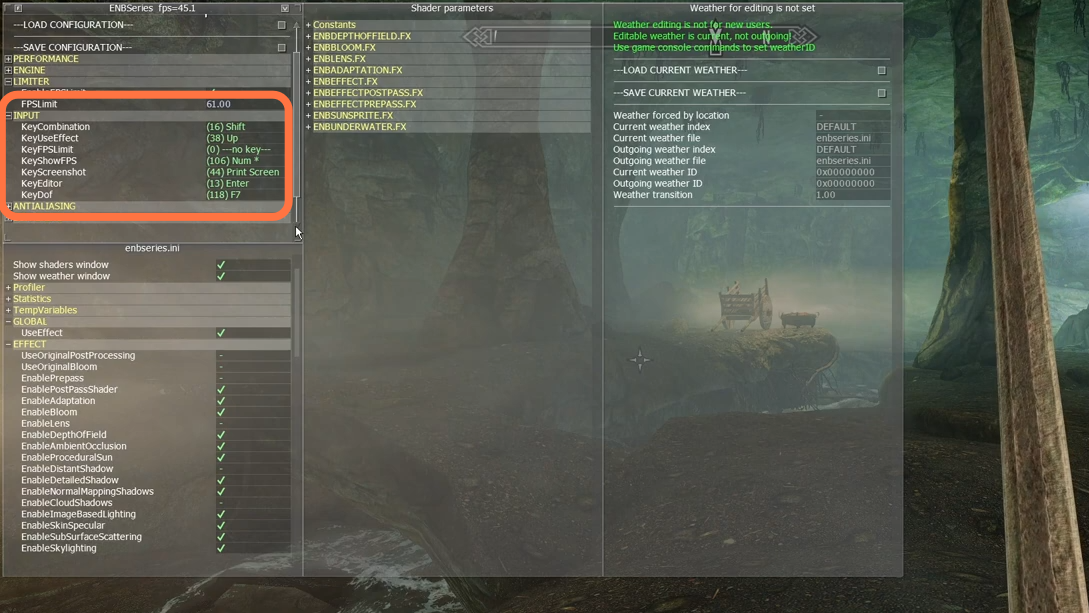
15. Now you need to install a complex ENB preset. Once again visit Nexus Mods using this link “https://www.nexusmods.com/skyrimspecialedition” and search for your ENB preset. In this case, it’s ‘Skyrim SE – Re-Engaged ENB’. Complex ENBs offer many customizable options, giving you the power of customizing it to your personal preference.
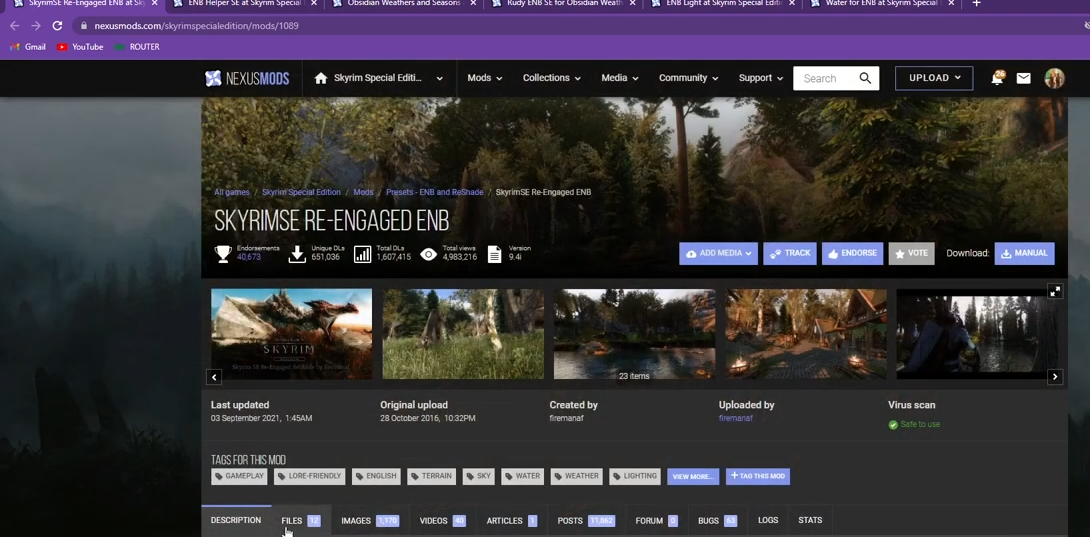
16. After that, head to the ‘Files’ section and you will find a number of different files, depending on whether or not you are using any extra weather packages. In this case, it is the Vanilla one. You have to scroll down to find the ENB for Vanilla Skyrim and click the ‘Manual Download’ button. It is important to download it manually.
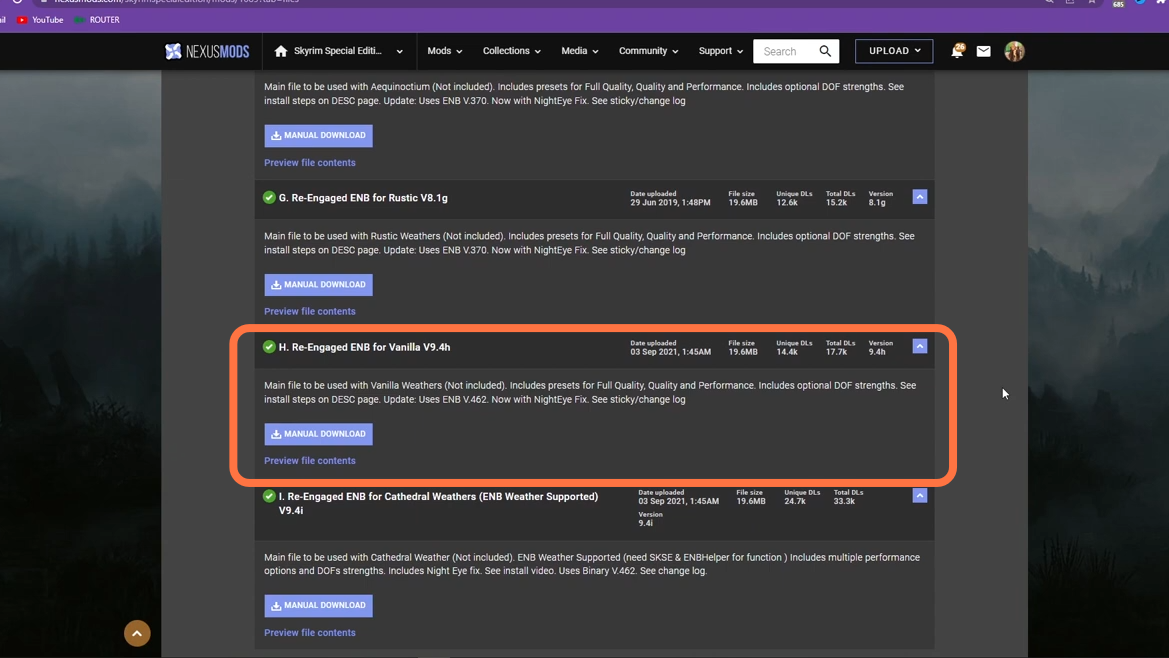
17. Once it has downloaded, you have to open up your ‘Downloads’ folder to find the downloaded zip file, then right-click and select Extract.
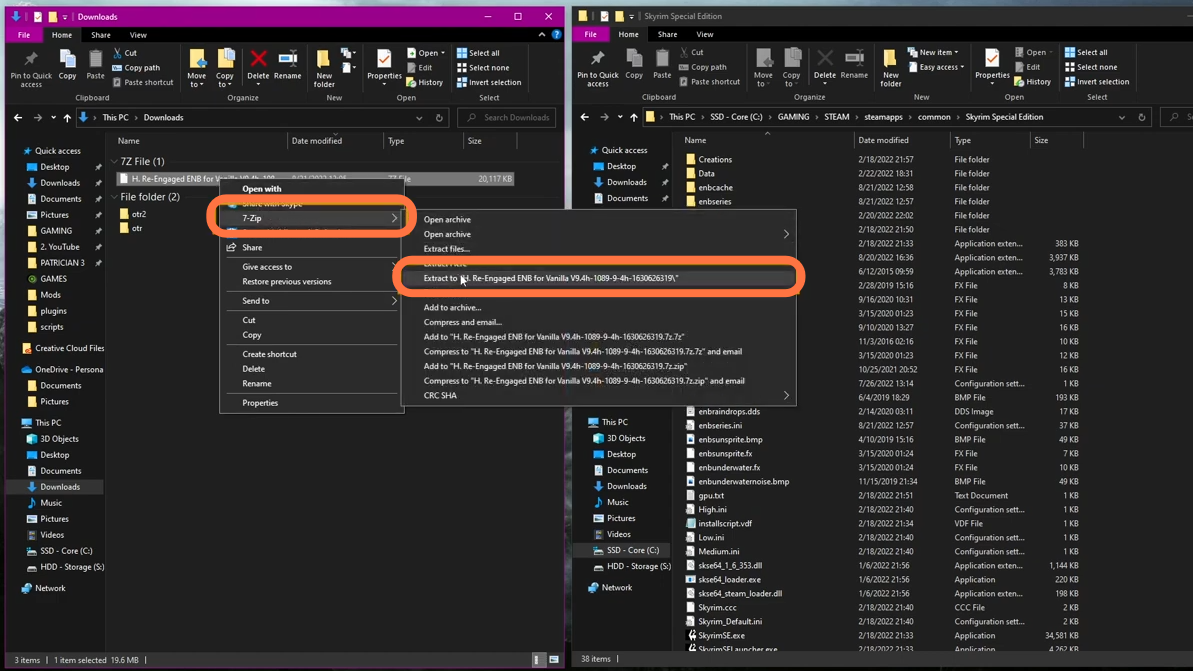
18. Double-click on the extracted folder and open the folder inside it.
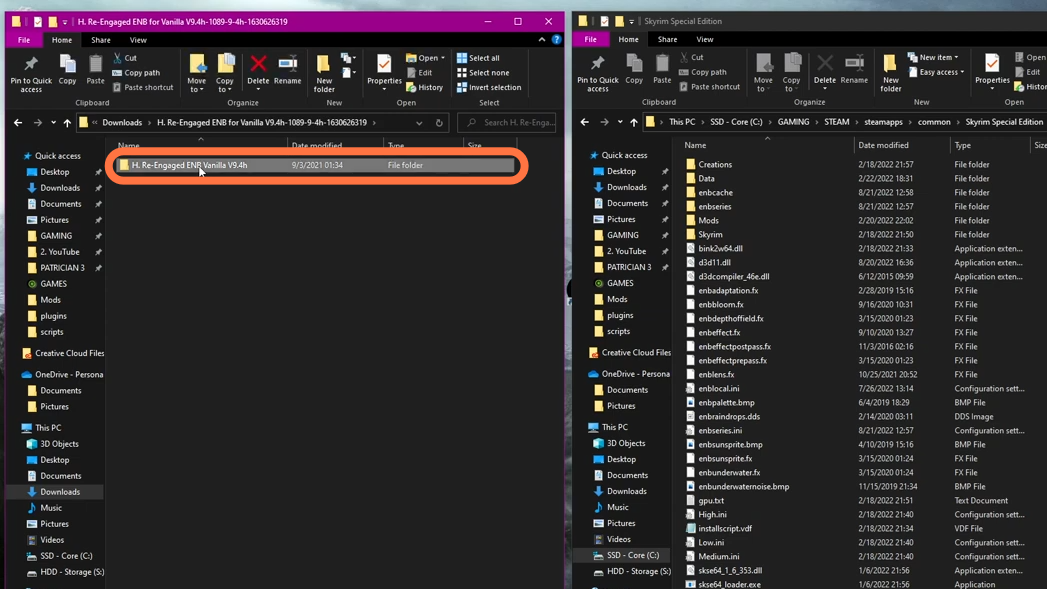
19. Then further you will get a folder named Main File (Install) within which you get different options like normal, mid, and best quality. You can choose according to your PC specification.
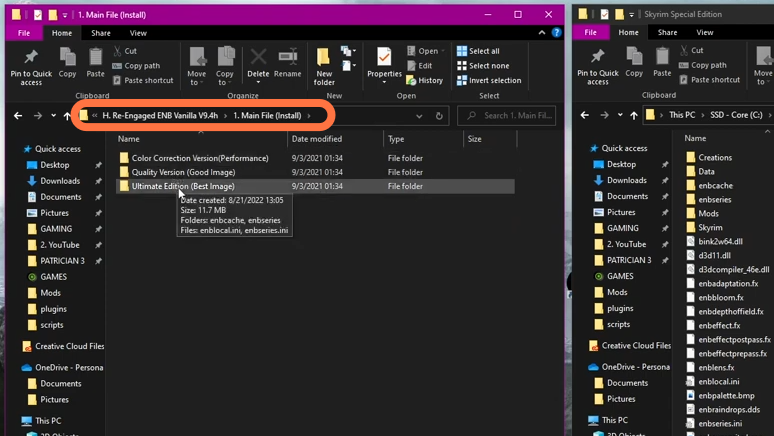
20. In this guide, we have chosen a mid-range. You need to open the folder of your choice, then select the files inside and copy them across to your Skyrim game directory. When prompted to overwrite the existing files, you have to choose it to do so.
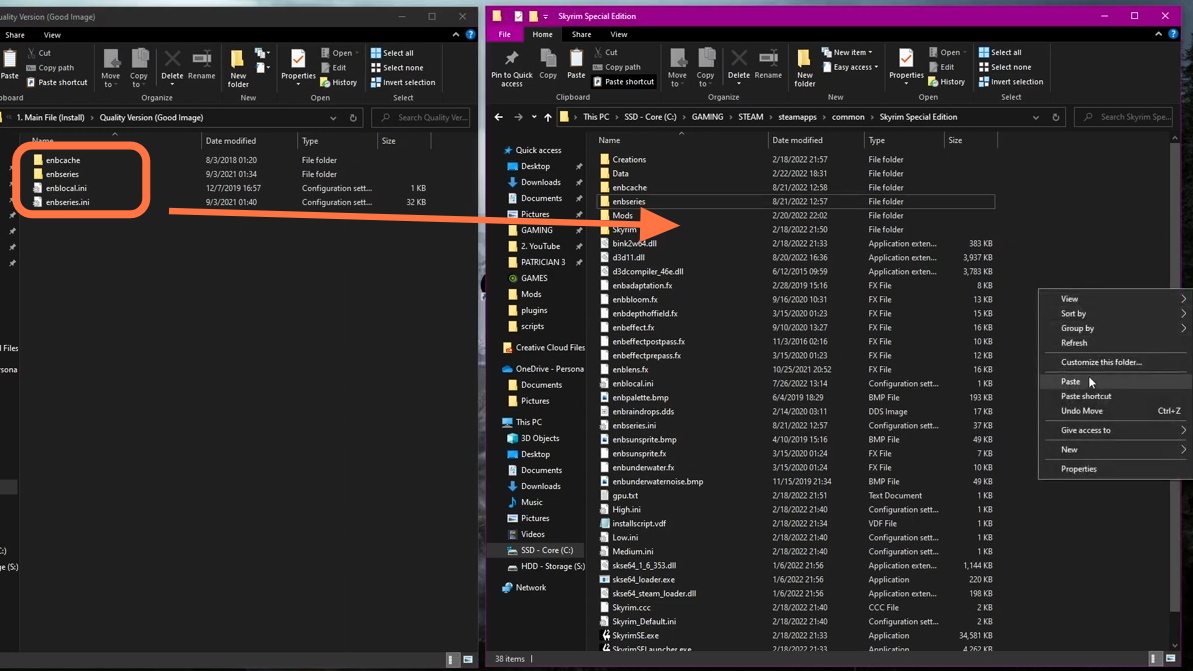
21. Now go back to the main ‘Re-Engaged’ folder and locate the file for the ‘Optional DOF Settings’
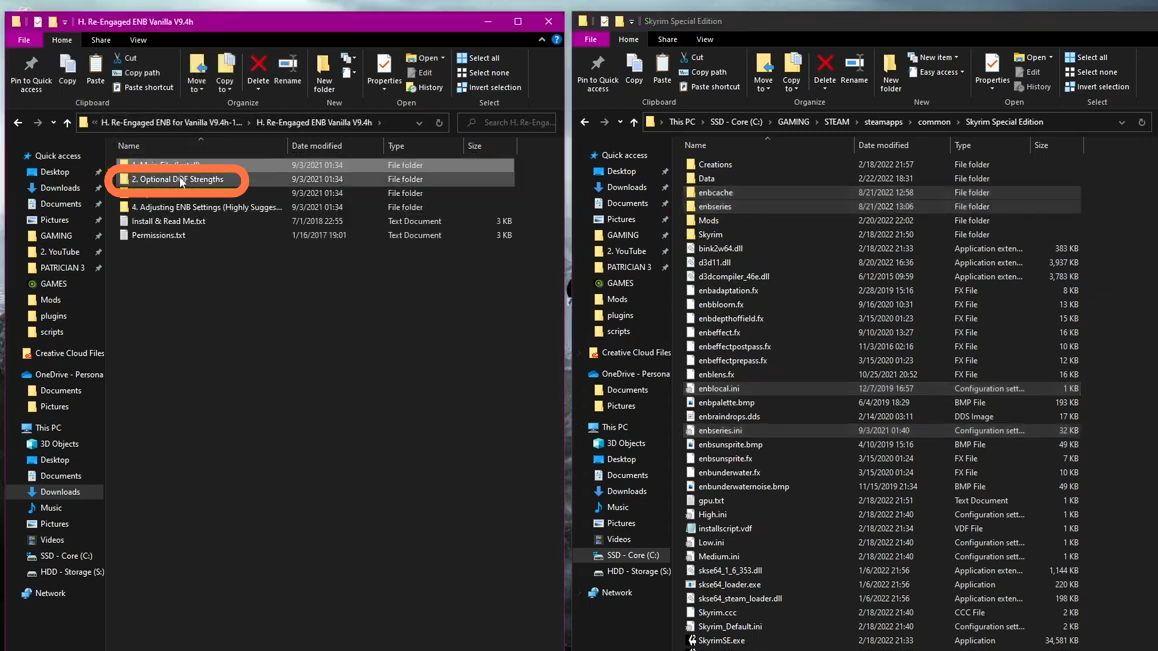
22. Open this folder and you will find a number of different levels based on the level of detail. In this case, it is ‘Soft’. You need to open the folder inside it.
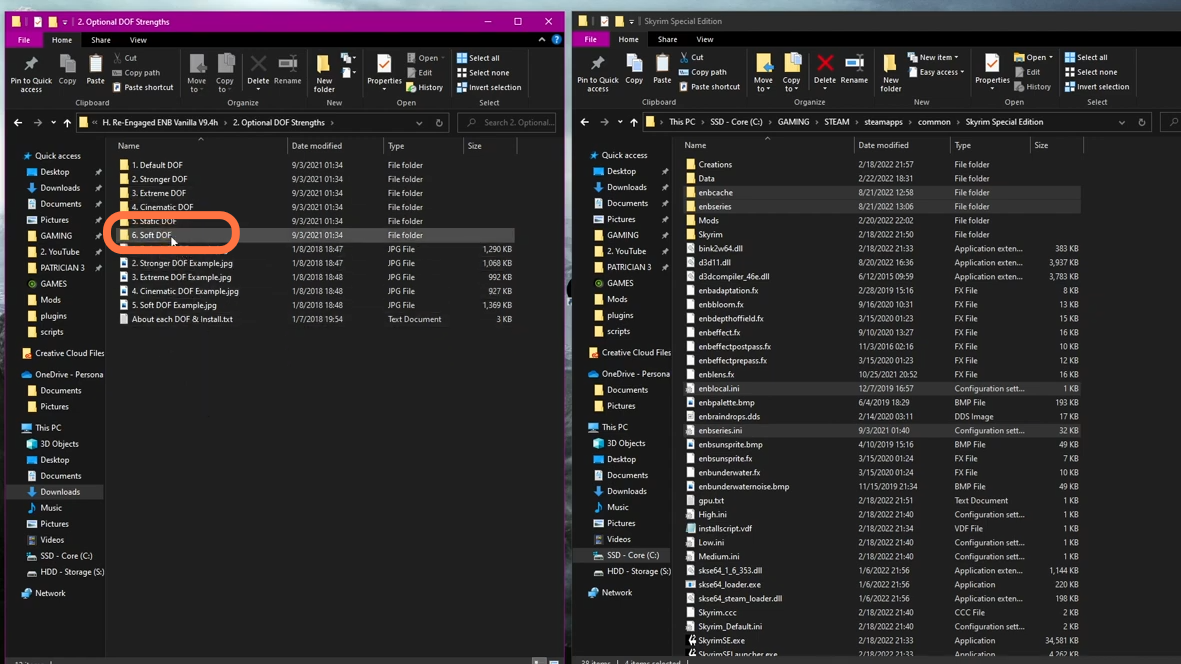
23. And then open the folder ‘ENBSeries’ in your Skyrim game directory. It is the folder where you move those two files inside the soft folder.