If you’ve encountered the Helldivers 2 Error 0xc000007b on your Windows 11/10 PC, then you have come to the right place. This guide will assist you in resolving the issue, ensuring smooth gameplay and uninterrupted enjoyment of Helldivers 2.
This error usually occurs because of the incompatibility of the game with the computer system.
- The first thing you will need to do is download DirectX SDK. Once you reach the web page, download the x86 and x64 versions.
- After that, run the vc_redist.x86 file, accept the terms & license and hit the Install button. If prompted, click on Yes to start the installation.
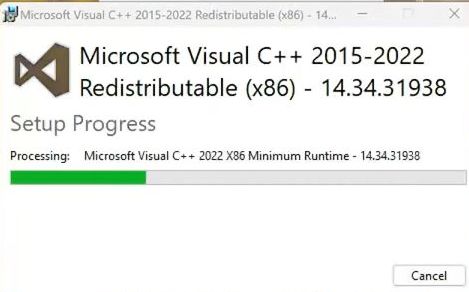
- Now run the vc_redist.x64 file, agree to the terms & license, and hit the Install button. If prompted, click on Yes to install it. After that, close the installer window and restart your computer to finish the installation.
- Once the computer restarts, delete the files and run your game.
Now you will be able to play it without any error.
