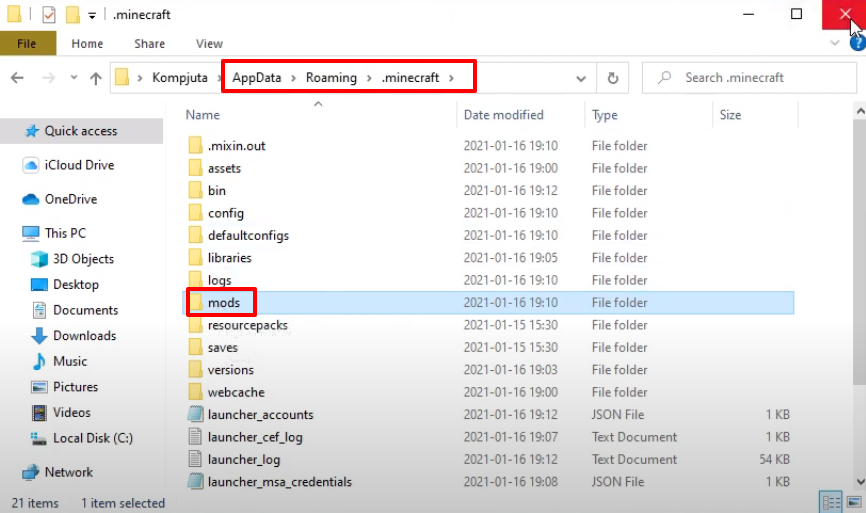Forge 1.16.5 is an API (Application Programming Interface) for the Minecraft game which simplifies the compatibility between different mods. Forge supports you to install other mods of the game with high compatibility.
Follow the following steps to install Forge 1.16.5 in Minecraft :
- Go to the website below and download the latest minecraft forge by clicking on the installer button.
https://files.minecraftforge.net/net/minecraftforge/forge/index_1.16.5.html
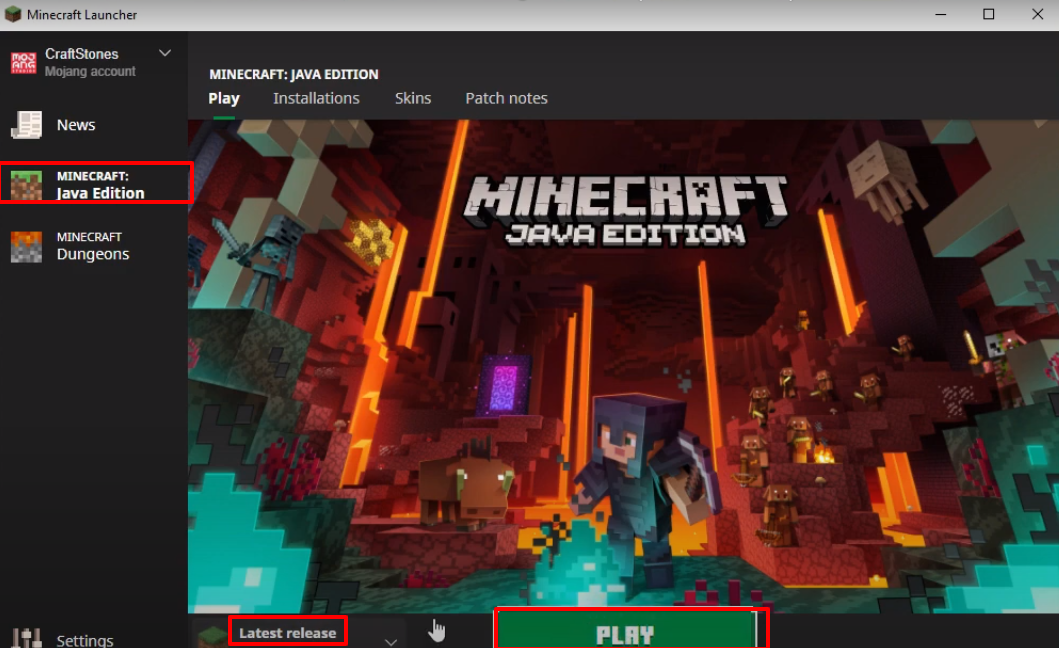
- Check whether it’s the desired version and then click on Quit Game.
- Type windows+r to open the run dialog box, type %appdata% in it, and click OK.
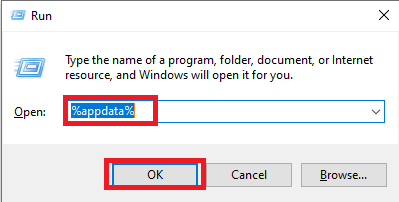
- Follow the path.
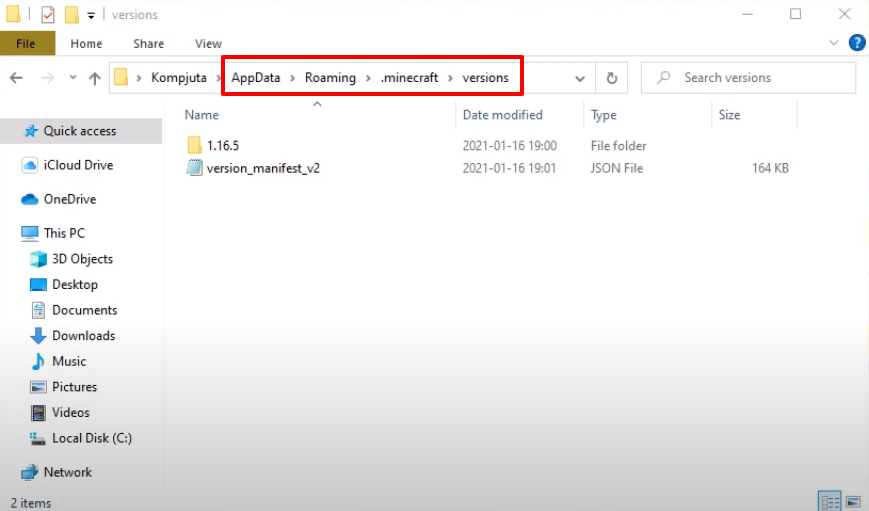
- Select “Install client” and then click on OK.
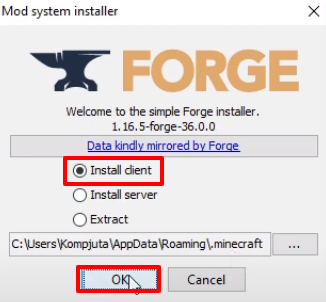
- As the installation get completed, a new folder will be generated in the versions folder.
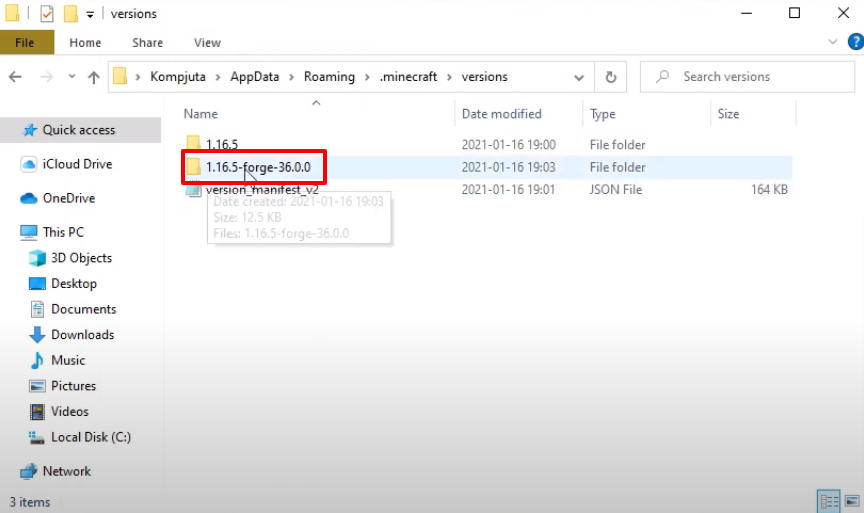
- Launch the game, select forge, and hit PLAY.
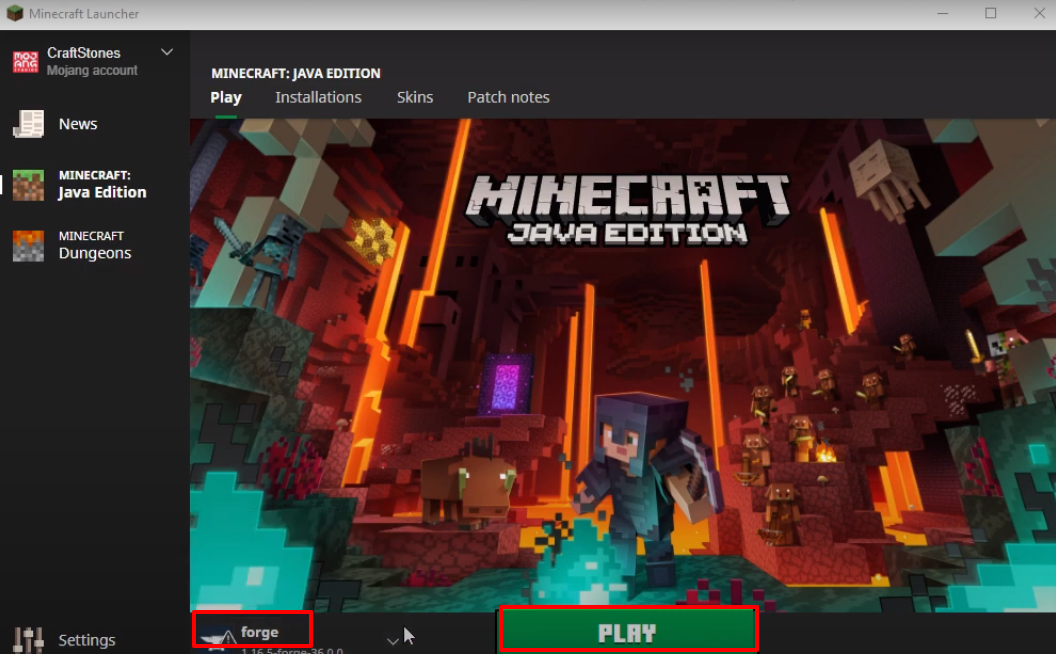
- Check the checkbox and strike the Play button.
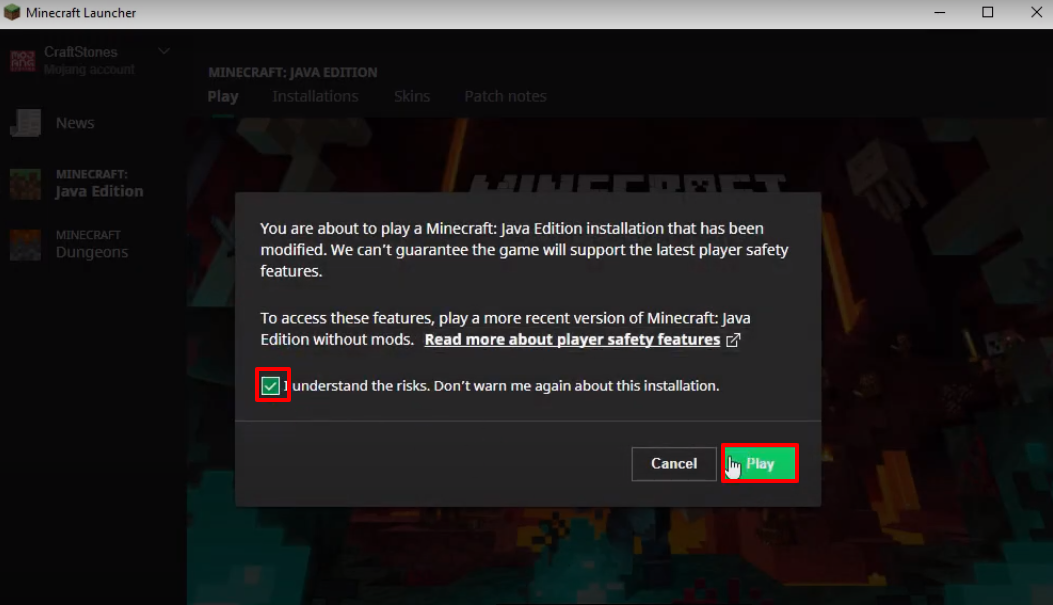
- Click on Mods and check that the desired program has been installed.
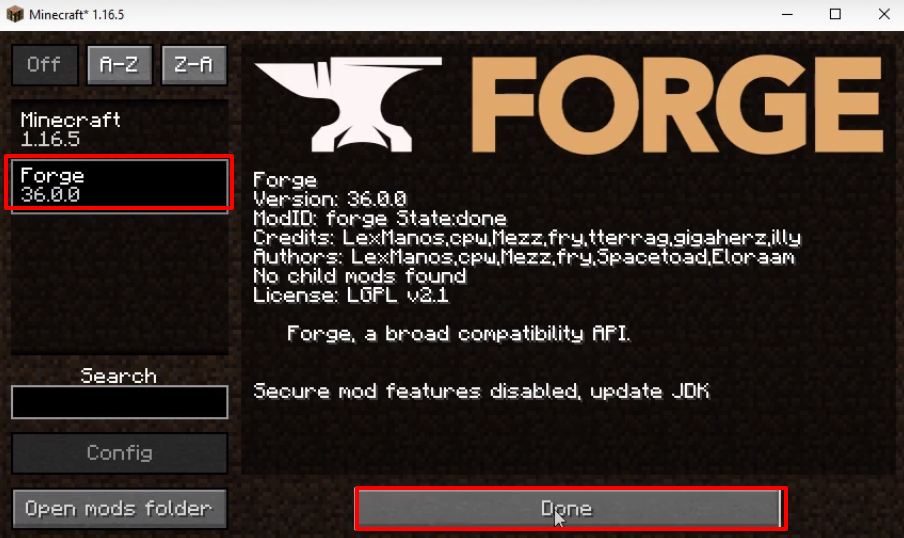
- Click on Quit Game.

- Follow the path, mods folder has been created. And you can enjoy the game now.