The LS-0013 error code occurs randomly and usually because of a bug in the Epic Games launcher. Because of this bug, the players can’t launch the GTA 5 game.
You have to follow the simple steps below to fix this problem.
1. First, you will need to search for the control panel and open it up.
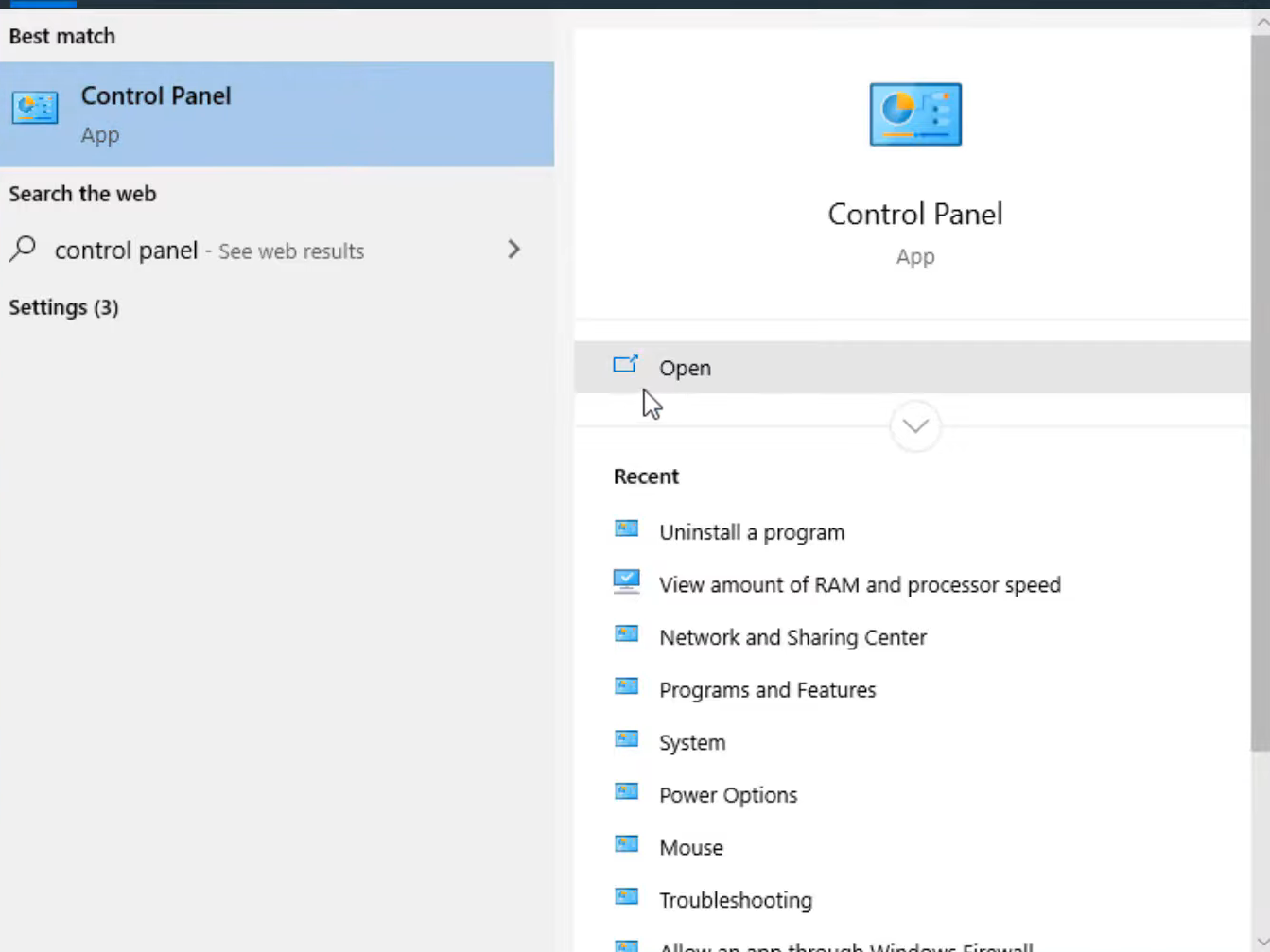
2. After that, enter into Programs.
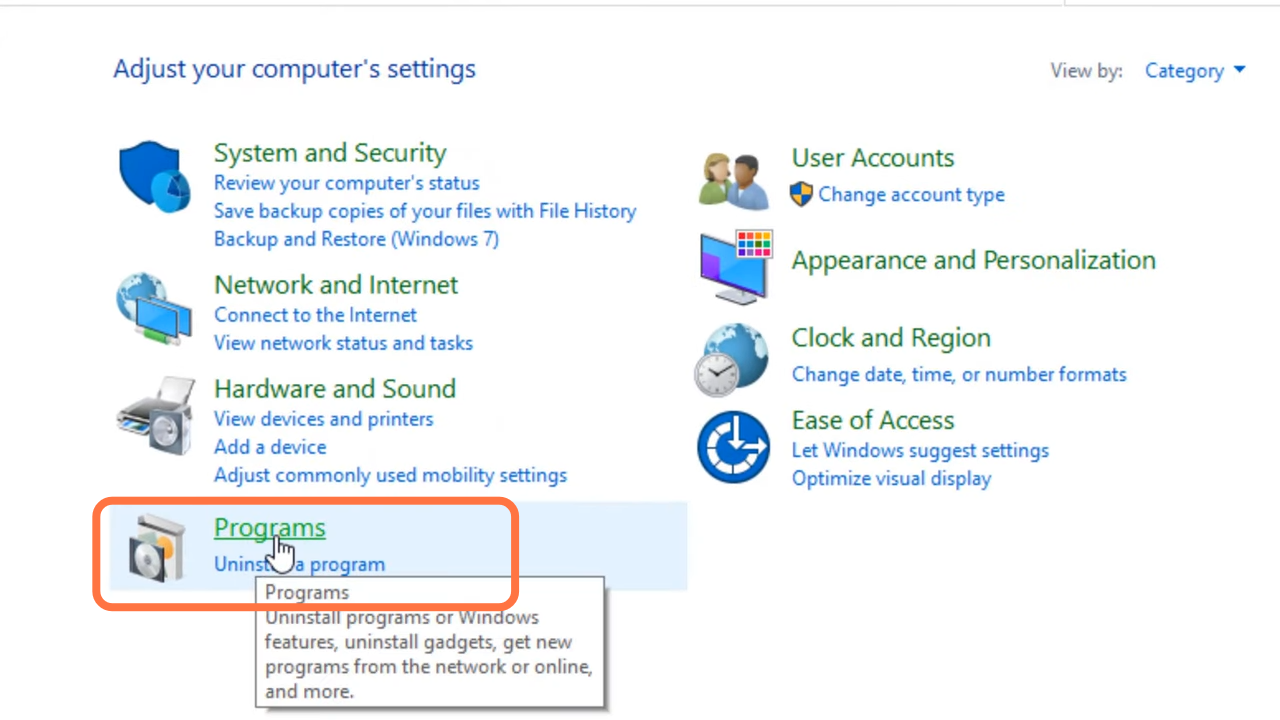
3. Then navigate to Programs and features.
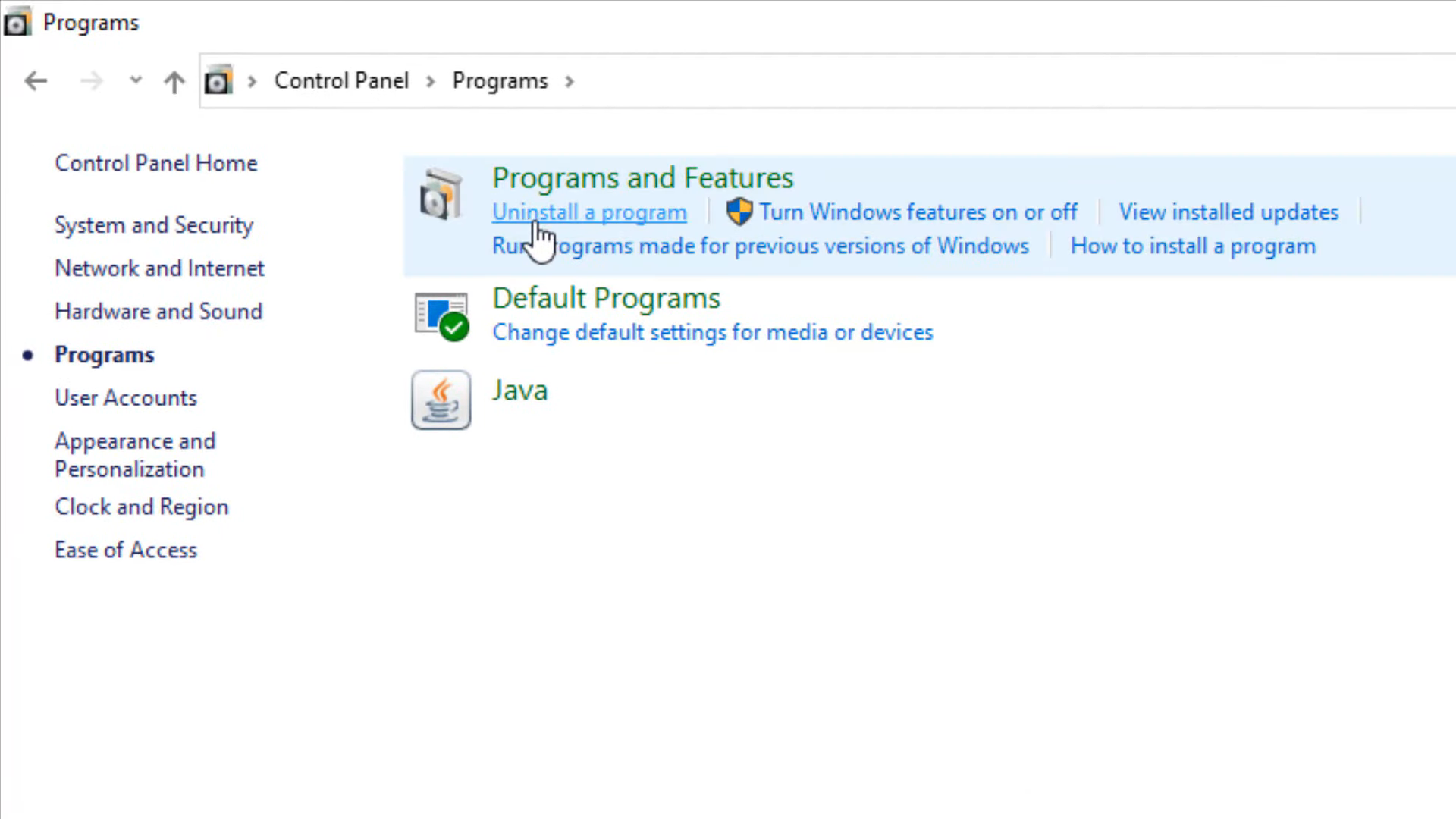
4. You need to select “epic game launcher and go for the repair option.
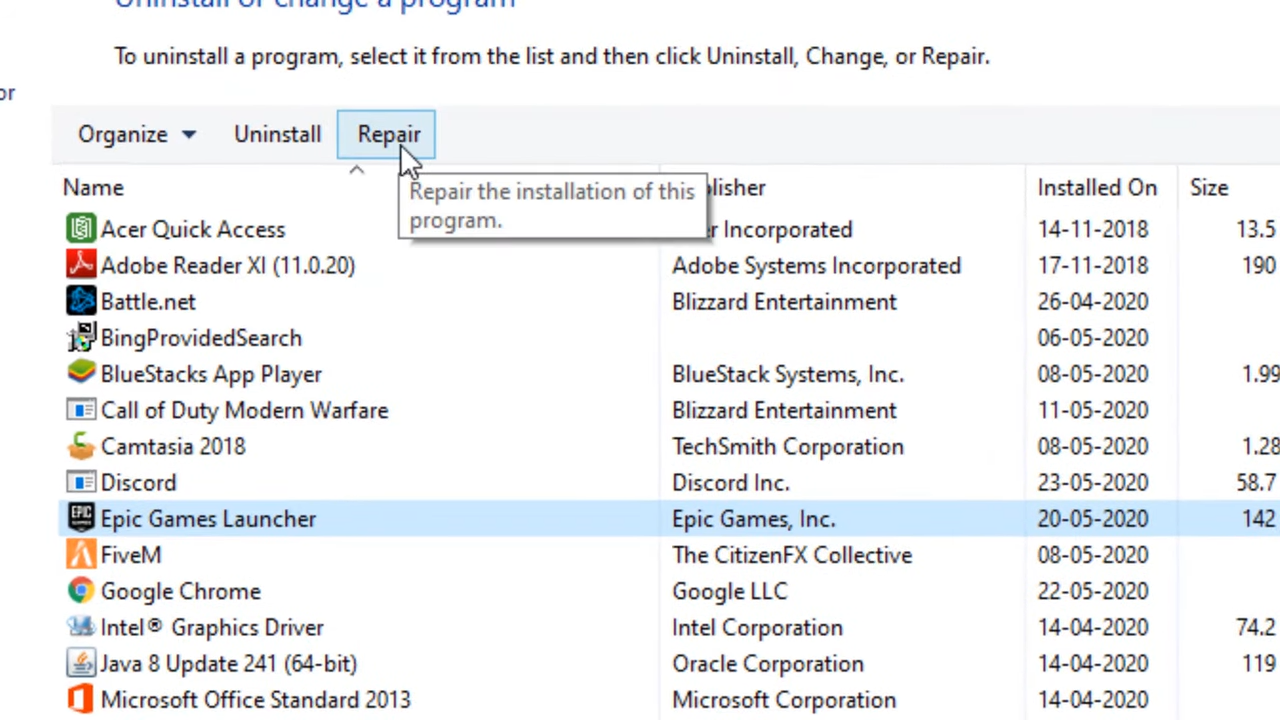
5. After that, left-click on epic game launcher from the desktop and go to its properties.
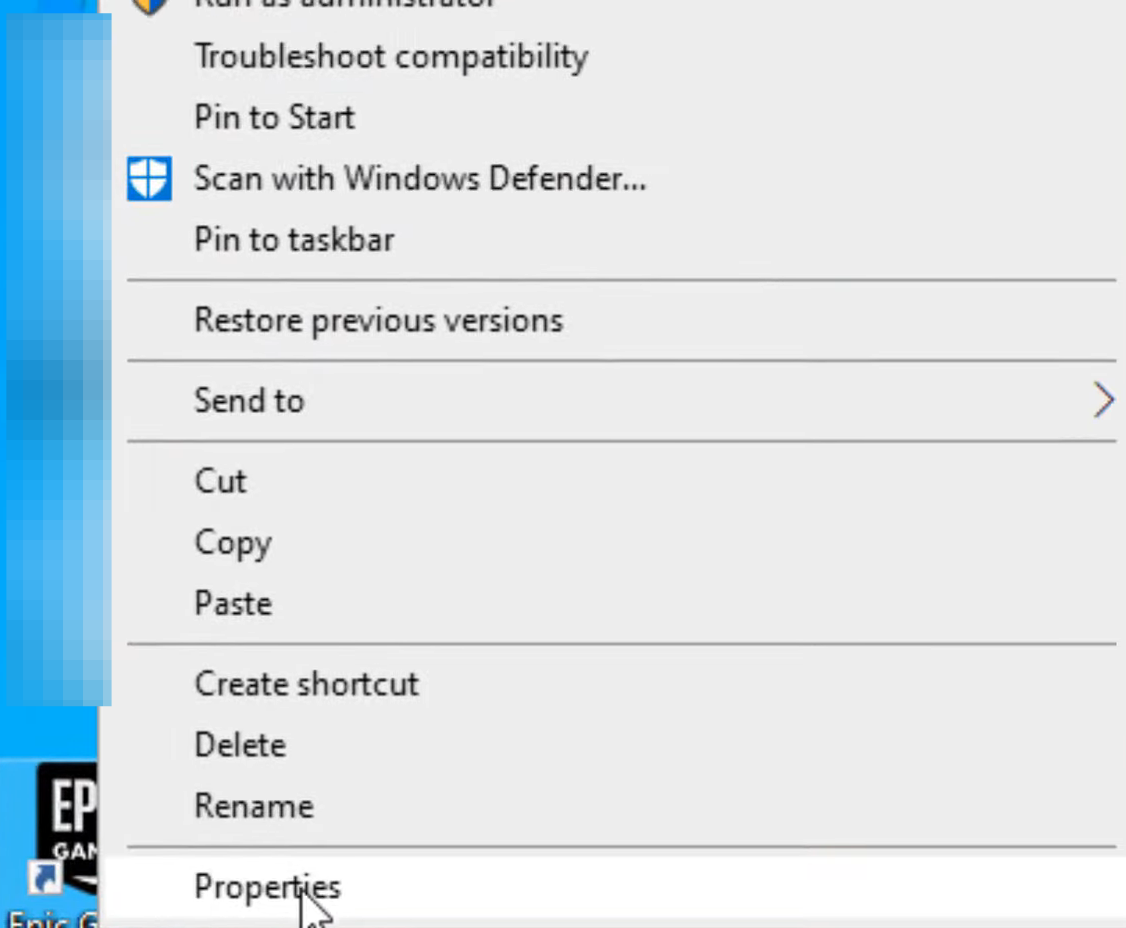
6. Navigate to for compatibility.
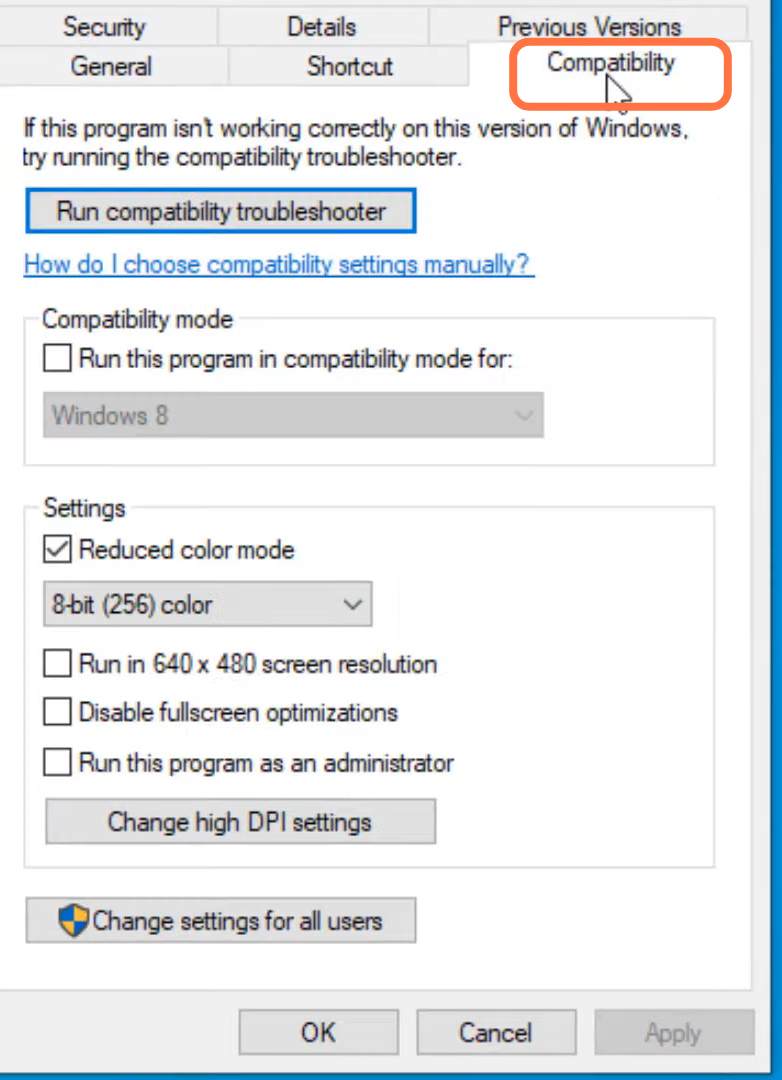
7. Mark “Run this program as an administrator” and then click on the OK button.
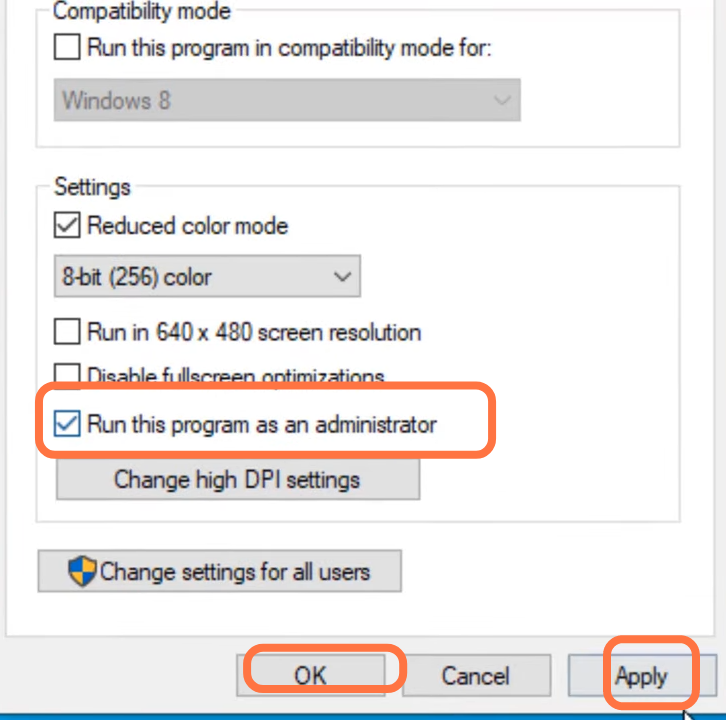
8. Finally, you need to restart your PC to check if the problem is resolved.