In this guide, you will find out how to fix Game Crashing in Project Era.
You have to click on the following link https://www.win-rar.com/start.html?&L=0, and it will take you to the download page of WinRAR. Once downloaded, you need to click on the link: https://framedsc.com/GeneralGuides/universal_ue4_consoleunlocker.htm#downloading-the-uuu. After reaching this site, scroll down to the Download section and click on the first link. It will take you to the download link, and you need to click on download.
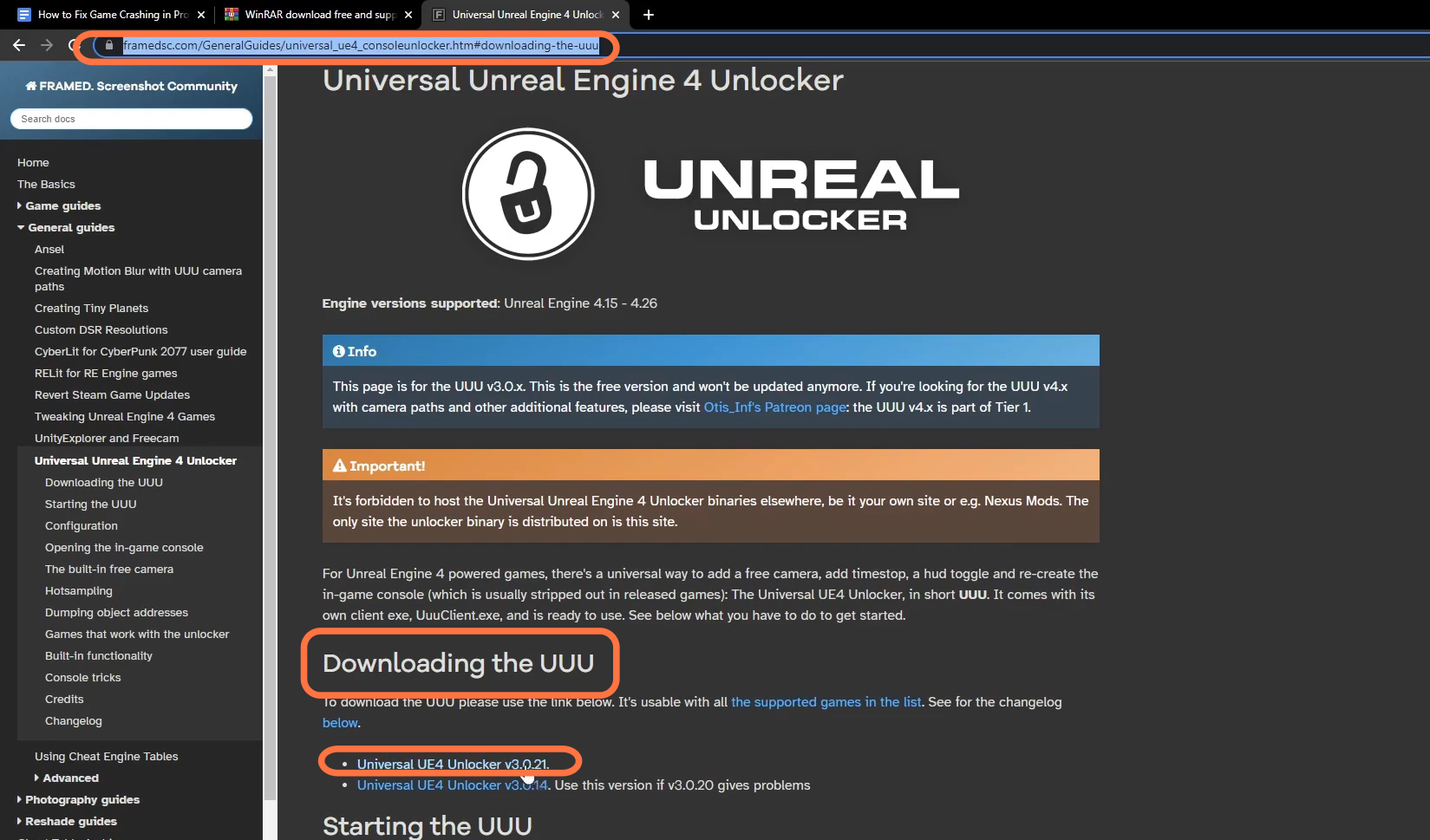
Once the download completes, then WinRar will open it for you. After that, tap on uuuclient.exe, and once it’s open, you have to minimize this and don’t make any changes to it. After that, open the project ERA and the season you want to play. Once you are in the game, it will crash, and you need to open the window. Click on Select, then tap on Fortnite and click on Browse. You have to select the memory leak fixer file from the desktop. Then click on Inject DLL.
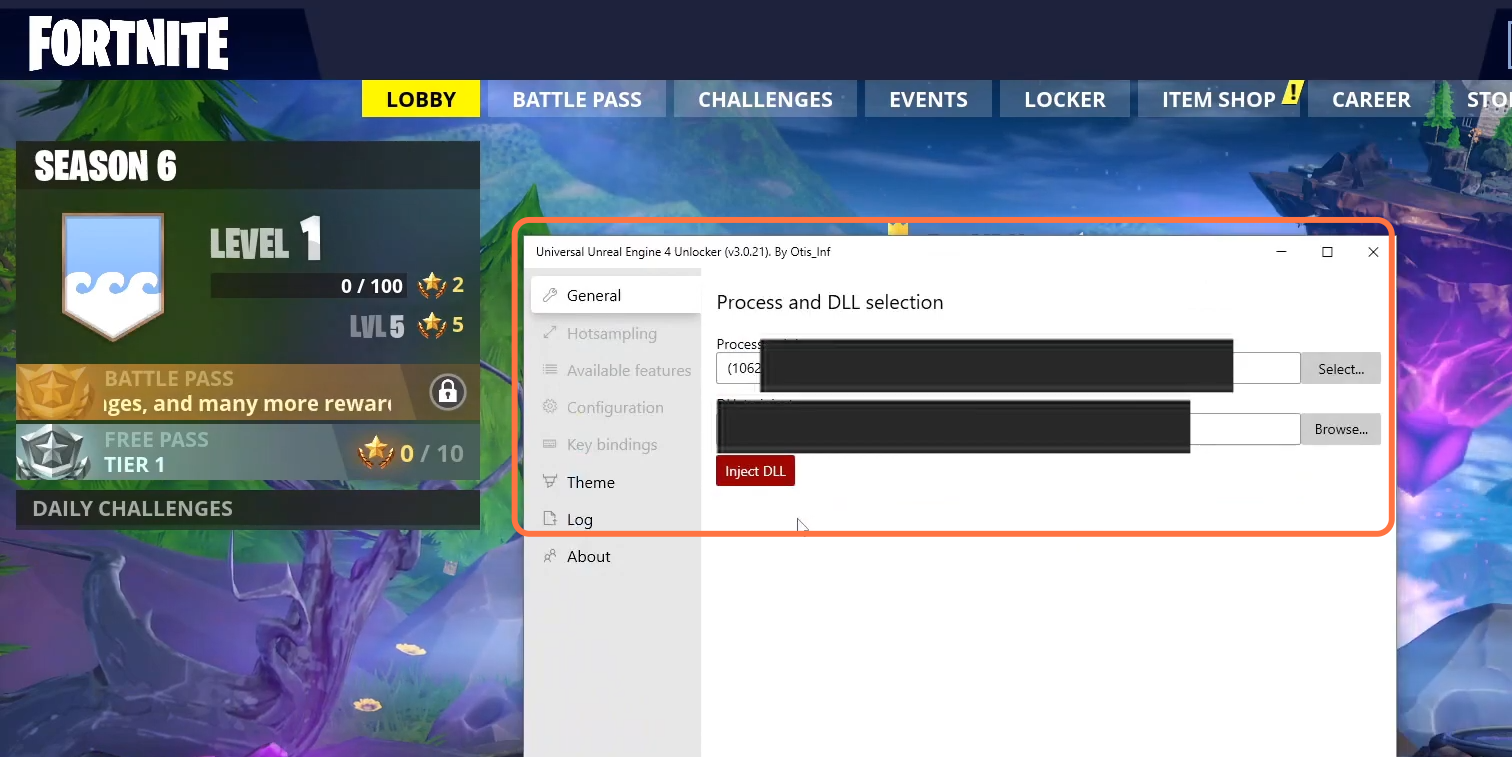
After that, go back to your game and then log in back to the game. It will solve your issue.