In this guide, you will find how to transfer your local save world to your G-Portal server. By following the steps below, you will be able to rent a G-Portal server and then drag the saved game files inside it.
- First, you will need to go to G-Portal to rent a server.
- After that, go to the servers and click on your Enshrouded server. Turn off the Running option.
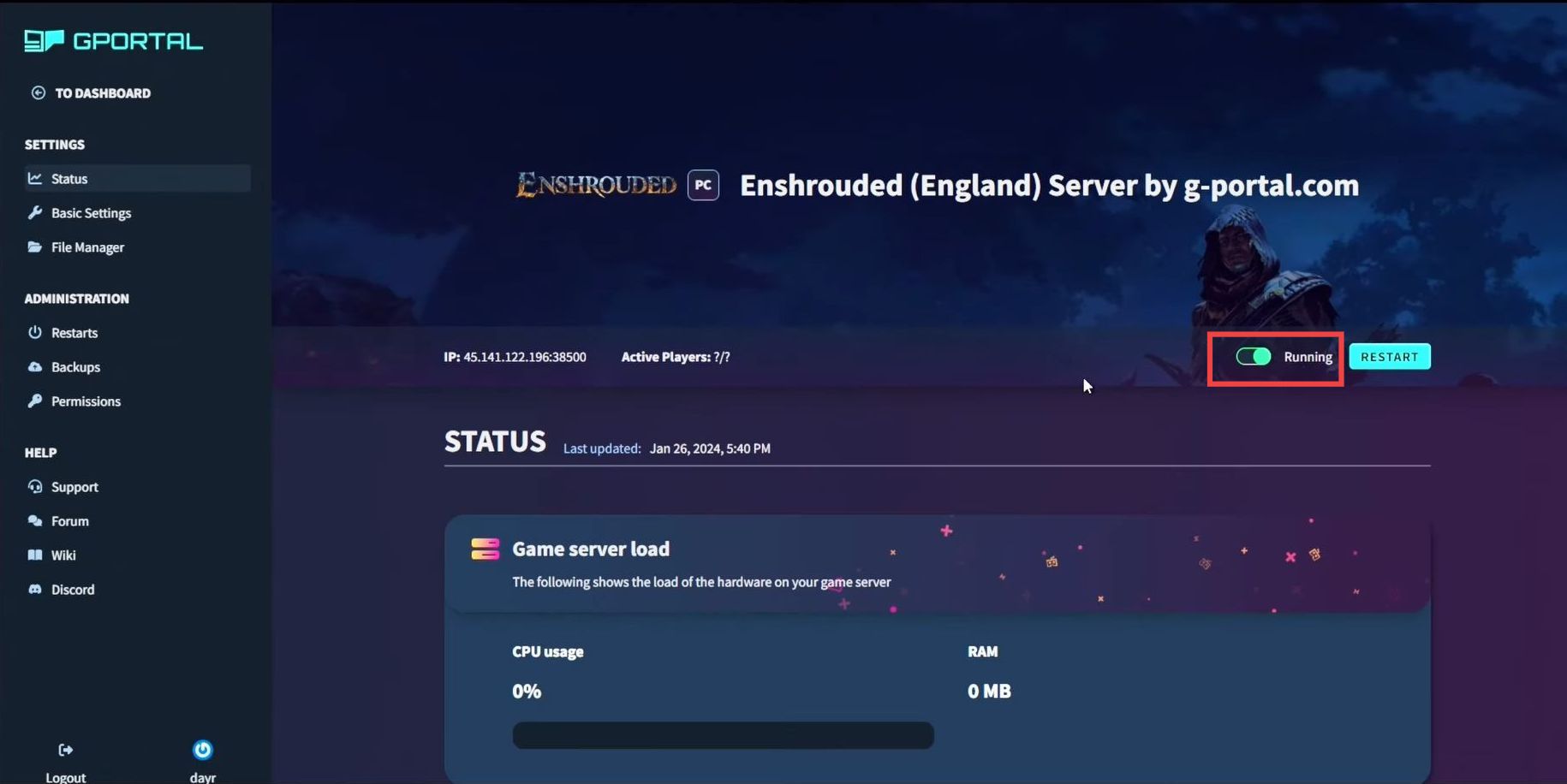
- Navigate to the File Manager tab on the left side, click on Home, and then go to the Save Game folder.
You will find different files there. - You have to right-click on each file and delete it.
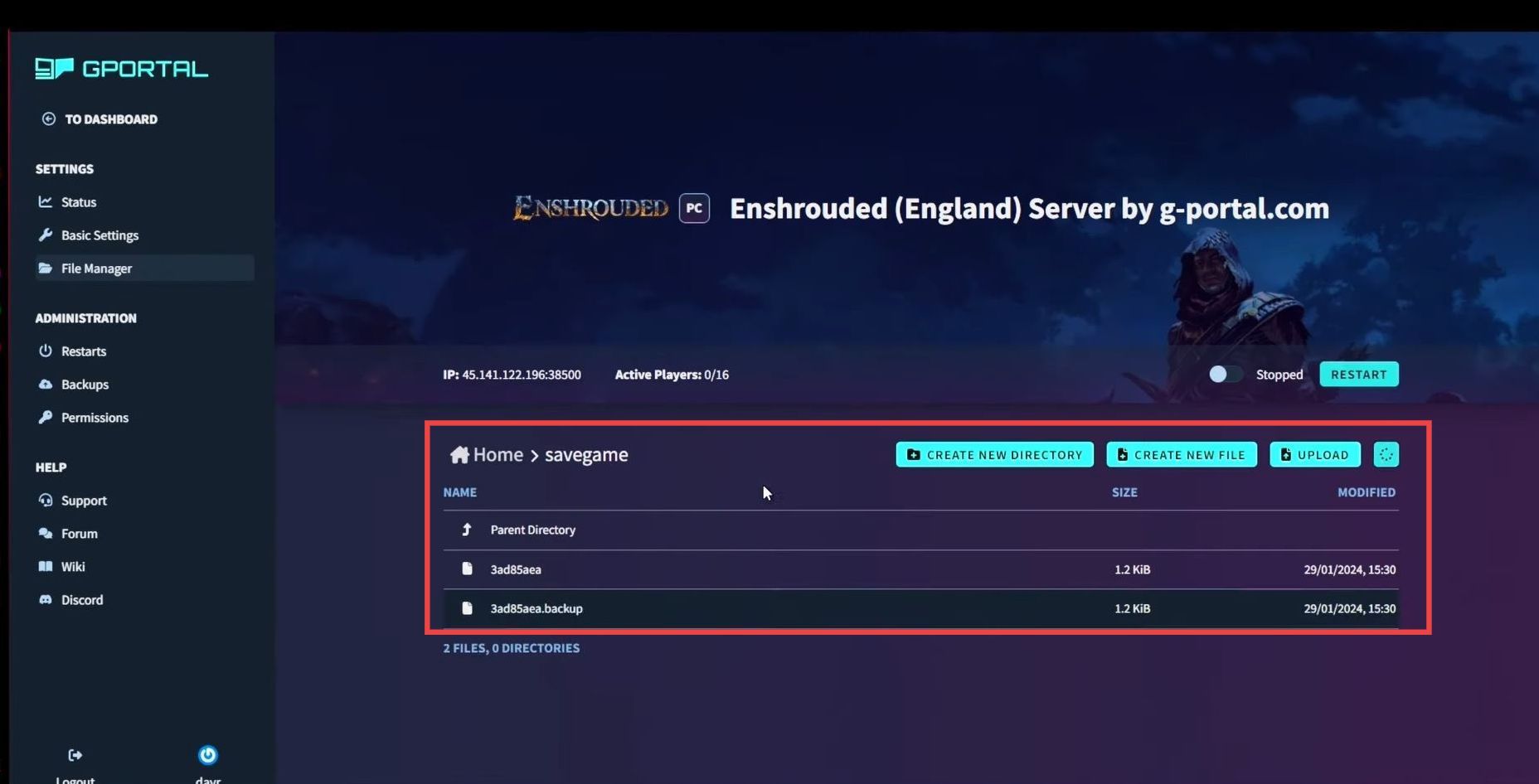
- Now open up your Stream folder, go to the user data folder, and open the folder with your save number.
- After that, go to the remote folder and drag the files inside it to the GPortal server.
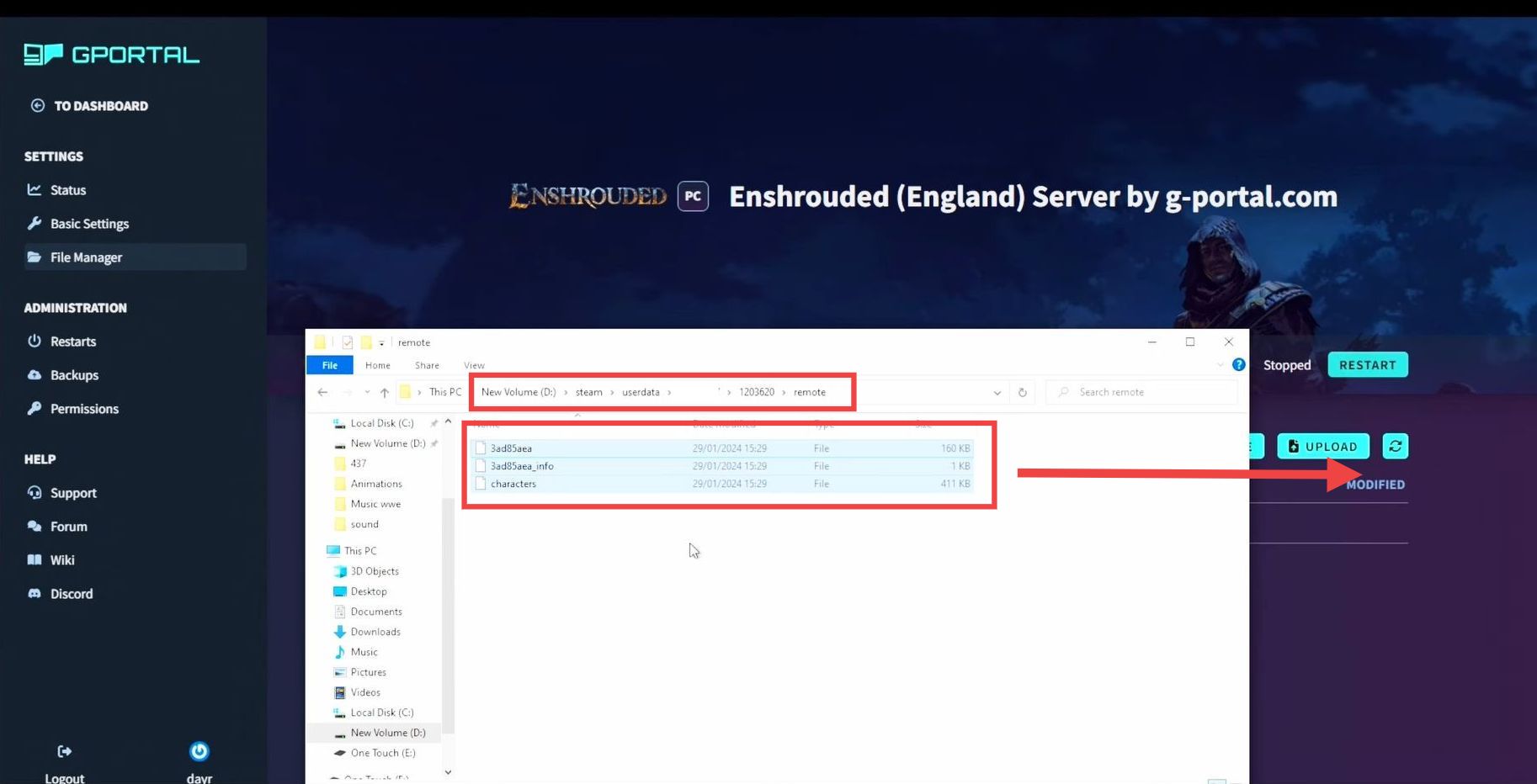
Now you have successfully transferred your world to the GPortal server.