This brief guide will let you know how to activate the Double XP tokens in the Call of Duty: Warzone 2.0 efficiently.
Step 1: Accessing Options Menu
While in the game, navigate to the ‘Options’ menu during gameplay. This can be done by pressing the Options button on your controller or the corresponding key on your keyboard.

Step 2: Move to XP Tokens
Once in the Options menu, navigate to the XP Tokens section. This is where you’ll manage and activate your XP bonuses.
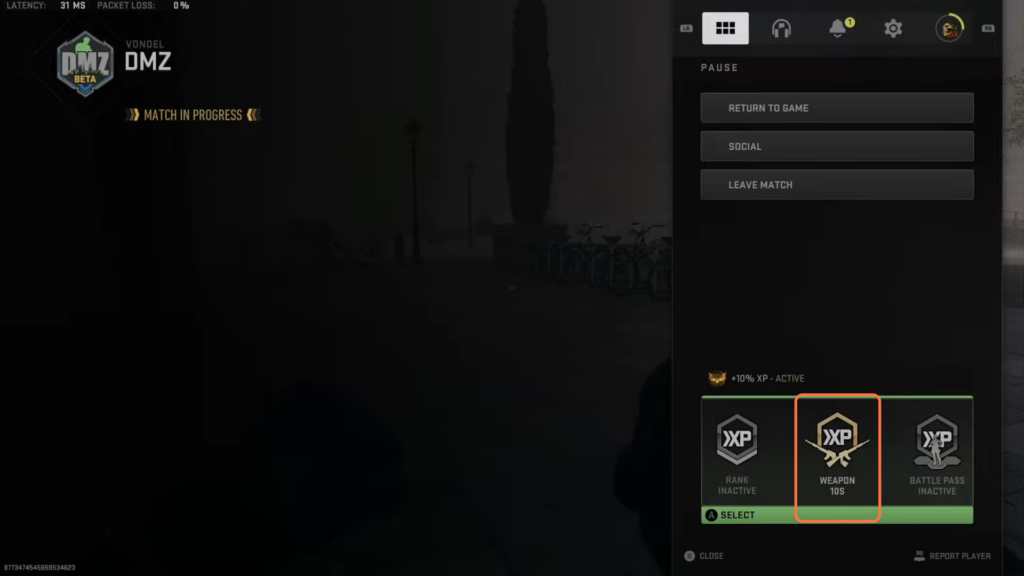
Step 3: Select Desired Token
Within the XP Tokens section, you’ll see various tokens available, including Double XP tokens. Choose the Double XP token you want to activate by highlighting it.
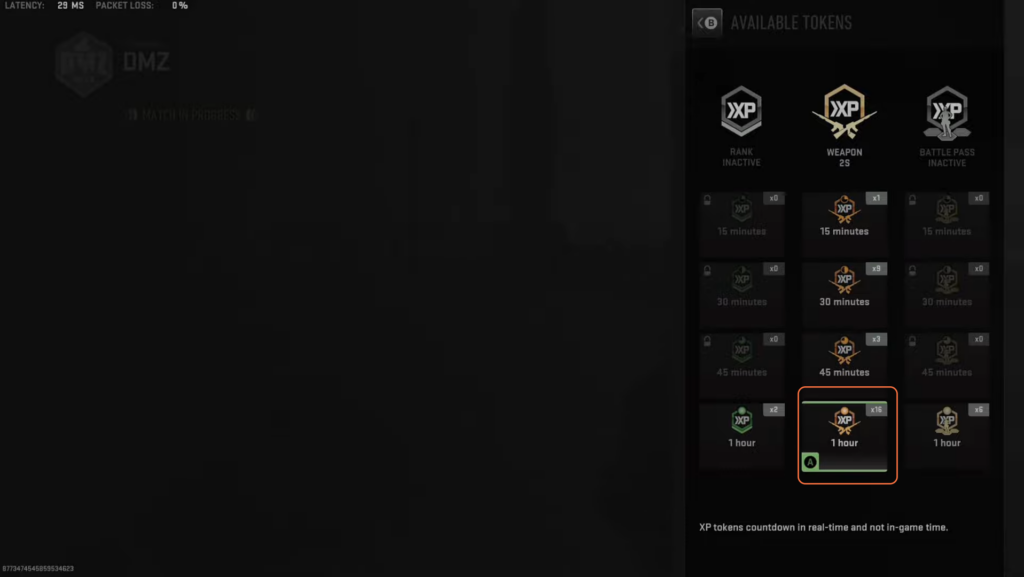
Step 4: Activate the Token
After selecting the Double XP token, choose the option to activate it within the game. This step ensures that your Double XP bonus is applied immediately, saving you from loading screens and delays.

By following these simple steps, you’ll utilize the full potential of your Double XP tokens and accelerate your progress in Call of Duty Warzone 2.0.