This guide will let you know how to get the minimap working in Palworld. Go through the guide and follow all the instructions below to add it to your game,
- The first thing you will need to do is download the Basic Minimap. Once you reach the web page, click on the Download button on the right side and then tap on Slow Download.
- Open up the downloaded folder and drag & drop the downloaded file on your desktop.
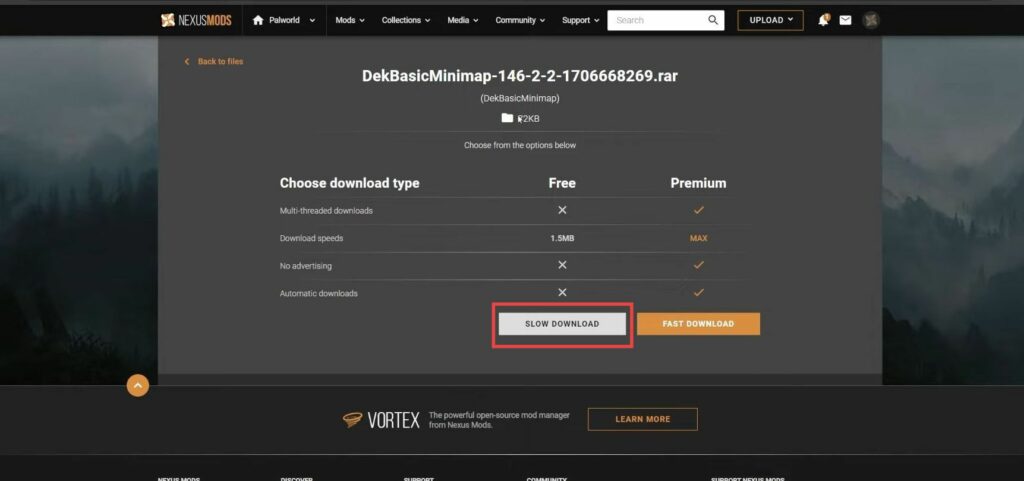
- Now you have to download the Unreal Engine, UE4SS. Once you reach the web page, tap on the newest release, scroll down to the Assets, and download UE4SS_Xinput.
- Drag & drop the downloaded zip file on your desktop.
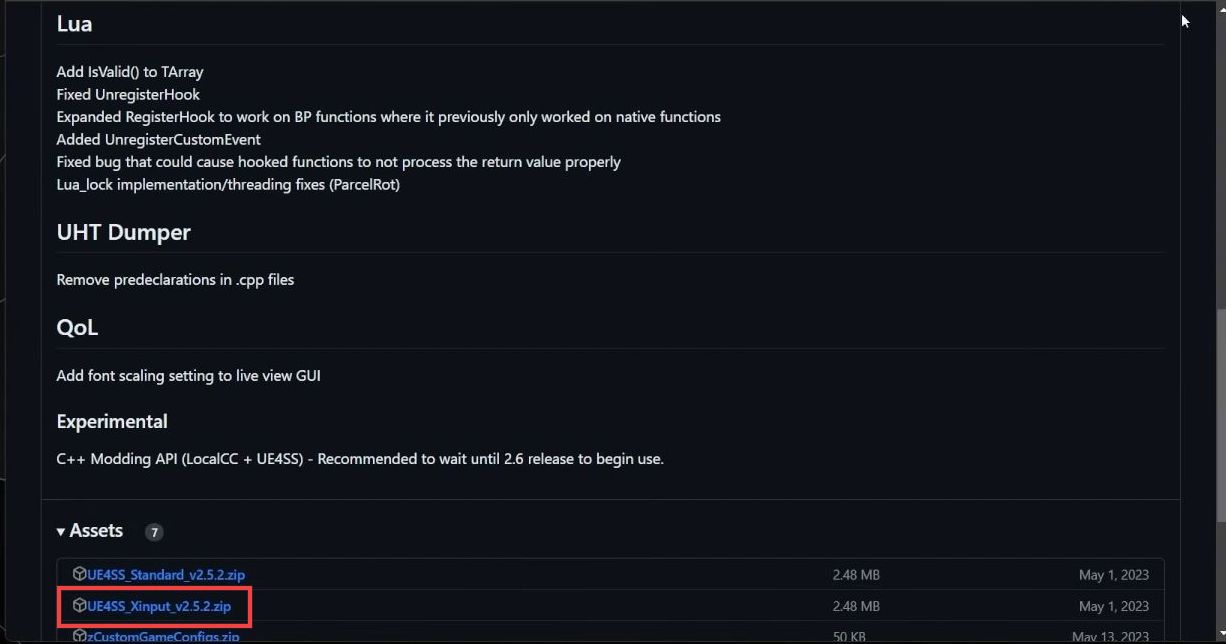
- Open the Steam application, navigate to your game, right-click on it, and select Manage from the menu. After that, tap on Browse local files to open the game installation folder. Navigate to the Pal folder, open Binaries, and go to the Win64 folder.
- Open up the Unreal Engine zip file in a new window and drag & drop all the files inside it into the win64 folder you opened earlier.
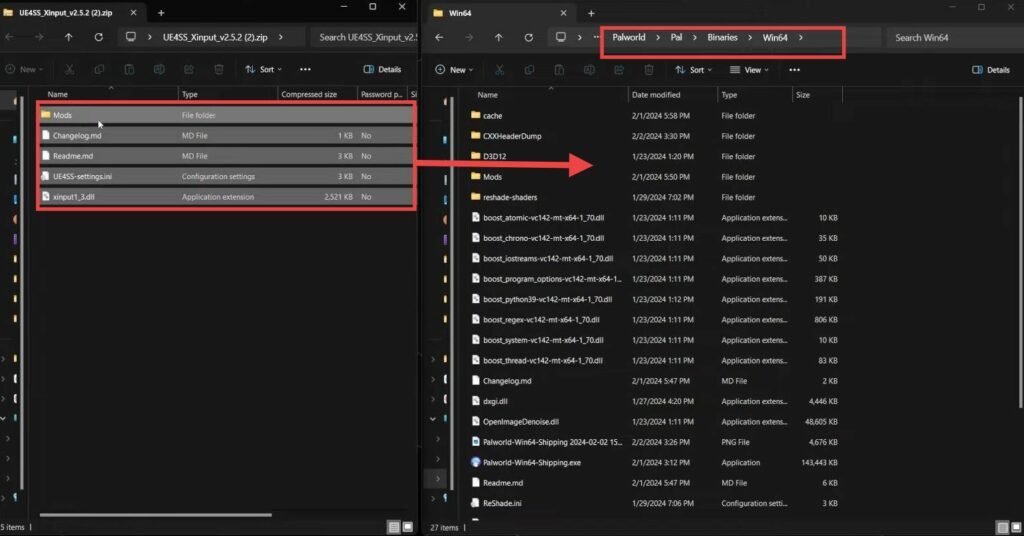
- Next, open the mods folder inside Win64 and double-click on the mods. txt file.
- Change the BPModLoaderMod to 1 and then save the file. Close this file and go to its properties, select the Read-Only option, and hit the Apply button.

- Navigate back to the game directory and open the pal folder. Go to the Content folder and you will find the Packs folder inside it.
- Open the Basic minimap zip file and drag & drop all the files inside it into the pack’s folder.
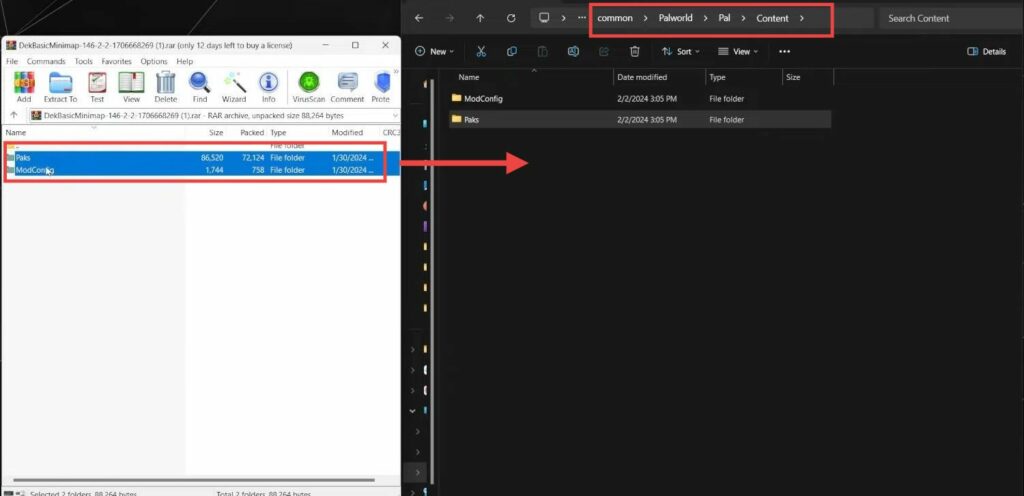
- Launch the game from Steam and load it into the world.
Now you will find a minimap in the top left corner of the screen. You can also change the position of the mini-map.
