This guide will let you know how to add Cheats to Yuzu Emulator.
- First, you will need to launch the Yuzu Emulator and determine the game version.
- Right-clicking on the game and selecting ‘Properties’ from the drop-down menu.
You will find the game version on the right side.
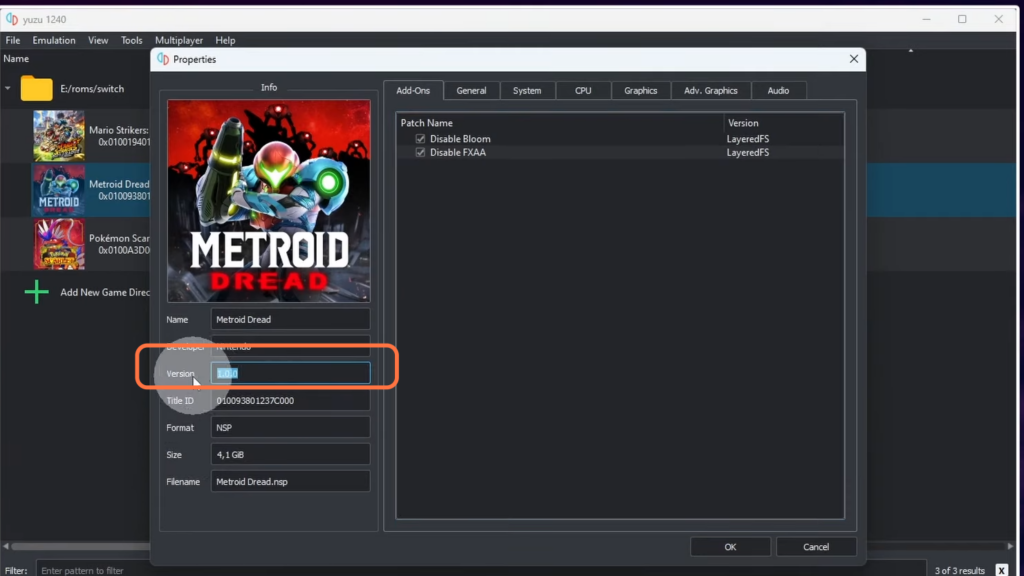
- Right-click on the game again and choose the ‘Open Mod Data Location‘ option from the menu. After that, Keep the mod folder open.
- After that, go ahead and locate your game. Once you reach the web page, locate and select the game you want to add cheats for.
- Scroll down to the end of the page and find the appropriate version of the build ID. Copy the first 16 digits of the build ID.
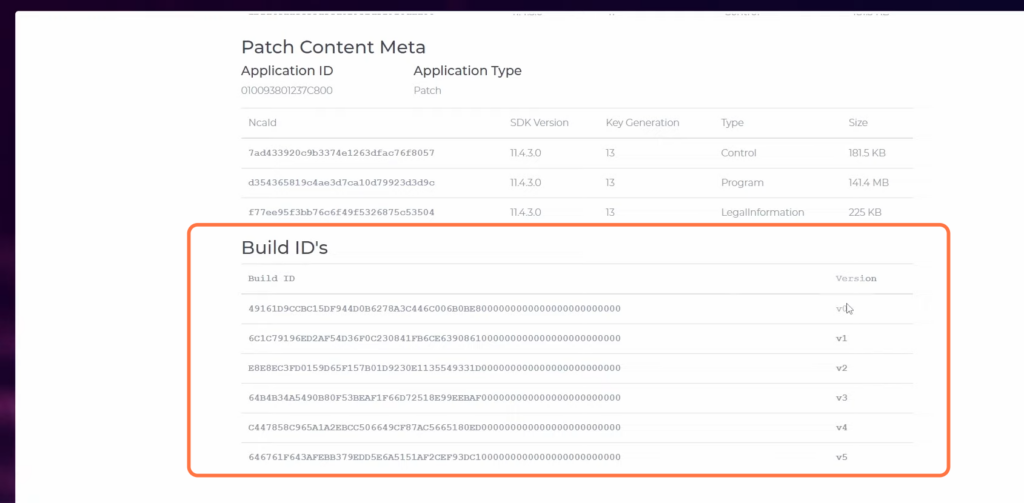
- Return to the Mods folder and create a new file with the name as the first 16 digits of the build ID.
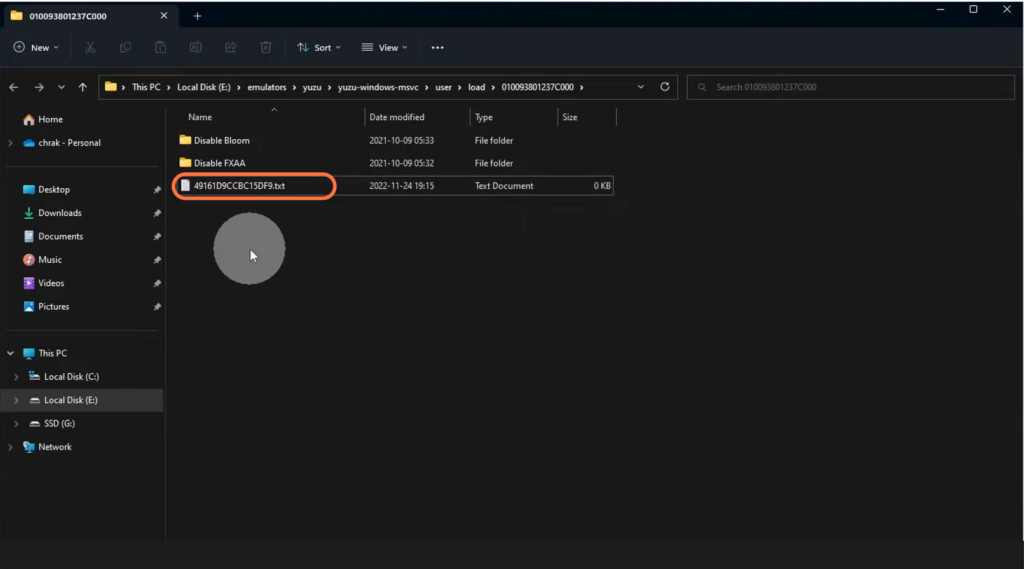
- On the website, search for the cheat you desire, ensuring that it matches the same build ID and then copy the cheat code.
- After that, go back to the mods folder and create a new folder. You have to name this folder after the cheat.
- Drag and drop the text file (created in the previous step, containing the build ID) into this folder.
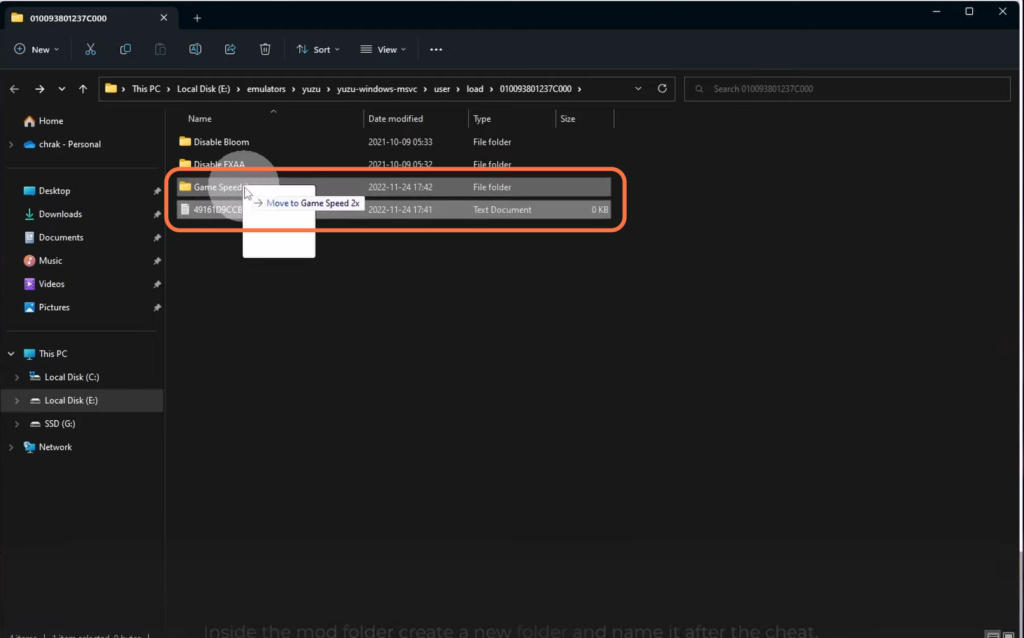
- Open the newly created folder and then create a new folder inside it. You have to name this folder “cheats“.
- Now copy the text documents inside the cheats folder.
- Open the build ID text file and assign a name to the cheat. Enclose the name within two square brackets [ ]. Paste the previously copied cheat code below the name.
- After that, press control + S to save the file.
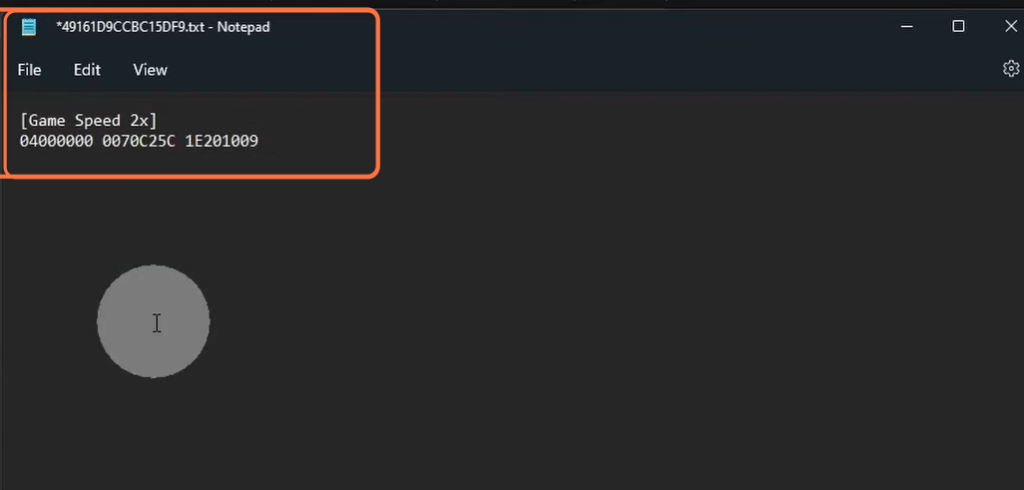
- To activate the cheat code in Yuzu, launch the emulator, right-click on the game, and select ‘Properties‘ from the menu.
- Under ‘Add-ons,’ you will find a new option with the name you assigned to the cheat. Ensure that this option is checked.
By following these steps, you will successfully add cheats to the Yuzu Emulator.