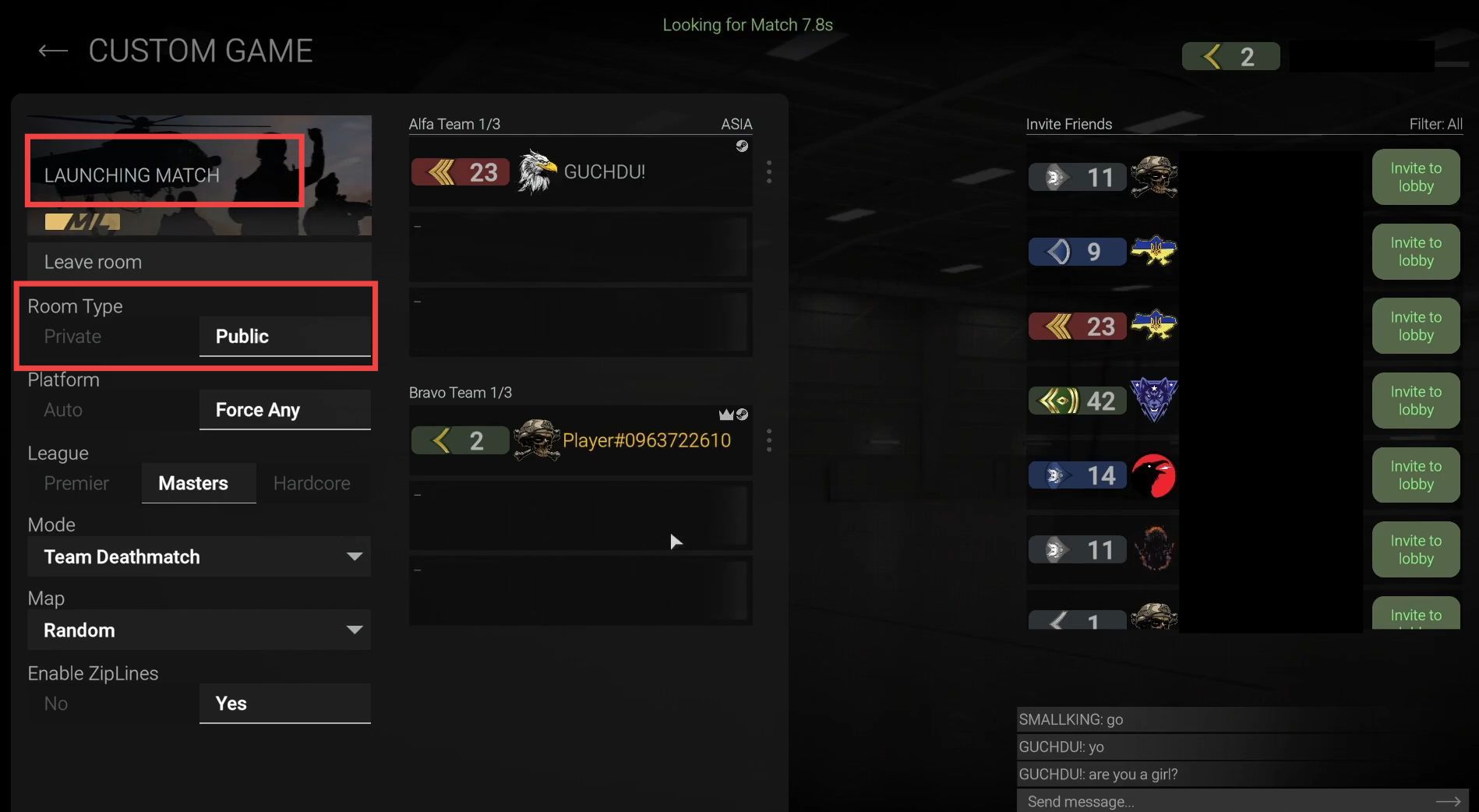In this guide, you will find how to add friends in Combat Master PC and start playing Multiplayer with them. Go through the guide and follow the simple steps to do so.
- The first thing you have to open up your Friend list.
You will find all your online friends there. - Select your friend and choose the Invite to Lobby option to invite them.
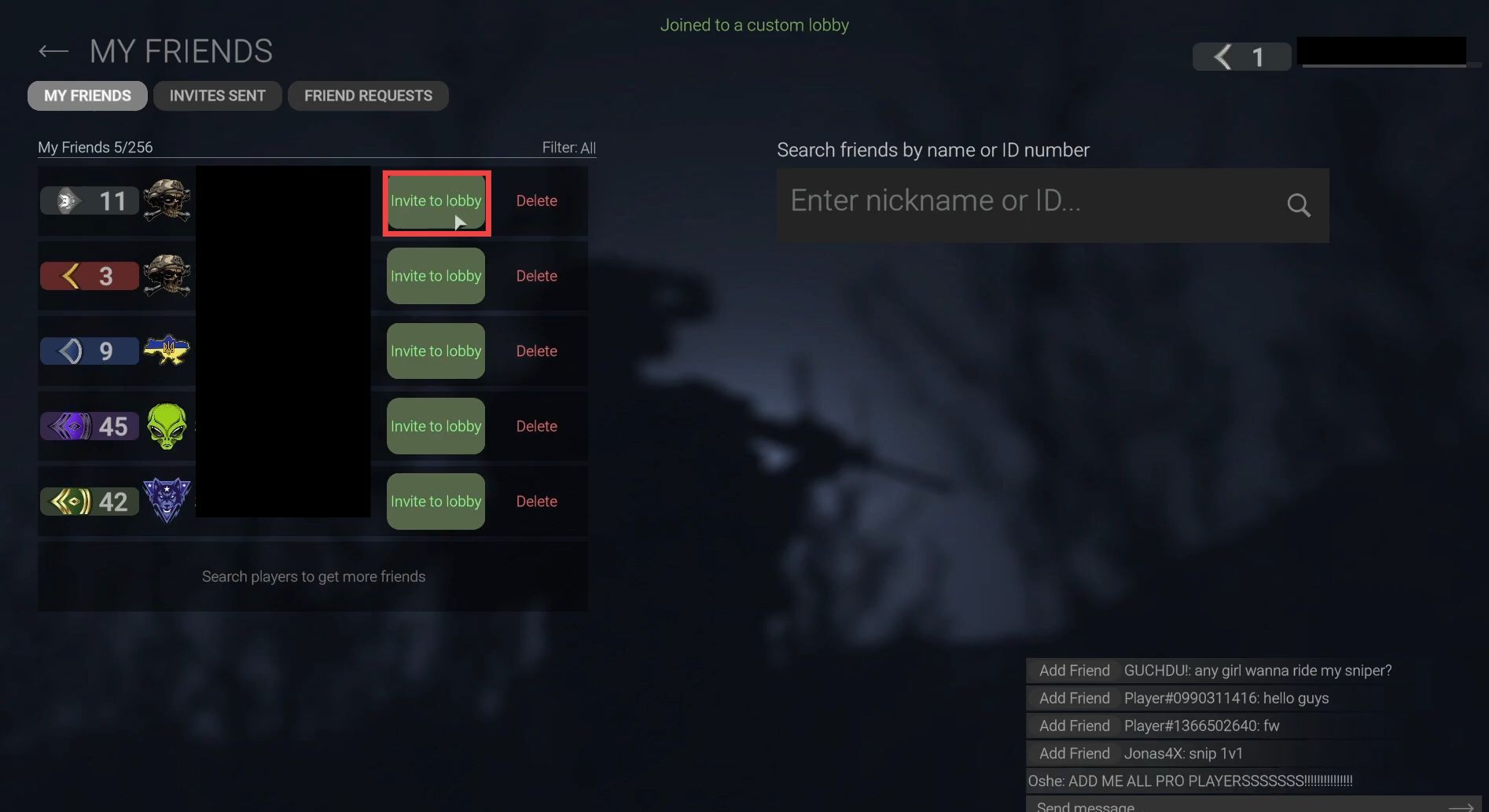
- Once your friend joins the lobby, you will have to option to add them to the Alpha or the Bravo team. You can also make them a team leader if you want.
- After that, choose the Room type and hit the Launch Match button to start a multiplayer game.