In this guide, you will come to know how to change the Clan Tag in Call Of Duty Black Ops Cold War. Go through the guide and follow the simple steps to change it.
First, you will need to go to the multiplayer options and tap on the Barracks option from the top. Then you have to select the player identity option from the left menu, as shown in the image below.
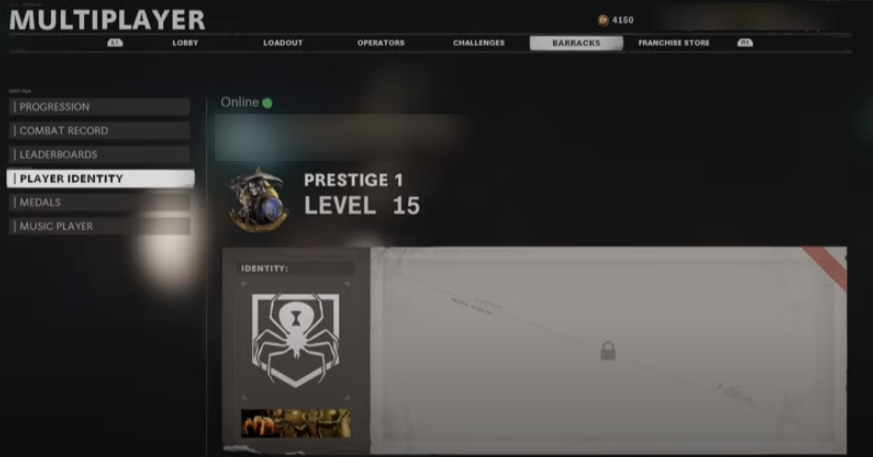
You will see the first option in the player’s identity options, Clan Tag; you have to select it and then add your clan tag in the clan tag text box and press the OK button. Now it will be applied to your name.
