In this guide, you will learn how to change email addresses on an Xbox One account. You have to follow a few steps, and you can do it with no effort.
To do this, firstly, you will need to Sign In through your account. Go to the browser, search for xbox.com and Sign In by clicking on the top right corner of the profile icon.
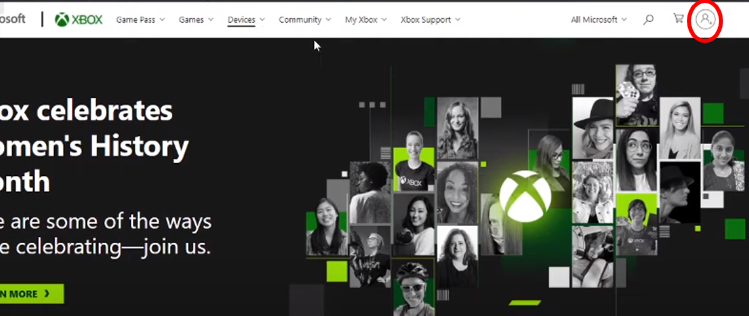
Now again, click on the profile icon and come up to the My Microsoft account option.
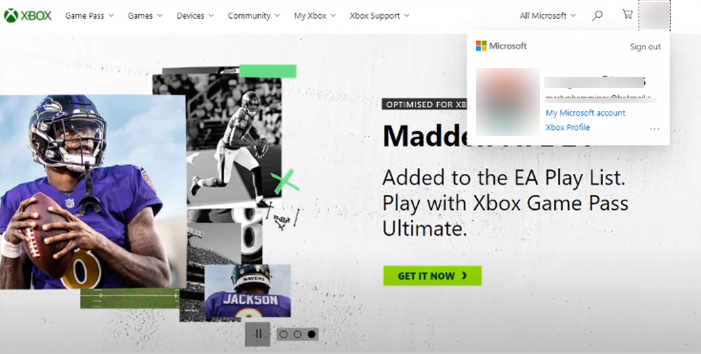
Then you have to go to the Your Info option.
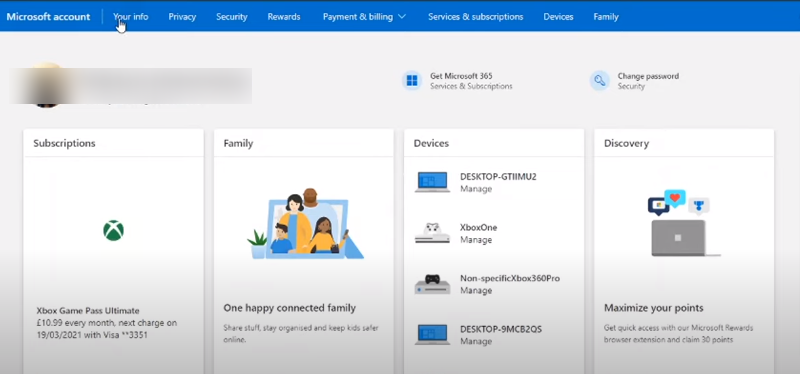
Come up to the Manage how you sign in to Microsoft.
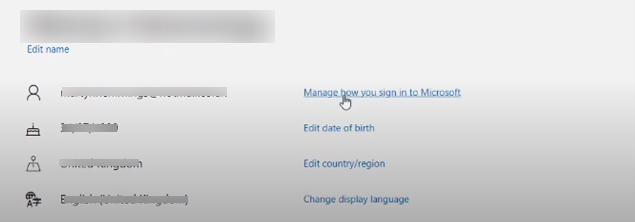
Now you need to prove your identity. Firstly, enter the last four digits of your number and then enter the verification code.
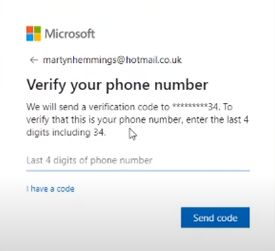
Now enter the code there and click on the Verify option.
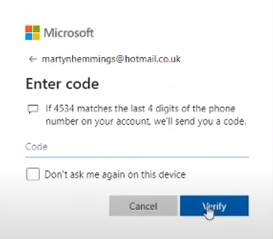
After that, you will need to click on the Add email address option and enter a new email.
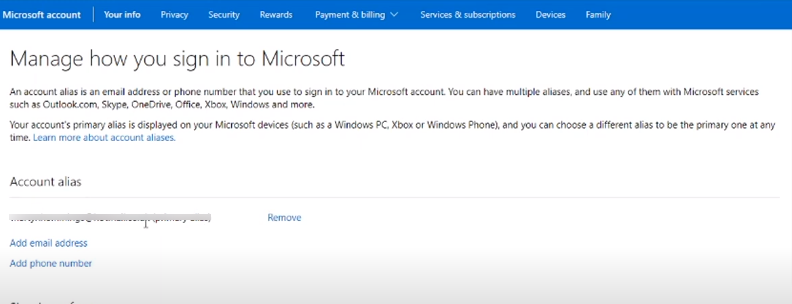
After entering the new email address, you have to click on the blue button.
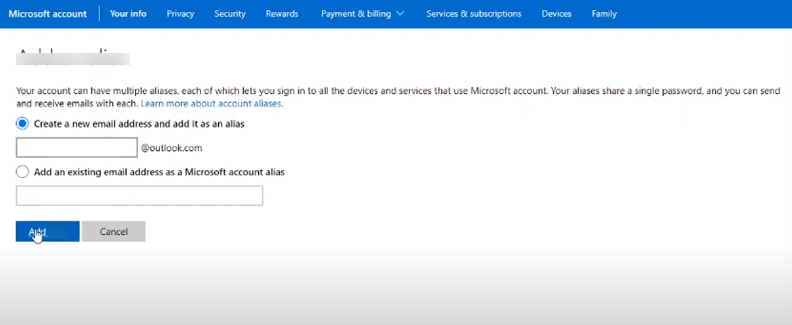
Now all you have to do is remove your previous email address, and you are done changing your email address on your Xbox One account. You can even add more than one email address, and you can Sign In through any of these email addresses.