This guide will let you know how to change your Nickname in Grand Theft Auto 5. Go through the guide and follow all the steps carefully to change it.
First, you will need to open up your internet browser and search “Rockstar Social Club”. Open the Rockstar official website link and then sign in with your Rockstar email account.
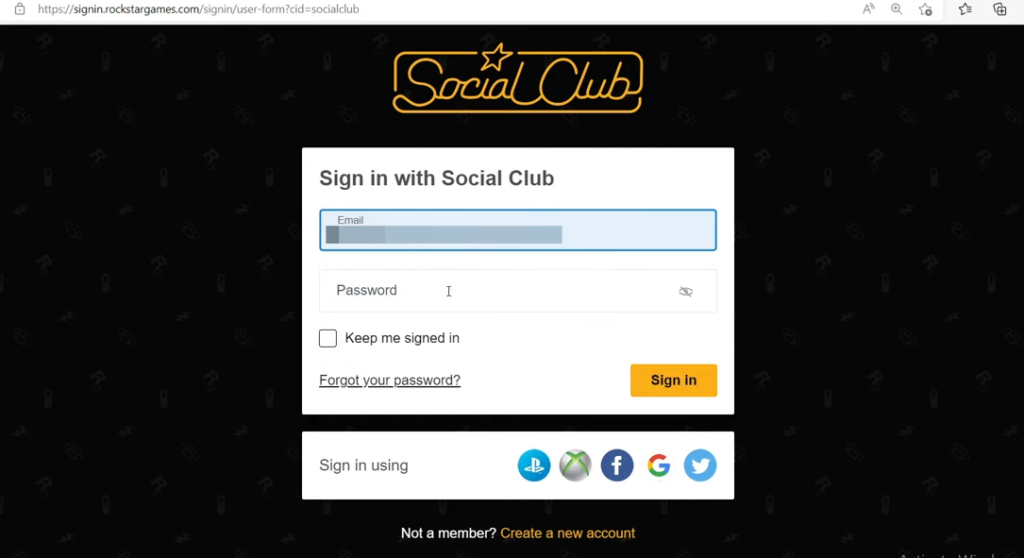
After that, complete the verification process and go to your profile icon. Tap on it and navigate to Settings.

You will find Nickname in the settings. You have to tap on it to change the nickname and then enter the password of your account. After that, click on the Save changes button to save this new name. Once changed, you need to wait for 365 days to change it again. And keep in mind that you have to use a unique nickname.
