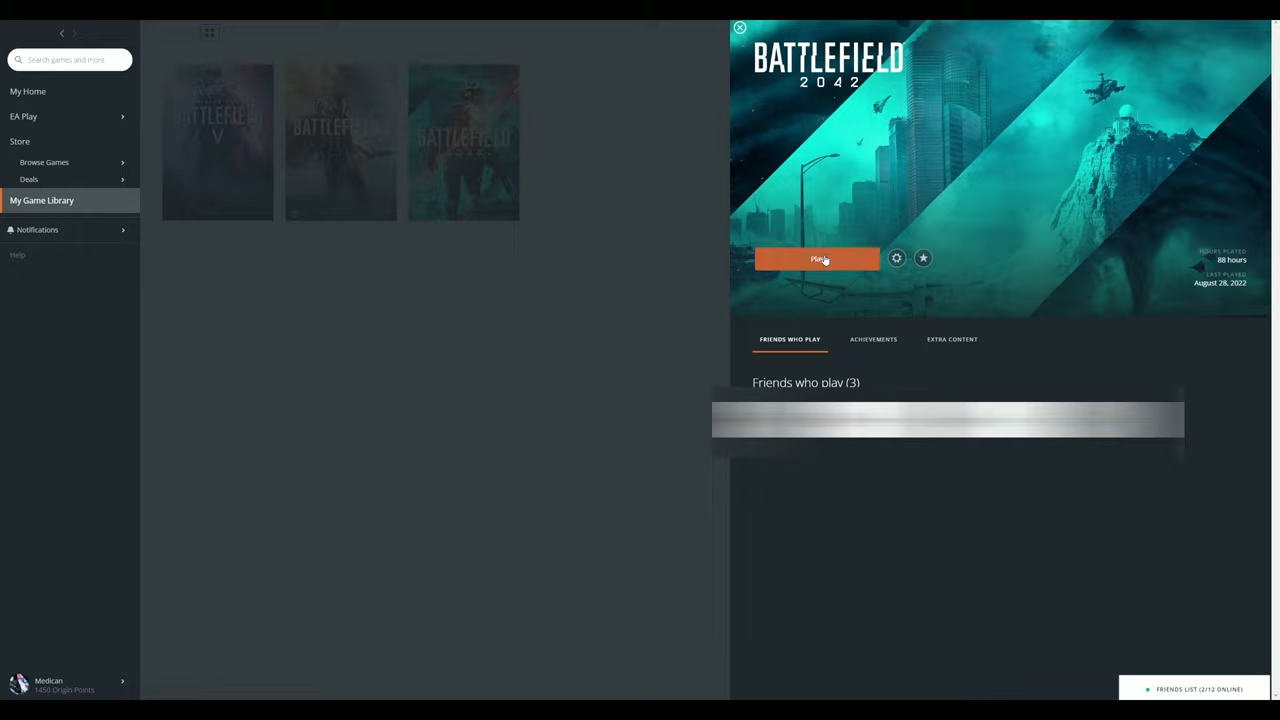This article will tell you how to change the language settings in Battlefield 2042.
1. First go to your game library and choose Battlefield 2042
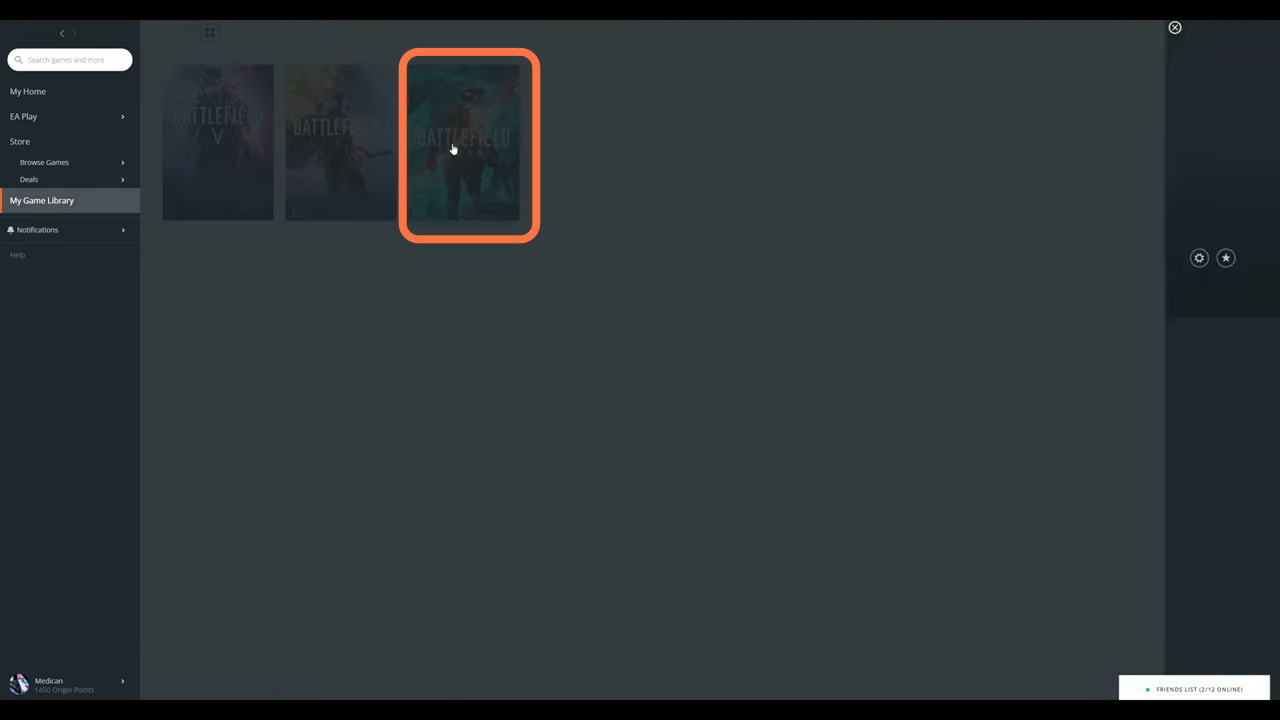
2. Then click on the settings icon to choose game properties from the list
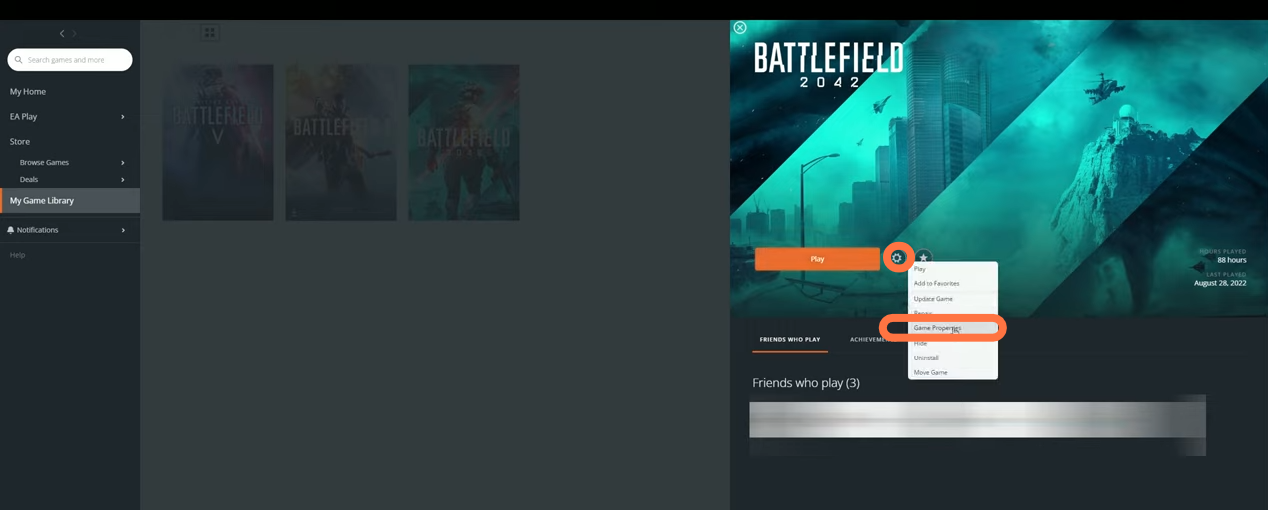
3. Now click on “advanced launch options” and click the language of your choice.
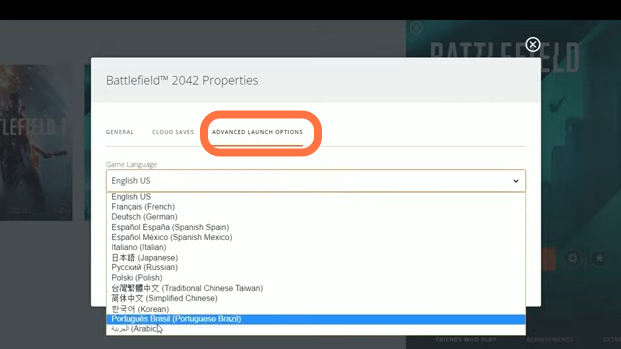
4. Then wait until the game is downloaded & verifies the language pack.
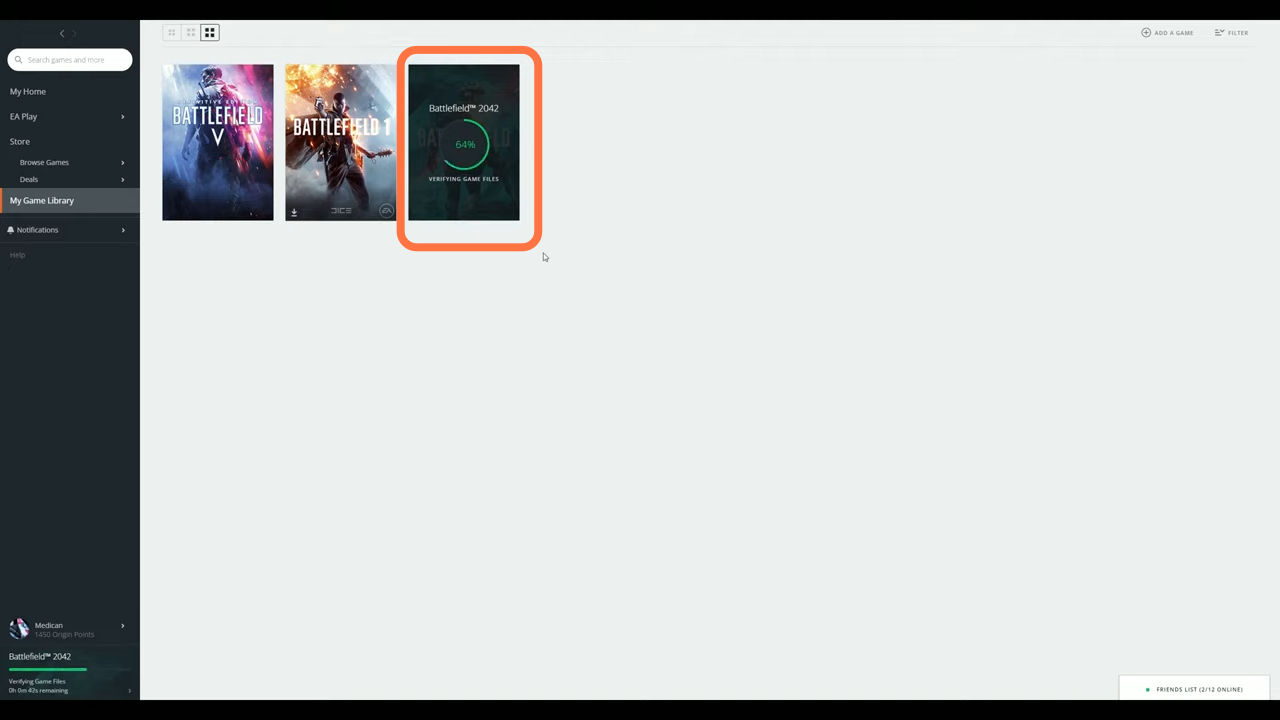
5. After that click accept and install the update
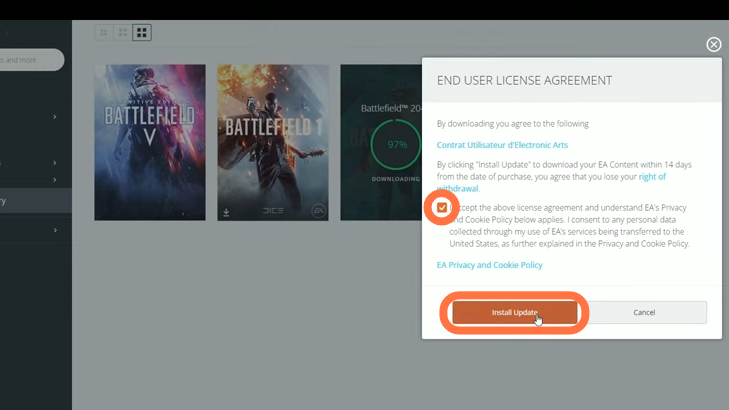
6. Now click on the play button to check language has changed to your selected one or not! Hopefully, it will work.