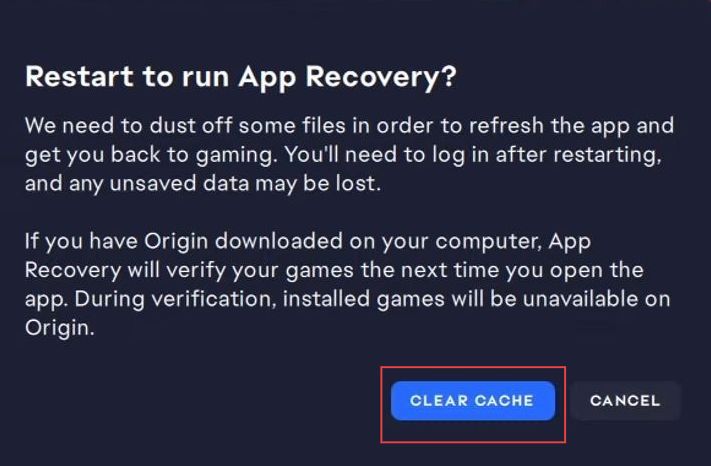This guide will show you the quickest way to clear EA app cache files. If you having trouble with the EA app then clearing the cache files can easily resolve the problem.
- First, open the EA application from your computer.
- Once the app is opened, click the three lines at the top left corner.
It will open up a drop-down menu. - Click the help option from the listings, and select the App recovery from the extended menu.
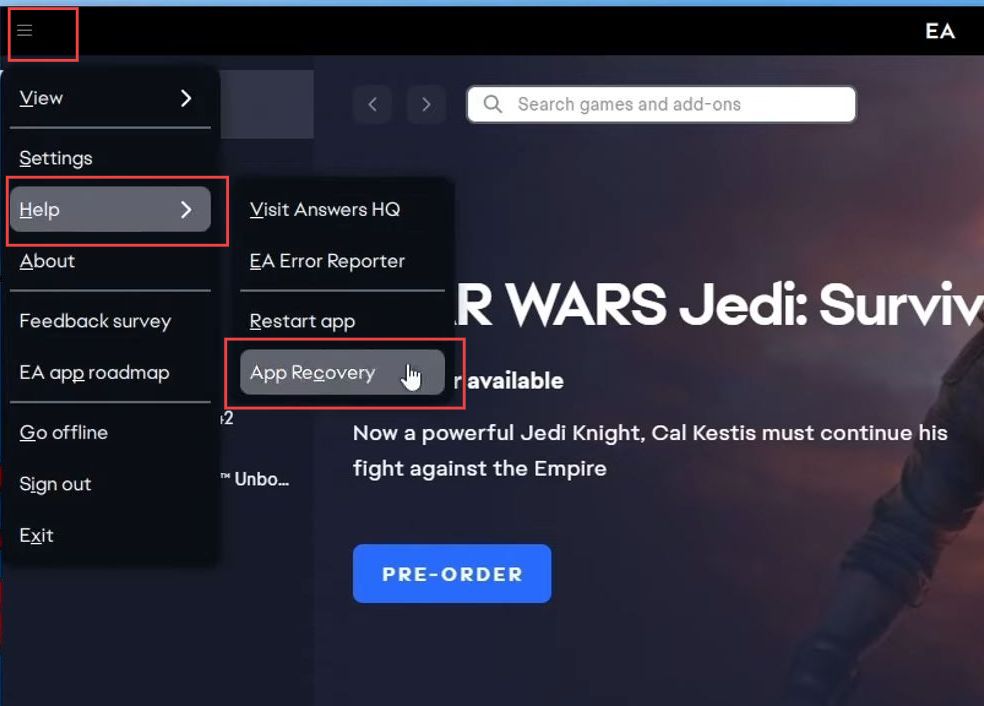
- Upon reaching the new window, click the Clear Cache button.
Keep in mind you will not lose any saved data after this.
After relaunching the EA app, you need to sign in to your account again as you will be signed out after clearing the cache.