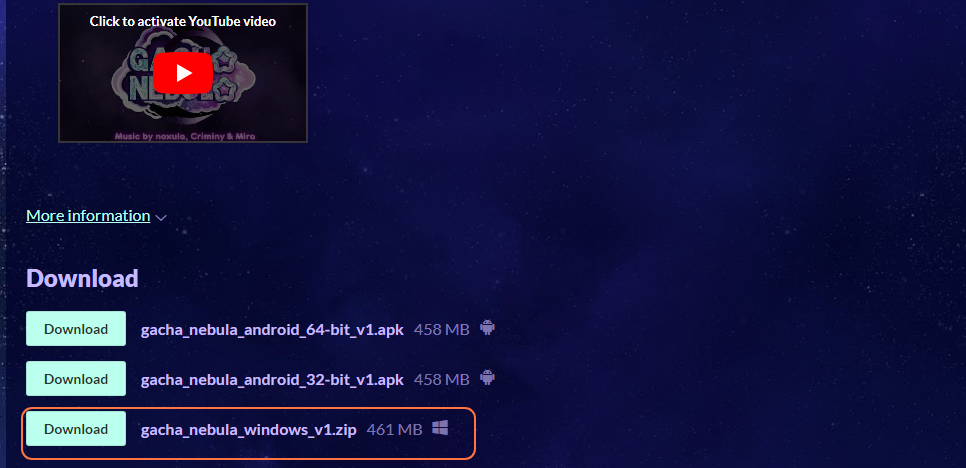In this step-by-step guide, we’ll walk you through the process of downloading the Gacha Nebula game on various devices, including Android, Windows, Chromebook, and even Mac or Linux.
Step 1: Downloading Gacha Nebula on Android
1.1: Check Device Compatibility
Before diving into the download process, it’s crucial to ensure your Android device is compatible with Gacha Nebula. This mod is optimized for specific devices, including Samsung, Huawei, Xiaomi, Oppo, Vivo, and more. If your device is not on this list, it may not be supported.2
1.2: Access the Mod
To begin, you need to download the Gacha Nebula. Once on the download page, you’ll have the option to select either the 64-bit or 32-bit version. It is recommended starting with the 64-bit version, but if it doesn’t work, you can always try the 32-bit version as a fallback.
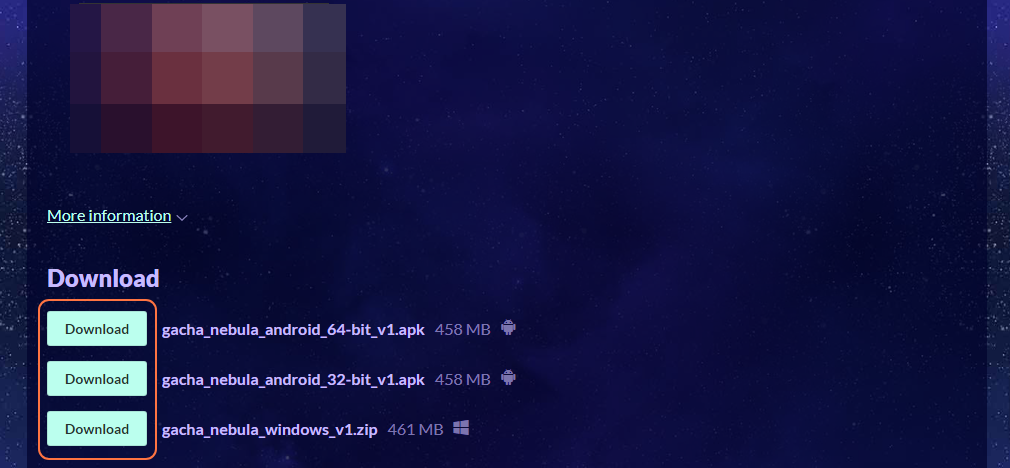
1.3: Check Device Storage
If you encounter any issues with the installation process even after choosing the 32-bit version, make sure your device has sufficient storage space available. Gacha Nebula is a feature-rich mod, and it requires ample storage to run smoothly.
Step 2: Downloading Gacha Nebula on Windows
- Windows users can visit the same link provided earlier.
- Scroll down and select the Download button next to the Windows File.
- Once downloaded, extract the zip file using WinRAR or any other Archiver.