In this brief guide, you’ll learn how to install the mod loader and mods on My Summer Car.
- Firstly, download and install my summer carloader. You may need to create an account before you can download any file.
- Once you made an account click on the Manual button to download the mod. Save it anywhere you want on your PC.
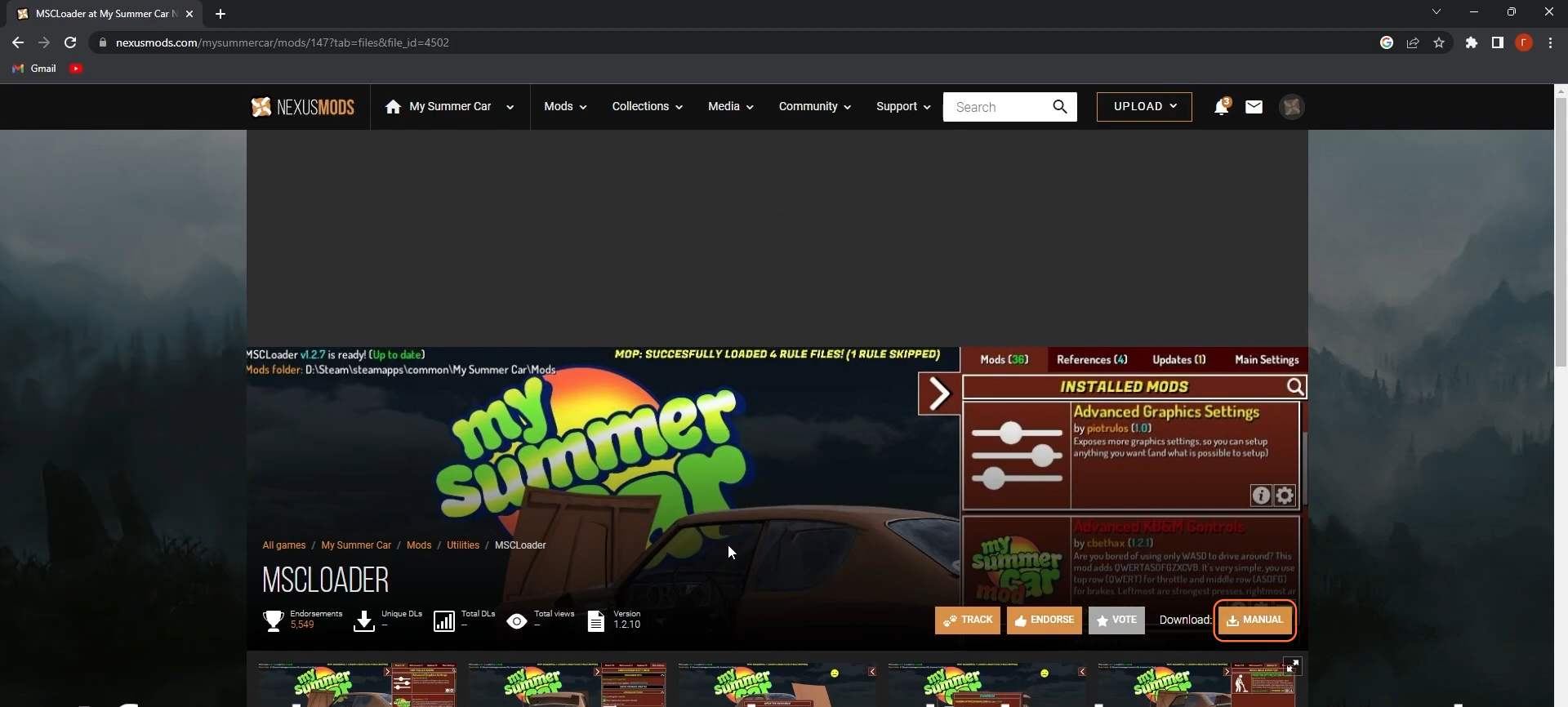
- Open MSCPatcher.exe, select your MSC folder and click install MSCLoader.
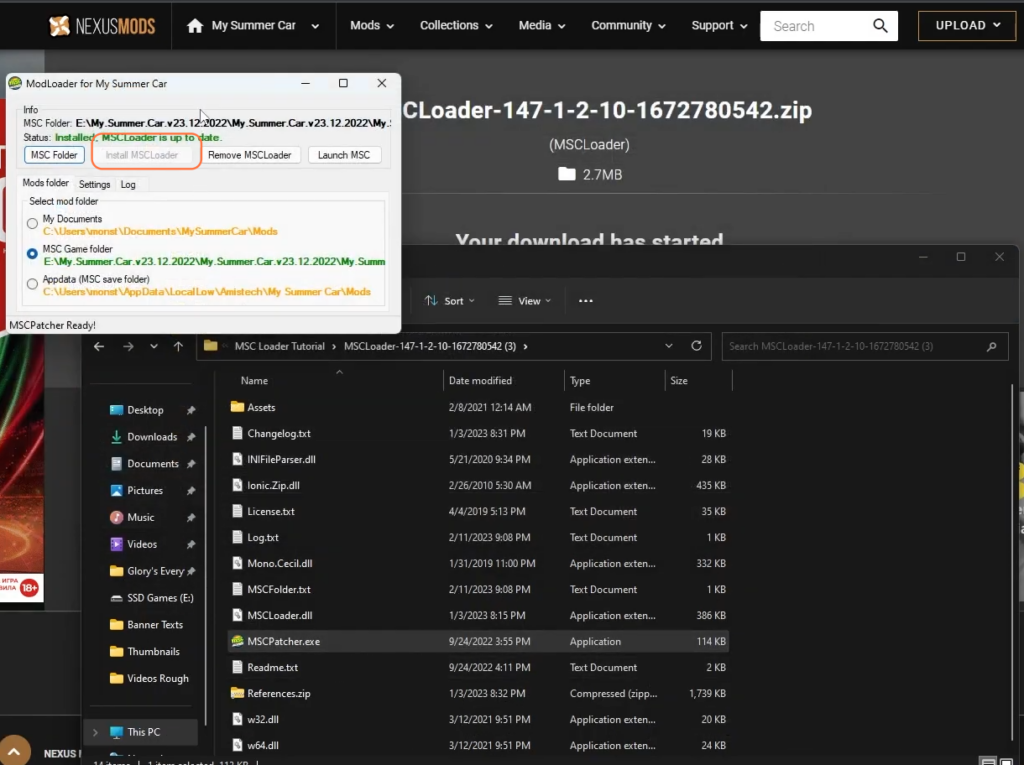
- Now, let’s install some mods, for example the carry more (backpack) mod.
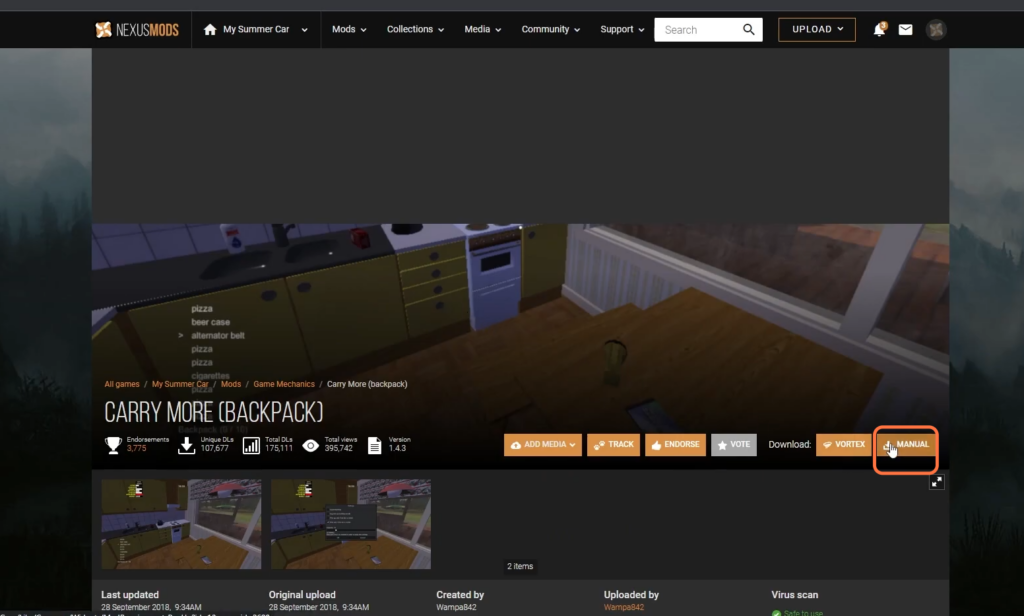
- Extract the zip file and take the CarryMore.dll file from it.
- Go to the Mods folder inside your game directory and paste the dll file here.
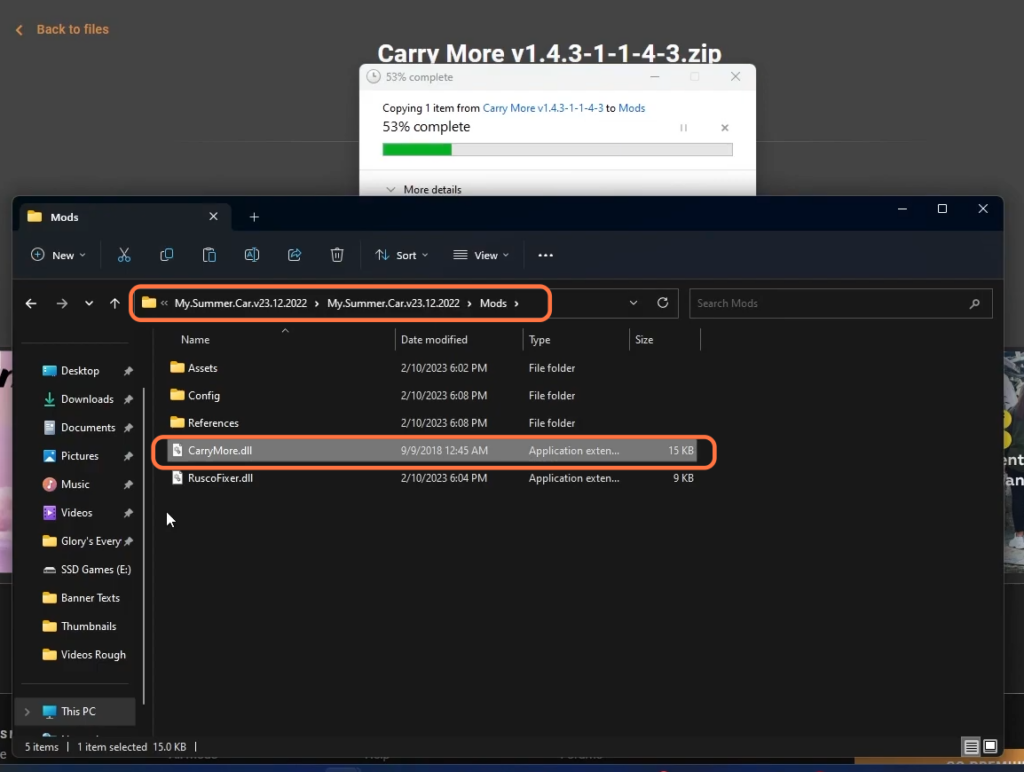
The mod has been installed, so, we can launch the game. Once you’re in the game, press the ‘X’ and you’ll see the backpack 0/10 in the bottom left corner.

You can press ‘E’ to grab things and ‘Y’ to drop them.

By following the above steps, one can easily install the Mod Loader with some useful mods in My Summer Car.