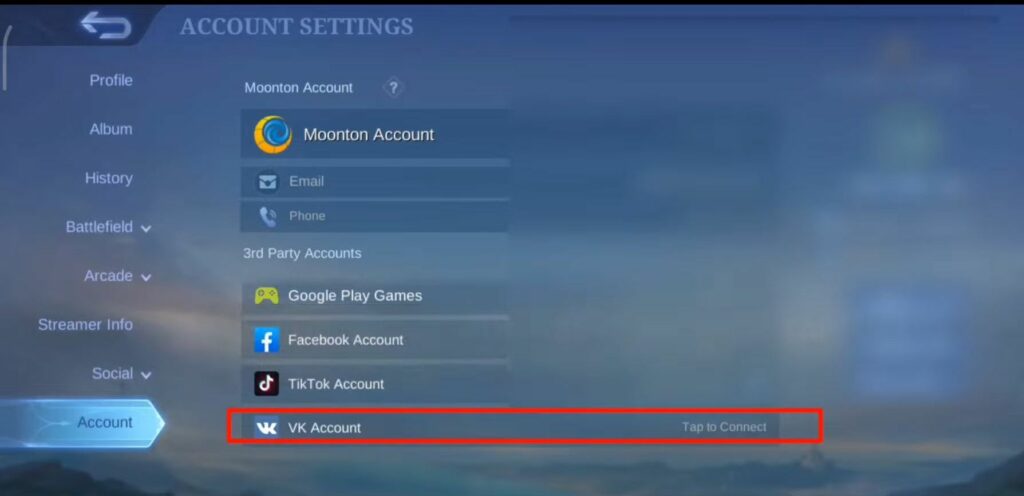If you’re looking to establish a VK account within Mobile Legends, then you have come to the right place. This guide will let you know how to do it.
Download VK Application
In this section, we will take you through the steps to download the VK application and establish a VK account.
Begin by visiting the Google Play Store to acquire the VK Application.
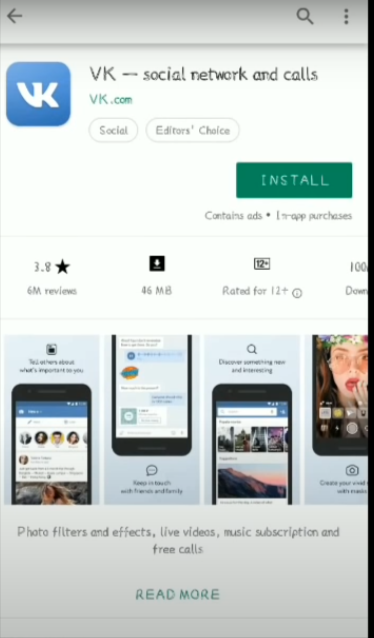
- Once the download is complete, open the VK application to initiate the account creation process.
- Sign in or sign up using your Facebook account. Upon selecting this method, provide the necessary credentials.
- To enhance the security of your account, enter your mobile number when prompted.
You’ll receive a verification code on your mobile device. - Input the verification code to confirm your number.
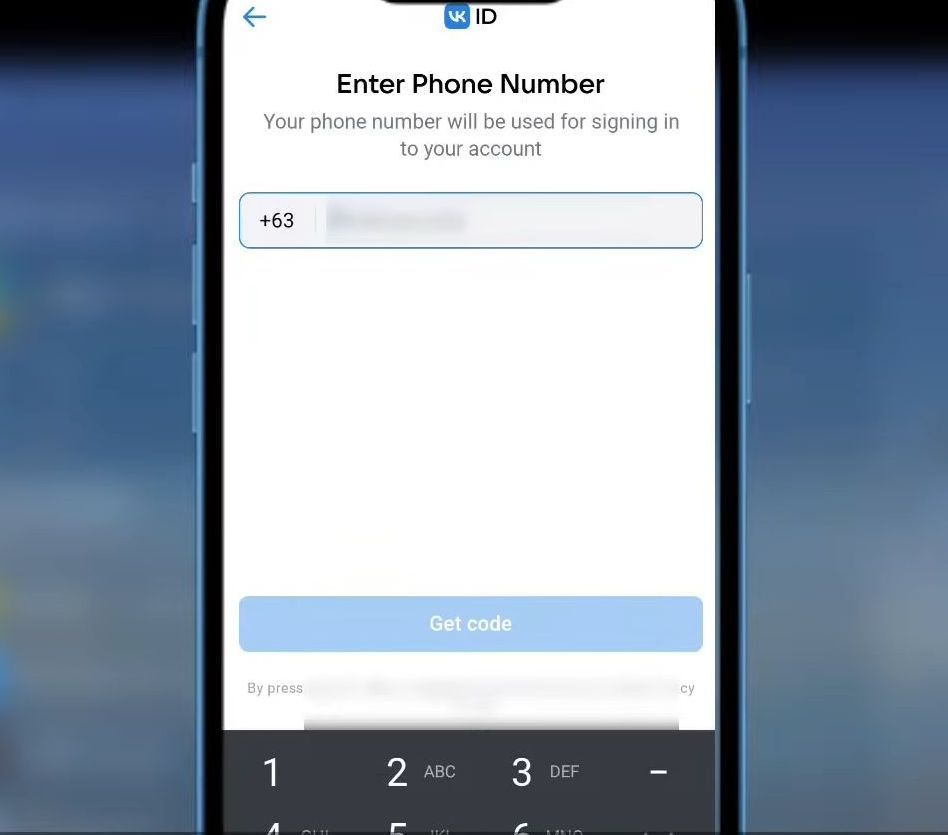
- The next thing you have to do is add your photo and gender.
- After that, input your birthday, skip all the steps and then select your interests.
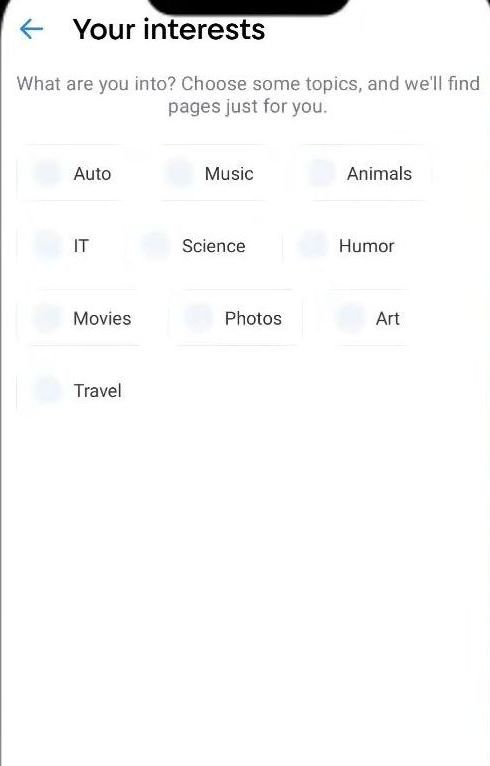
Account Linking
With your VK account now established, the final step is to link it with the Mobile Legends app. This connection acts as an additional layer of security for your Mobile Legends account.
- Launch the Mobile Legends game and go to Account Settings.
- After that, you have to click on Connect VK account and then click on Allow.