This guide helps to do a Backflip DDT in WWE 2k23 on Xbox, PlayStation, and PC most easily and quickly. You must follow each step mentioned in the guide to complete the task.
Step 1: Grabbing Your Opponent
To initiate the Backflip DDT, you must first grab your opponent. Depending on the gaming platform you are using, the corresponding button to grab is as follows:
- Xbox: Press the B button
- PlayStation: Press the Circle button
- PC: Press the L key
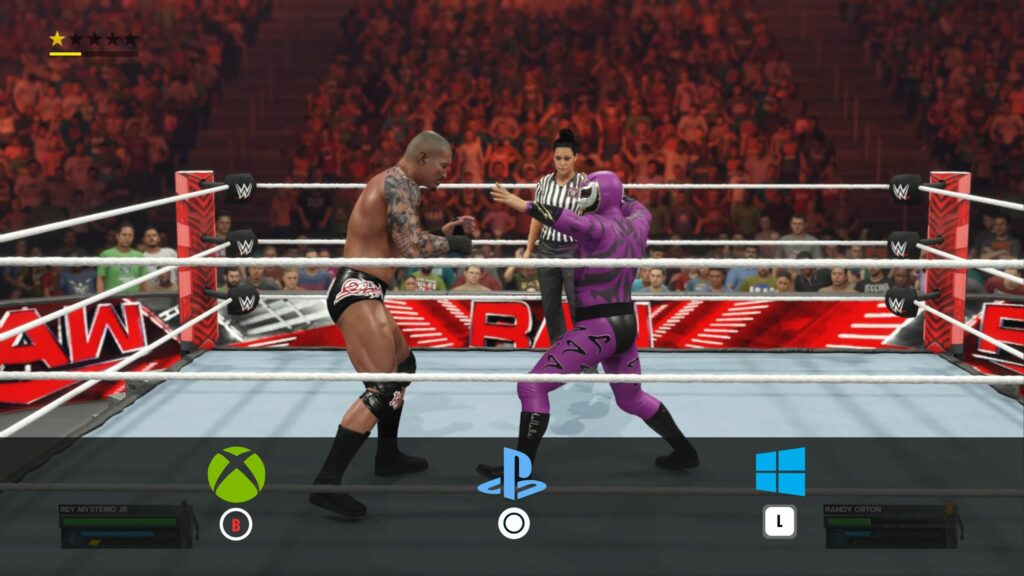
Step 2: Executing a Drag
Once you have a hold of your opponent, it’s time to execute a drag. Use the appropriate button combination based on your gaming platform:
- Xbox: Press and hold the Left Bumper (LB)
- PlayStation: Press and hold L1
- PC: Press and hold the U key
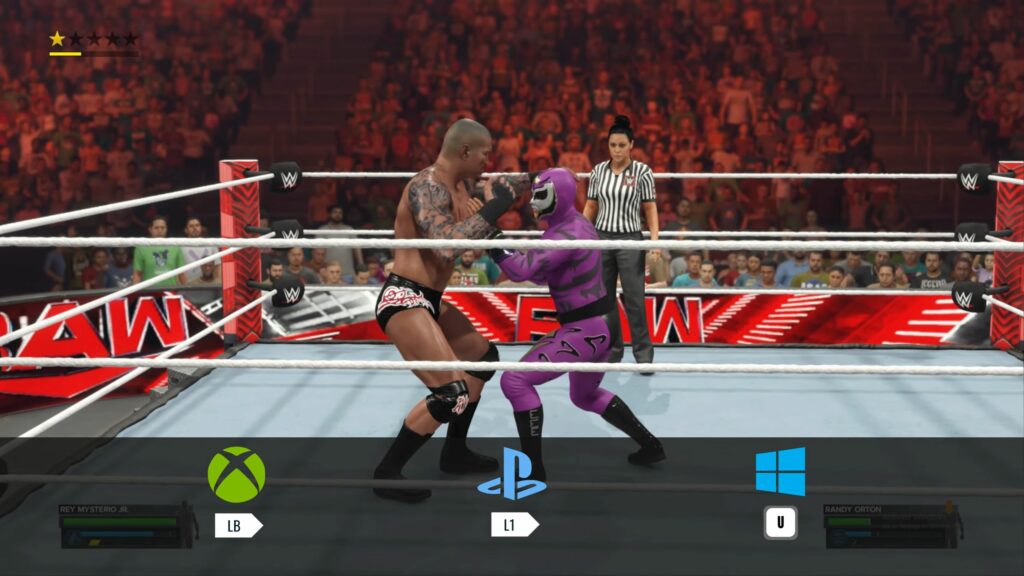
Step 3: Placing Your Opponent on the Ropes
After successfully executing the drag, move toward the ropes with your opponent.

Step 4: Initiating the Backflip DDT
Now that your opponent is positioned on the ropes, it’s time to perform the Backflip DDT. Follow these steps based on your gaming platform:
- Xbox: Move the left stick away from your opponent
- PlayStation: Press Circle plus Move the left stick away from your opponent
- PC: Press L and Use the WASD keys to move away from your opponent

While moving away, simultaneously press the following button based on your gaming platform:
- Xbox: Press the A button
- PlayStation: Press the X button
- PC: Press the K key

Step 5: Completing the Backflip DDT
By following the previous steps correctly, you should now witness your character executing the Backflip DDT move. Enjoy the satisfaction of performing this stunning maneuver in WWE 2K23.
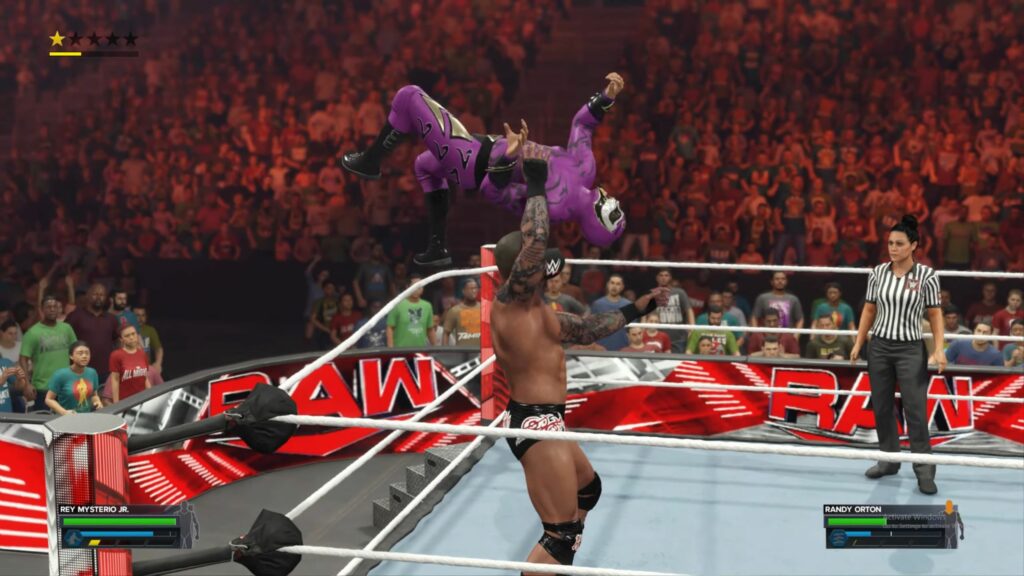
This guide has taught you the simplest method to do a Backflip DDT in WWE 2k23 in the most convenient way, which requires no time to execute the process.