This guide helps to Knock Someone Out in WWE 2k23 on Xbox, PlayStation, and PC most easily and quickly. You must follow each step mentioned in the guide to complete the task.
Step 1: Accessing Match Options
- To begin, start a match in WWE 2k23. On the Xbox controller, press the “Y” button. For PlayStation users, press the “Triangle” button, and for PC gamers, press the “Z” key. This will bring up the match options menu, where you can customize the rules to enhance your gameplay.
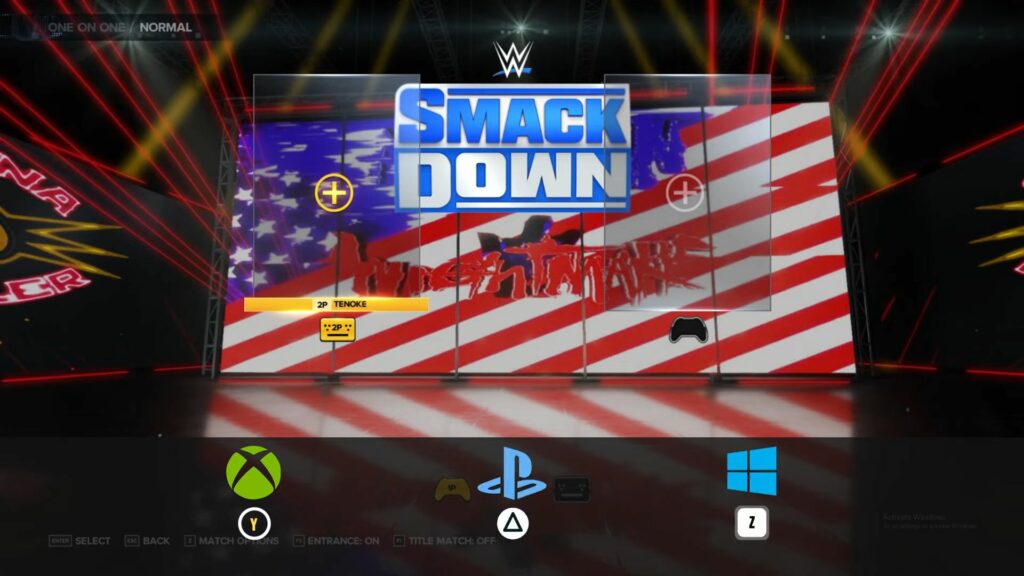
Step 2: Enabling Knockouts
- Once in the match options menu, scroll down until you find the “Custom Match Rules” section. Here, you will be able to modify various settings to suit your preferences. Locate the option to enable knockouts (KO) and activate it. This setting will allow you to aim for a decisive victory by knocking out your opponent.
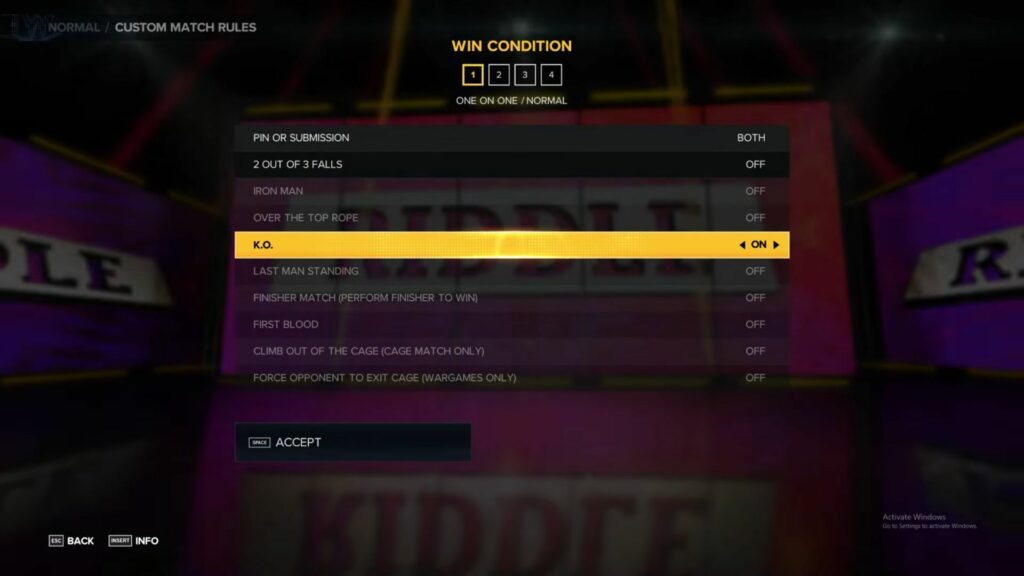
Step 3: Confirming Changes and Starting the Match
- After enabling the KO setting, ensure that you have made all the desired adjustments. Once satisfied, proceed to accept the changes. Now, you are ready to embark on an intense wrestling match with knockout potential. Start the match and get ready to showcase your skills.
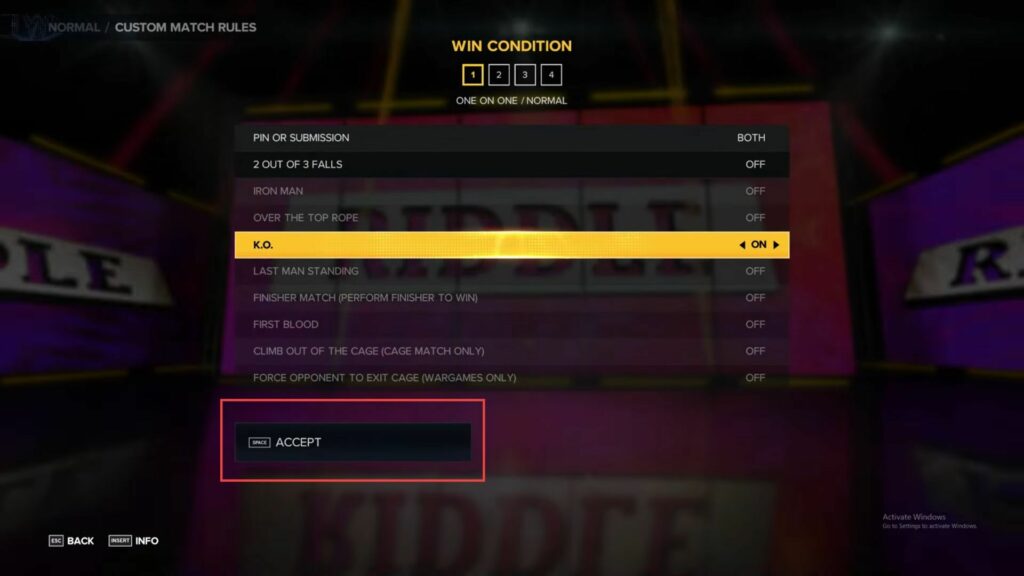
Step 4: Attacking Your Opponent
- To achieve a knockout, you must relentlessly attack your opponent. Utilize an array of strikes, grapples, and special moves to wear down their stamina and inflict damage. Execute powerful maneuvers to demonstrate your prowess in the ring.

Step 5: Wait for the Referee’s Call
- As you continue to unleash a flurry of attacks, keep a close eye on the referee. The match will come to an end when the referee determines that your opponent can no longer continue. The referee’s decision is crucial in declaring your victory by knockout. Stay focused and maintain the pressure until the referee intervenes.

This guide has taught you the simplest method to Knock Someone Out in WWE 2k23 in the most convenient way, which requires no time to execute the process.