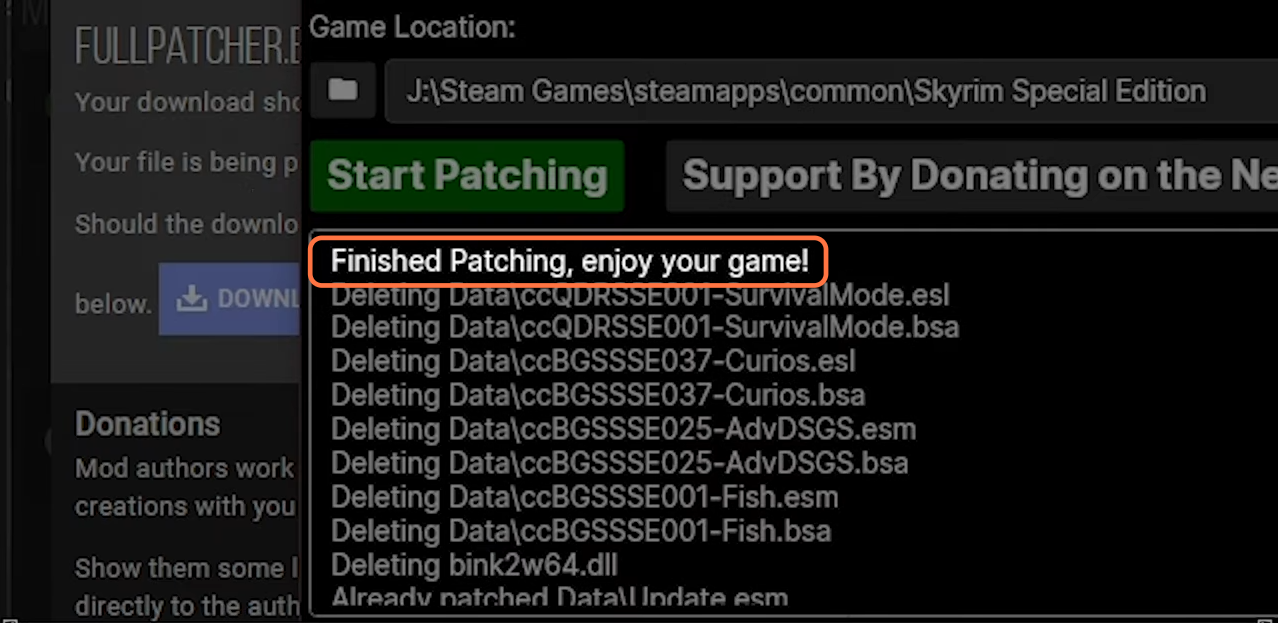This guide will let you know how to downgrade the Skyrim SE’s Anniversary update to make SKSE work again.
1. You will need to download the “Unofficial Skyrim Special Edition Downgrade Patcher” tool from “https://www.nexusmods.com/skyrimspecialedition/mods/57618“. Open the link and click on the Files tab, then press the Manual or Mod Manager Download button for the FullPatcher.exe file under the Main Files section to get the mod. You have to make an account before you can download the mod.
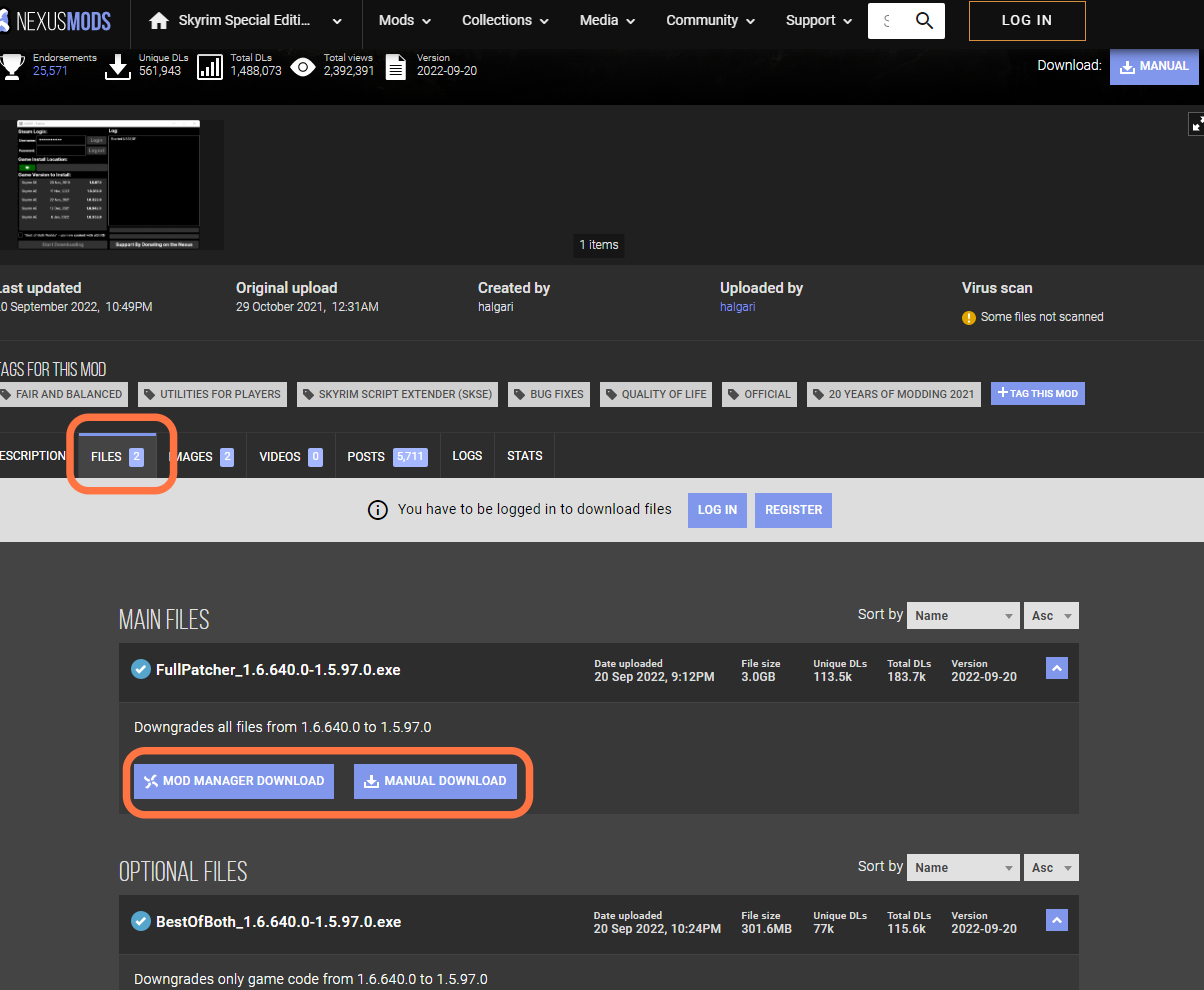
2. After that, open the Skyrim SE directory on your PC. Once the download finishes, run the executable file and it will ask to locate your Skrim Special Edition Manually. You have to click on the folder icon on the USSEDP – Patcher Window and browse the Skyrim Special Edition from your PC.
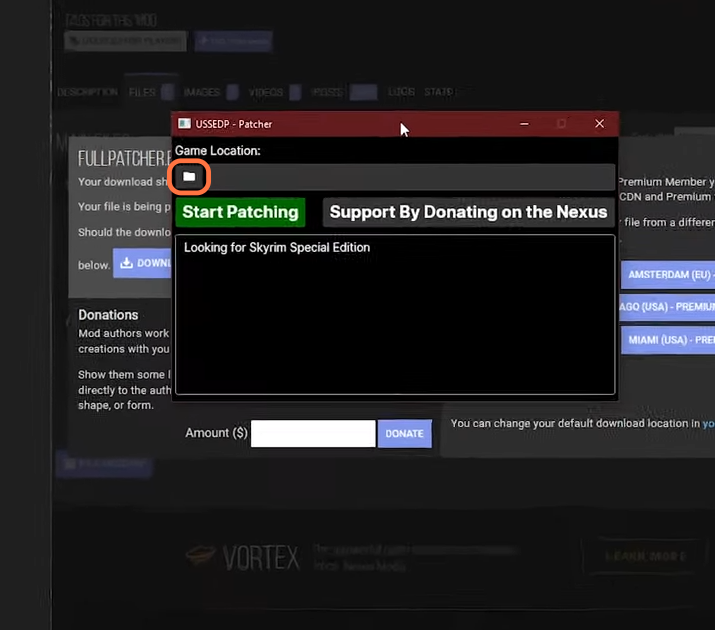
3. Now copy the Skyrim SE’s file path from the address bar of the opened directory and paste it into the address bar of the window opened by the tool. After that, select the SkyrimSE.exe and click the Open button.
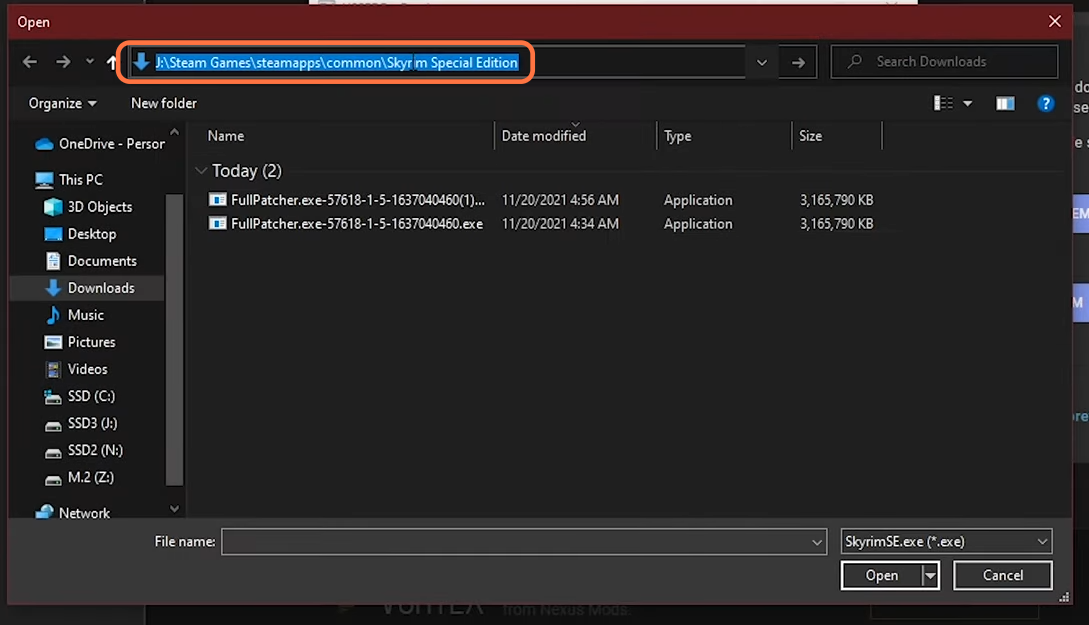
4. Then click on the Start Patching button on the Tool.
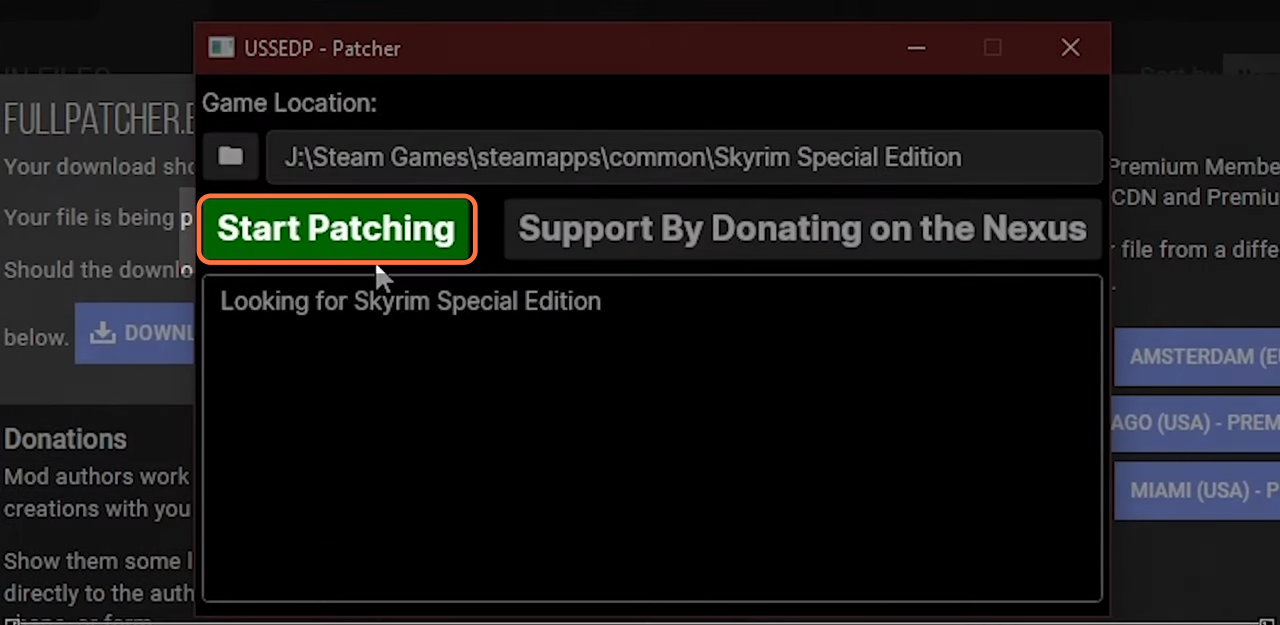
5. Once it’s done, you will get the following message. Now if Skyrim opens again with SKSE, it means it is working!