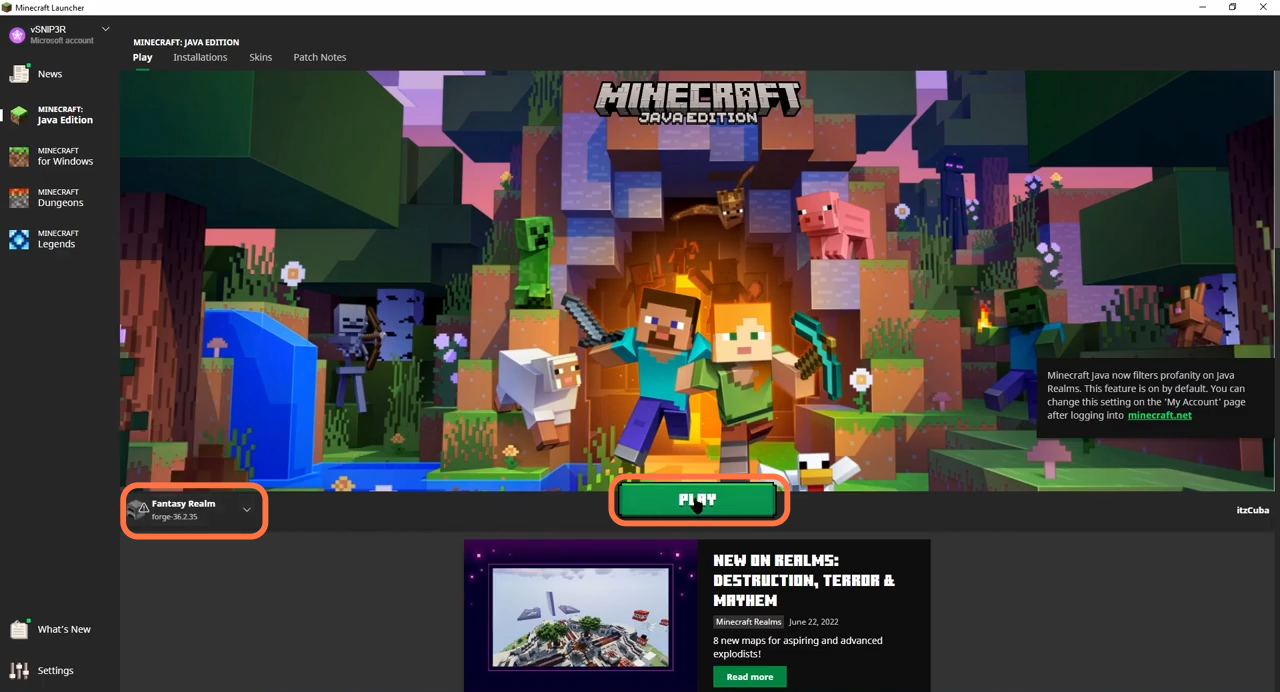This guide will let you know how to download and install the Fantasy Realm for Minecraft.
1. The first thing you will need to do is download the CurseForge from “https://download.curseforge.com/“. Open the link and click on the Download button to get the course Forge app for Windows. It is required to install the Fantasy Realm.
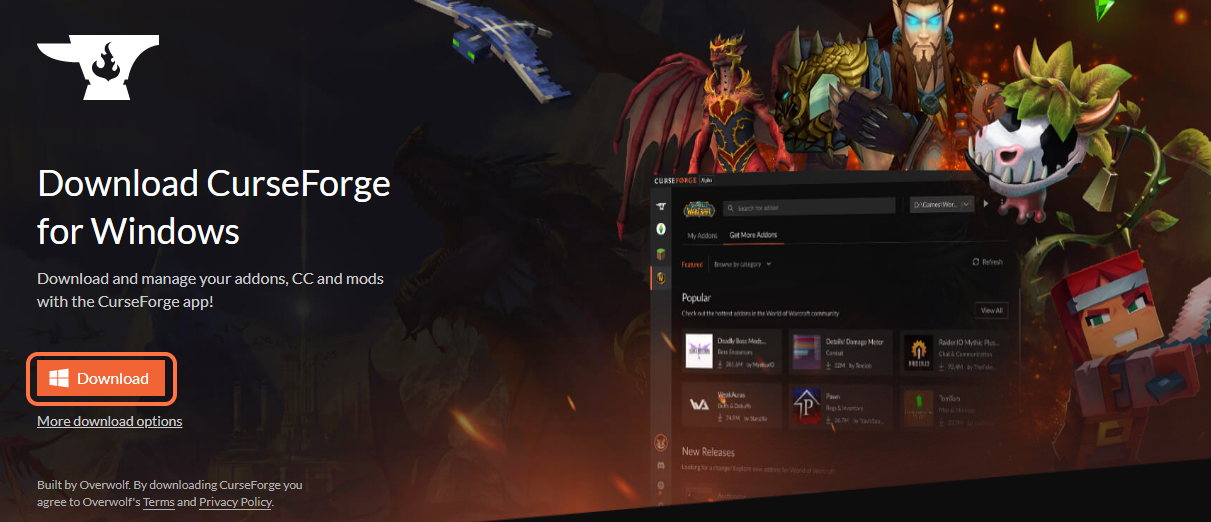
2. Now to install the Curse Forge, you can go to the downloads folder and double-click the Executable file. The Curse Forge installer window will open where you can choose the desired language and click on the Next button a couple of times, then wait for the installation.
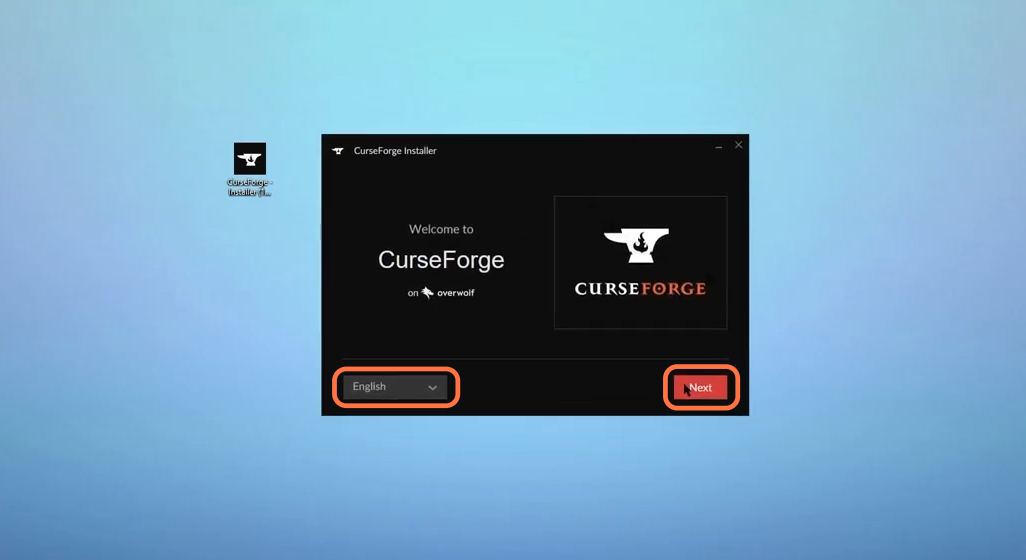
3. After the installation completes, launch the Curse Forge application through the installer or a newly created icon on your desktop. Since it is for the first time you’re running it, it will take time to set up things to play Minecraft. Once loads up, select the Minecraft game.
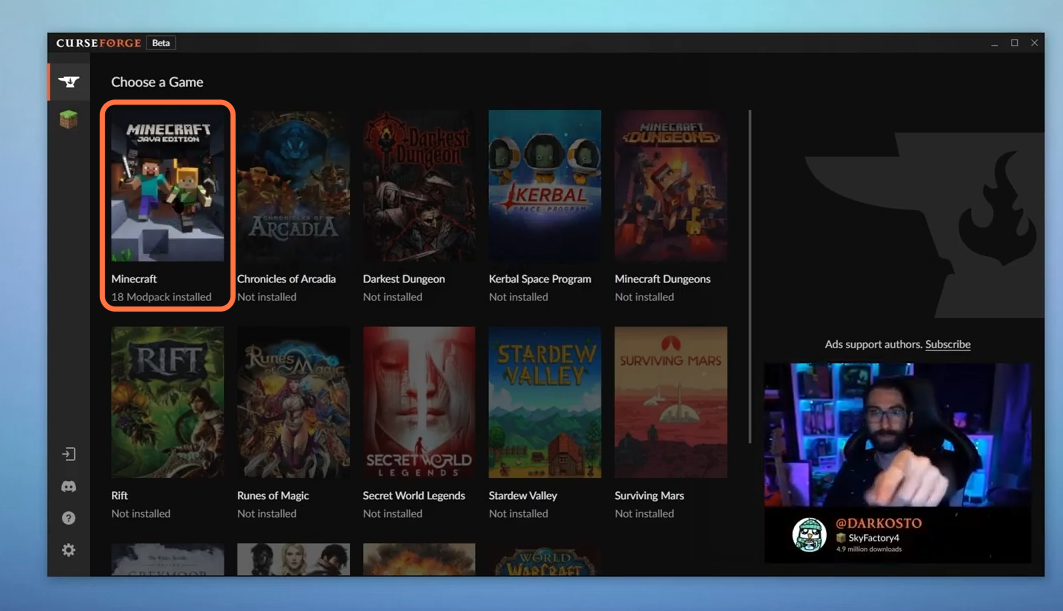
4. After that, click on the Browse Modpacks tab and search for the Fantasy Realm mod from the search bar. Click on the install button in front of the mod.
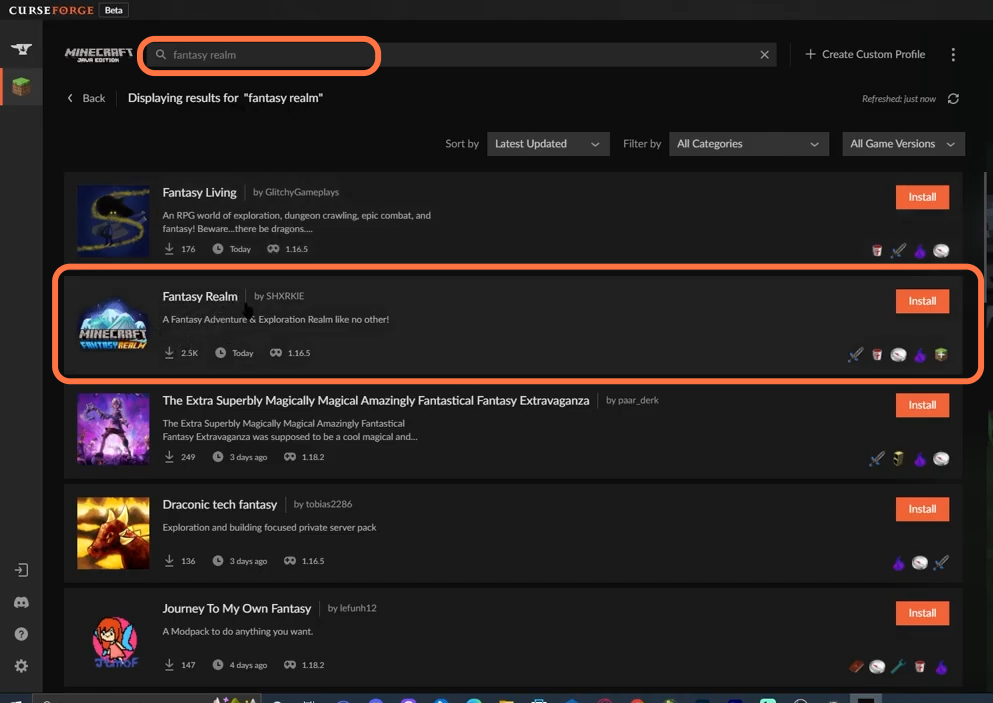
5. Now go to the My Modpacks tab and press the Play button for the Fantasy Realm pack.
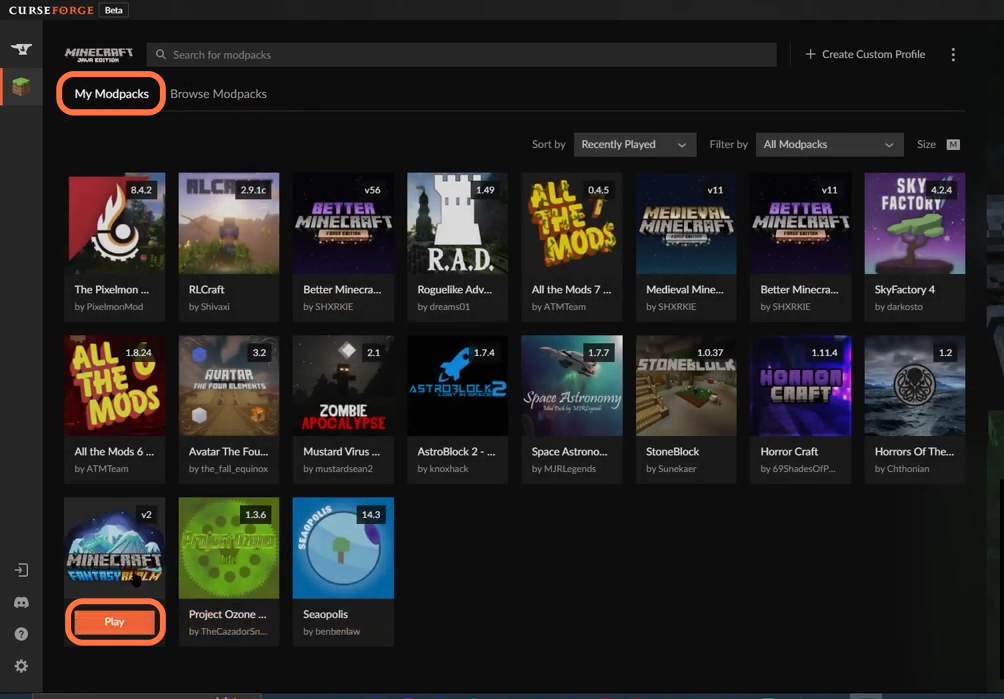
6. It will open the Minecraft launcher through the curse forge and ask you to sign in as it is a different instance of your Minecraft launcher. You would get to see the Fantasy Realm automatically selected because we’ve launched it through the curse forge. Press the play button to start the game.