In this step-by-step guide, we’ll show you exactly how to download and install the customs and coffee mod in Gacha for Android users.
Step 1: Download Mod
- Firstly, you need to get to the download page for the Gacha Customs and Coffee mod.
- Once on the page, click the Download Now button to proceed.
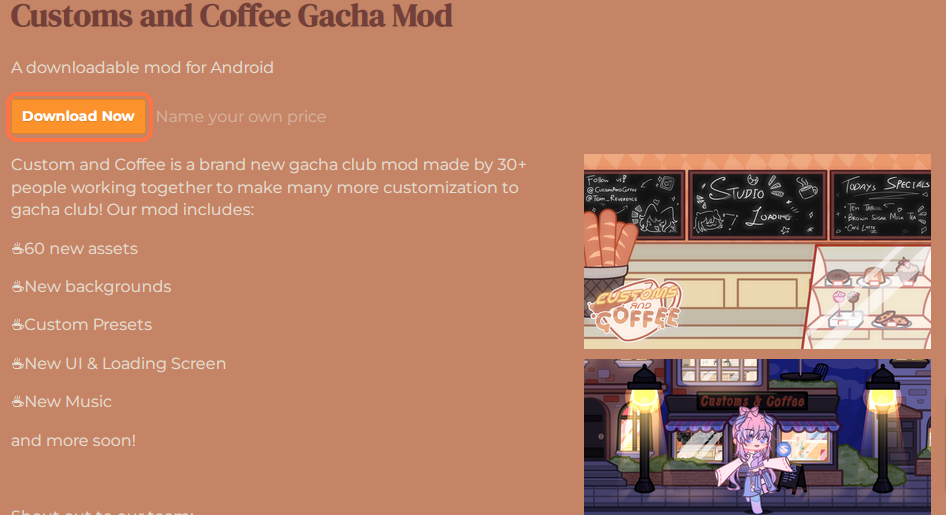
Step 2: Selecting Your Device Version
- Once you’re on the main download page, you’ll need to choose the version that matches your Android device.
- There are two versions available: 32-bit and 64-bit.
- After selecting the appropriate version for your device, start the download process by pressing the download button on the Google Drive page.
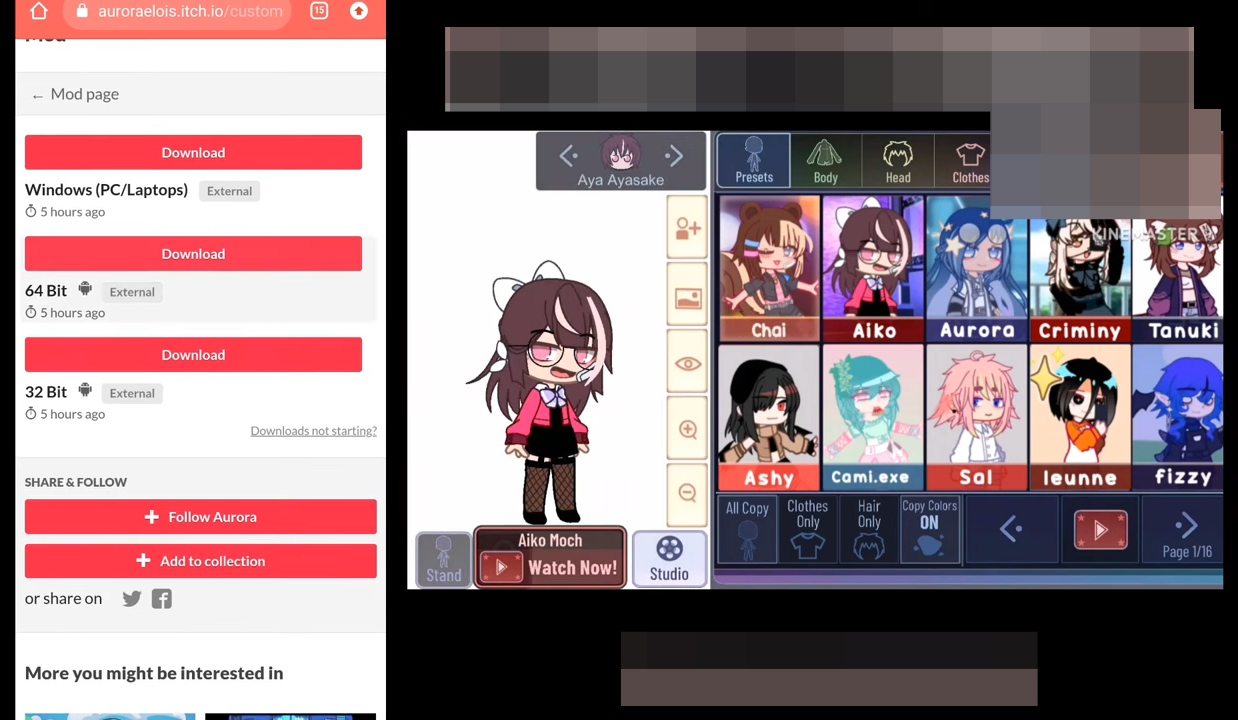
Step 3: Completing the Download
You will be redirected to a new page where you can tap on the “Download Anyway” button. After that, the mod will start downloading to your Android device. Once it’s done, click on the file to run it and enjoy the fantastic Gacha Customs and Coffee mod.
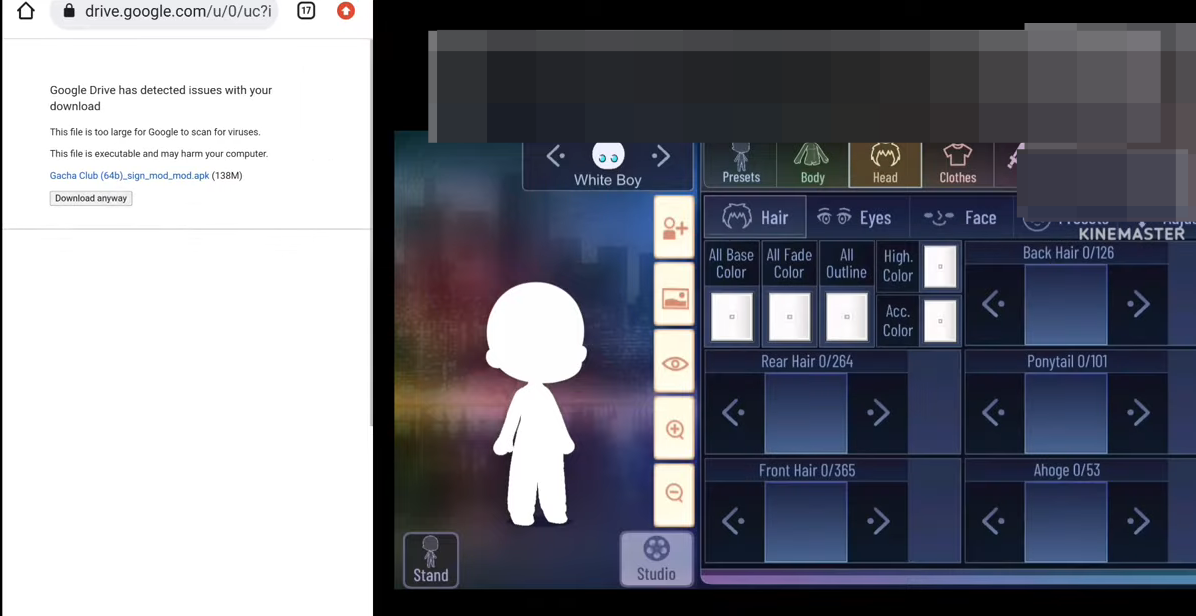
By following these steps, you can install Customs and Coffee Mod in the Gacha game.