This guide will walk you through the steps to enable flight on your Minecraft server, ensuring you can explore your world freely without facing unexpected interruptions or being kicked out.
Step 1: Disconnect from Your Server
Begin by disconnecting from your Minecraft server then access its main directory.
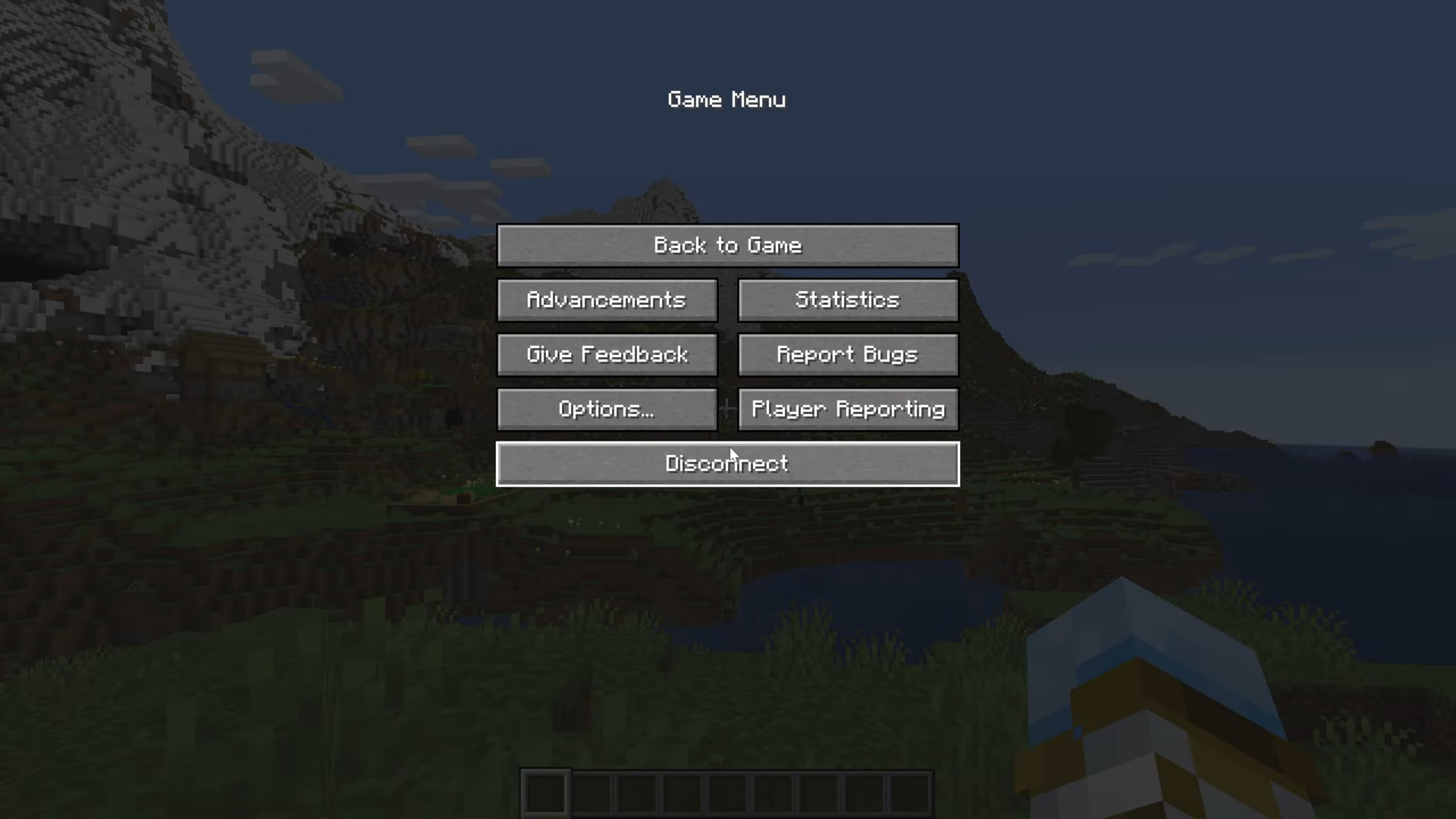
Step 2: Locate the Server’s Main Directory
- This directory stores all the essential Minecraft server files, including your world data. Find the “server.properties” file within this directory.
- Open the file using any text editor, whether it’s Notepad, VS code, or any other.

Step 3: Adjust the “allow-flight” Setting
Search for the line that reads “allow-flight=” within the file. By default, it might be set to “false”. Change this setting to “true”.

Step 4: Save the Changes After modifying the flight settings, save the file.
Step 5: Stop and Restart the Minecraft Server
To apply the changes, stop the Minecraft server and then restart it. This step is crucial for the modifications to take effect.
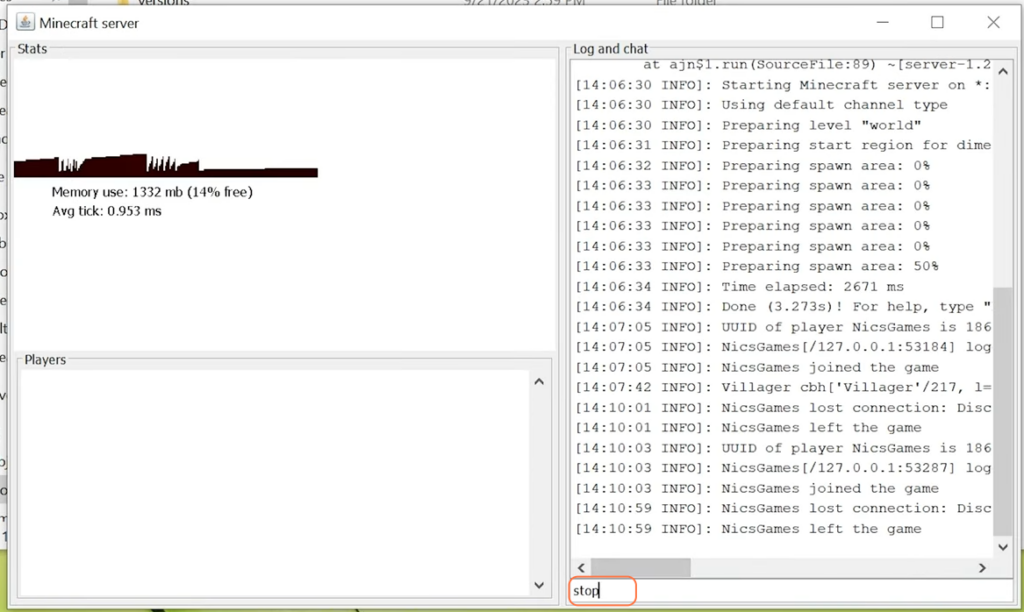
Step 6: Verify Flight Mode
Once the server is live again, join in to test the changes. Flight mode should now be enabled, allowing you to fly freely in your Minecraft world.
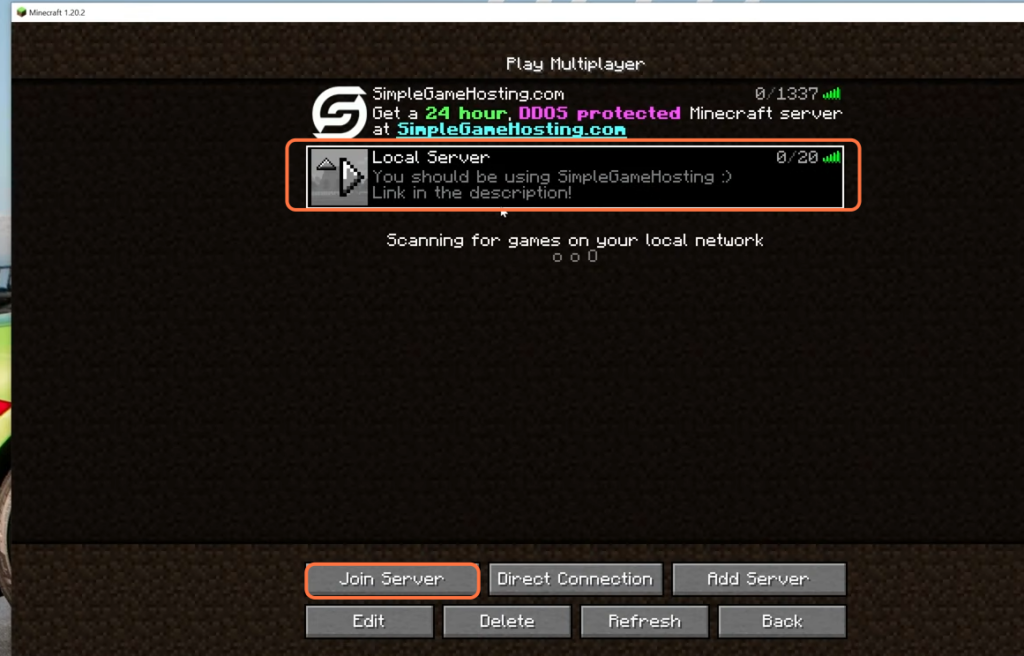
By following the above steps you can successfully enable the flight mode on a Minecraft server.