In this guide, you will find out the easiest way to get the N.O.O.S.E Outfit in Grand Theft Auto 5 Online. You have to get this outfit with the help of a glitch.
- First, you need to create a Rockstar Social Club account.
It will let you bookmark a certain custom job. This job will be different for each platform. - Check the job name by clicking the Online tab from the quick access toolbar.
- Select the Last team standing option from the menu.
It will be Cops ‘n’ Crooks II for the Xbox. - However, you can check the PlayStation job name from the Rock Star account.
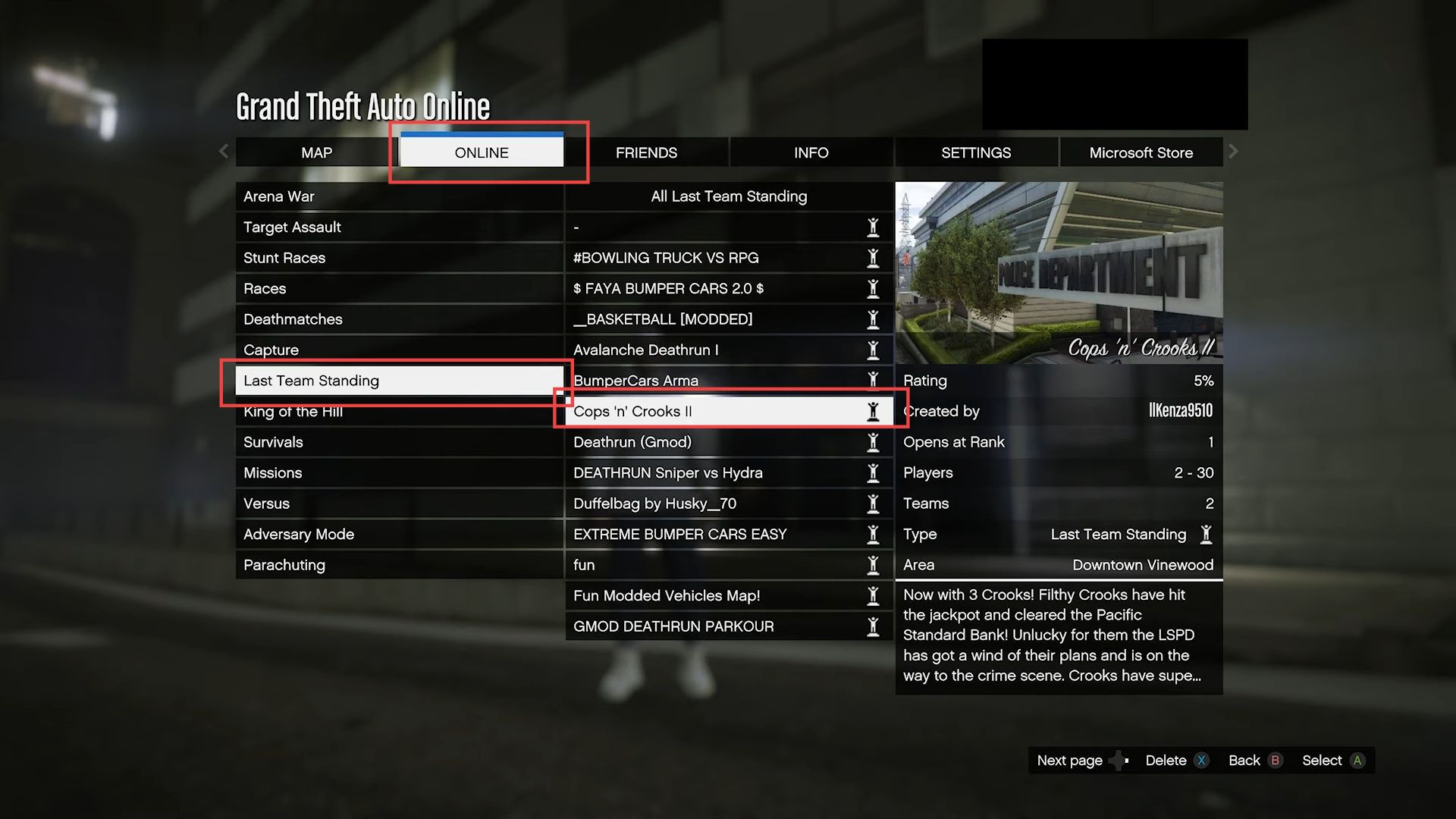
- You need another friend for assistance.
Keep in mind that the host of the job has a different outfit. - You have to switch with your friend to get the same outfit.
First, you will have a regular outfit, but as the job is started, you will get a SWAT team outfit.

- After that, you need to go to the Instruction Menu and select the Style tab.
- Now click the Illuminated Clothing tab and scroll through this option for half a minute.
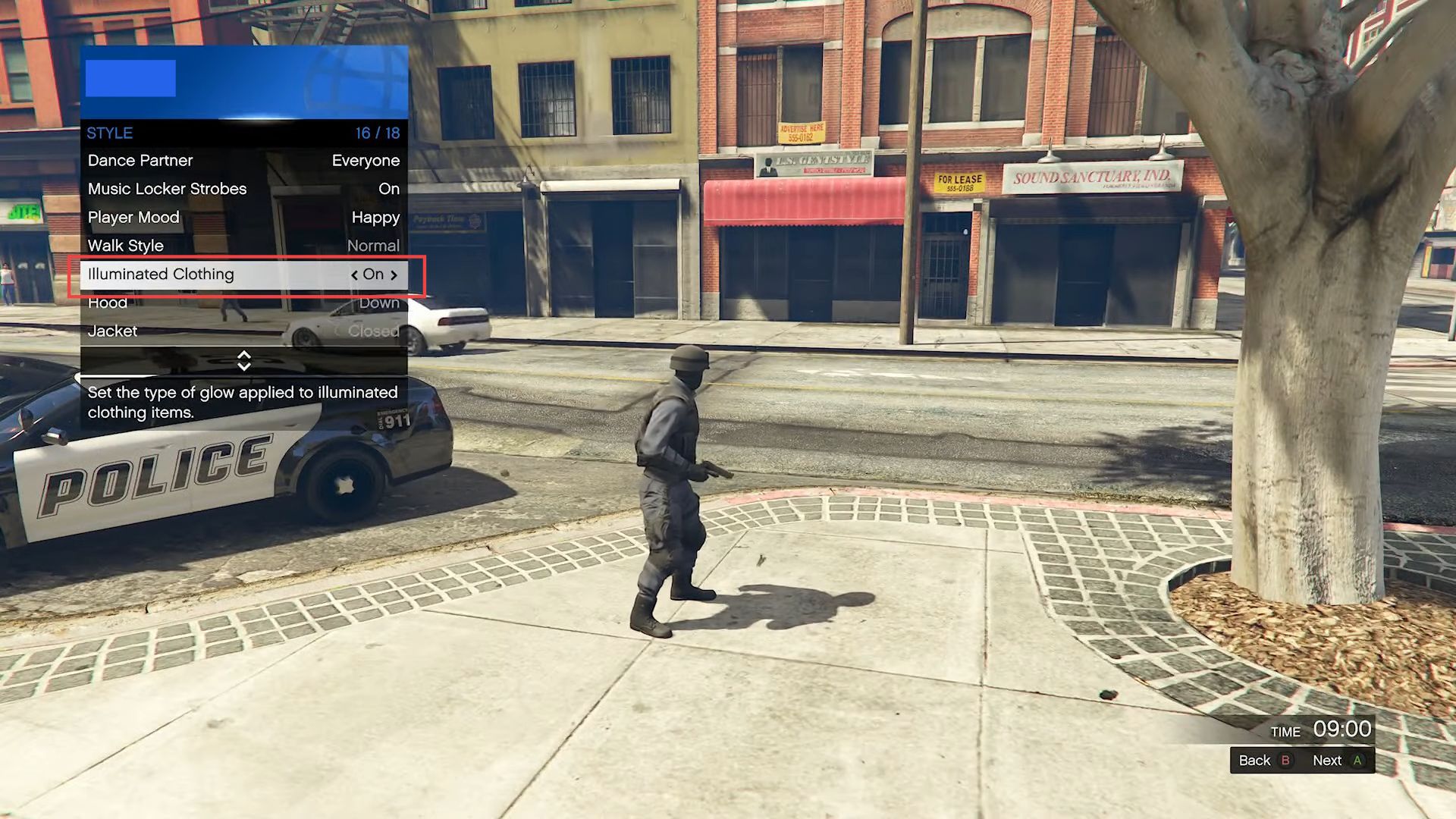
- After 30 seconds, go back to the Style section from the instruction menu and navigate to the Accessories tab.

- Now scroll down until you find the Gloves tab and switch to any Style of gloves as per your choice.

- After that, open your Phone and Quit the job by selecting the tick mark icon from the screen.

- After that, go to a Clothing Store and check the outfit section. You have to save this outfit in one of the slots.
