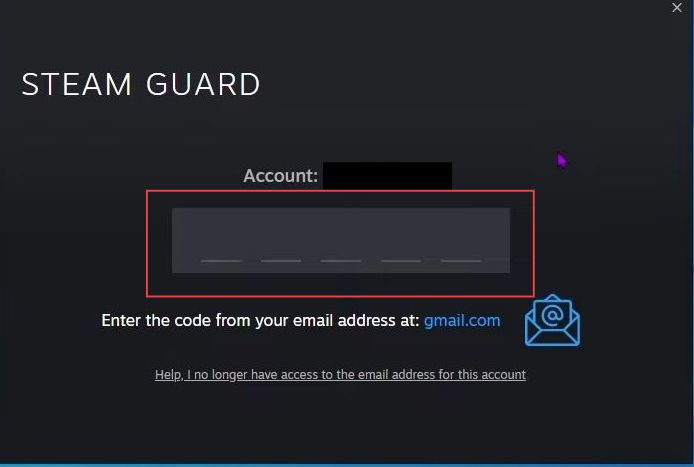This guide will let you know how to enable Steam Guard. Go through the guide and follow the step-by-step instructions to enable it.
- First, you need to open the Steam application on your computer and select the Steam tab from the quick access toolbar.
It will open up a drop-down menu. - After that, click the Settings option from the drop-down menu.

- Upon reaching this window, navigate to the Account section.
- Click the Manage Steam Guard Account button.
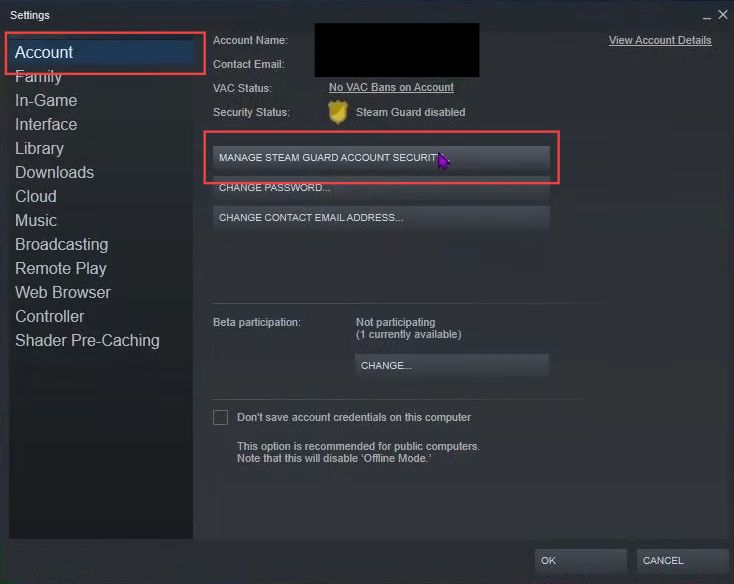
- Once this menu is opened, select the Get Steam Guard codes by email option from the menu.
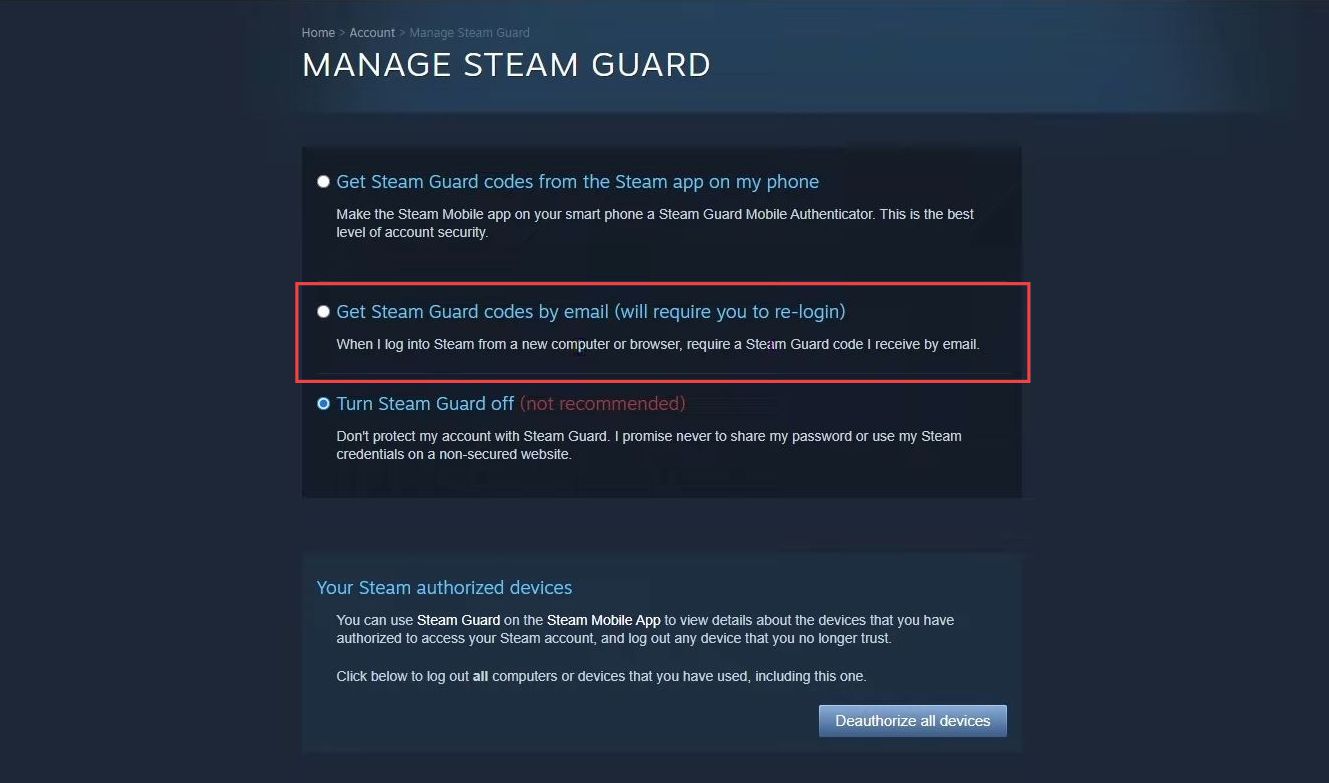
- After that, you have to put your account details in the relevant boxes to log in.

- Now you need to write the code sent to your email account from Steam.
Once you have input the code, Steam Guard will be enabled.