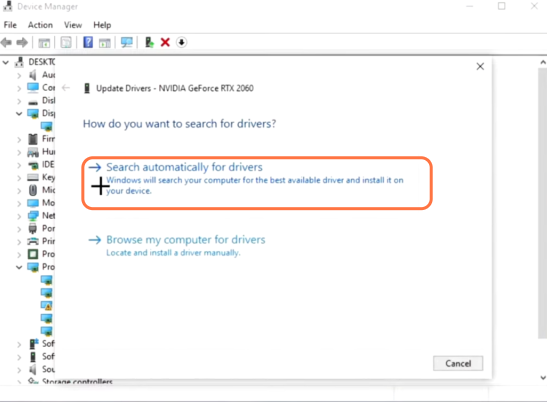It is no wonder if Counter-Strike: Global Offensive players witness the error as a black screen on the startup. This guide will let you know how to fix Black Screen on startup.
Method 1
Step 1: Initially, open your Steam, click Library, and then CS GO. Right-click on it and go to the properties at the end of this short drop-down menu.
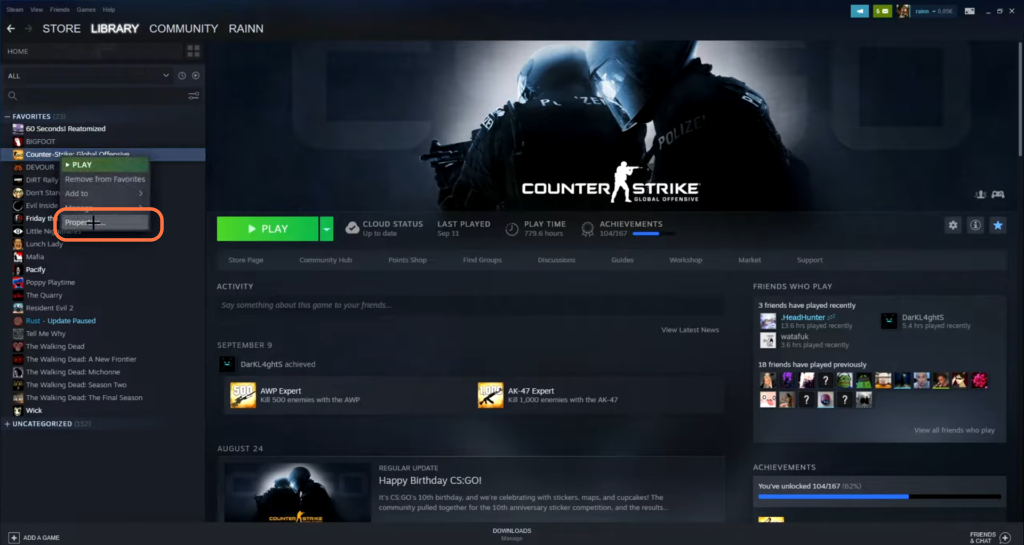
Step 2: Go to local files in the new window and click Browse.
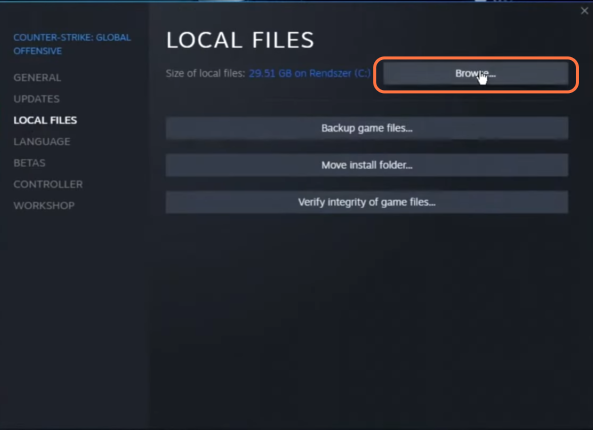
It will take you to the CS:GO folder in your system. Find out the CS:GO icon, right-click on this icon and then click on the properties.

Go to compatibility, then checkmark “Disable fullscreen optimization” and “Run the program as an administrator.”

Now, click apply, OK, and then close it.
If it does not prove a solution to your problem, there is another method you can follow.
Method 2: Update Your Graphics Card
Step 1: Click the search bar and write “Device manager.” In this window, you will find Display editors.
Sep 2: Right-click on a little arrow, and it will show you the graphics card you have on your computer.
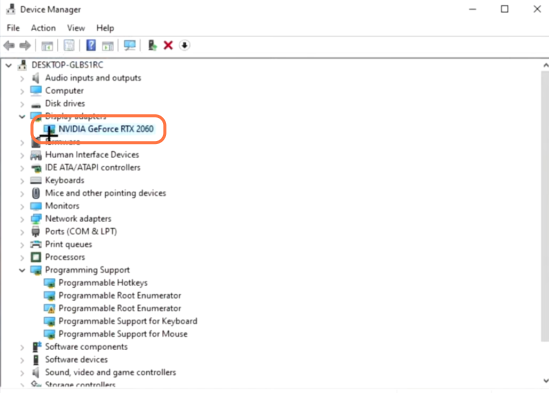
Whatever graphics card you have, right-click on it and then click Update Driver. Now, click on “Search automatically for drivers.”
It’s perfect if your driver is already updated. Close it and restart the game. This is how you can get the black screen error fixed.