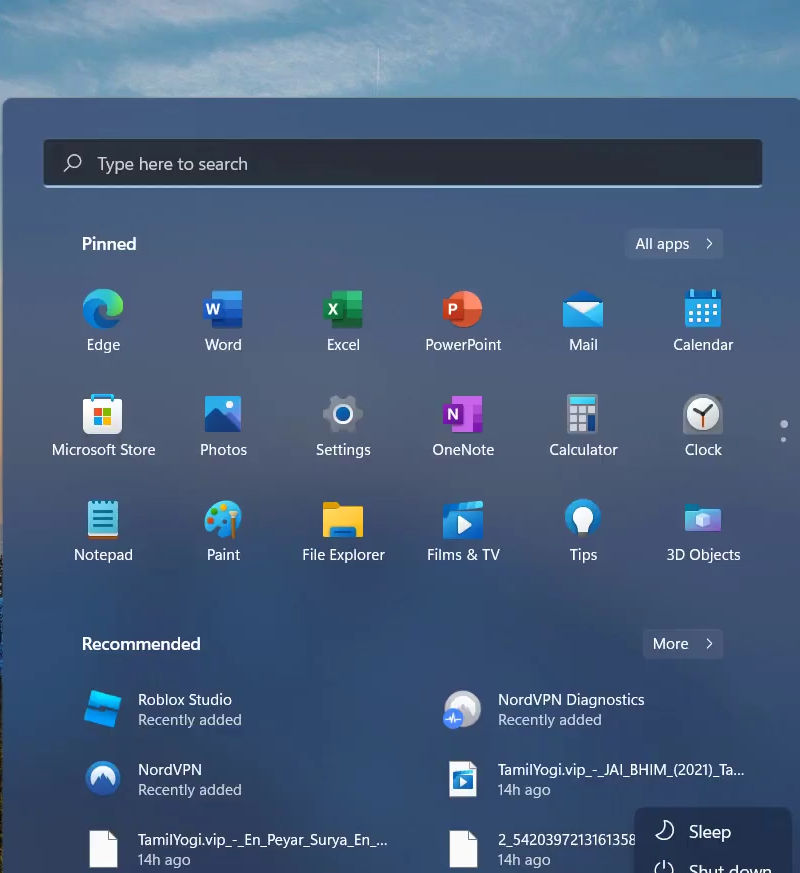The Roblox 503 Service Unavailable error appears because of an issue with the server, it is on the developer’s end. It could be a glitch as well.
You have to follow all the instructions carefully to get rid of this error.
1. First, you will need to open Google Chrome.
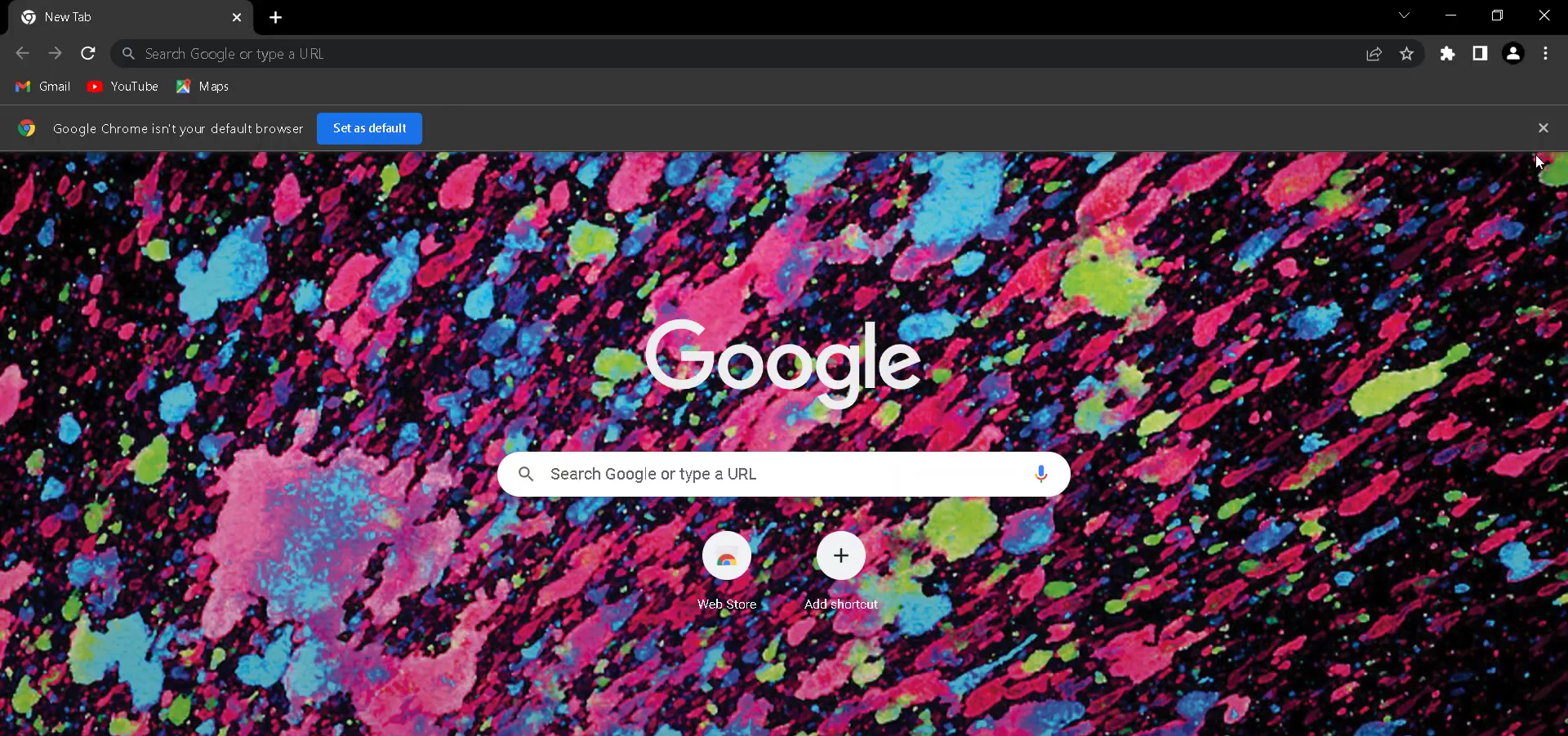
2. And navigate to Settings by clicking on the dotted vertical bar at the top right of the browser window.
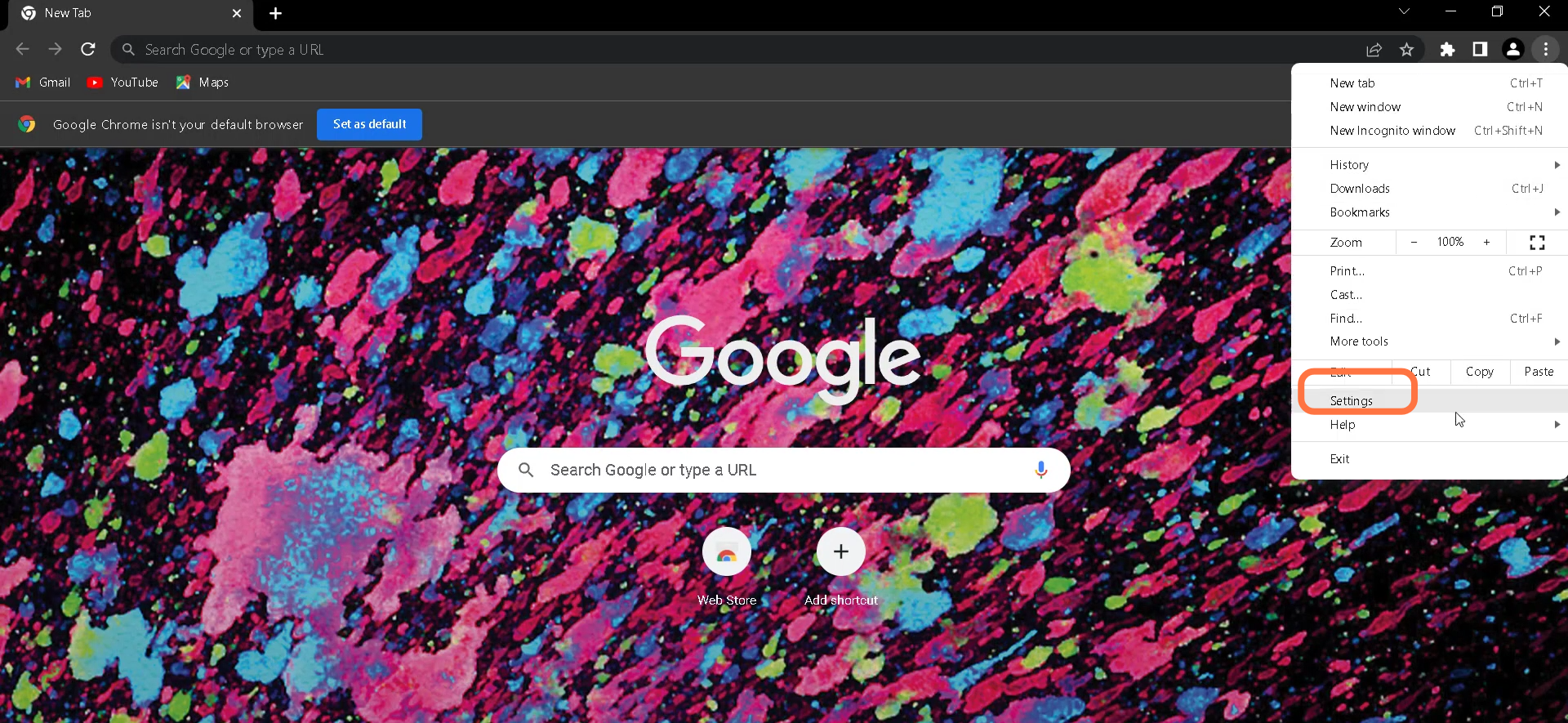
3. After that, enter into the Privacy and Security section.
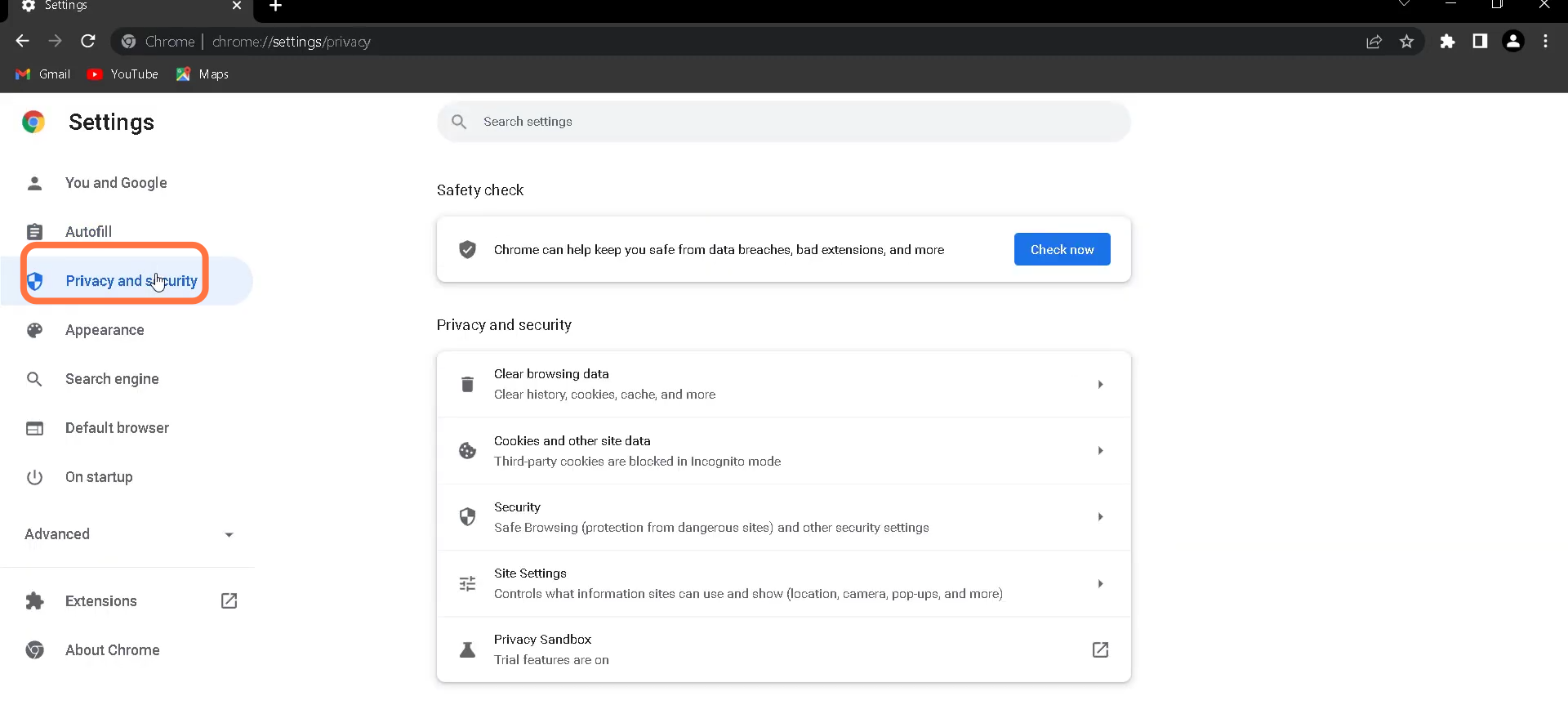
4. Then you have to go and click on Clear browsing data.
5. After that, click on the ‘Basic’ Tab under the Clear browsing data window and hit the ‘Clear data’ button at the bottom right.
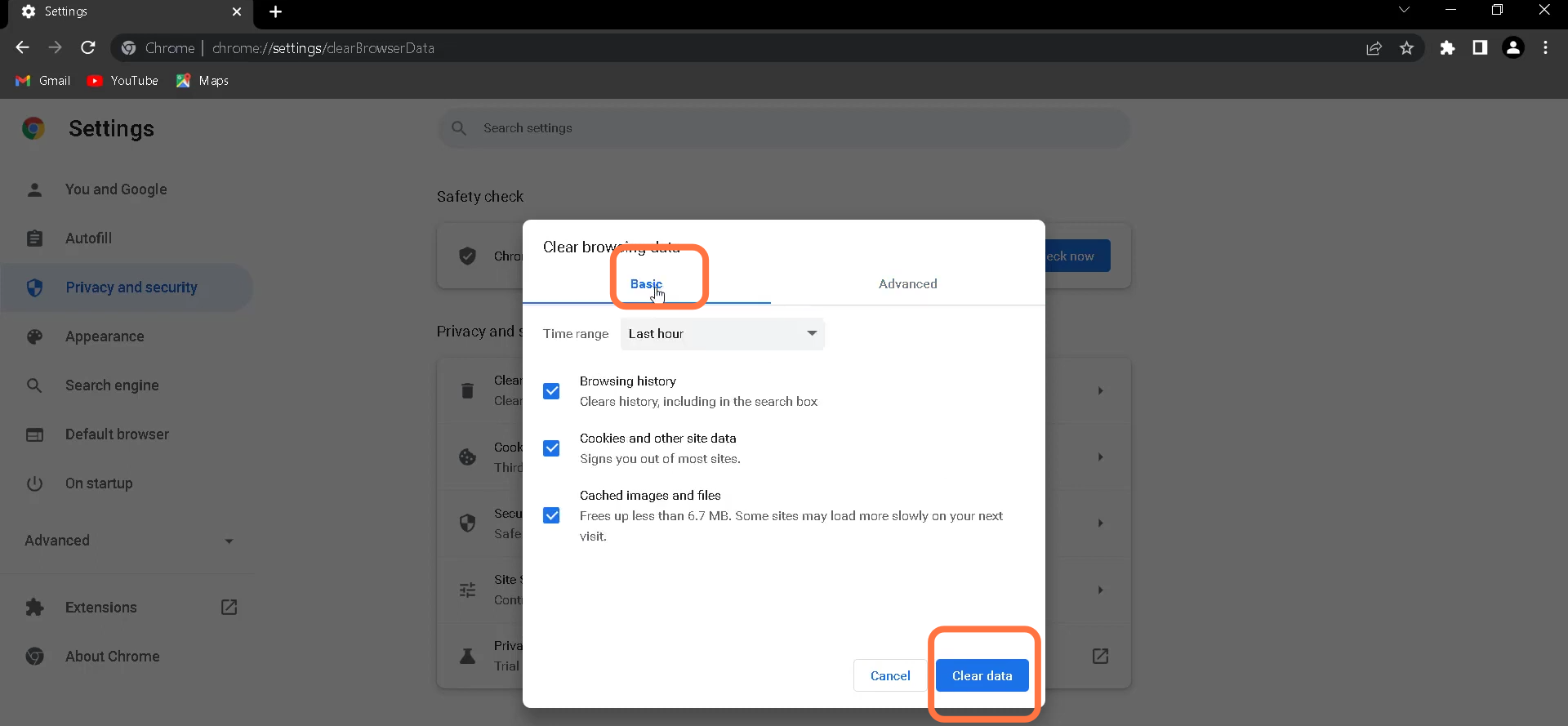
6. Finally, you need to restart your PC to fix the error.