The most reliable method to fix the “Call Of Duty Modern Warfare Stuck Download ” is explained step-by-step below.
Step 1: Firstly, you need to change the region to Asia. This option is available at the bottom of the left-hand corner.

Step 2: Next, click on the Pause button at the bottom of the right-hand side.
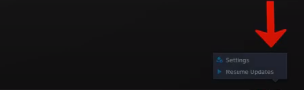
Step 3: And then open up the Settings.
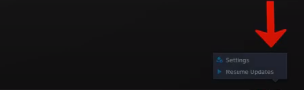
Step 4: Scroll down, and under the Network Bandwidth, you have to set the Latest Updates to 300.
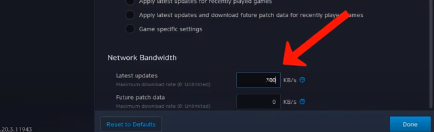
Step 5: After making changes, click on the Done button.
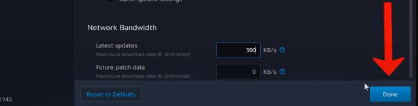
Step 6: Now, click on the Resume button and wait for a few seconds. Then again, go to the Settings and set the Latest Updates to 0.
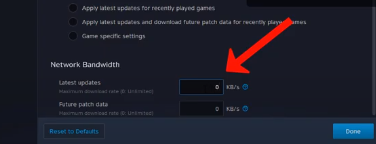
Step 7: After making changes, click on the Done button.
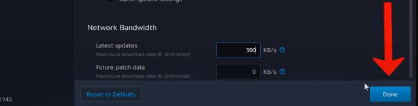
Now you will see that the downloading bar will start moving, and you resolve the issue.