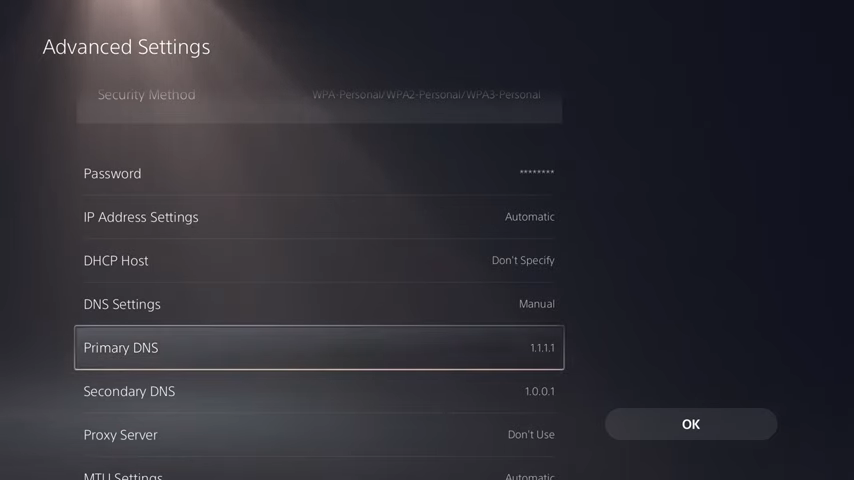CE-109505-0 is basically a network error code that pops up when you’re trying to use the wi-fi. It just keeps going on and off or it just won’t connect at all.
Go through this guide and follow the instructions carefully to get rid of this error.
1. First of all, you will need to unplug and then plug your router again. After that, reset the router by pressing the Reset button. on you WiFi router.
2. If it didn’t fix, then you have to go to settings and navigate to Network. Go to the Settings tab and select “Set Up Internet Connection”.
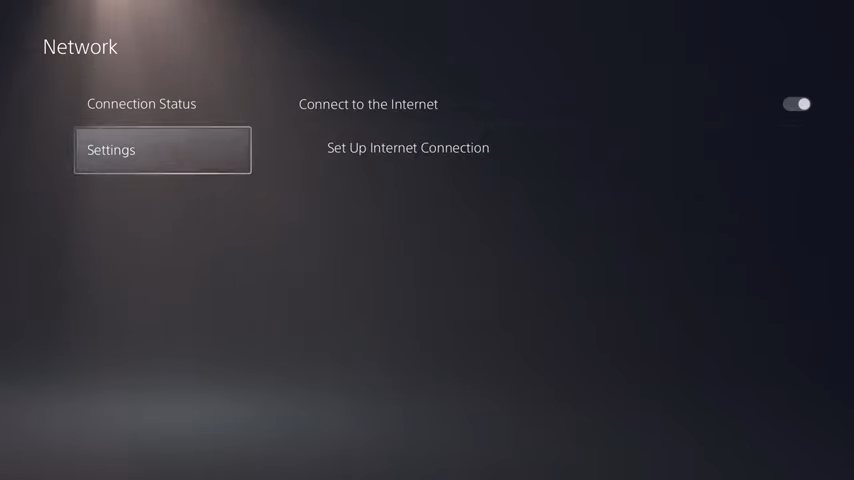
3. Then you need to select the options on wifi and then tap on frequency mode. You need to change it from auto to either 5GHZ or 2 GHz which ever works for you.
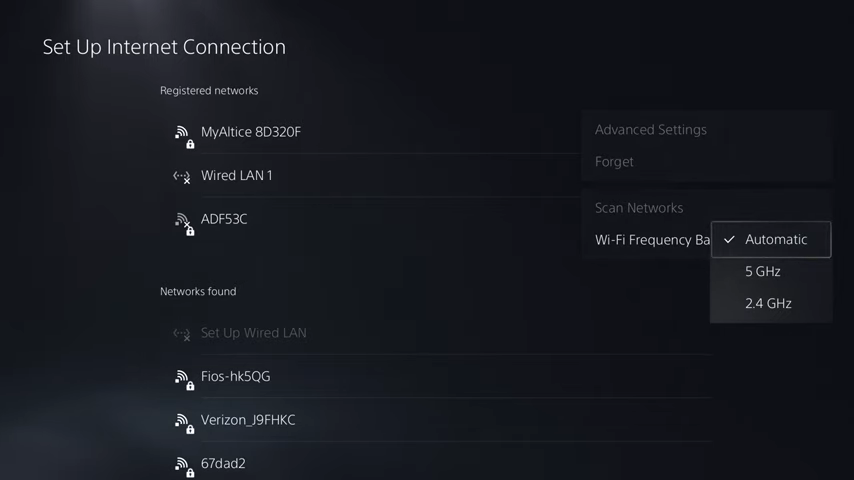
4. Then you need to go to advance settings and change Primary DNS to 1.1.1.1 and Secondary DNS to 1.0.0.1. It will hopefully resolve the issue.